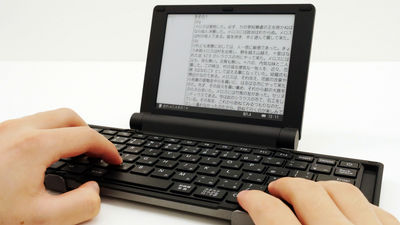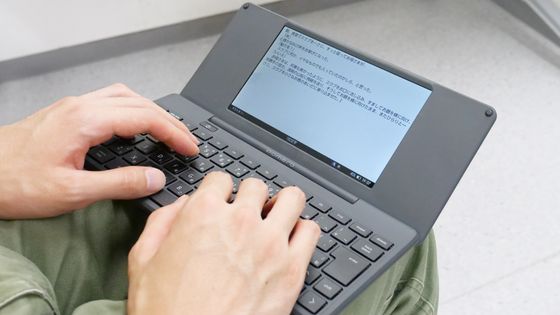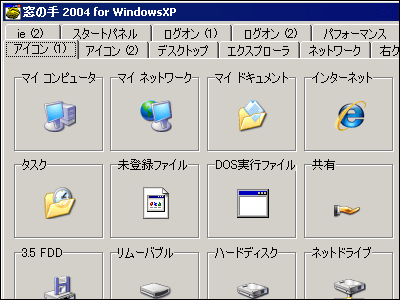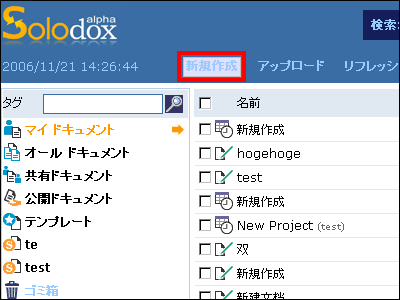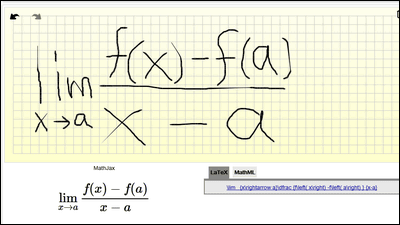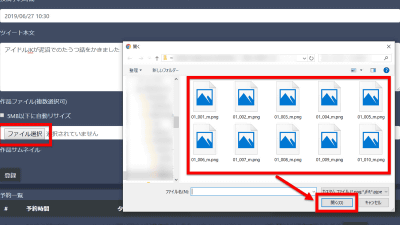I can write more and more sentences with Twitter sense at 140 characters at a time 'I can not write sentences but mutter'

While there are not many people who are not good at writing sentences with a large number of characters, such as "reading impressions for three sheets of manuscripts" or "reports with more than 3000 letters", "If Twitter is restricted to 140 characters, There are people who can tweet ". Sep who conducts games and application creation connects sentences with the same 140-character limit as Twitter, and finally a document creation tool " sentence can not write but can not write " that can output all sentences to a text file at once It developed.
"We are not good at writing a long message that is certainly fine but I can not do much with tweets!" We released a document preparation support software for disappointing people, "I can not write sentences but mutter".
- sep (@ Spare_Blade) June 17, 2018
To compose for blog postings, or for preparing a university report issue. . https://t.co/ygf60rsj8i pic.twitter.com/3m9k1eugaC
I will try using "I can not write a sentence but mutter" immediately. Please visit the official download page and click "DOWNLOAD". File size is about 1 MB and is very lightweight.
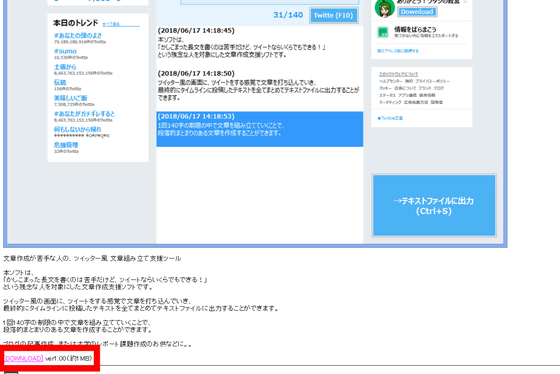
Unzip the downloaded zip file ... ....
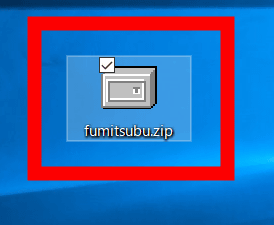
Start "Fumitsubu.exe".
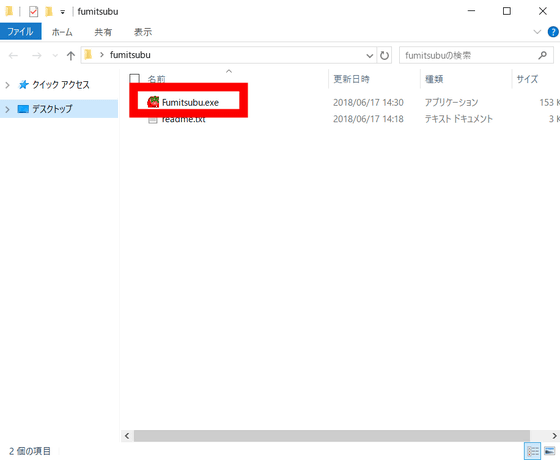
Then, a screen of "I can not write a sentence but mutate" was displayed. Overall the layout is like Twitter, the user name was displayed as "Fearii" and the imaginary "Today's Trend" was displayed.
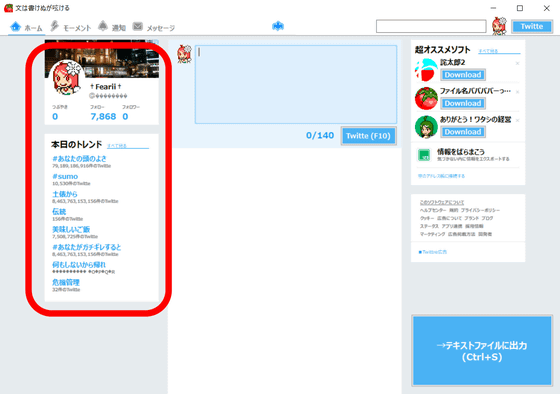
To create a document, enter a sentence of up to 140 characters in the input window at the top of the screen.
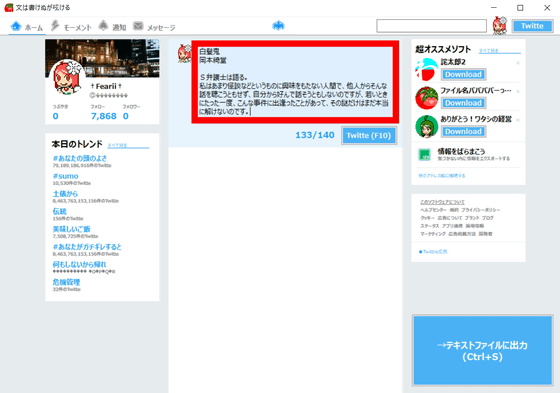
Then press the F10 key or click the "Twitte" button at the bottom of the input window ... ...
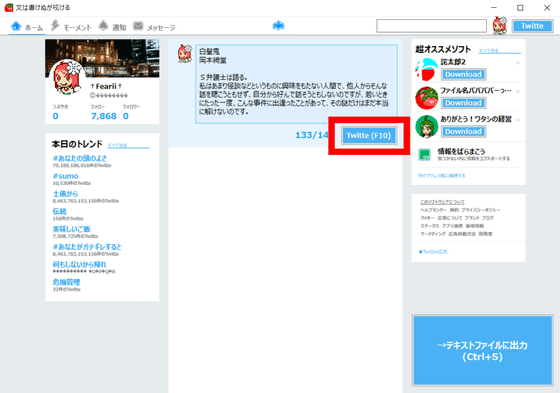
The sentence you entered earlier is moved to the bottom of the input window and temporarily saved in "I can not write a sentence but mutter". At the top of the sentence, the date and time of writing that sentence was recorded.
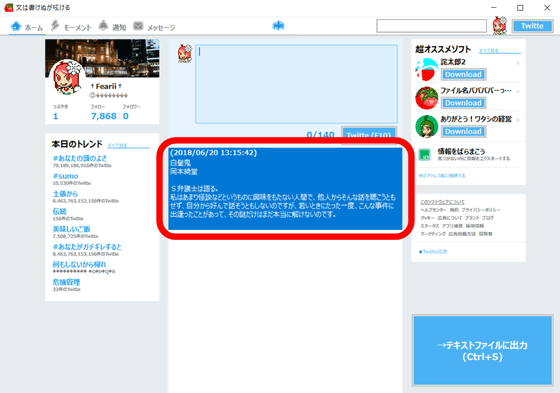
Enter the following sentences in the input window and click the Twitte button ......
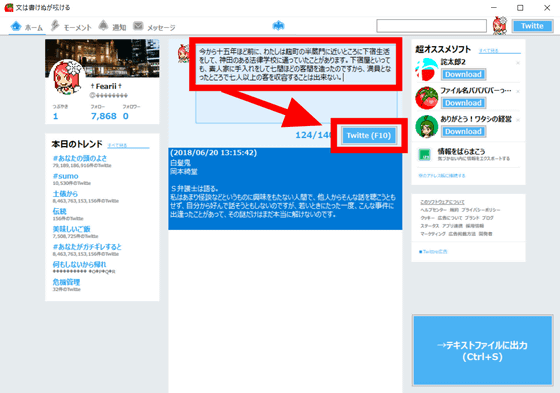
Words of 140 characters or less will continue to connect below.
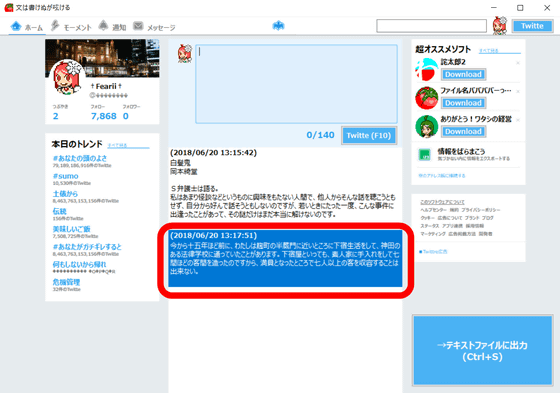
When the sentence entered in the input window has exceeded 140 characters and clicking "Twitte" button ......

"You are tweeting tweet" is displayed, you can not temporarily save the sentences.
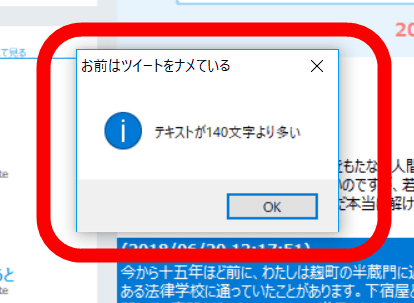
When I compiled sentences within 140 letters, I was able to continue writing safely.
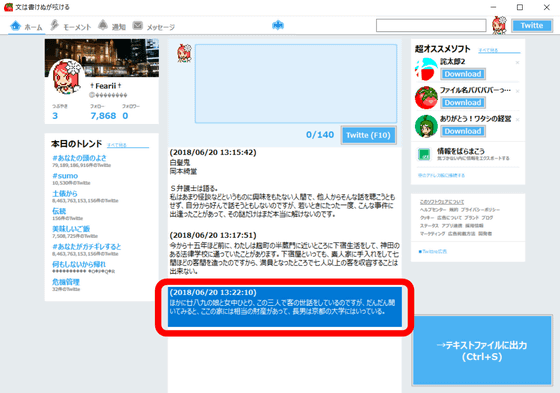
Writing a sentence with "I can not write a sentence, but I mutter" increases the number of "tweets" at the bottom of the icon and you can see how much sentences are going on at the moment.
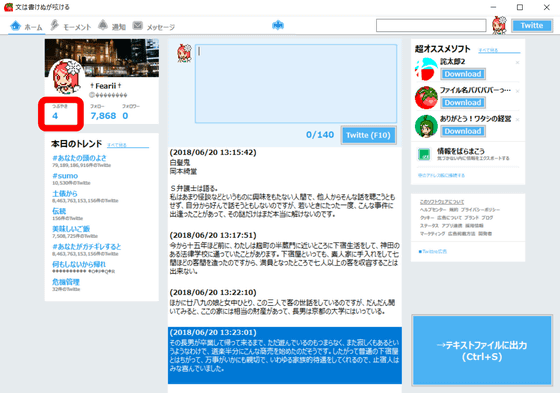
As sentences grow a lot, it is possible to review previous sentences by moving the sidebar, but you can not edit sentences that have already been tweeted.
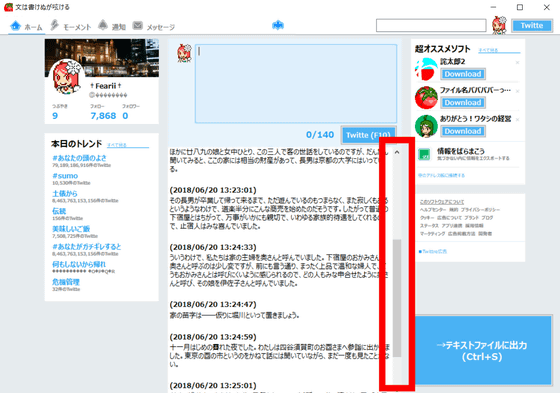
To save the created sentences press Ctrl + S or click the "Output to text file" button on the bottom right ... ...
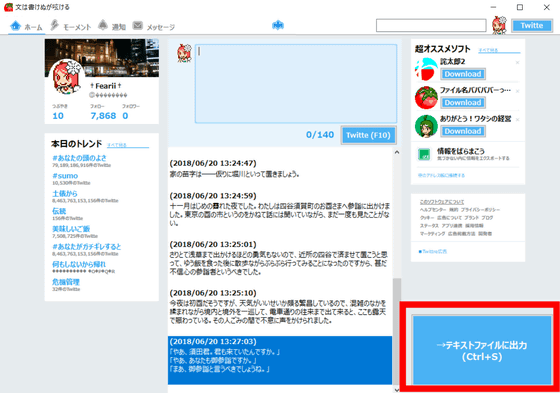
You can save the created text as a text file at once.
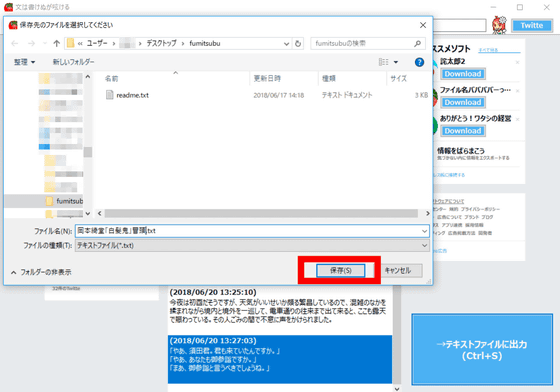
A text file can be opened in Notepad, and one sentence was opened for each tweet. When writing or editing sentences, please output them to a text file before doing it.
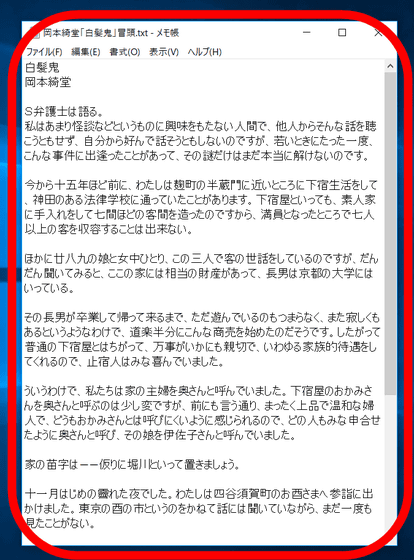
Of course it is possible to copy and paste it into Word software.
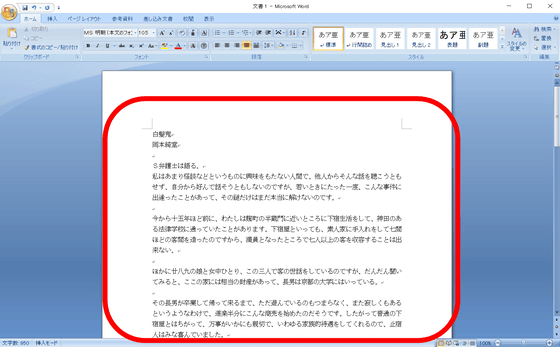
In "Super recommended software" on the right side of the screen, software sep developed earlier was recommended. Click "DOWNLOAD" to open the official page of the software.

Since "you can not write a sentence but mutter" can not edit the previous sentences or rearrange the order, it seems good to use it for creating sentences at once in draft style. There was no need for a complicated procedure to use, and it became writing software which is perfect for people who say "It is not good to write long sentences, but I'm good at muting a short sentence more and more".
Related Posts: