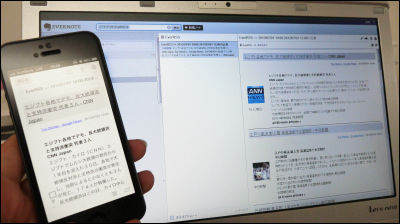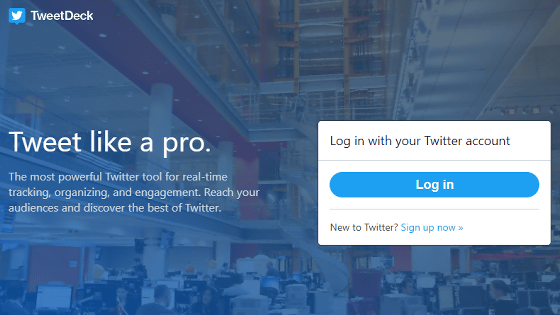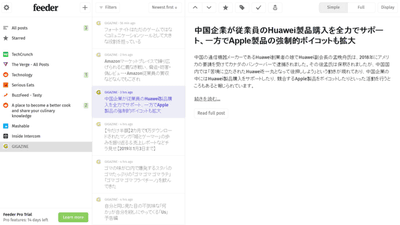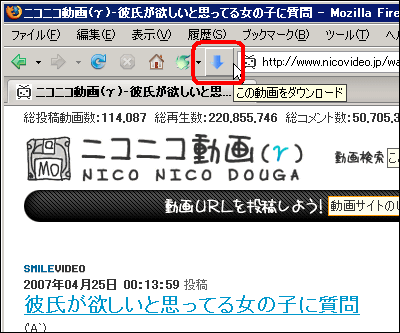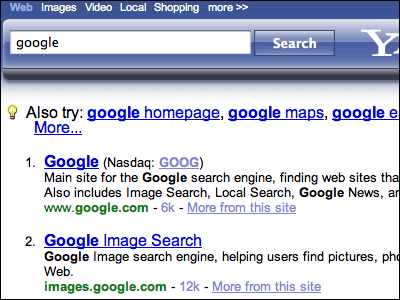Change the URL for RSS of GIGAZINE from Wednesday, June 27, 2018 (Wednesday), 17 o'clock, update procedure of each RSS reader

The URL for distributing RSS of GIGAZINE will be changed from 17:00 on Wednesday, June 27, 2018. The changed URL of each RSS format is as follows.
◆ ATOM
https://gigazine.net/news/rss_atom/
◆ RSS 2.0
https://gigazine.net/news/rss_2.0/
◆ RSS 1.0
https://gigazine.net/news/rss_1.0/
Also, there is a possibility that the URL change time will be around somewhat, and when you change it will be announced on GIGAZINE official Twitter account · Facebook account .
The cause of the change is that Fringe 81 which had been delivering GIGAZINE 's RSS service is terminated.
The procedure for registering a new RSS of GIGAZINE in a typical RSS reader is as follows.
◆ Firefox Live Bookmark
Launch Firefox and access the top page of GIGAZINE .
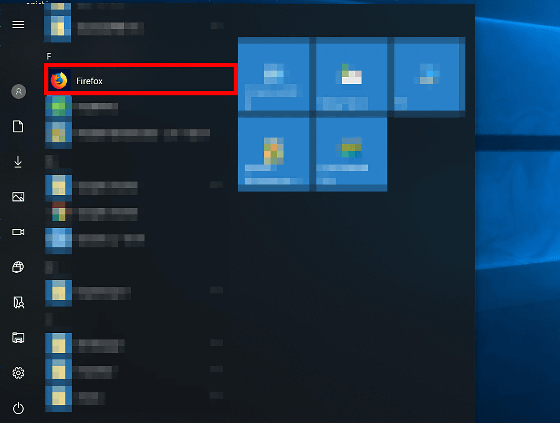
Click "Bookmark" → "Subscribe to this page".
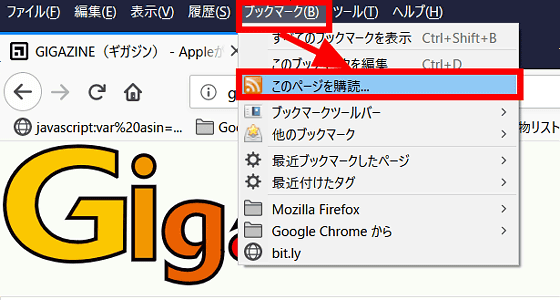
Next, select "Live bookmark" in "Feed leader used for this feed".
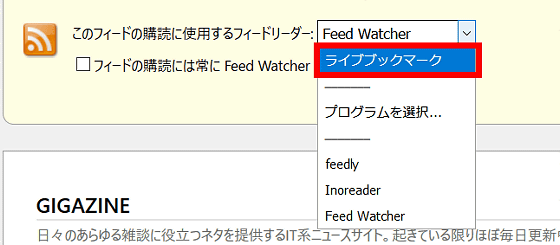
Click "Subscribe".
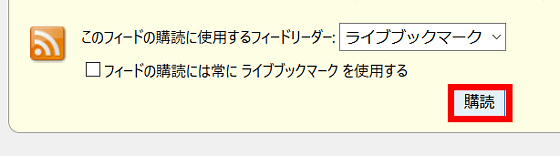
Select any name and folder and click "Subscribe" to complete.
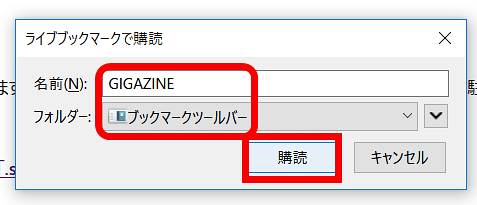
◆ feedly
Access feedly in any browser and click "LOGIN".
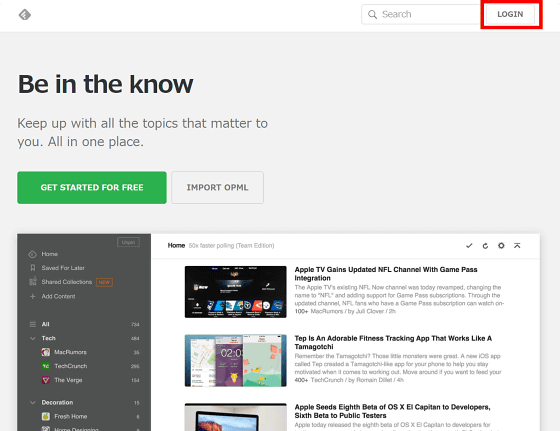
Click "Continue with feedly".
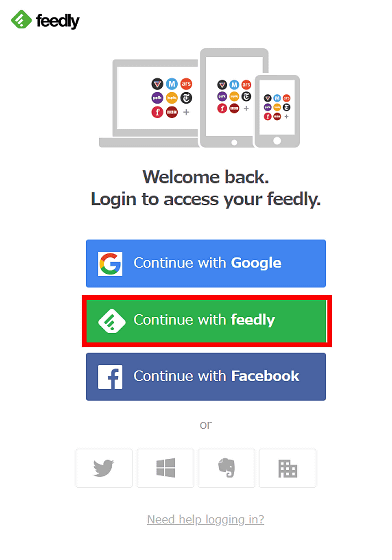
Please enter ID and password and click "LOGIN".
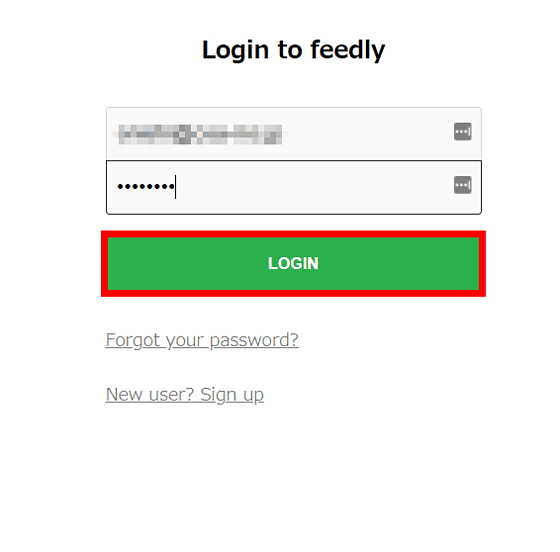
Click "ADD CONTENT" at the bottom left of the screen.
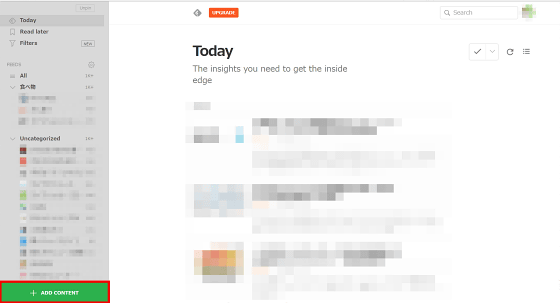
Click "Add Website".
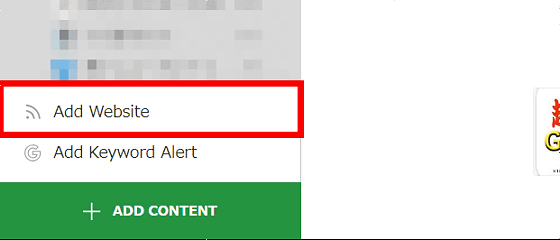
Copy the feed of the format you want to add to the search field and click "GIGAZINE" displayed in "SOURCES".
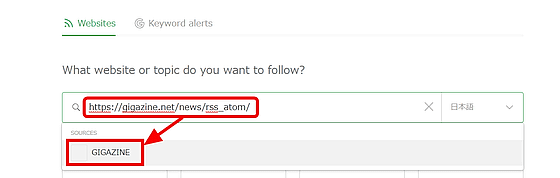
Click "FOLLOW" on the right side of the feed displayed at the top.
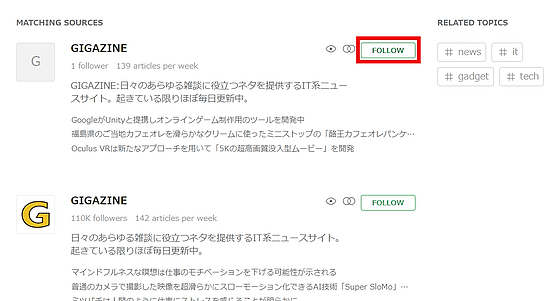
Click "ADD" in any category and you're done.
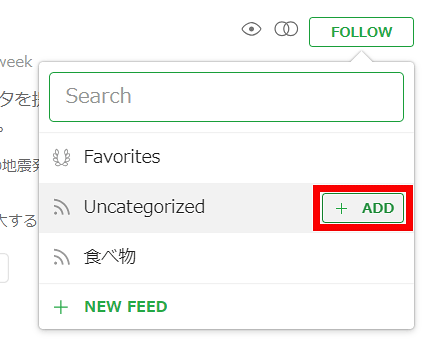
◆ Inoreader
Please access Inoreader in any browser and click "sign in".

Enter your e-mail address and password and click "Sign in."
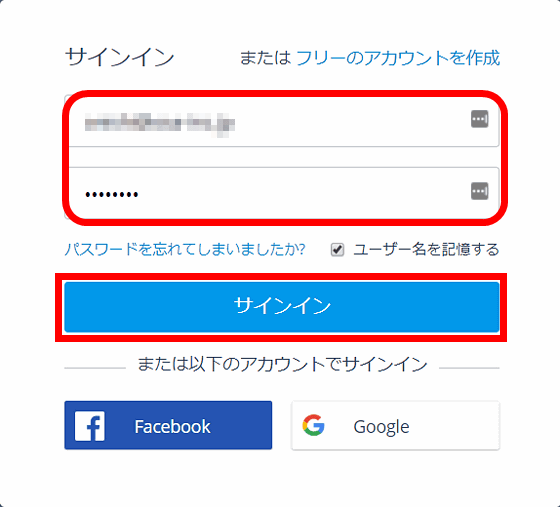
Copy the URL of the feed of the format you want to add to the search field at the upper left of the screen and click "Add feed" to complete.
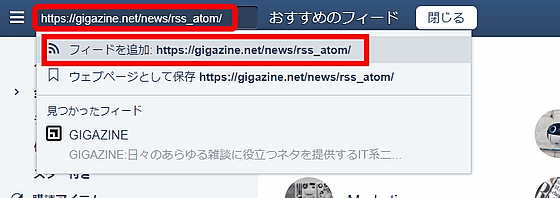
◆ Feed Watcher
Access Feed Watcher with any browser and click "Try it now".
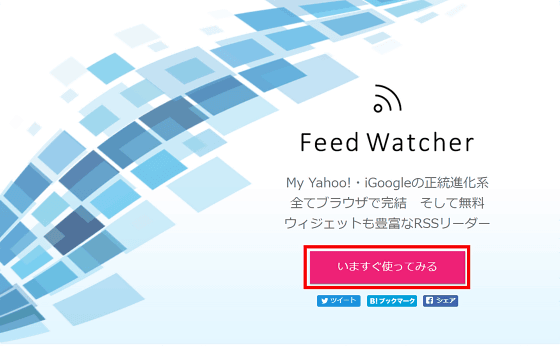
Click "Login".
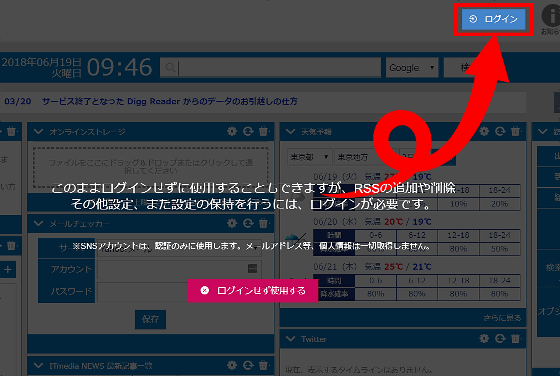
Enter your e-mail address and password and click "Login".
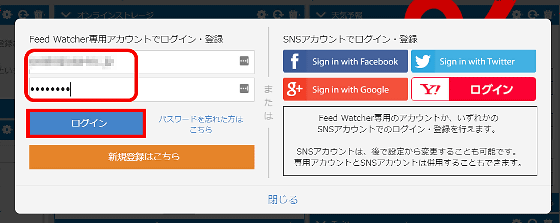
Click "various settings".
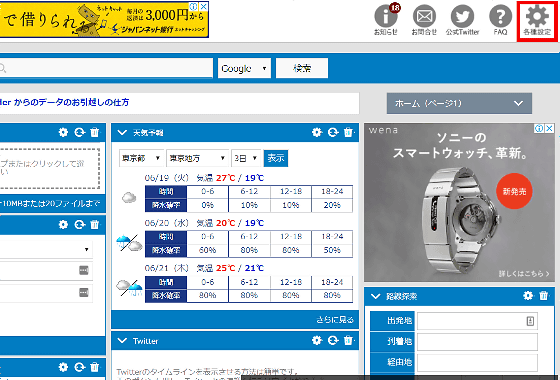
Enter the URL of the feed you want to add in the "New RSS Feed URL" field and click "Add" to complete.
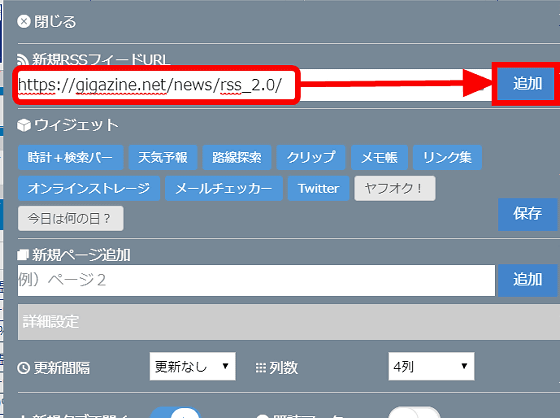
Well, then, I'm looking forward to working with you.
Related Posts:
in Review, Software, Web Service, Notice, Posted by log1b_ok