I actually tried using the Xiaomi notebook PC 'Mi Notebook Pro' with a built-in 4-core Core i7 that is cheap and extremely thin

From Xiaomi, an emerging smartphone maker founded in 2010, a new notebook PC model ' Mi Notebook Pro ' will appear in China on September 15, 2017. The conventional model '
Xiaomi Book Pro 15.6 inch --Xiaomi Commercial Castle
https://www.mi.com/mibookpro/
The outer box of the 'Mi Notebook Pro' has a simple design that makes you think that you are strongly aware of the 'MacBook Pro'. 'Mi Notebook Pro' has three types of CPU and memory, but this time I got the top model with CPU Core i7, memory 16GB, SSD 256GB.

When I opened the box, I found a simple instruction manual, a charging cable, and an AC adapter along with the main unit.

Charging is done via the USB Type-C port. The battery is 60Wh, and it can play videos continuously for about 9 hours. In addition, 50% quick charge is possible in 35 minutes.

The AC adapter fits in the palm of your hand and is not too big. However, it may be difficult to insert it depending on the location and situation of the outlet.

The main body size of 'Mi Notebook Pro' is 360 x 243 mm. You can see the size by arranging iPhone Xs with a long side of 143.6 mm. Since it is a full metal body made of magnesium alloy, it has a dull luster peculiar to metal, but it has a calm appearance without being flashy due to the shade of silver. There is no maker logo on the top and no pattern.

The thinness of 'Mi Notebook Pro' is 15.9mm. It's about twice as thick as the 7.7mm iPhone X.

It weighs about 1.95 kg. When you actually bring it, it is a little big size and weight to carry by hand. However, the thickness is quite thin compared to the size, so if you have a bag with a certain capacity, you can carry it around. It can be used stationary, but the impression is that it is not impossible to carry.

There is one SD card port and two USB Type-C ports on the right side of the main unit.

On the left side is an HDMI terminal, two USB Type-A ports, and one 3.5mm audio output terminal.

The monitor opens smoothly up to about 140 degrees without getting caught.

The display size is 15.6 inches and supports 1920x1080 full HD. The LCD is even and bright and easy to see, but the glossy display makes the face and background quite visible.

The key size is 19.5 mm and the keystroke is 1.5 mm. The size is just right, and it feels like it's soft and sinking. Since the keystroke sound is quiet, it can be used without problems even at night.

However, the key layout is unique, especially the smallness of the Enter key, the subtle distance of the Backspace key, the subtle smallness and deviation of the right Shift key, etc., it takes some time to get used to it.

The keyboard was also backlit by white LEDs. The color and light emission pattern cannot be changed, only ON / OFF switching.

The multi-tap trackpad supports two-finger and three-finger gestures. It feels smooth to the touch and is not bad. The trackpad doesn't have a click button, and you can click it by pushing the lower left or lower right corner of the pad, but the trackpad itself is so large that you can't click it even though you intended to click it. There was. People with small hands can also use an external mouse.

In addition, a fingerprint authentication sensor is built in the upper right. It can be used instead of a password or PIN code, but the reading accuracy is a little weak, and after testing about 10 times, it was recognized 4 times at a time.

CPU is equipped with Intel Core i7-8550U.

Looking at the back, the logo was printed small. OS adopts Windows 10 Home.

Two cooling fans that were not in the 'Mi Notebook Air' are installed, and the exhaust ports are lined up on the back. Since the article was created in November, I didn't notice the fan noise even if it was running continuously for about 5 to 6 hours. It can be said that the quietness is extremely high, partly because the storage is SSD.

On the left and right are two 2.5W speakers from

◆ I tried using it
The OS pre-installed in 'Mi Notebook Pro' is the Chinese version of Windows 10 Home, but this was not reflected even if the notation language was changed to Japanese. Therefore, if you want to operate it as a machine that can speak Japanese, you must first perform a clean installation of the OS and an initial driver installation.

You can find out more about Japanese localization by clean installation of OS and installation of initial driver by looking at the following articles.

After translating the OS into Japanese, let's first measure what the performance of this 'Mi Notebook Pro' is with the Windows Experience Index. Benchmark apps are not pre-installed on Windows 10 and must be done manually. First, right-click the Windows icon on the taskbar and execute 'Windows PowerShell (Administrator)'.
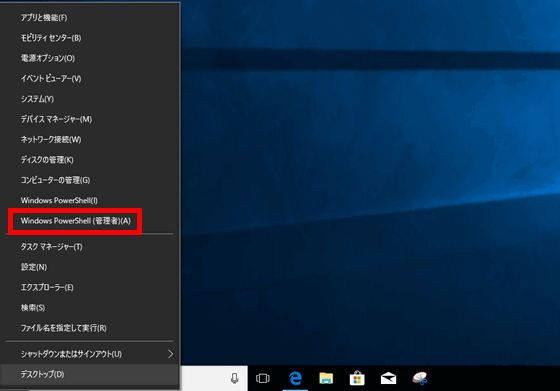
When Windows PowerShell starts, type the command 'wins at formal' and press Enter to run it. At this time, please note that it will not be executed unless it is connected to the AC adapter.
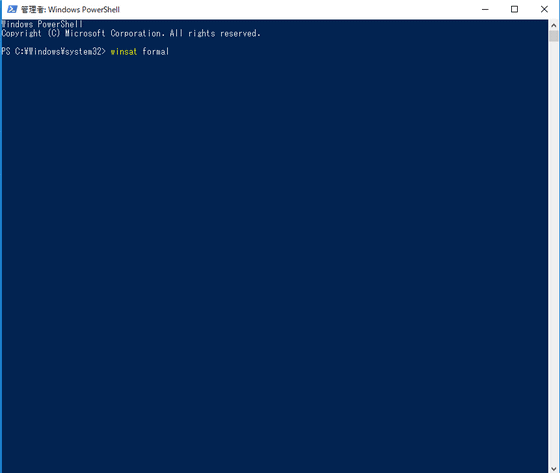
The measurement will be completed in about a few minutes. When finished, there is a '(date) .Formal. ○○ .WinSAT' file in the 'C: \ Windows \ Performance \ WinSAT \ DataStore' folder, so drag and drop it onto the
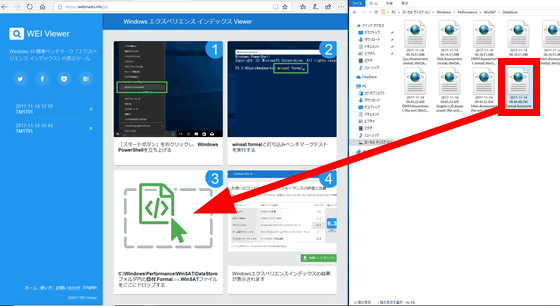
The result of displaying the following image. Considering that it is a perfect score of 10, this is a fairly high score. You can expect a fairly crisp operation even in Photoshop and PowerPoint.
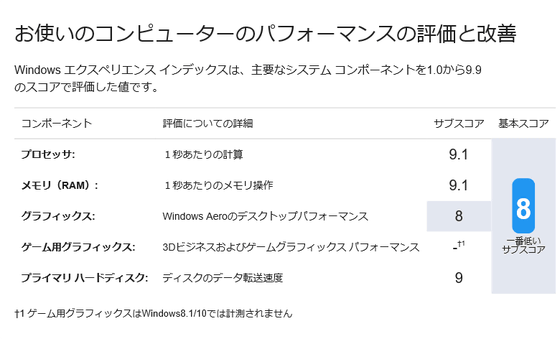
The measurement result with CrystalDiskMark is still NVMe SSD, so the sequential read exceeds 1800MB / s.
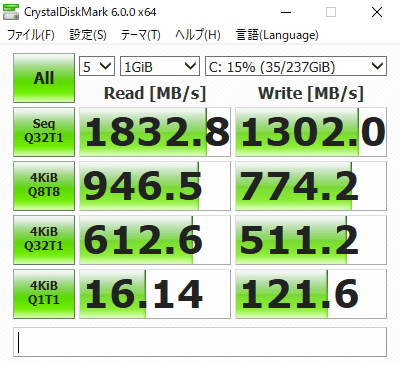
HWiNFO is used to check the hardware information of the personal computer such as CPU and GPU in detail. First,
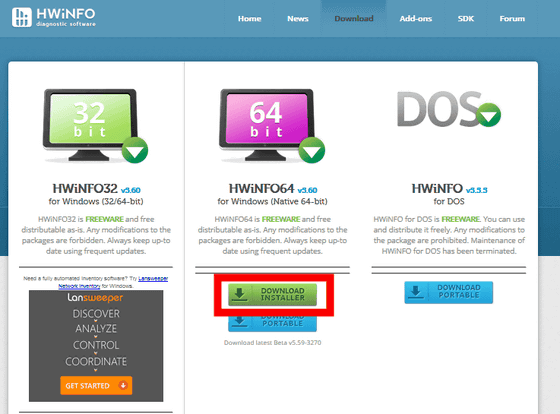
Click 'Download HWiNFO HWiNFO64 Installer'. At the time of writing the article, the version is 5.60 and the size is 4.35MB.
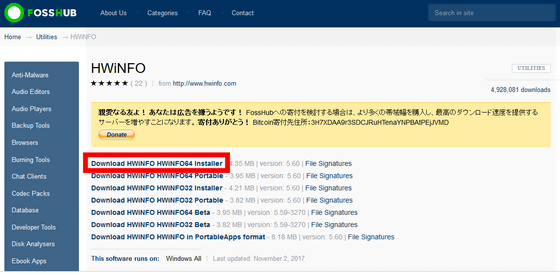
Double-click the saved 'hw64_560.exe' to start the installation. Click 'Next'.
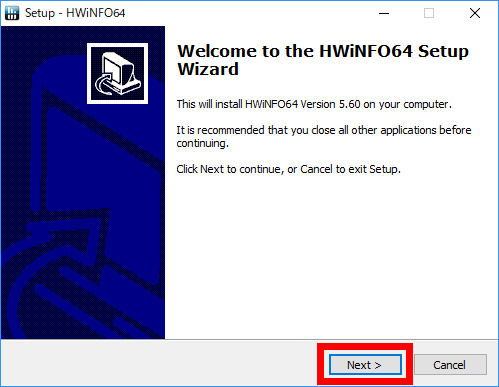
You will be asked for the installation destination, so just click 'Next'
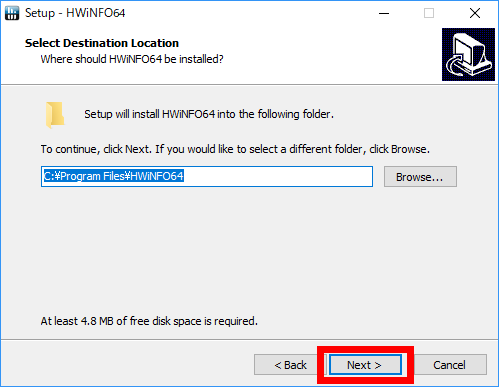
Register the start menu and click 'Next'.
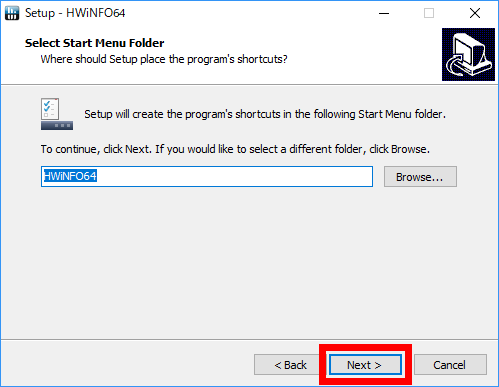
Click 'Install' to start the installation.
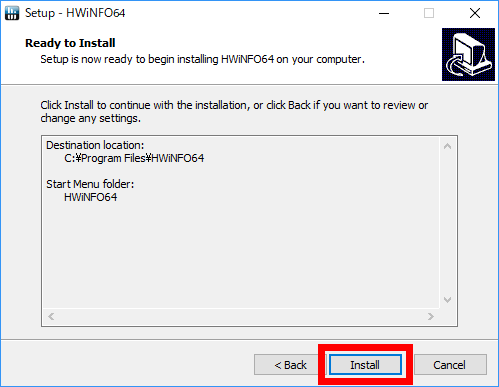
Click 'Finish' when the installation is complete. By default, HWiNFO will start as soon as the installer exits.
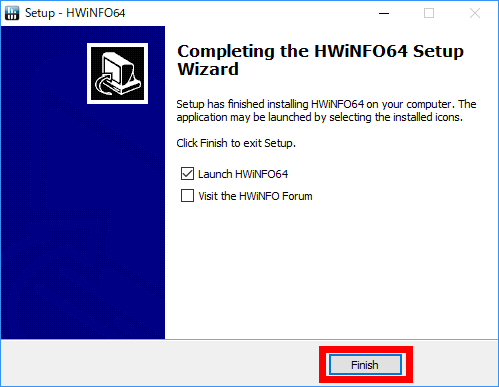
The image below shows the details of the CPU and GPU found after booting. The GPU is GeForce MX150, which is a GPU for NVIDIA notebook PCs. You can also expect graphic depiction performance.
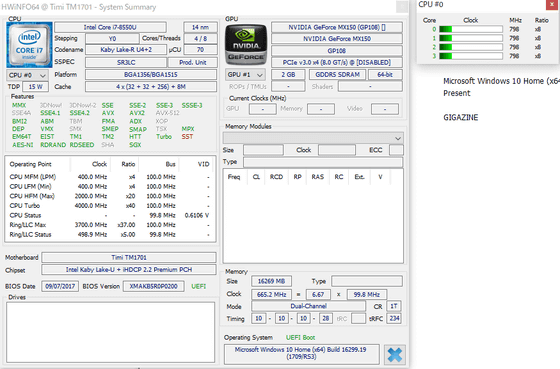
So I ran the online game benchmark software and tried to easily check how much the game could actually run. First of all, the benchmark software of
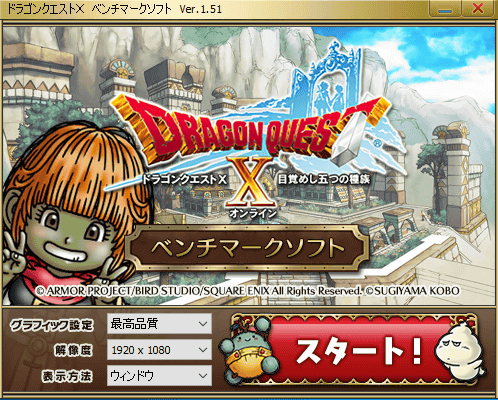
The result is an evaluation of normal score 4080. A normal rating with the highest quality graphics means that it works well enough with a slight reduction in image quality.
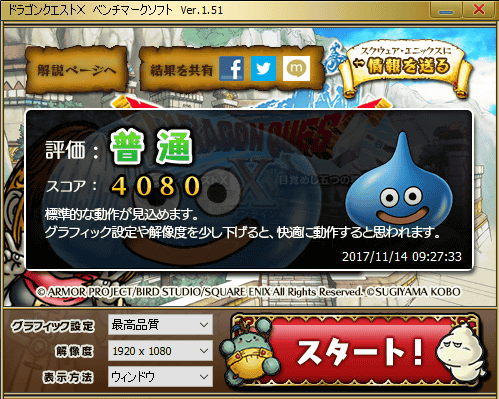
This time, the benchmark software for

For FF14, click 'Report Output' to output more detailed results in text. If you play online games, you can say that the specifications are perfectly acceptable.
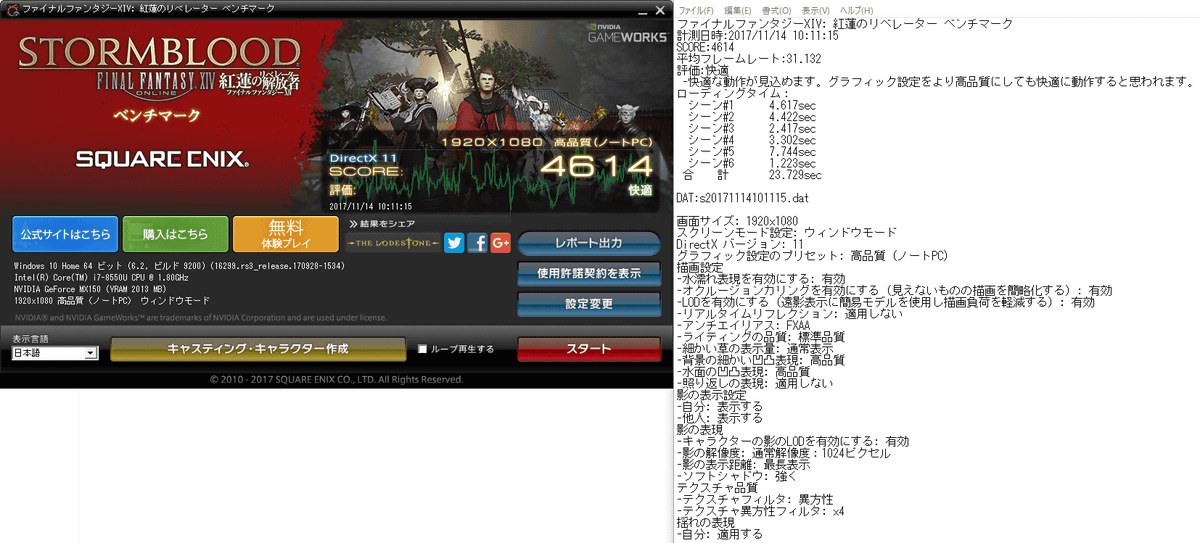
The following movie shows GTA 5 playing at the highest resolution of 1920x1080. As a result of playing for about 40 to 50 minutes, although a slight scratch was seen in the background drawing, the movement itself is very smooth and there is no problem in playing.
At the same time, I measured the heat generation using the smartphone thermo camera ' FLIR ONE'. The left of the image below is the temperature immediately after the start of play, and the right is the temperature 40 minutes after the start of play. You can see that the temperature is rising around the keyboard, which has an exhaust port on the back. As expected, the fans were spinning around with great momentum, but it never got hot enough to touch.
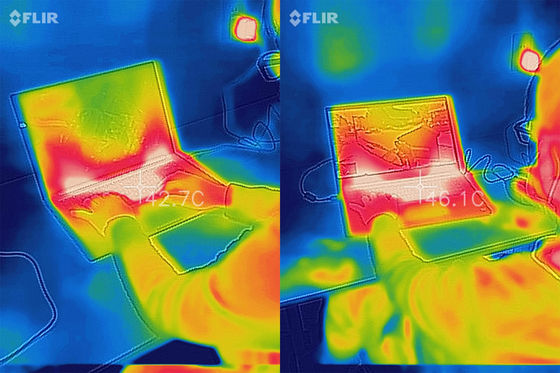
◆ Video encoding
Now let's compress the video. 4K / 60fps video shot with iPhone X with a playback time of 30 seconds is available. The size is about 406MB.
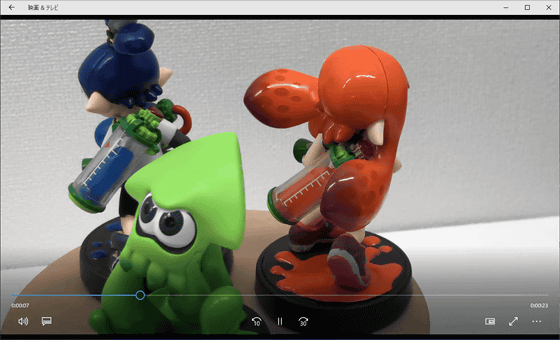
The software uses
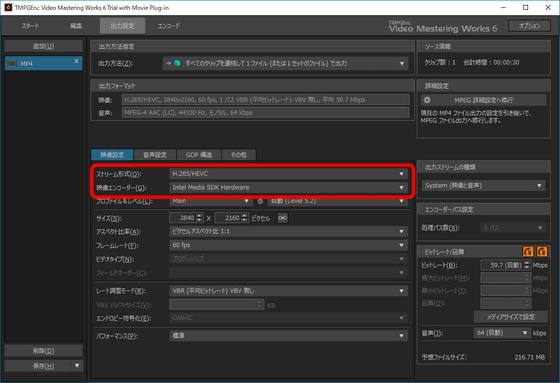
The GPU's NVIDIA GeForce MX150 does not support NVENC encoding, but it can be filtered by NVIDIA CUDA.
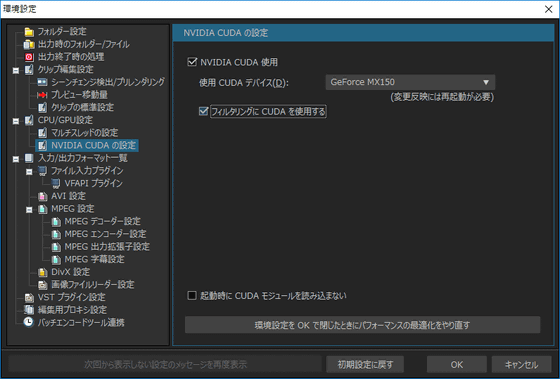
As a result, the output was completed in 1 minute 41 seconds, which is about 3 times the original time. The size is about 225MB. If a notebook PC can encode 4K / 60fps video at this speed using the H.265 / HEVC codec, it can be said that it is at a level that can withstand practical use.
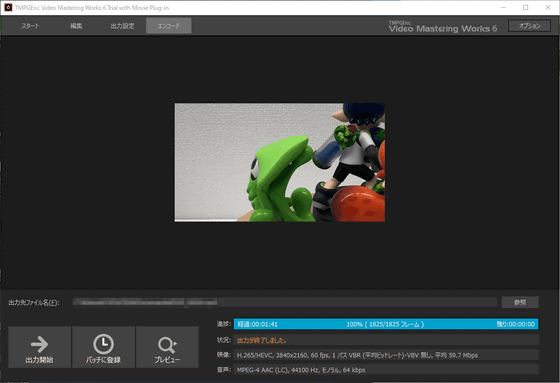
◆ Summary
The design of the 'Mi Notebook Pro' is strongly conscious of the 'MacBook Pro', but I got the impression that the contents have been considerably polished, not just the design. With this thinness and performance, the price of around 150,000 yen can be said to be quite cost effective.
Related Posts:






