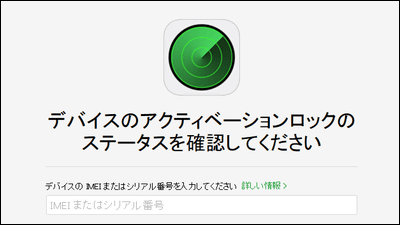I used Delonghi's IoT heater "Multi Dynamic Heater Wi-Fi Model" which can be operated automatically when turning on the power when going home, turning off the power

The original standard "HomeKit" of IoT equipment is implemented from iOS 10,homeYou can now use HomeKit compatible smart home appliances from applications, automated functions such as turning on / off devices according to remote control and location information from the outside. On the other hand, there are not so many smart devices that support HomeKit in Japan, and some people think that "Home is an app for what?" Meanwhile, DeLonghi's HomeKit compatible heater that can be operated and automated by home application "Multi-Dynamic Heater Wi-Fi Model"Has appeared from Thursday, November 10, 2016, so I tried to cooperate with the iPhone and realized" life with IoT equipment ".
DeLonghi Multi Dynamic Heater Wi-Fi Model MDH 15 WIFI-SET | De'Longhi DeLonghi
http://www.delonghi.co.jp/products/detail/id/494
◆ What is Multi Dynamic Heater?
Italian home appliance manufacturer De Laonggi warms the room by warming and circulating the oil inside the sealed container with electricity "Oil heaterWe have been selling. On the contrary"Multi Dynamic Heater"You can quickly and quietly warm the room with electricity only, it also has the advantage of oil heaters that" do not pollute the air "," the room does not dry "," burns / no fire worries "," no need for refueling " It is a heater equipped with all.
"Multi-Dynamic Heater Wi-Fi Model MDH 15 WIFI-SET" with Wi-Fi connection function on such multi-dynamic heater arrived. The main body is a stylish design like this.

When looking from the side just like this, when the white board part warms up, radiant heat is emitted and the whole room warms up naturally.

From the top, the interior is hollow and warm air comes out. Since hot air does not come out like a normal heater, it does not wind up dust, and the heat emitted from the whole multi-dynamic heater is conveyed by natural convection and warms the room evenly.

There are an operation panel and liquid crystal display on the side, and it is possible to operate it manually.

The place to install is that the window is bitter, you can spread the heat to the room while blocking the cold air from the window.

Since it can move easily with casters, it is OK even if you put it near yourself. Actually using it for a while, it takes time to warm up the room compared with the air conditioner and the stove, but in about 10 tatami rooms in about 20 minutes it is wrapped in soft natural warmth. When I notice it, I feel as though I'm asleep, I am surprised, "Warm room without warm air makes such a good feeling warms the room ...". I was concerned about drying the air conditioner and ventilating the stove, but the multi-dynamic heater did not have any problem, I realized that the air in the room was kept clean.

◆ Remote control of iPhone in cooperation with home application
Launch iOS 10 or higher iPhone or iPad home application.
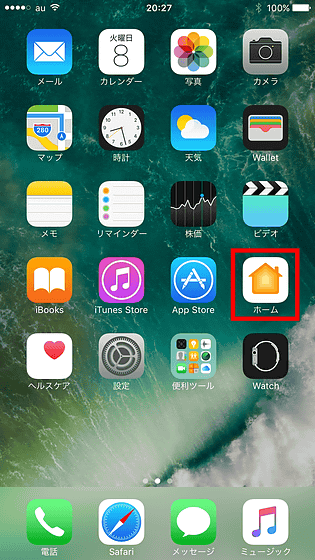
Turn on "Add accessory" with multi-dynamic heater WiFi model powered on.
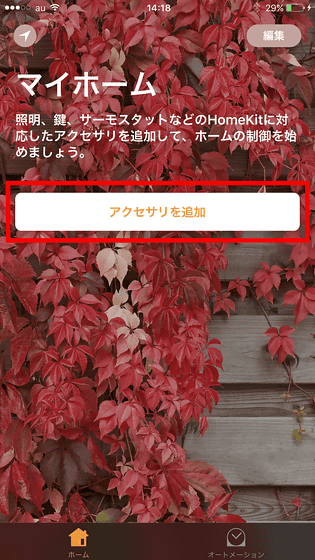
When DeLonghi MDH icon appears, tap
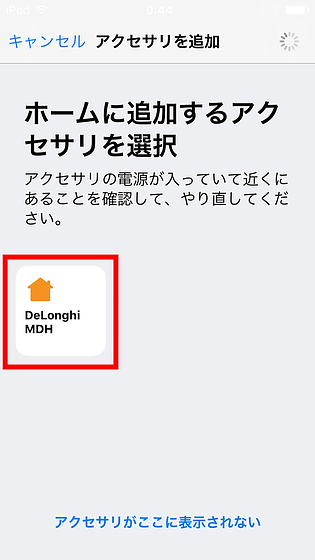
If you insert the HomeKit code stuck in the vicinity of the power cord of the main unit into the frame of the camera, the chord will be recognized automatically.

Tap "Done".

Since the icon of multi-dynamic heater appears at the top of the home, long press.
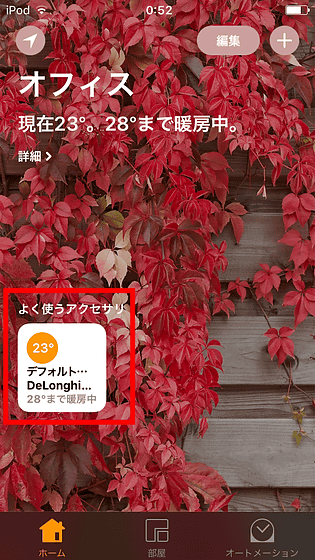
When the toggle button appears, when sliding from the top to the bottom ... ...
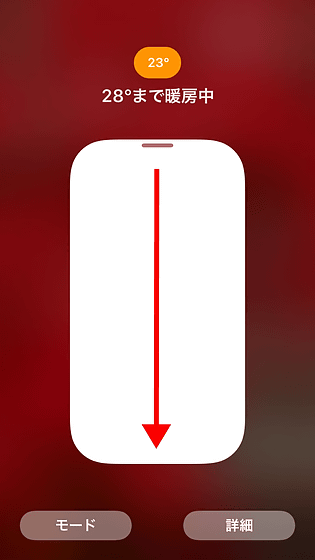
You can remotely adjust the temperature of the multi-dynamic heater. Then tap "Mode".
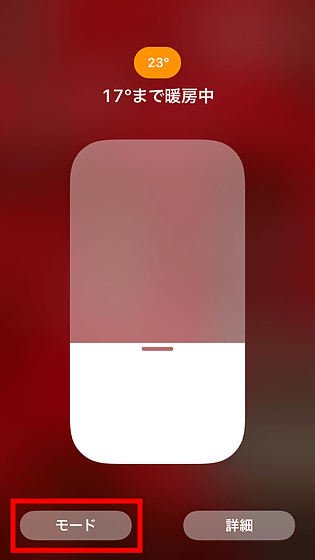
A toggle button appears just to move up and down and when you slide down ... ...
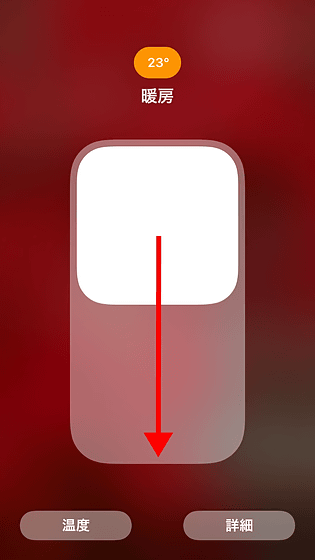
You can turn off the power.
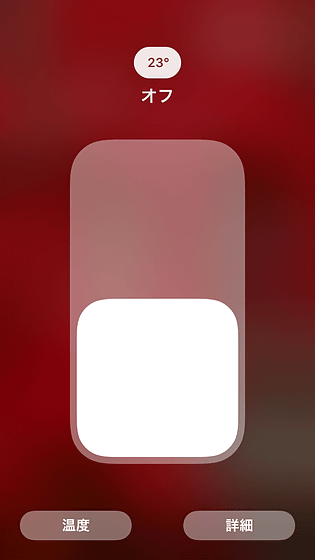
You can see how you actually use iPhone's home application like a remote control from the following movie.
Operating Delonghi's "Multi Dynamic Heater Wi-Fi Model" with iPhone's HomeKit application - YouTube
Also, if you talk to Siri "Turn off DeLonghi MDH", the power turns off.
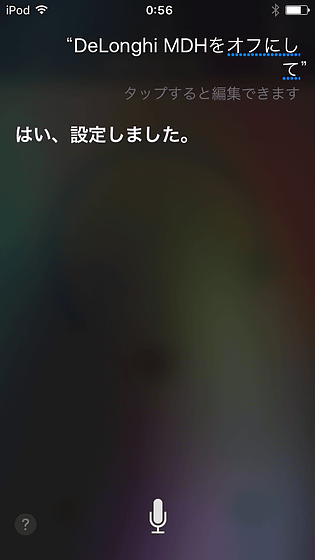
Turn on the power with "Deferon MDH on".
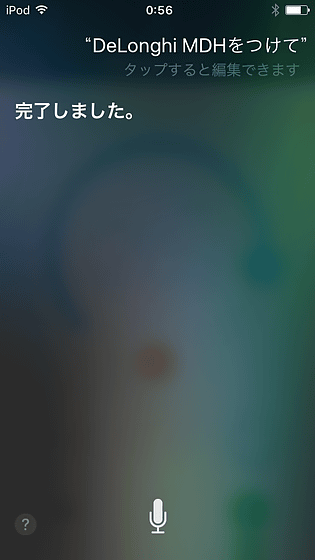
With "Set DeLonghi MDH to ○ degree", you can change to your favorite temperature. However, these operations are effective only when "within the same Wi-Fi range", and with the home application alone, it is not possible to operate heaters from outside.
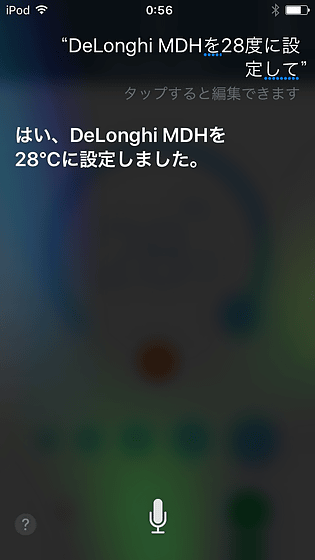
◆ Multi-Dynamic Heater via Apple TV Automate & Remotely Control Wi-Fi Model
If you set the 4 th generation Apple TV (Apple TV software update 7.0 or higher) or iPad (iOS 10 or later) as the home application's "home hub", you can operate the multi-dynamic heater Wi-Fi model from the outside through the home application Or turn on / off the multi-dynamic heater without operating based on the position information. To set up the home hub, first,Apple ID 2-factor authentication settingIt is necessary to set "iCloud key chain on".
· How to set two factor authentication for Apple ID
"Two factor authentication" is an authentication method which strengthens security by duplicating the authentication of Apple ID, and makes it impossible for others to access accounts. Setting will enhance security, but if you have more than one iOS · Mac terminal you will be asked to authenticate for each terminal, so please set only people with no problem.
First, tap "Settings"
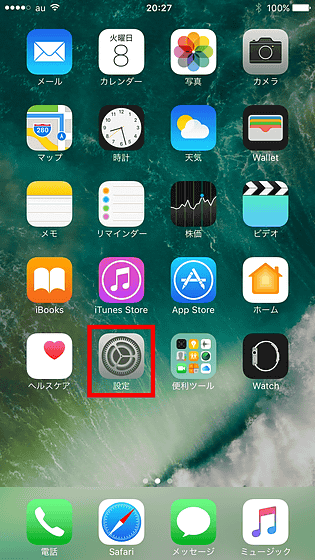
Tap "iCloud"
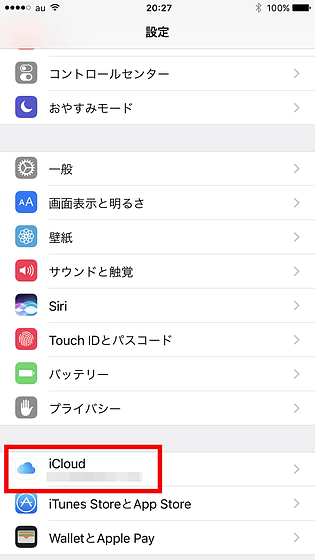
Tap the top Apple account
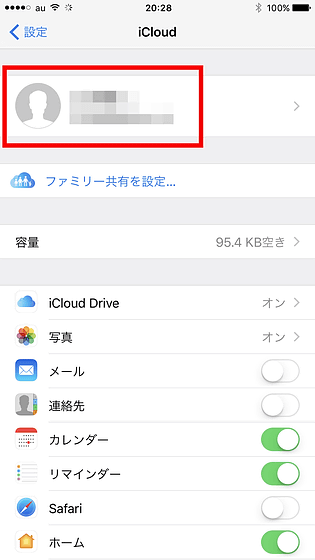
When you are asked to sign in to iCloud, enter the password and click "OK"

Tap "Password and Security" in iCloud item.

Tap "Set 2 Factor Authentication"
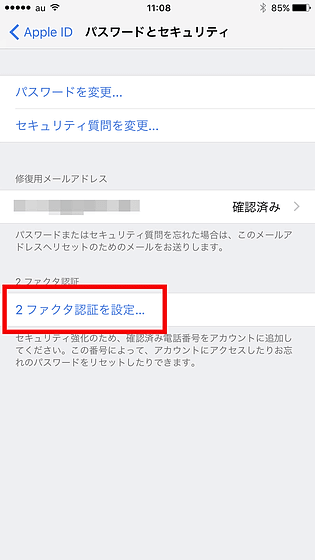
Tap "Continue"
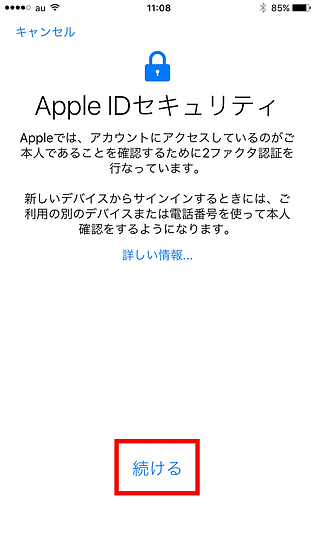
Tap "Next"
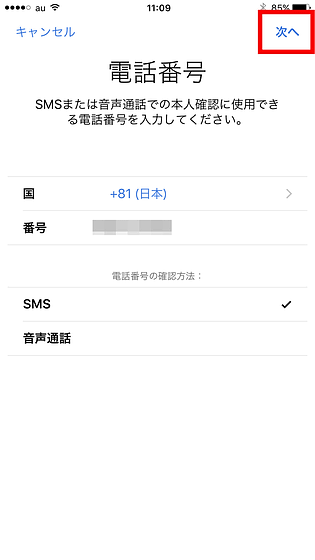
Enter the password for Apple ID and tap "Sign in"

Setting the passcode for iCloud, the setting is completed.
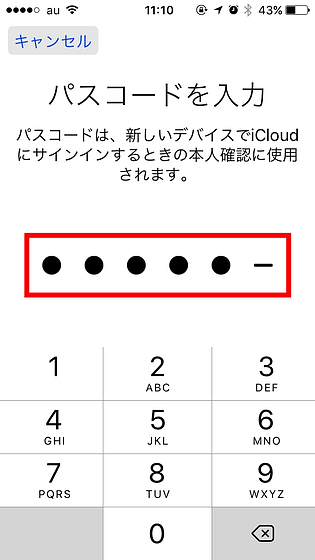
When you set up 2 factor authentication, the "iCloud keychain" item will also be turned on automatically. If the item of the home application is also on, it is OK.

next4 th generation Apple TVWe will prepare.

You can see how to use and detailed setting method from the following article.
Fourth generation "Apple TV" photo review & Siri recommended movie that can handle everything by voice only, Siri compatible - GIGAZINE
http://gigazine.net/news/20151121-apple-tv/

Multi Dynamic Heater By simply configuring Apple TV on iPhone / iPad that works with Wi-Fi model, Apple TV is registered as home hub. To check if it is set as a home hub, open the home application and tap the position information icon in the upper left.

It is ok if you have "Apple TV" on the item of home hub. It has become possible to operate the multi-dynamic heater Wi-Fi model already on the go. By default, Apple TV turns off after a certain period of time, but unless the Apple TV is turned on, the Wi-Fi connection with the device will be lost and you will not be able to operate it, so you should always turn it on I recommend. How to set iPad as home hubApple support pageIt is written in.
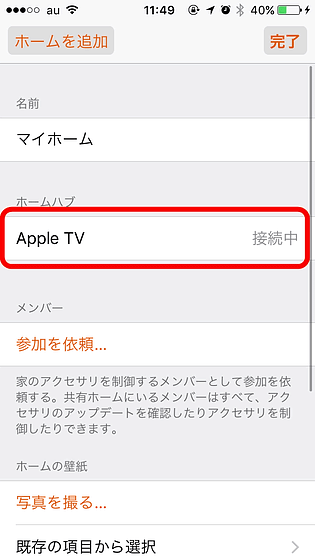
◆ Turn on / off multi-dynamic heater when returning home / departing with automation (automation)
So, to the setting of "Automation" enabled by cooperating with Apple TV. This time"Automatically turn on multi-dynamic heater when you return home"We will create automation. Switch the tab under the home application to "Automation" and tap "Create New Automation".
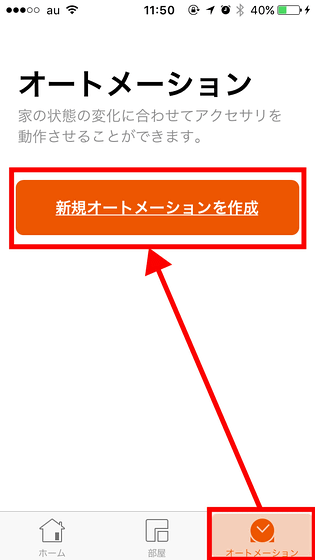
Tap "When your current location has changed" as you are asked about the conditions to activate automation
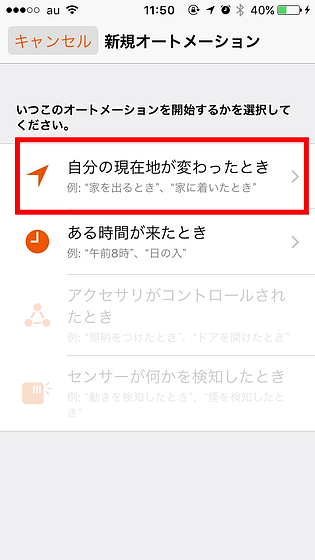
Tap "next" if "home" position is at home

Tap "DeLonghi ..." icon and check it and tap "Next"
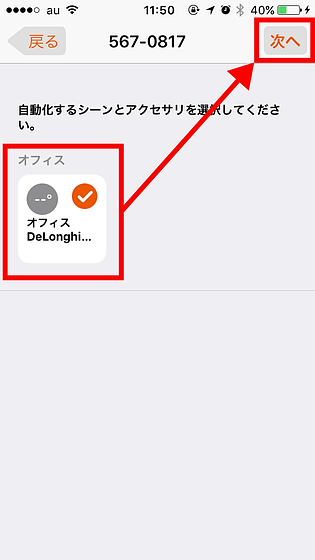
Tap "Done" to finish. If you press and hold the icon for a while, the remote control's toggle will be displayed, so you can adjust the temperature you want to set at home.
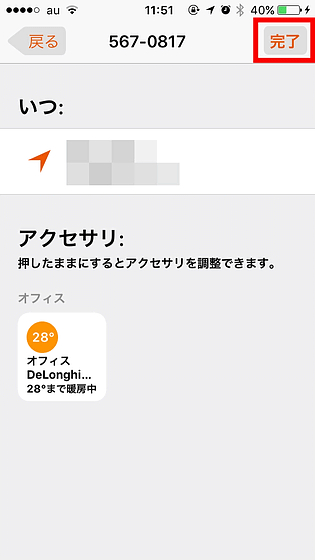
further"Automatically turn off multi-dynamic heater when leaving homeI'll try to make an automation called. From "Create New Automation" ... ...
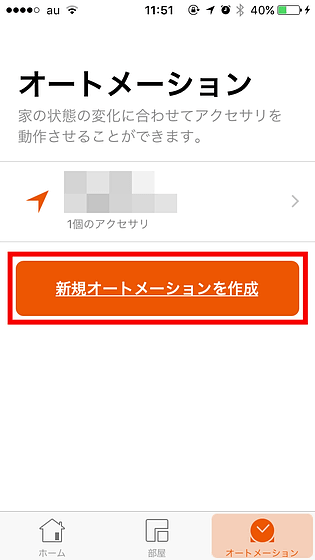
Tap again "When your current location has changed".
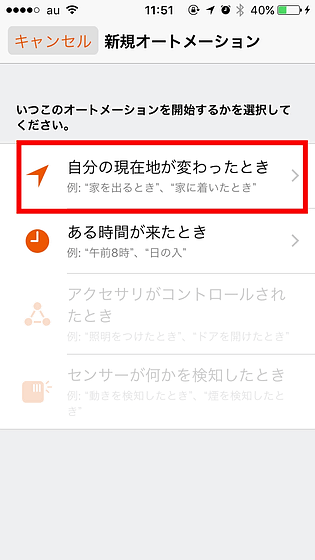
Next, select the 'departing' tab, select home and tap 'Next.'

Check the "DeLonghi ..." icon and tap "Next"
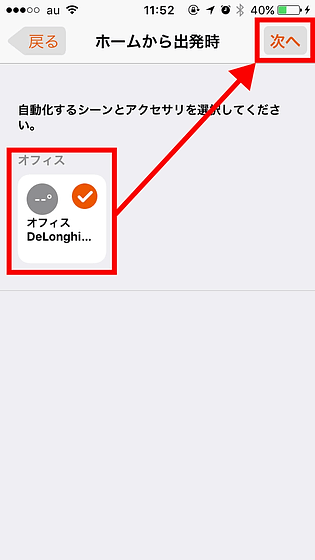
Long press the "DeLonghi ..." icon
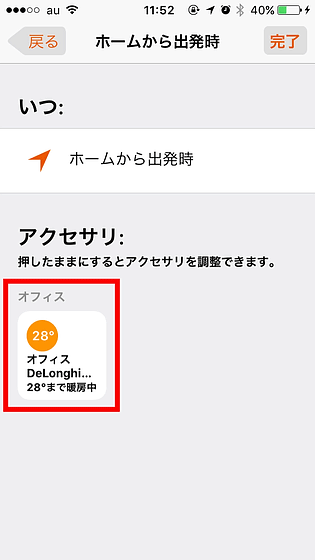
Toggle button to "power off" state.
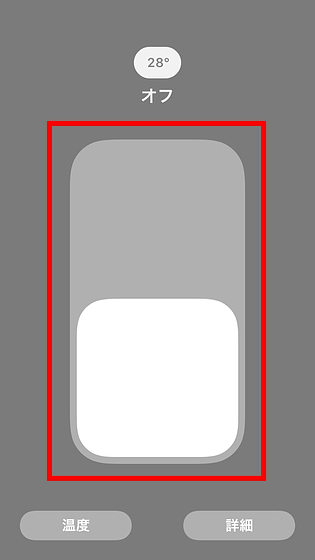
Tap "Done"
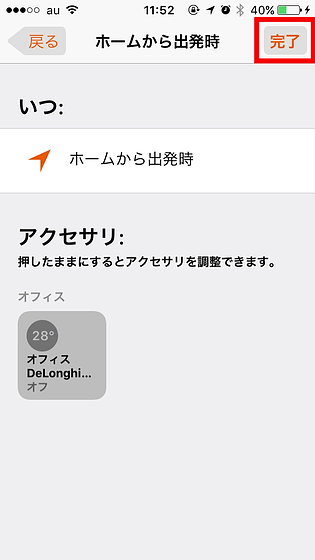
Now you can move the multi-dynamic heater automatically according to your position information. When I took out the iPhone while taking a multi - dynamic heater shoot, I left the home and the power supply of the equipment stopped arbitrarily in about 5 minutes. After going out, it will not become uneasy as "Heater erased ... ..." and heater automatically warms the room automatically as soon as you get inside the cold wind.

In addition, the operation schedule can be made by automation. For example "Automatically turn on the heater according to the wake-up time on weekdaysTo create a schedule like "Tap Create New Automation".
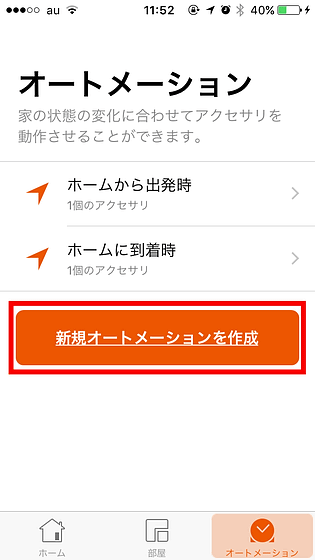
Tap "When a certain time comes"
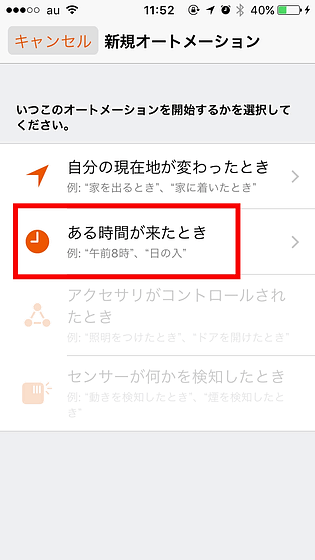
Tap "Time" to set the wake-up time such as "7:00", tap "Monday-Friday" in the repeat item and tap "Next".
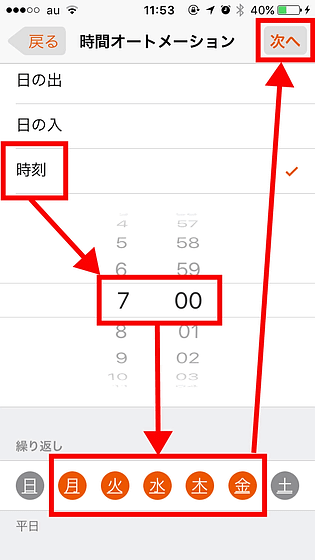
Check the "DeLonghi ..." icon and tap "Next"
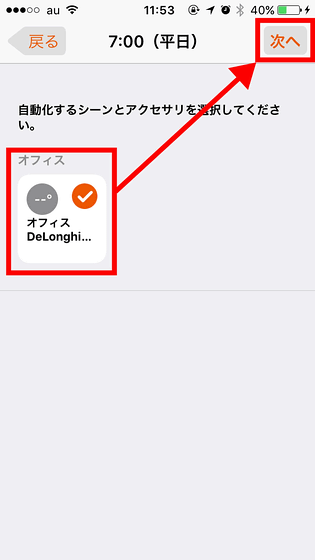
"DeLonghi ..." was set to a favorite temperature and "Completion", the heater turned on at 7 o'clock every day, it became possible to get up in a warm room.
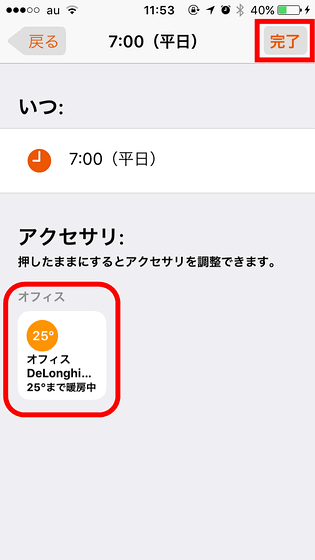
In the home application, since HomeKit compatible equipment can be managed centrally, if you cooperate with Hue of a smart light bulb, for example, you will be able to create complex automation such as "Automatically turn on electricity and heater when you go home" It is now possible to realize a life like SF movies.

Multi Dynamic Heater It is not possible to use iPhone 4S and iPad 3rd Generation or below that can not be upgraded to iOS 10 because it is iOS 10 or higher to use functions such as automation with Wi-Fi model, With DeLonghi MDH, remote operation, schedule manipulation, etc. can be done on iOS 9 or later terminal. It also supports remote operation from the outside via Apple TV.
DeLonghi MDH on the App Store
https://itunes.apple.com/jp/app/delonghi-mdh/id1171677978
In addition, the market anticipated price of the multi-dynamic heater Wi-Fi model is 80,800 yen excluding tax. Since November 10 th (Thu) - 12 th (Saturday) in 2016, special events that can actually experience the multi-dynamic heater Wi-Fi model are being held in Tokyo Midtown, people who are interested experience the real machine It is a chance.
De'Longhi Presents Attraction Mapping | 2016 | Event | Tokyo Midtown
http://www.tokyo-midtown.com/jp/event/2016/10582.html
Related Posts: