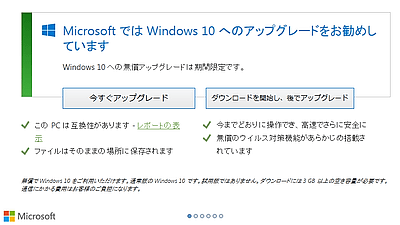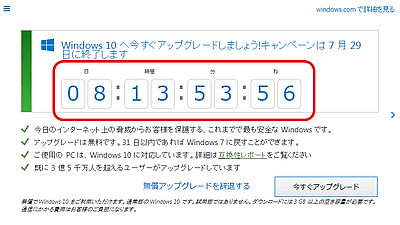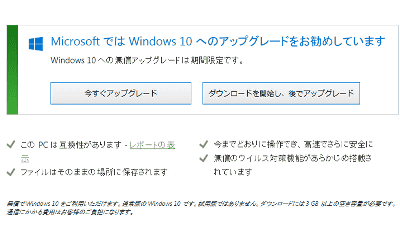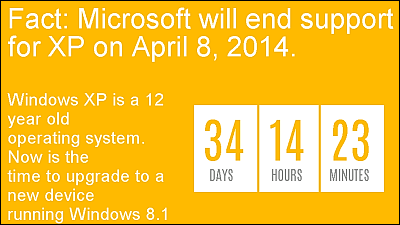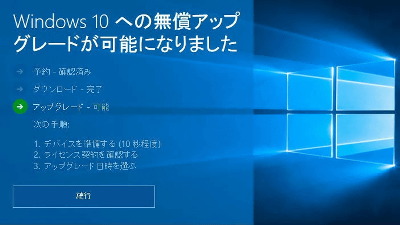"Notice of upgrade to Windows 10" turned out to cover the entire screen at the final stage
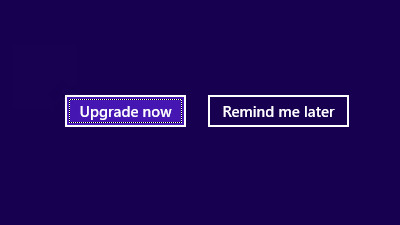
We have cut off the remaining 4 weeks until July 28, 2016, the deadline for upgrading from Windows 7 / Windows 8 to Windows 10 for free. Microsoft is actively notifying upgraders for users who have not yet upgraded, but it turned out that announcements seem to be full screen size when entering the final stage.
Windows 8.1 and Windows 7 SP1 end of free upgrade offer notification
https://support.microsoft.com/en-us/kb/3173040
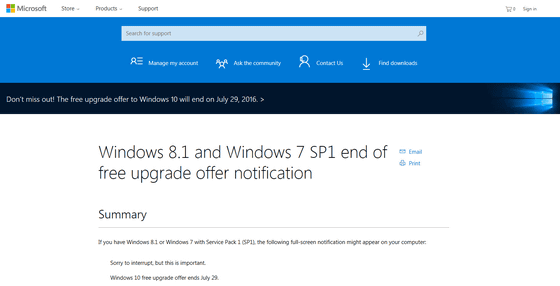
Notice of the upgrade was actively done to the extent that it seemed to be persistent from the user, and also because I did not prepare the option to "never notify" again for the notification itself, I bought a newsletter.
As I thought it was a bad thing, I changed the design of the notification dialog and decided to add an option to "refuse free upgrades" ... It was reported on June 29th.
The upgrade notice window to Windows 10 which was unpopular around the world is finally improved
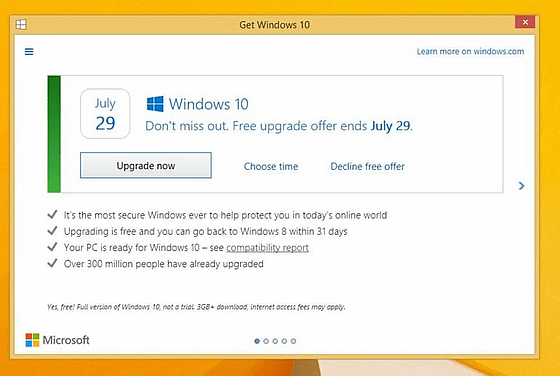
However, the idea of "I want to upgrade" has not changed, and Microsoft seems to decide to prompt the upgrade by displaying a notification that covers the entire screen at the final stage.
It is said that the notice of the final stage is Kore.
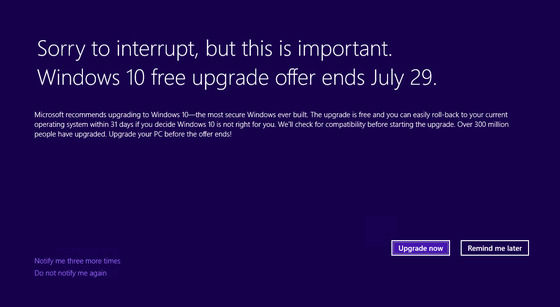
If you select "Upgrade now" on the right side of the screen, the upgrade to Windows 10 starts immediately, and if you select "Remind me later", the dialog will be displayed again in 3 days. If you do not want to see the dialog anymore, click "Do not notify me again" at the bottom left.
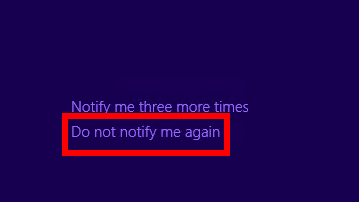
If the PC does not satisfy the operating environment of Windows 10 or if you have already upgraded to Windows 10 and deleted it, you may be asked by someone who hides the "Get Windows 10" displayed in the task tray By the way, it is said that it is not displayed.
Related Posts:
in Software, Posted by logc_nt