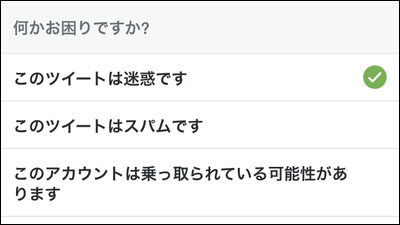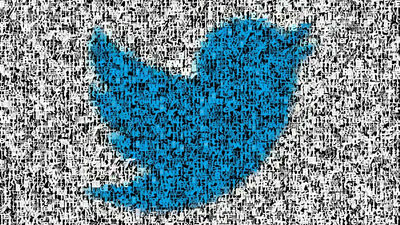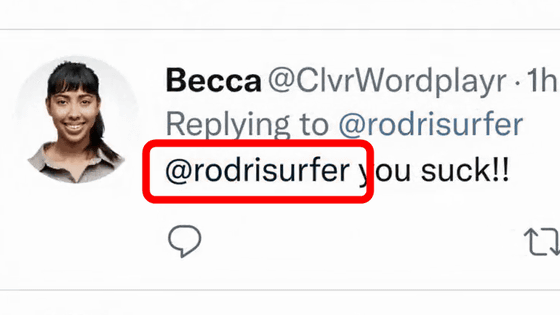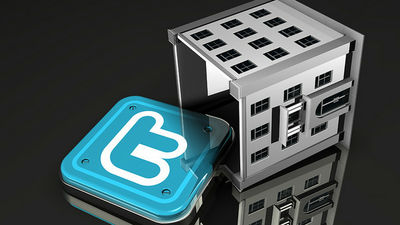To make it easier to block annoying accounts on Twitter
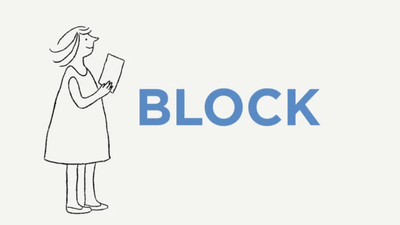
On Twitter, the tweets of the account you follow will flow on your own timeline, but for users who drop too many tweets you will disable tweets from the timelinemuteFor the nuisance user who uses features or harasses tweetsReport to the management side as a nuisance actYou can do it. One such function to use Twitter safely and securely is "blockAlthough this specification is changed, it becomes easier to block unsolicited users by changing it.
Block Twitter account | Twitter Help Center
https://support.twitter.com/articles/238371
◆ Contents of "Block"
If you block your account on Twitter, the blocked account will not be able to contact the user, see the user's tweet, or follow the user. A detailed explanation of the block by Twitter official is as follows.
Important items concerning block
· Blocked accounts can not follow you. Also, you can not follow the blocked account.
· If you block the account you are following, you will be unfollowed (follow-up from the other party will also be canceled). To unblock, you need to follow again.
· Blocked accounts will not receive notifications to inform you that your account has been blocked. However, if the user of the blocked account displays a profile of the account that is blocking you, you will see that it is blocked (in the case of mute, the muted account determines whether it is muted) can not).
Blocked accounts can not do the following:
· Following you.
· Seeing your tweets (if you log in to Twitter).
· Searching for and finding your tweets (if you log in to Twitter).
· Send a direct message to you.
· Account you are following, seeing your followers, likes, lists (if you log in to Twitter).
· Look at the moment you created (when you log in to Twitter).
· Add your Twitter account to your list.
· Tagging you in images.
Please note that tweets from blocked accounts are no longer displayed in the timeline, but from other users following you tweets that you tweeted to your blocked account and tweets you blocked, along with your blocked account (tweets sent to you) Will be displayed on the timeline.
◆ Change blocking method
The method of blocking on Twitter's help screen at the time of article creation is as follows. When blocking a specific account with Twitter's official application, it was necessary to press the block button twice.
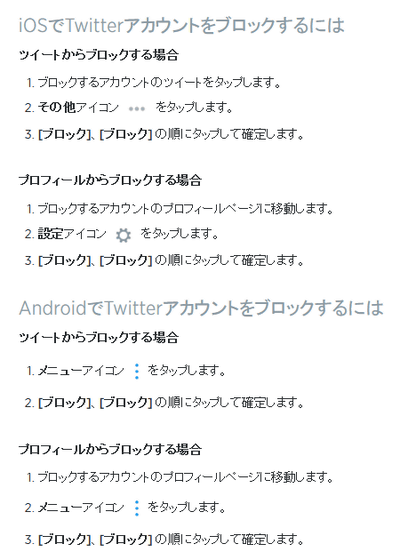
However, Twitter has announced that the specification has been changed so that blocking can be done more easily. When you see the movie embedded in the tweet below you can see that you can block specific accounts by tapping the "block" button once.
Starting today, we're making Block easier to help you control your Twitter experience.https://t.co/8pee8rzN1IPic.twitter.com/gCzkTwoglP
- Safety (@ safety)June 13, 2016
In other words, it seems that the "block confirmation screen" which was displayed so far is not displayed.
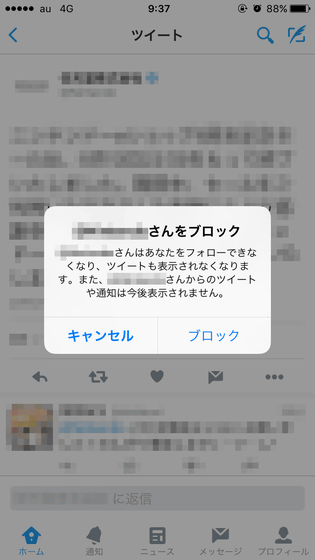
To unblock the Twitter account, please access the profile page of the blocked account and select the "Blocked" button.
Related Posts:
in Mobile, Software, Web Application, Posted by logu_ii