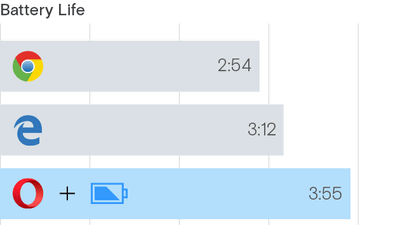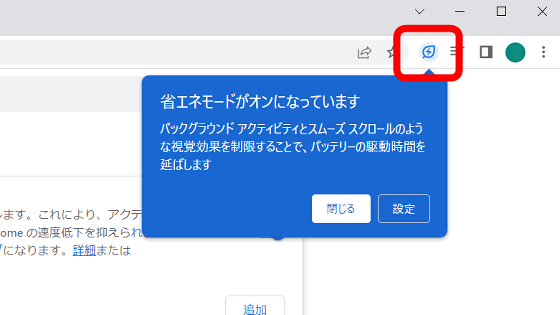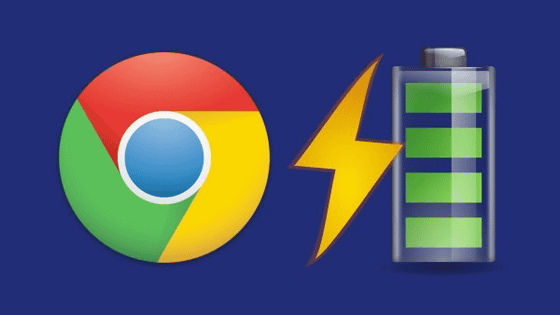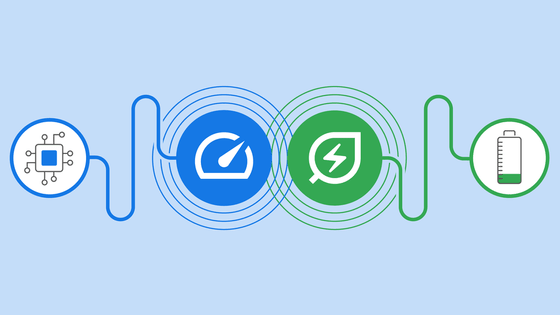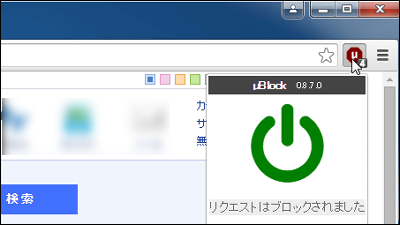Opera features a power saving mode that saves 50% more battery than Chrome

ByCarlos Vendramini
A browser for developers that Opera implements new functions experimentally "Opera developerNew power saving mode has been added. According to Opera, it is the first time in major browsers to install the power saving mode, which means that it can save about 50% of the battery compared to Chrome.
Power saving mode | Added to Opera Developer browser
http://www.opera.com/blogs/desktop/2016/05/introducing-power-saving-mode/
Review of actual use of Opera developer can be confirmed from the following articles.
I actually tried using "Adobe developer" which is about 45% faster than Chrome + ad blocking function - GIGAZINE

According to the test conducted by Opera on 64-bit Windows 10, Opera developer with power-saving mode turned on was about 1 hour more than Google's Chrome and regular version Opera, 49% of PC's operation time got longer Thing. By setting the power saving mode, it is possible to suppress background tab activity, optimize JavaScript timer, and reduce CPU usage. Also, it will save batteries in various ways, such as automatically stopping unused plug-ins and reducing the frame rate to 30 fps.
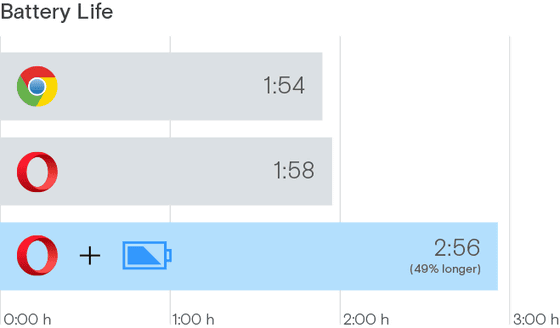
To use the power saving mode, start Opera developer and unplug the power adapter from the notebook PC ......
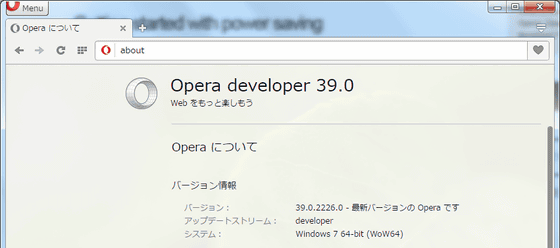
A battery icon appears at the right end of the browser toolbar. Click this battery icon.
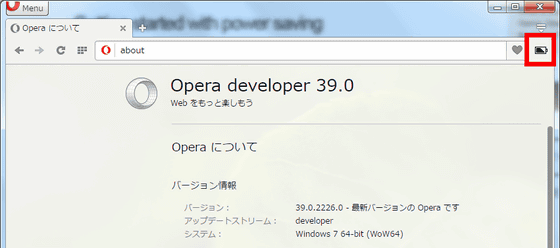
When a small window opens, click the toggle to the left of "Turn on to save battery power".
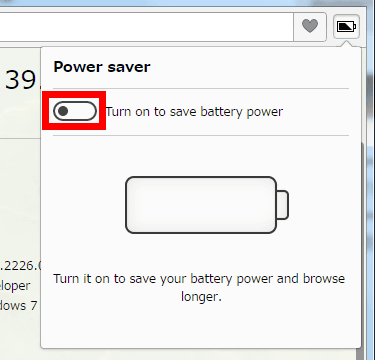
Power saving mode is now activated.
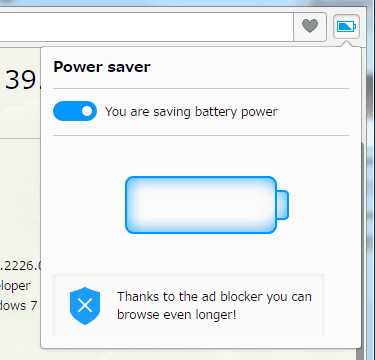
To use the power saving mode without using the power adapter or to use the power saving mode on the desktop PC, if you check "Always show power saver icon" in "Browser" of "Settings" , The icon of the battery is displayed at all times, and it is possible to switch the power saving mode whenever you want.
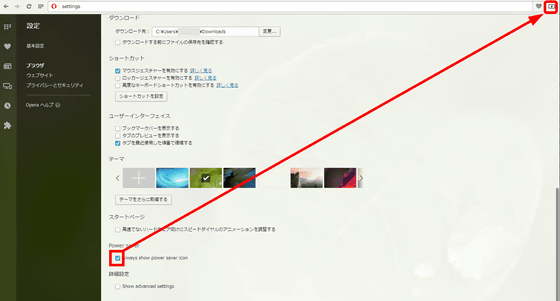
Related Posts: