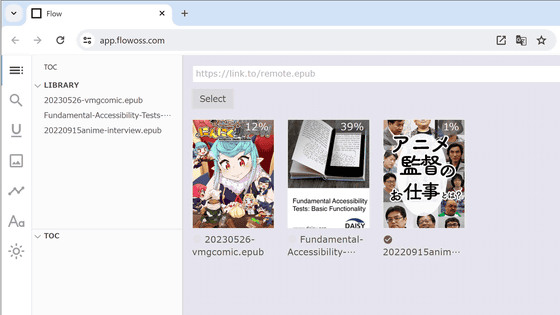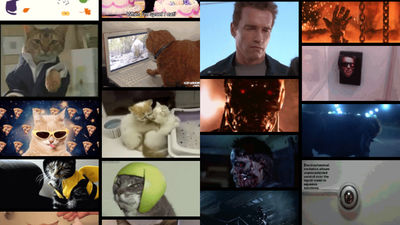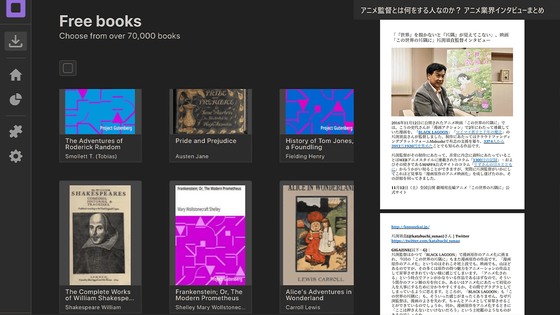'BookStorm' application that allows you to look at books one after another and find the work you want to read

By
There are books out there that you can't read even if it takes a lifetime, but by swiping the book cover one after another, you can quickly find the work you care about and purchase it. BookStorm is an application.
BookStorm – Speed Date Books!
http://bookstormapp.com/
BookStorm's iOS app, Android app, and web app are all available for free.
BookStorm-Speed Date Books on the App Store
https://itunes.apple.com/us/app/bookstorm-speed-date-books/id1084833701
BookStorm-Speed Date Books-Android App on Google Play
https://play.google.com/store/apps/details?id=com.canonofman.bookstorm
BookStorm
http://web.bookstormapp.com/#/menu/stream
This time I will install the iOS application and try what kind of application it is.
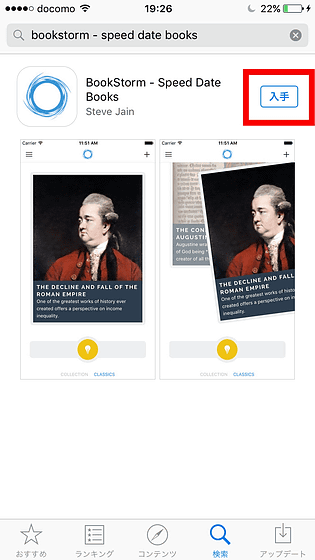
The app icon has a simple design like this.
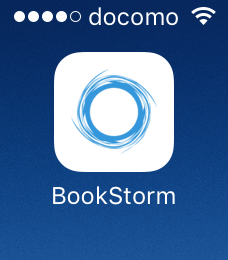
When I opened the application, the cover of the book was displayed immediately.
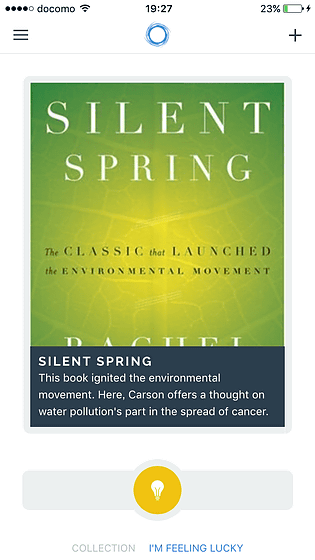
If you are not particularly interested, you can swipe either left or right.
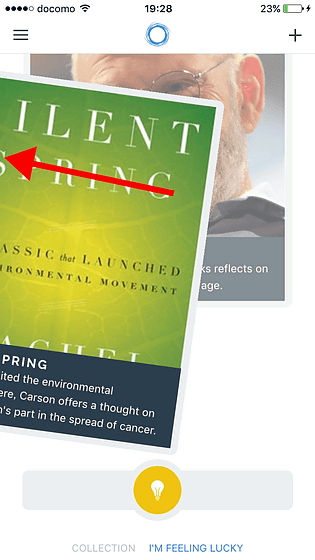
Also, a new book cover will appear from behind. The books displayed are in English only.
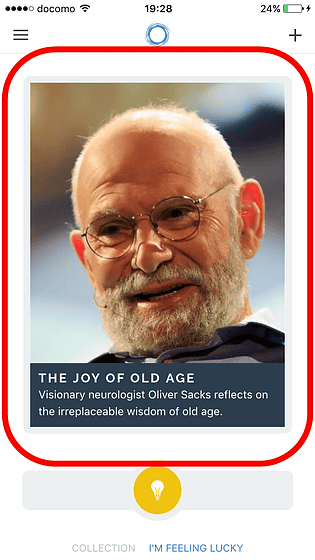
Turn over the cover, and when you find the book you are interested in, tap the light bulb icon at the bottom of the screen.
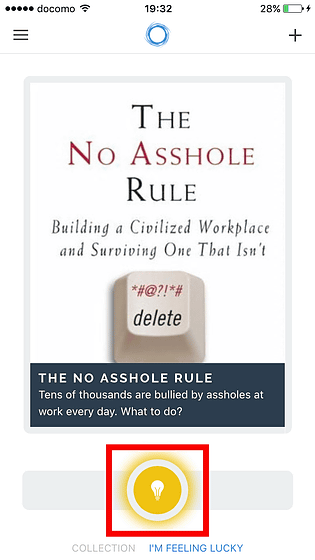
Then you can read the synopsis and the first few pages of the book.
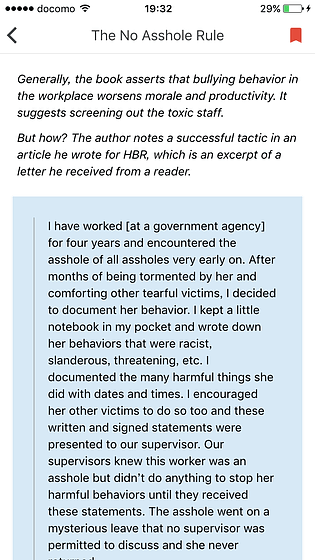
If you understand the contents and it says 'This is a buy!', Scroll further down to find the author details and Amazon links. If you press 'BUY ON AMAZON', the product page will open, so if you buy it at once, you will get the book you care about.
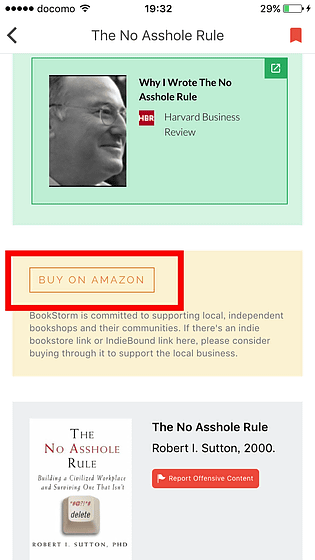
Not only does BookStorm discover books quickly, but it also has the ability to teach others your favorite books. First, tap the '+' button.
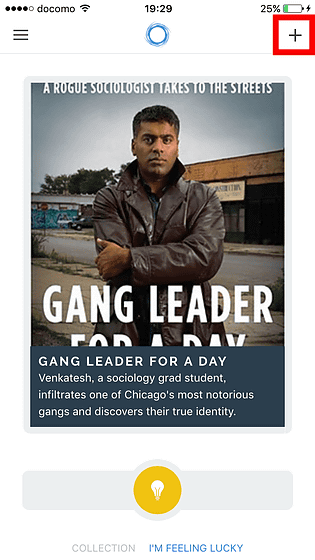
Then, 'TITLE, AUTHOR, ETC. (book title, author, and others)', 'SNIPPET (excerpt)' that quotes part of the book with text or photos, and 'YOUR COMENTARY (your An input field such as 'Comment)' is displayed. Once you have entered all, a request will be sent with 'Submit!'. If not all, BookStorm users may someday add their favorite books to the flip list. At the time of writing the article, only English is supported, but I would like you to add Japanese books as well.
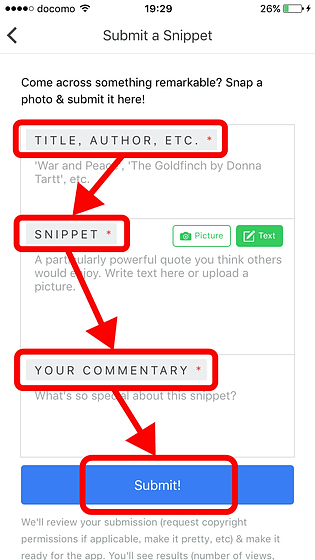
Related Posts: