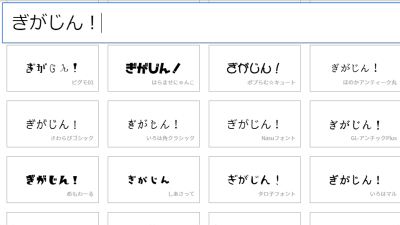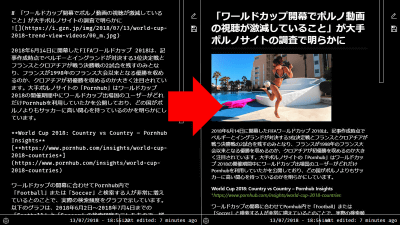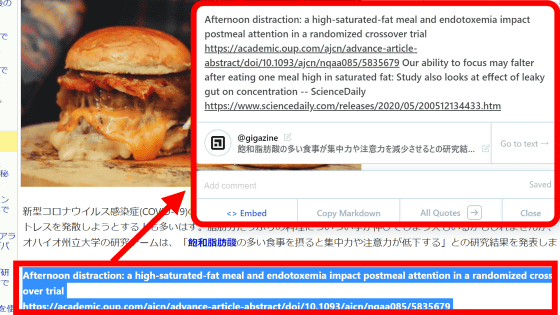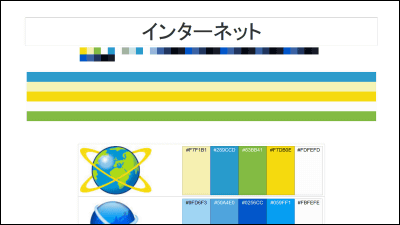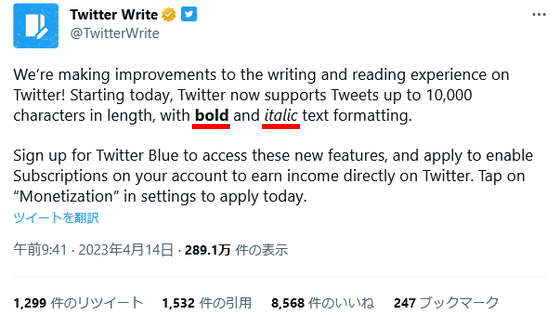"YayText" which makes it easy to use ornamental text on Twitter and Facebook
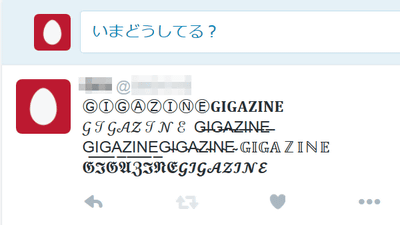
Such as strikethrough and underscore, bold letters, italic letters, and other special charactersUnicodeYou can post on Twitter or Facebook with just copy and paste using the "YayText"is. Since plain text can be decorated with special characters etc., it will be effective if you want to emphasize "only this character" with tweets etc.
YayText: A text styling tool for Facebook, Twitter, etc.
http://yaytext.com/
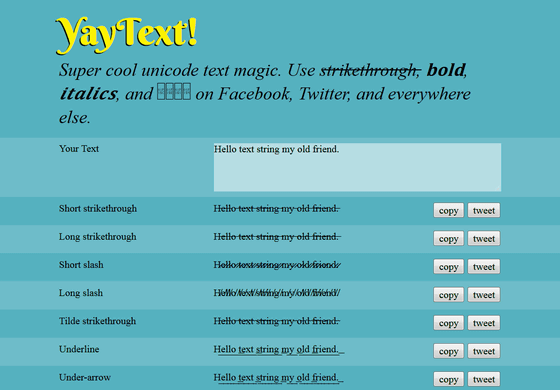
It's easy to use, just access the link above and just type in the text in the text box at the top of the page. First I tried typing "GIGAZINE".
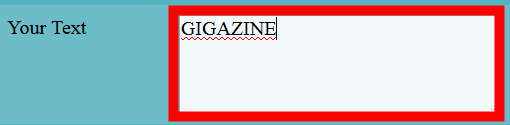
Then, the text "GIGAZINE" entered as below will be converted to various decorated texts. There were 25 types of text available at the time of article creation.

Select the text of your choice and click "copy".
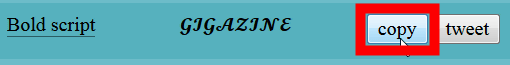
Paste the copied text on Twitter and click "Tweet".
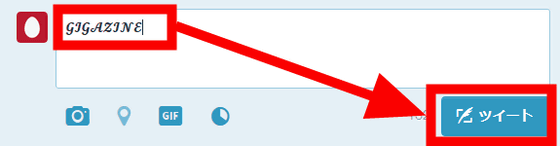
Then, even on Twitter the tweet characters are transforming into ornament texts.
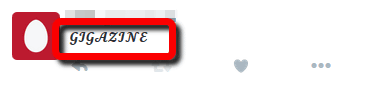
Tweet above when tweet enters "GIGAZINE" without using "YayText", tweet when tweet using "YayText" below. The one I used at this time was "Bold scriptThis is the text.
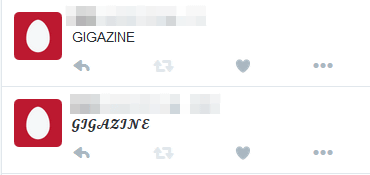
If you click "tweet" instead of "copy" in YayText ... ...
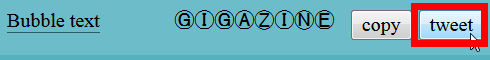
Just go to Twitter's tweet screen.
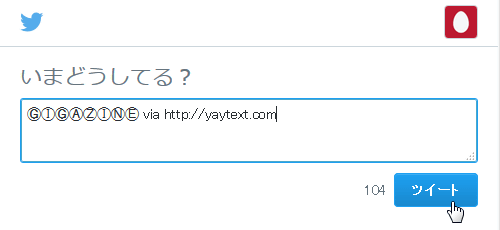
Next, I tried to input hiragana in order to convert other than the alphabet.
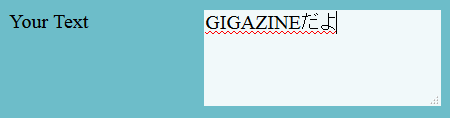
Then, although it corresponded to the strikethrough line and the decorative text of the underbar system, ......
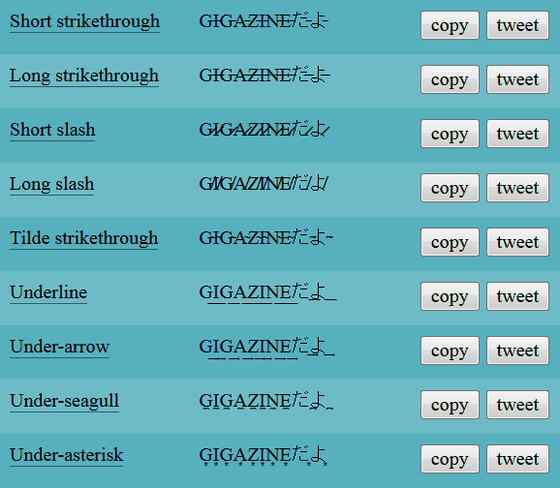
For bold, italic letters, and other decorative texts, hiragana is not converted and the text as it was typed is output.
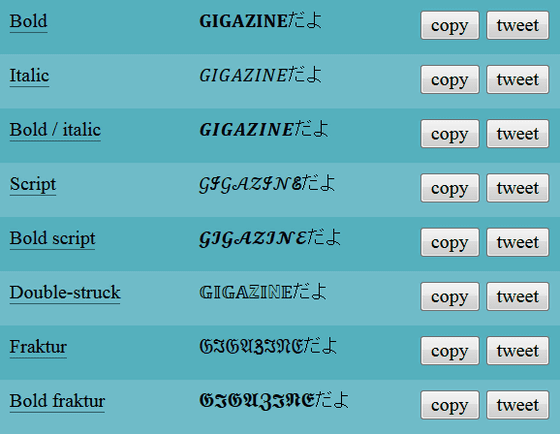
Even katakana and kanji correspond to strikethrough and underscore etc, but it did not correspond to bold or italic letters etc.
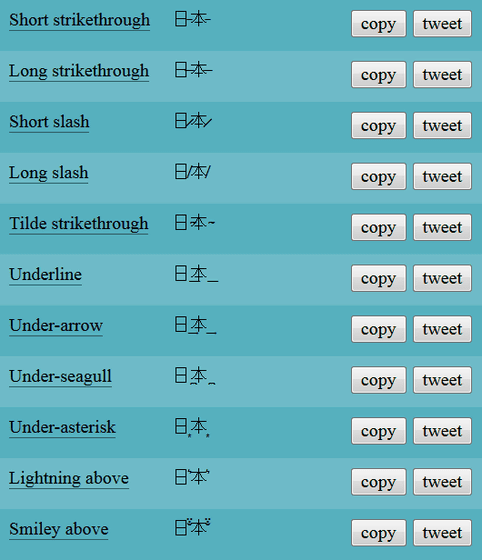
So, although YayText does not fully support Japanese, it was a service that can decorate various texts with strikethrough, underscore, special characters, etc. Some texts can be used even in Japanese, so someone may make the same service that works perfectly in the meantime.
Related Posts:
in Review, Web Service, Posted by logu_ii