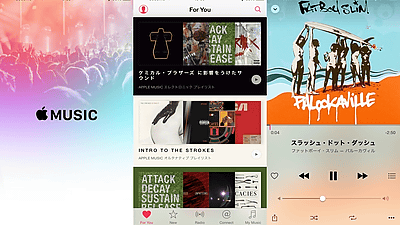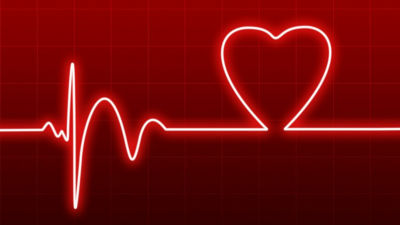Siri will not answer some questions for non-paid members of Apple Music
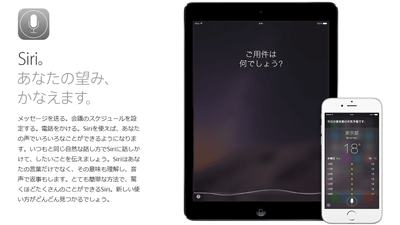
Audio Assistant on Apple's iPhone, iPad, and iPod touch "SiriYou can send messages, reminder, etc. by voice input by talking to the terminal. However, users who have not registered for Apple's paid music streaming service "Apple Music" have revealed that some functions of Siri are restricted.
Siri refuses to answer question from people not subscribed to Apple Music - Business Insider
http://www.businessinsider.com/siri-refuses-to-answer-question-from-people-not-subscribed-to-apple-music-2015-10
"Apple Music" is a service that you can listen to music for 980 yen per month, for 3 months from the first registrationFree trialYou can use. When a user who did not shift to paid membership after the trial period asked Siri "What is today's popular song ranking?", "I can not display the music chart because I am not registered as an Apple Music member" It is said that it was returned.
I guess Siri will not talk to you about music unless you pay her boss?Pic.twitter.com/b6Xwcf3EYR
- Tom Conrad (@ tconrad)2015, October 26
When I tried Siri on my iPhone which I finished the free trial of Apple Music and listened to popular songs, the iTunes Store opened automatically ......
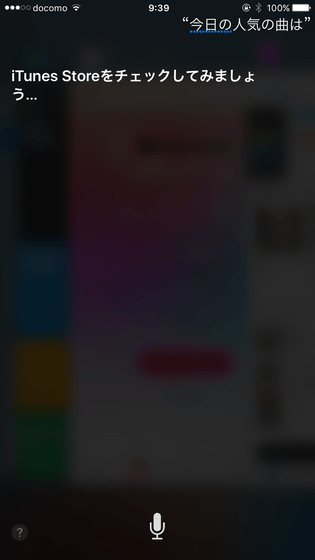
"Recommended" is displayed.
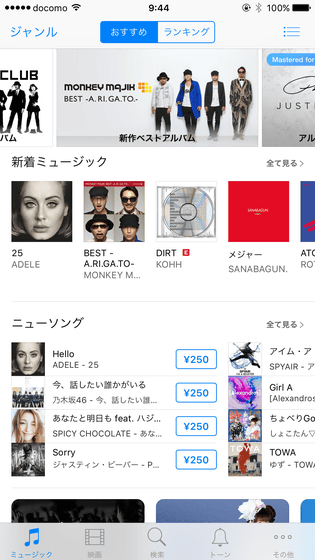
If you are registering to Apple Music, you can use Siri to display the popular song rankings and so on.
Twelve secret Siri commands for Apple Music | iMore
http://www.imore.com/siri-commands-apple-music
◆ 01: Play other songs similar to the song being played
If you want to listen to songs similar to the songs you are playing, say to Siri "Send more songs like this", search up to 50 songs that are similar to Siri and add them to the playlist I will give it.
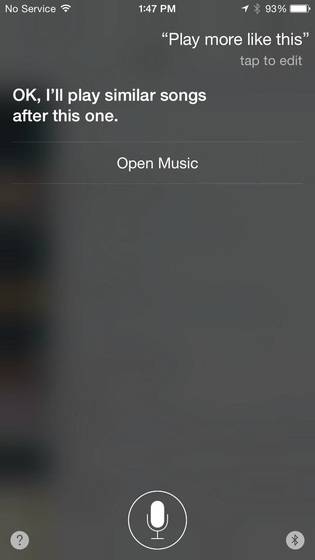
◆ 02: Specify the song to be played next
As Apple Music library contains almost all songs sold on iTunes, just tell Siri the name of the song that you want to play, Siri looks for the songs that you want to play from enormous songs and plays it I will.
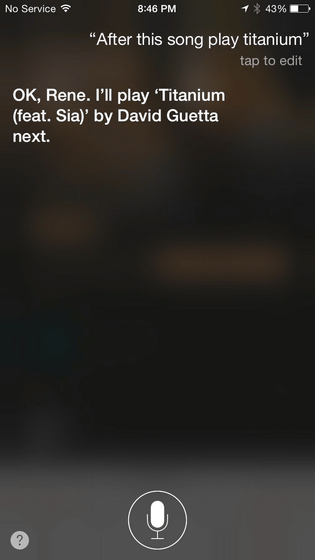
◆ 03: Stop the currently playing song and play another song
When you tell Siri the name of the song, you will be asked "I will stop the playlist and play the next song". In addition to the name of the song, you can also specify the artist name, album name, playlist name and play it.
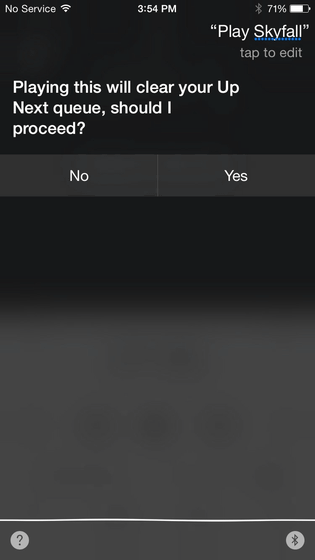
◆ 04: Display information on the currently playing song
Regarding the song being played, you can ask a variety of information such as "What is this song title?" "Whose song?" "Which album is included?"
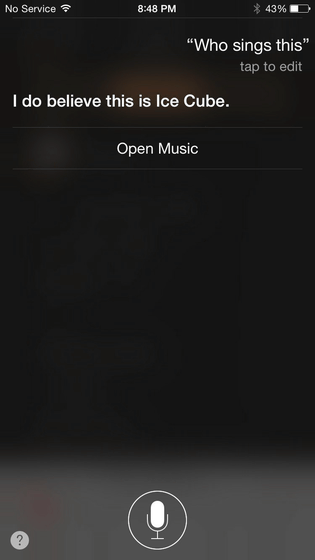
◆ 05: Find information on a song whose title is unknown
If there is a song whose title is unknown, such as singing songs flowing on the TV and BGM of the cafe, it is possible to search the song information by letting Siri listen to the song, "SoundHoundIt has a function similar to. You can also purchase songs you have found on iTunes.
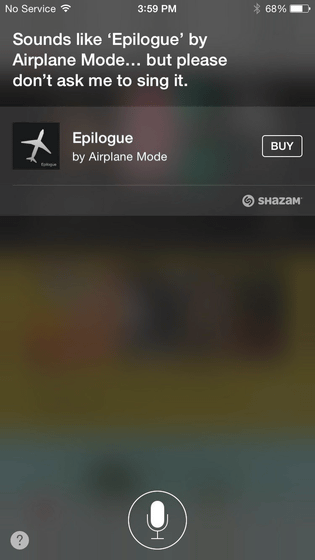
◆ 06: Register songs as favorites
You can register songs currently being played back as favorites, or put on a 5 star rating.
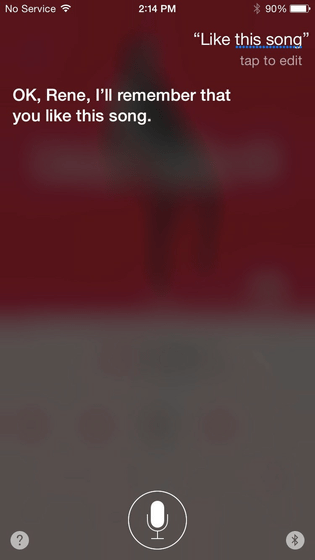
◆ 07: Skip the currently playing song · Return to the previous song
To skip playing songs, simply talk to Siri "skip" shortly. Also, if you want to play the previous song again, say Siri "Play previous song" is OK.
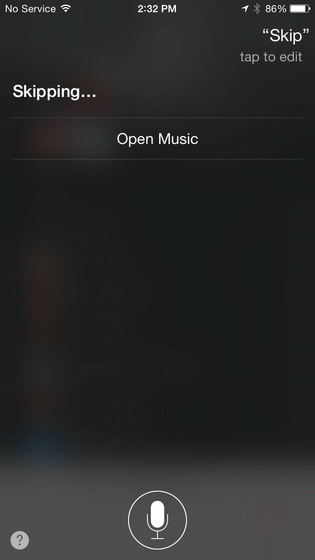
◆ 08: Play cover songs
If you want to listen to famous songs that various artists are singing, tell Siri "song name + artist name" you can play something that a particular artist is singing.
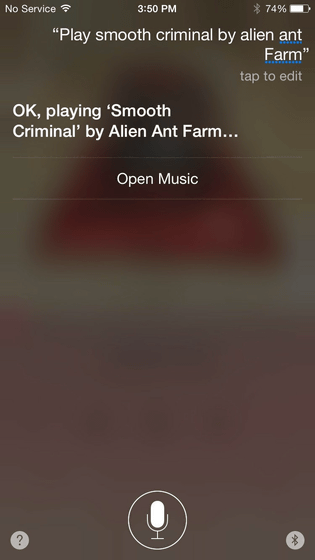
◆ 09: Beats 1
If you tell Siri "Play Beats 1", you can listen to the radio "Beats 1" being delivered 24 hours a day from studio in Los Angeles, New York, London.
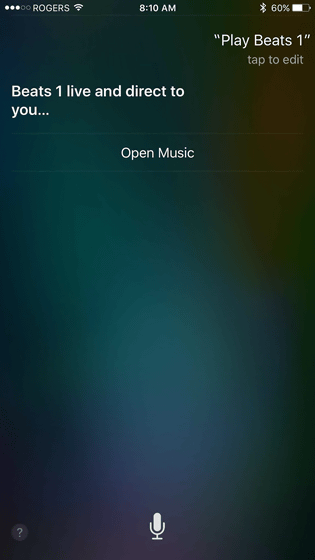
◆ 10: Add songs to the library
To add songs to the Apple Music library and allow it to be played immediately anytime, just tell "Add to My Library" while playing the song.
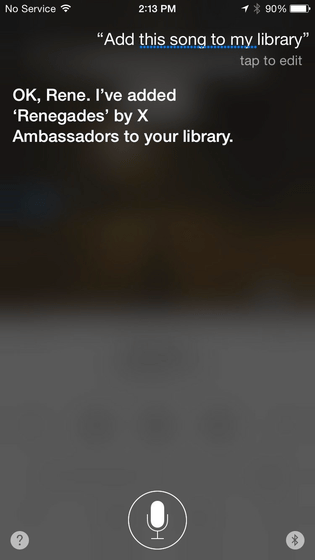
◆ 11: Shuffle
Just talking to "shuffle" allows you to shuffle playlists and shuffle the playback order of albums.
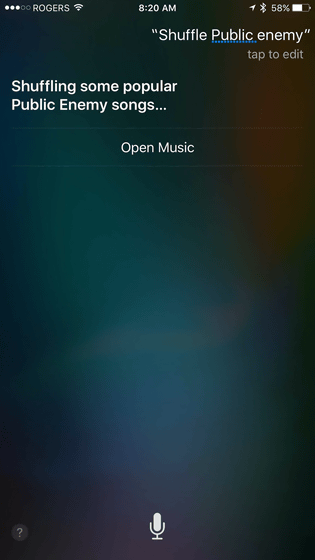
Related Posts:
in Mobile, Posted by darkhorse_log