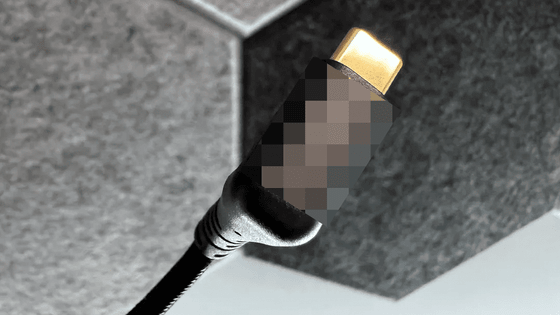Can be inserted either side of the back & existing USB OK OK SanDisk Type-C compatible dual USB memory actually used reviews

"San Disk announced on Wednesday, 17th" Dual USB Memory Type-C "is a USB port (Type-A) commonly used in PCs and peripherals,A new USB standard "Type-C" that can be used even if it is inserted from either sideIt corresponds to USB memory. There are still few devices with Type - C ports yet, but just the latest MacBook has a USB Type - C port, so I tried using it with Pushto inserted.
Dual USB flash drive type C and type A - SanDisk
http://www.sandisk.co.jp/products/mobileaccessory/dualdriveTypeC/
The package looks something like this. The left side is USB 3.0 compatible, the right side is USB Type-C compatible dual USB memory.

I will try opening it at once.

The size is 42.76 mm in length × 12.71 mm in width × 18.8 mm in height. It is a mini size that seems to get lost if it is careless.
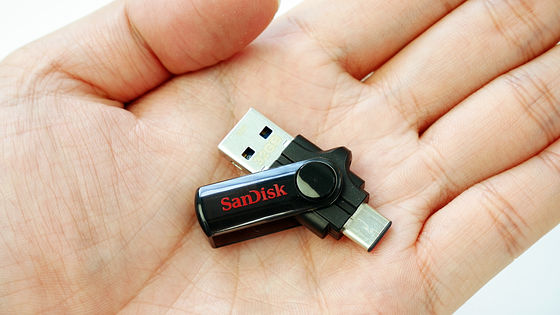
On the back side like this, SanDisk logo is not included.

Cover protects the unused side terminal. This is USB 3.0 side.

High-speed data transfer is possible by inserting it in the USB 3.0 port of the PC.

Capacity is 32GB, installation of driver etc. is unnecessary and it can be used as ordinary USB memory.
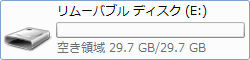
The free space is 29.7 GB.
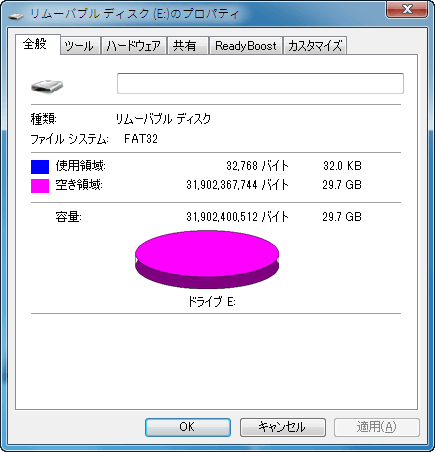
Red Bull Air Race 2015 Chiba · Final raceWhen,Yoshihide Muroya's attackCopy the movie and save it.
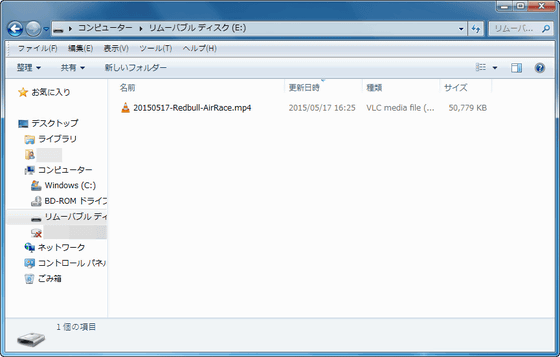
Turning the cover to the back side makes the USB Type-C terminal usable.

latestMacBookIn the back of the left sideUSB 3.1 Gen 1's USB Type-C portThere is, so I will insert it here.
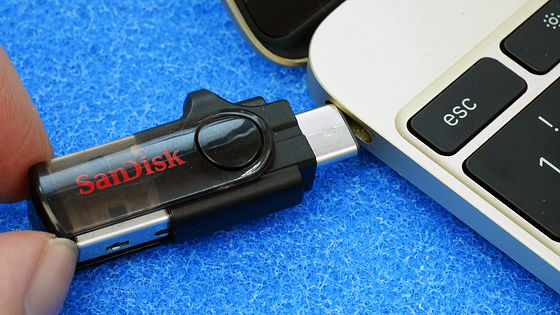
USB memory was recognized with the name "NO NAME" when inserted.

As a feature of USB Type-C, it can be cited that there is no front and back like the Lightning terminal. So it's okay to insert it with the back side facing away from the SanDisk logo.

Of course, in the USB memory there is a movie file that you just copied.
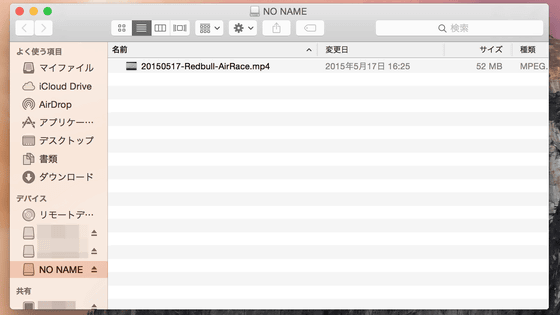
There is no problem playing.

Take a screenshot of playing ... ...
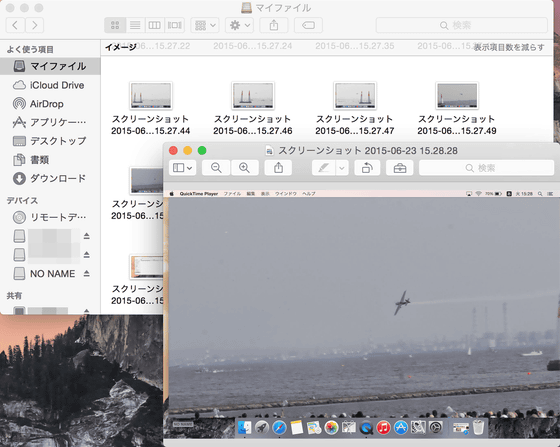
Copy to USB memory.
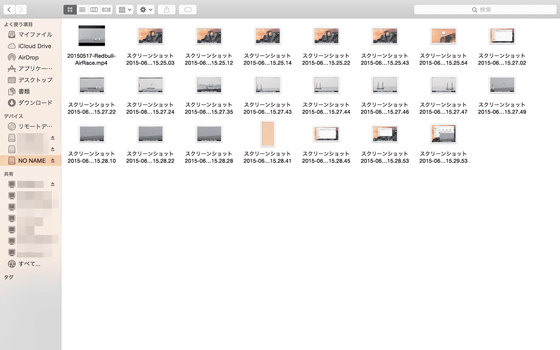
And inserting the USB memory in the previous PC ... ....
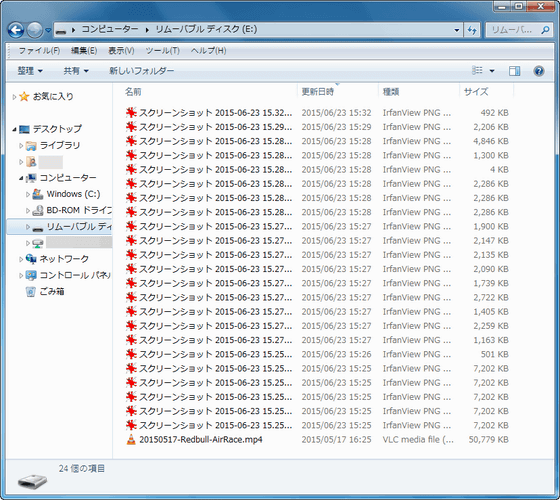
Screenshots shot on Mac quickly at hand.
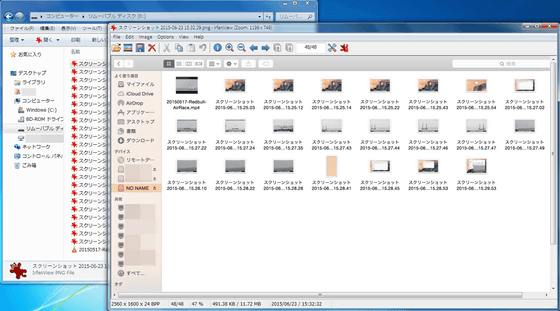
Currently using the USB Type - C terminal is Mac - centric, but Hewlett - Packard is equipped with USB Type - C portHP Pavilion x 2 laptopsIn addition to announcing that one smartphone maker One Plus has announced that it will make the first flagship machine with the USB Type-C port, it may not take long before the standard spreads out.
The# OnePlus 2Will be the first flagship to use Type C USB. We want to lead the way in power connectivity.Pic.twitter.com/lef5ylR7Rr
- OnePlus (@oneplus)2015, June 22
This dual USB memoryCrystalDiskMarkAn example of the result of trying to benchmark in the feeling as follows.Sequential accessIt reads and writes at around 60 MB per second, when it comes to random access it reads about 11 MB per second and writes about 3 MB per second.
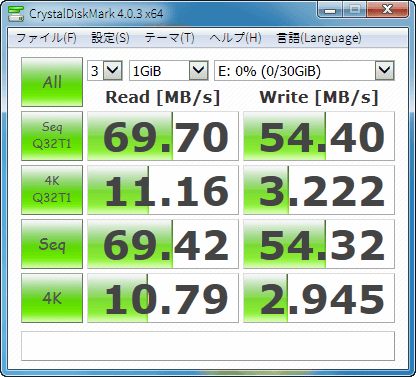
Although it seems that it seems that you can insert the terminals on both sides successfully by putting the cover on neither terminal, even if you connect it, you can not recognize from both PC and Mac at the same time, so when using it It seems better to use a cover on either terminal.

Related Posts: