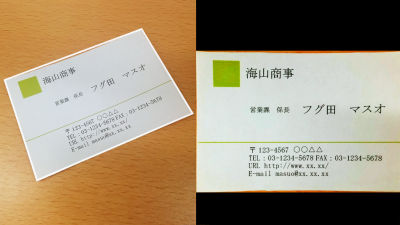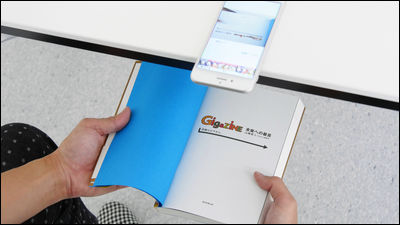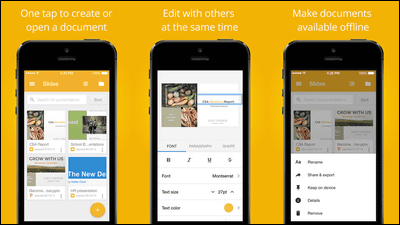I tried to use Microsoft official iOS application "Office Lens" which can scan the smartphone and edit data with Office
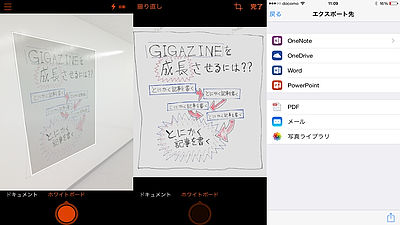
A document scanner application that Microsoft offers as a Windows Phone application "Office Lens"IOS version has been released. You can turn your iPhone into a scanner, convert business cards, documents, receipts, whiteboards, etc. into data, and output it to various Office suite applications such as Word and PowerPoint for editing. Since it is said that it has a text recognition function, it actually installed and tried it.
Introducing Office Lens for iPhone - YouTube
The Office Lens application compatible with iPhone and iPad is bulky receipt ......
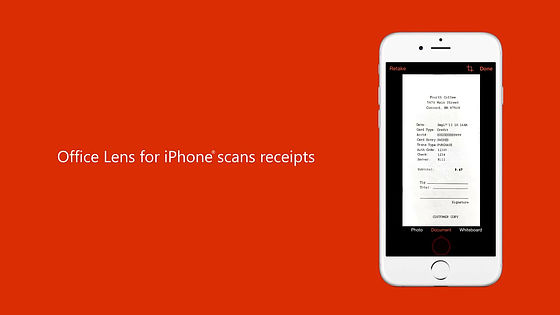
Business card

Whiteboard

An application that can convert paper materials and others into data by scanning with a camera.

I am copying the white board.

I am scanning from a fairly diagonal position ... ...
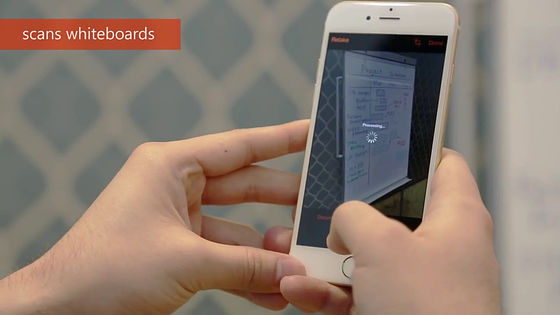
It was corrected without problems. Office Lens has a powerful keystone correction function.
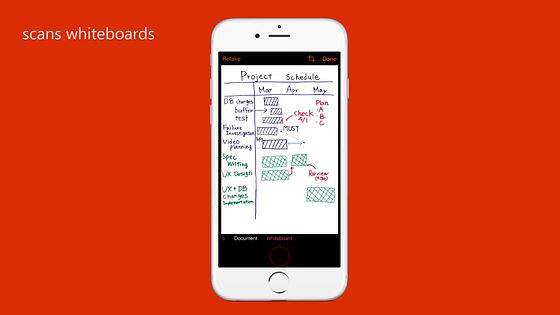
Scanned data can be output to Office suite application such as OneNote · OneDrive · Word · PowerPoint, PDF · Mail · Photo library.
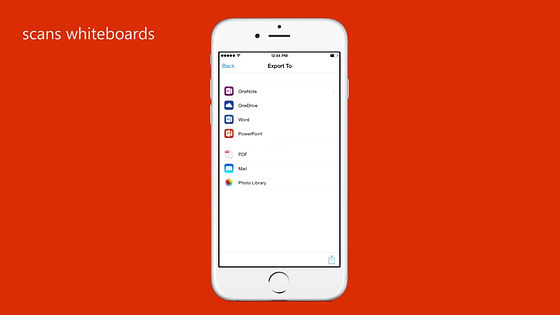
Subsequently I'm scanning for paper materials on my desk. Because the iPhone is set up from above, the material is trapezoidal ... ...
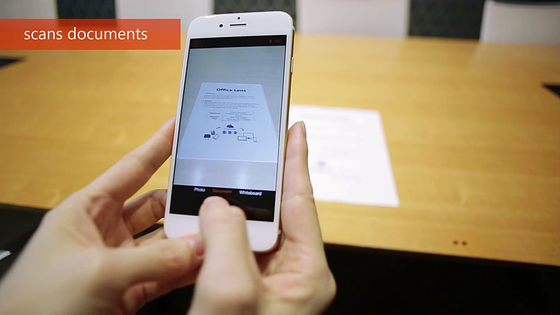
I was able to scan straight.
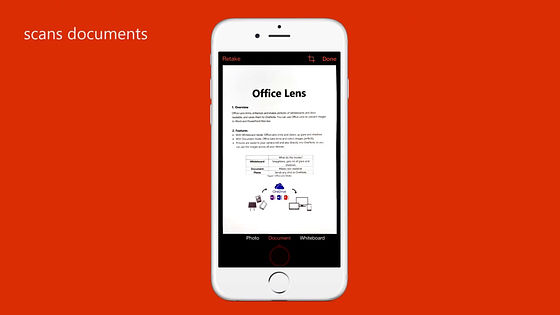
For example, if you output it to Word, you can edit the scanned data from iPhone.
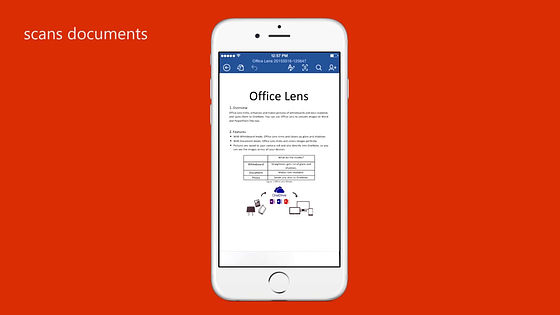
Since the characters written in the scanned data can be recognized as text, it is also possible to modify the text from the PC.
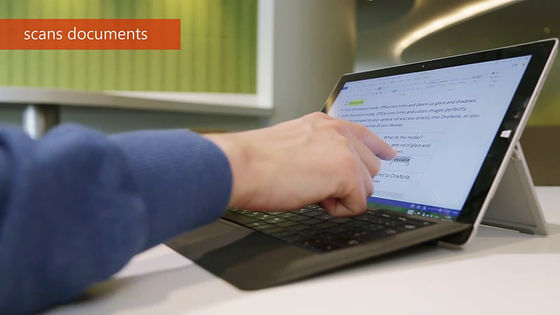
The last scan is a receipt.

Of course, even if you shoot diagonally, you succeeded in scanning without problems.
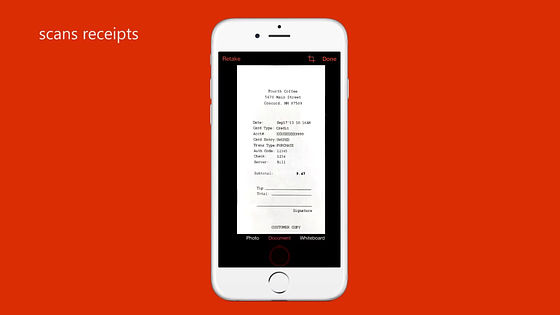
The receipt which accumulates when it noticed is scanned and discarded as soon as it is converted into data, it is OK.

In addition, iOS version "Office Lens" can be installed free from the following page.
Office Lens on the App Store on iTunes
https://itunes.apple.com/app/office-lens/id975925059
Tap "Get".

As you open the application, the tutorial will start, so slide and continue reading.
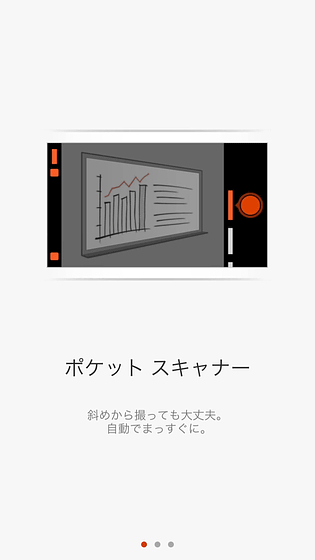
You can edit the documents scanned by the text recognition function in Word, and edit whiteboard graphs etc in PowerPoint.
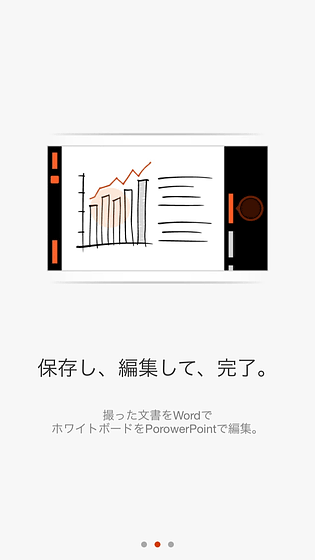
You will be asked for access to the camera for taking pictures. Tap "Allow access".
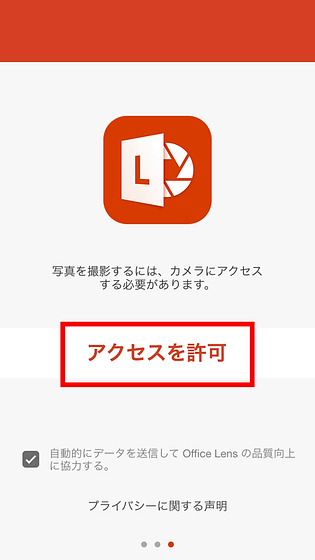
Tap "OK".
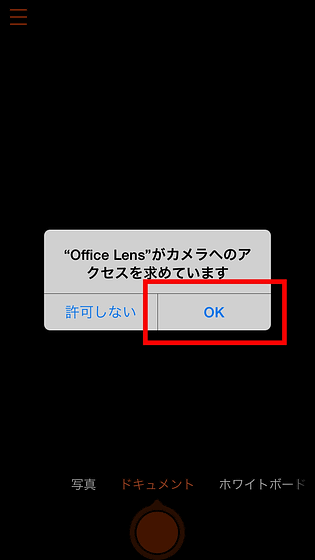
Then the camera starts up. First of all, in order to scan the document, slide around "Photo", "Document", "Whiteboard" and align it with "Document". Just put the material in the frame and tap the shooting button.
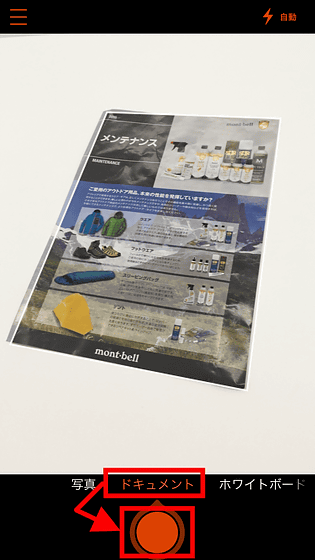
I could scan straight from diagonal shooting. To output data, tap "Done".

Tap the export destination to start outputting.
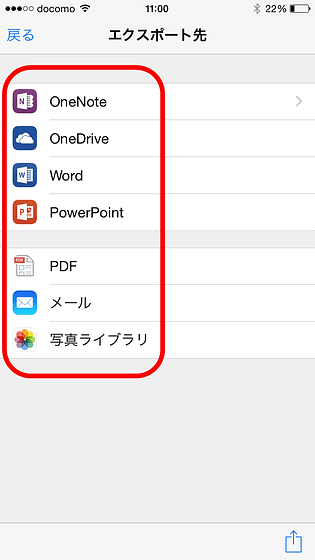
When outputting to the Office suite application, you will be asked to sign in only the first time.
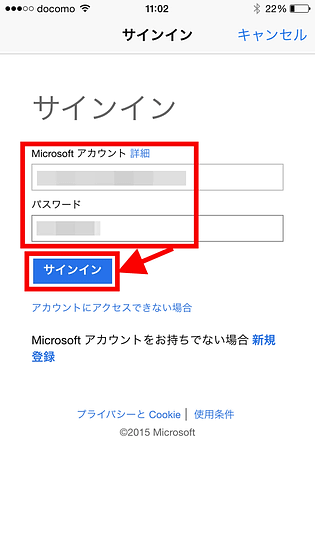
For example, when outputting to OneNote, it is like this. Since titles are automatically assigned, if you have no problem tap "Save".
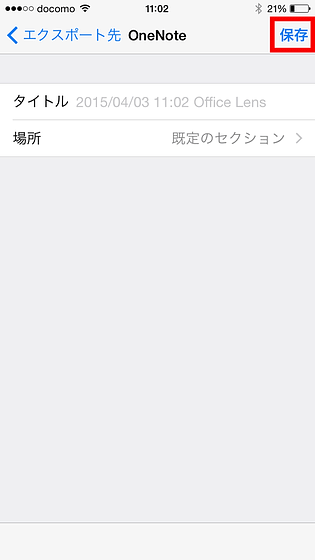
Transfer started and saving is completed. Tap "Close" to start the camera and start the scan again. If you want to export to another place, tap "return" OK.
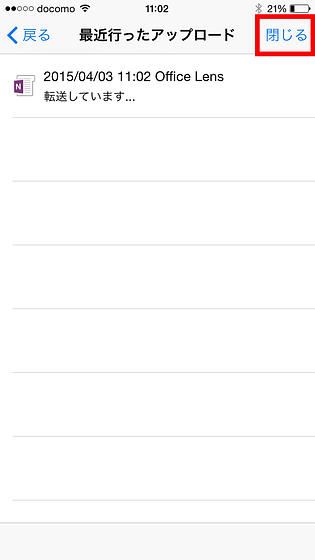
When opening the data exported to OneNote it looks like this.

Furthermore, when I output it to Word, Japanese text was recognized and read as follows. It is also possible to edit text from the application.
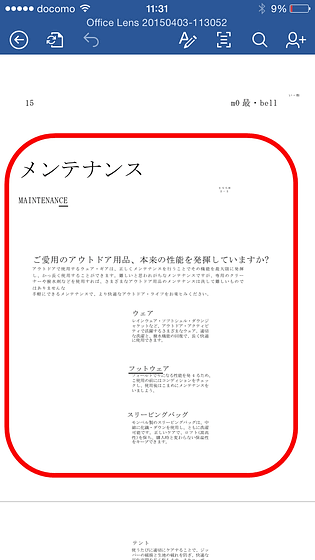
Next I will scan the business card. Tap the shooting button with the "Document" set.
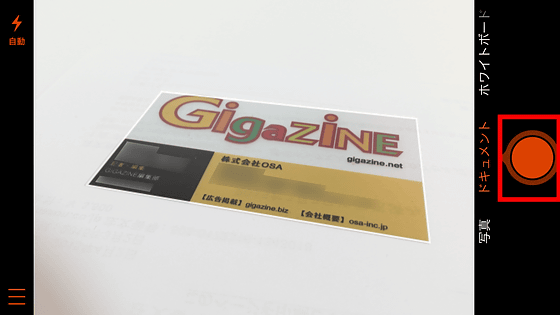
I was able to scan without problems.
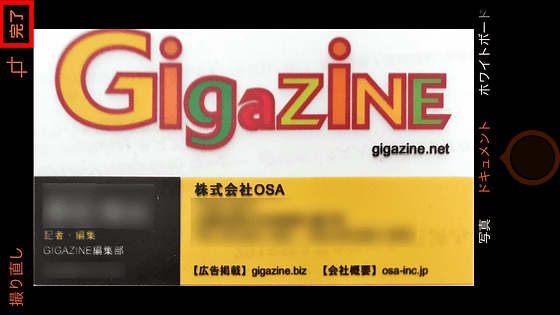
When exporting this to OneNote, you can recognize and display the information written on the business card in addition to the image of the business card. However, we could not recognize the Japanese part.
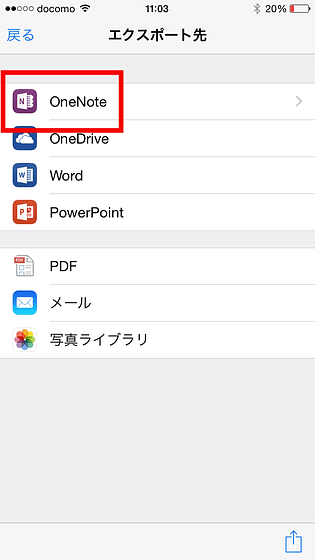
After the meaningful meeting is over, you can look back at any time by scanning what you wrote on the whiteboard. Tap the shoot button with the scroll down to "white board".
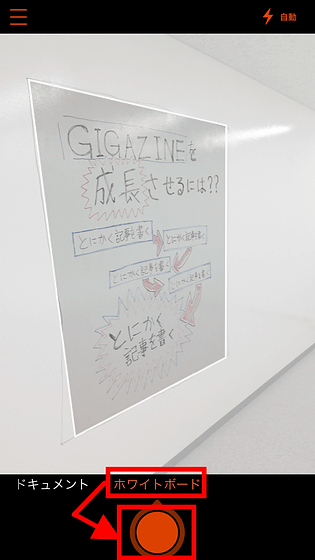
The whiteboard of GIGAZINE's editorial department seems to have problems with framing because there is no boundary line on the wall. Tap the trimming button at such time.
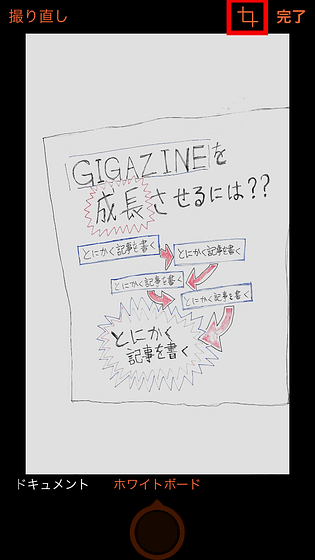
Move the four circles to the position you want to cut and tap "Done".
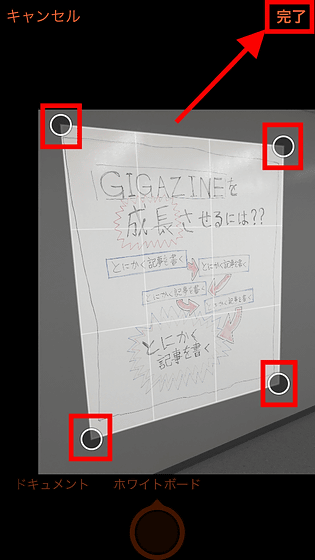
I was able to successfully scan the whiteboard. Then tap "Done" to output.
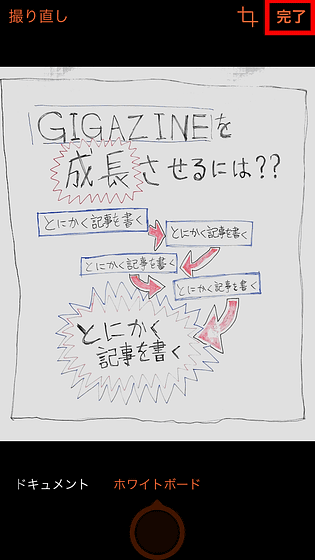
Since it is necessary to download only the first time when opening the output file, it is regrettable that it can not be used offline. However, once downloaded, it is possible to open the data even offline.
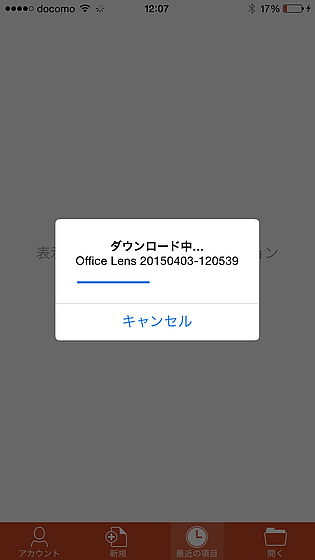
I scanned the white board in PowerPoint. Editing is possible such as moving characters and border lines.
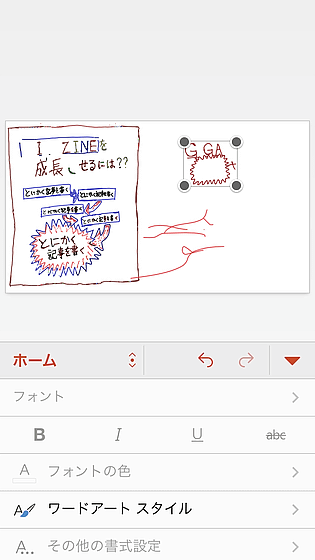
In addition, the preview version of "Office Lens Android Preview" has been released on Android, and if you apply to the Google + community and become a member, you can use the preview version as a tester.
Office Lens Android Preview - Community - Google+
https://plus.google.com/communities/113806116798450432268
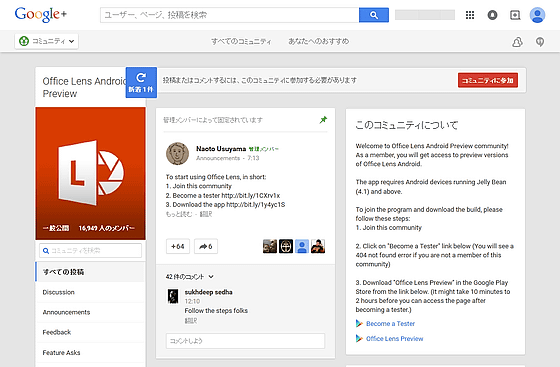
· Continued
Android version document scanner application "Office Lens" that can scan receipts and business cards beautifully with smartphones and edit them with Office - GIGAZINE
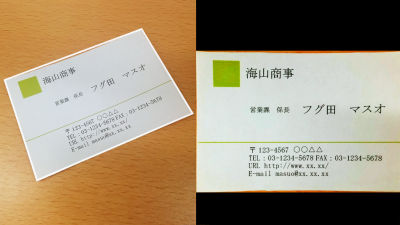
Related Posts: