I tried using a stylus "Jot Pro" "Jot Mini" that realized accuracy that can also be used for illustration drawing with a transparent disk at the pen tip

Adopt an advanced stylus pen of Adonit that made it possible to write and draw with high precision with a ball point and a transparent disc, to relieve the impact when touching the screen with the dam tip function of the pen tip, and to achieve quiet and flowing writing comfort "Jot Pro"Jot Mini"is. So farA touch pen "Jot Script" realizing a pen tip of 1.9 mmYa"Jot Touch with Pixelpoint"I felt "If there is one more step accuracy", I tried to check what kind of comfort is "Jot Mini" "Jot Pro".
Adonit Releases Evolved Stylus Pen "Jot Pro" "Jot Mini" New Model | Press Release of Adonit Co., Ltd.
http://prtimes.jp/main/html/rd/p/000000002.000009199.html
A bag delivered from Adonit looks like this.
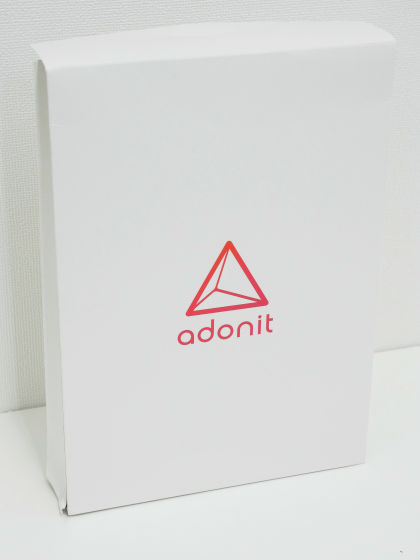
When opening the bag, "Jot Pro" and "Jot Mini" were included in Adonit's stickers and so on.

Each package is this. "Jot Pro" on the left side is one size larger than "Jot Mini".

Opened.

Jot Pro on the left side and Jot Mini on the right side. Both black and silver are developed in two colors, but they were delivered by Jot Pro of Silver and Jot Mini of Black. The size is Jot Pro 123 × 9.5 × 9.5 mm, Jot Mini is 98.7 × 8.5 × 8.5 mm, and weighs 21 g and 13 g.

Compared with the commercially available ballpoint pen, not only Jot Mini but also Jot Pro was in a state of being capped, it was small size one size.

The cap is a screw type.

The removed cap was to be fitted behind the pen.

Taking it in your hand is like this. If the cap is attached to the back of the pen, it will be about the same size as a commercially available ballpoint pen.

The biggest feature of Jot Pro and Jot Mini is that the transparent tip is attached to the ball like parts at this pen tip.

Even if you change the angle of the pen, the disc is perfectly attached to the screen, so it will not cause a gap between the pen tip and the line on the display.


Jot Mini is about the size to fit in the palm of a woman as well.

Taking it in your hands looks like the following.

Both Jot Pro and Jot Mini have slits in the main body ... ...

Like a real pen, you can plug it into your chest pocket and carry it. It is designed to be usable even in the business scene without discomfort.
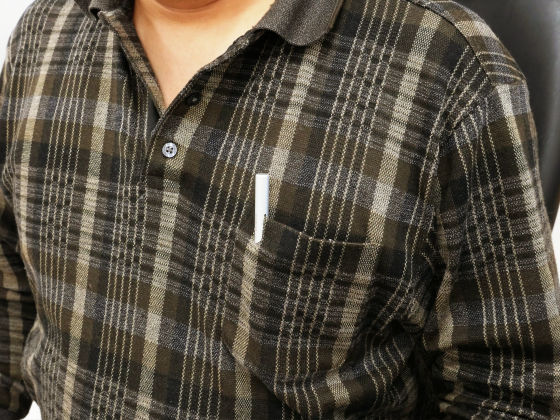
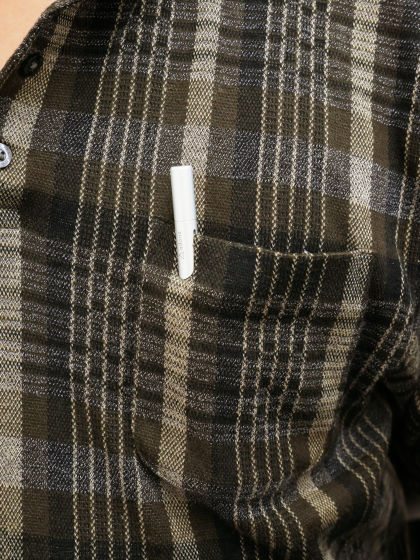
So I actually tried using Jot Pro.

The written taste of Jot Pro can be confirmed from the following movie.
"Jot Pro" accuracy which can also be used for illustration drawing - YouTube
Also see the operation of the iPhone with Jot Mini from the following.
I tried to operate iPhone with evolved stylus pen "Jot Mini" - YouTube
When writing letters etc, I will pett the disc on the screen.

If the way to hold it is bad and the angle is too tilted, the disc gets in the way and the pen and the screen are separated, so you can not write things.

When I actually used it, the comfort of writing was extremely smooth. As you can see from the movie, there is little delay when drawing lines quickly. Also, if you failed to hold the stylus so far, the pen tip and the line on the screen got apart and you could not draw the line exactly as you wanted, but in the case of Jot Pro, if you turn the angle too much, It is in the form of "It can not draw a line in the first place" because it separates away, and there was almost none that "the line can not be drawn as aimed". It is accurate enough to use not only for people who use the stylus in business scenes but also for those who want to draw pictures with tablets. It is also good that there is almost no impact of ticking when the screen and the pen point touched.
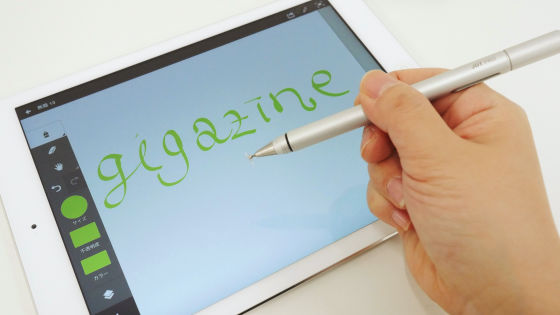
Like Jot Pro, Jot Mini is a smooth writing taste.

When you trace the outline of objects in the picture, you can see at a glance that "How much can you draw the line as you want" at a glance, but both Jot Mini and Jot Pro have outlined easily without any difficulties.

Just when Jot Mini tries to draw a picture, sometimes the reaction gets worse.

This is a design problem of length and narrowness rather than poor pen sensitivity. When trying to hold the pen so that the palm does not touch the screen, a certain distance from the pen tip to the handle is required, but because the pen itself is not long enough to lose stability. I felt somewhat unstable even that the pen itself was narrow. If you become familiar with it, you may not be bothered, but if you are a person who wants to draw a Gutsuri picture it is recommended that Jot Pro is enough for everyday use, then choosing Jot Mini is not a matter of compactness It looks good.

In addition, Jot Pro can purchase 3280 yen including tax with Amazon and Jot Mini 2480 yen including tax.
Amazon.co.jp: [Japan Authorized Agent] Adonit Jot Pro 2.0 Black ADJP 3 B: Home Appliances / Camera
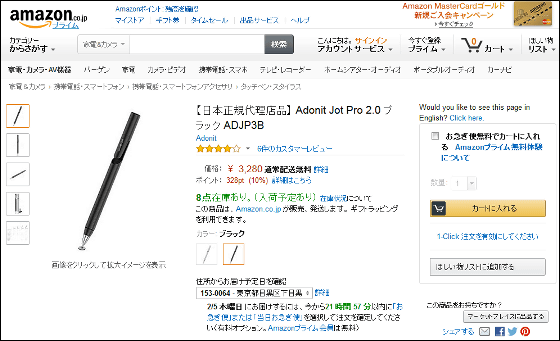
Amazon.co.jp: [Japan Authorized Agent] Adonit Jot Mini 2.0 Black ADJM 2 B: Home Appliances / Cameras
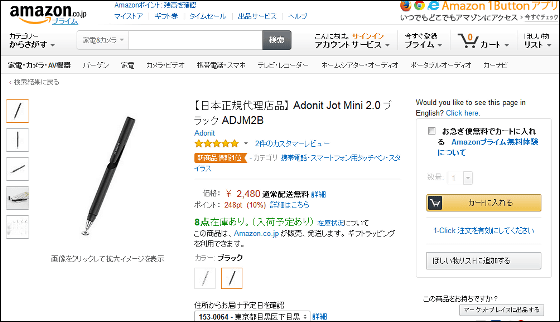
Related Posts:





