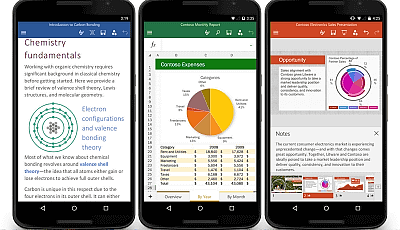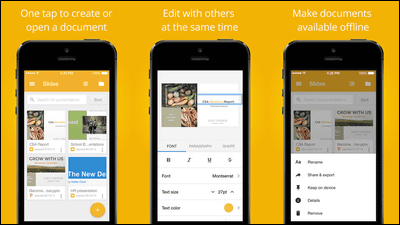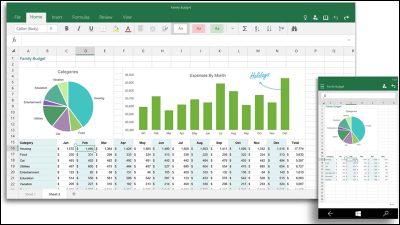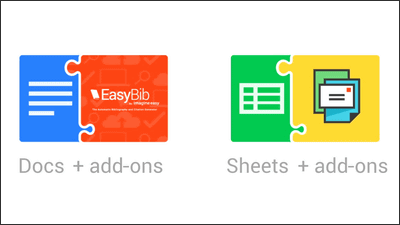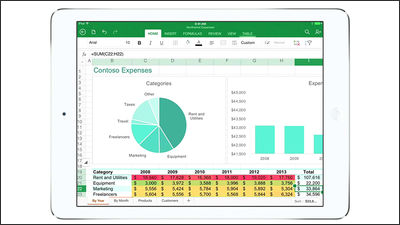What is the difference between the free Android version "Word" "Excel" "PowerPoint", paid version?
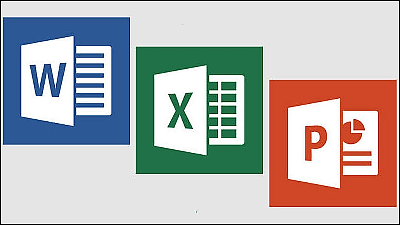
For Android tablets Microsoft released a preview version "Word"Excel"PowerPoint'S official version was finally released. Released apps are available for Android tablets less than 10.1 inches, but you need to purchase a subscription for Office 365, which is a fee to use the full feature, so you can download it for free and paid version I examined how much difference there is.
The Office you love is now on on your Android tablet - Office Blogs
http://blogs.office.com/2015/01/29/office-love-now-android-tablet/
Microsoft Word for Tablet - Android application on Google Play
https://play.google.com/store/apps/details?id=com.microsoft.office.word&hl=ja

Microsoft Excel for Tablet - Android application on Google Play
https://play.google.com/store/apps/details?id=com.microsoft.office.excel&hl=ja

PowerPoint for Tablet - Android application on Google Play
https://play.google.com/store/apps/details?id=com.microsoft.office.powerpoint&hl=ja
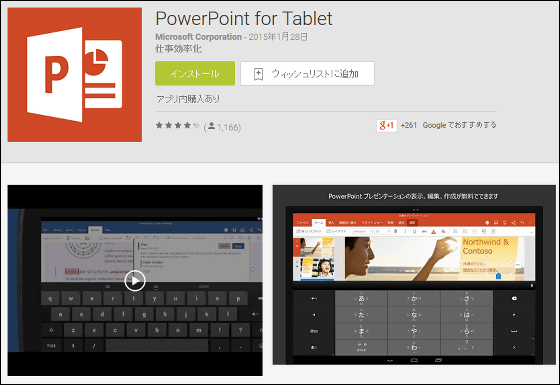
Both Word, Excel and PowerPoint have high repeatability of layout, and basic functions such as document display, creation and editing are available. The free version of Word has fonts, images, tables, text boxes, shapes, footnotes, page layouts and other forms.
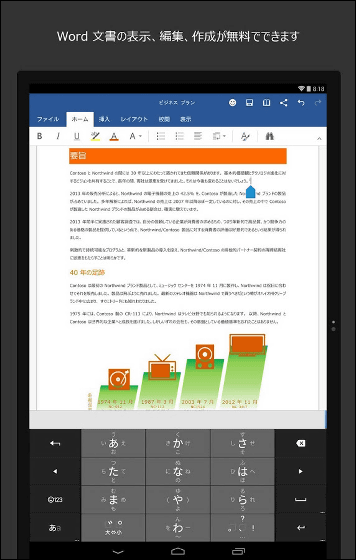
Excel includes all mathematical expressions, tables, graphs, comments, pivot tables, sparklines, and conditional formats.
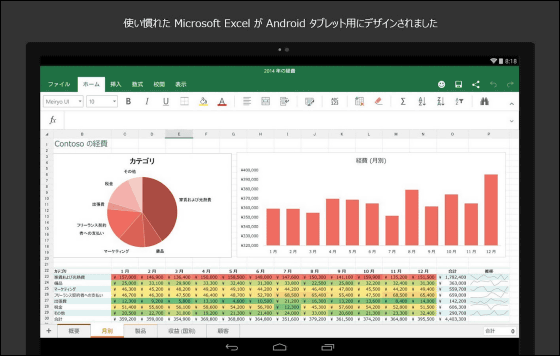
PowerPoint has fonts, images, tables, text boxes, graphics, switching, and presenter notes, so you can create and edit tasks intuitively using touch operations.

By purchasing an Office 365 subscription from 1274 yen per month, you can install "Word", "Excel", "PowerPoint", "Outlook", "OneNote" on your PC or Mac and you can use 1 TB on OneDrive's online storage. Also, additional functions will be unlocked in "Word", "Excel", "PowerPoint" for Android tablet.
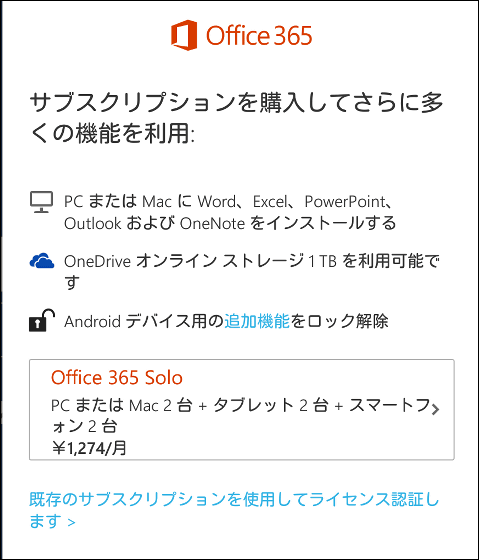
The additional function to be released is like this, Excel does not have the function to unlock even if I purchase Office 365 subscription.
◆ Word
· Insert page / section break
· Enable column layout
· Customize the header and footer of another page
· Change the page orientation
· Track changes and review
· Highlight table cells with colorful shading
◆ PowerPoint
· Save the ink annotation of the slide show
· Highlight table cells with colorful shading
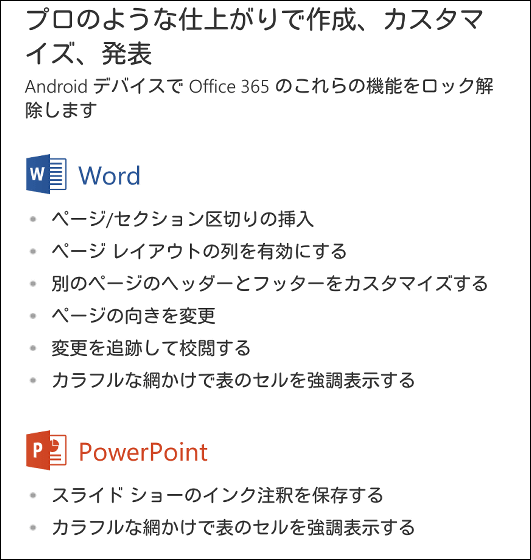
Microsoft also released a free application of iOS and Android version "Microsoft Outlook". Since the Android version is a preview, some of the functions available in the iOS version are restricted. The Microsoft Outlook application supports "Office 365" "Exchange Online" "Exchange Serve (2007 SP2 / 2010/2013)" "Outlook.com" "Gmail" "iCloud" "Yahoo! Mail".
Microsoft Outlook on the App Store on iTunes
https://itunes.apple.com/app/id951937596

Preview of Microsoft Outlook - Android application on Google Play
https://play.google.com/store/apps/details?id=com.microsoft.office.outlook
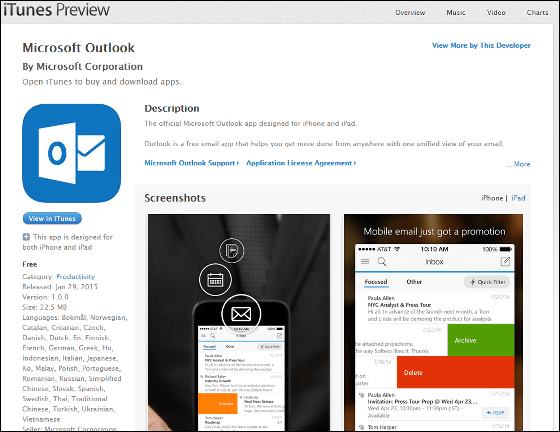
Related Posts:
in Software, Posted by darkhorse_log