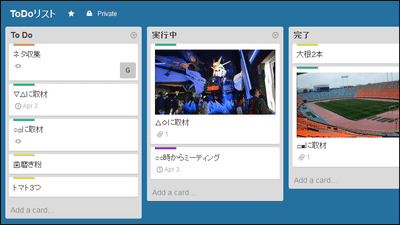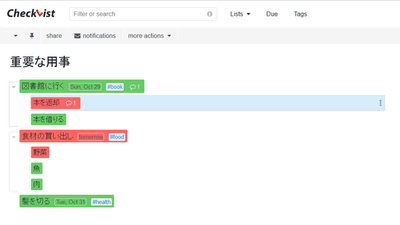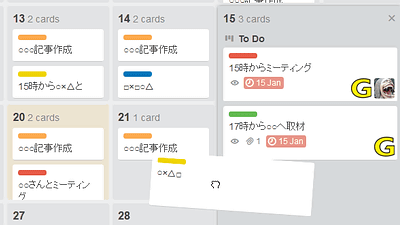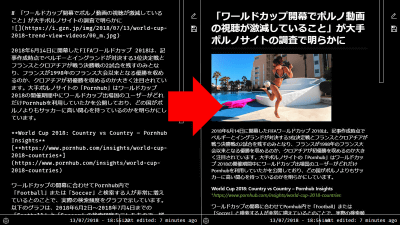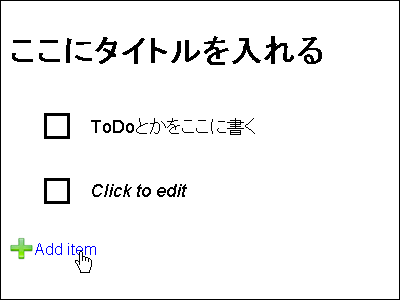"Kanbanote" that you can easily manage notes in Evernote with card sensation
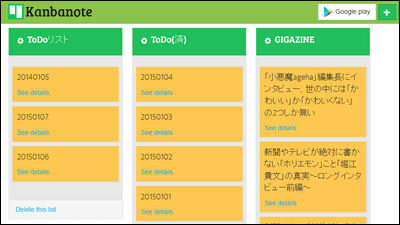
Save the notes saved in Evernote,TrelloA free net service that can be managed in a card format like "Kanbanote"is. Since the Android application is released as well as from the browser, it is said that Evernote's notebook can be viewed and managed in the form of a card from the smartphone, so I actually tried it.
Kanbanote | Evernote as a Trello
http://www.kanbanote.com/

I tried using Kanbanote
When using Kanbanote,Create an Evernote accountNecessary keep ants. If you already have an account click on the "Log in with Evernote" of the link.
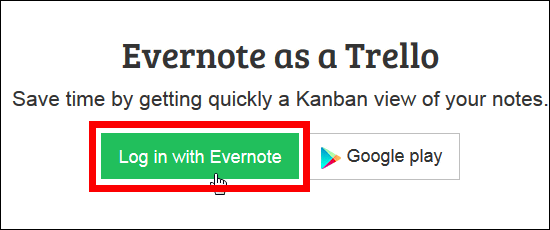
Enter your login information for your Evernote account and click "Sign in."

Click "Approve".

This is the top screen of Kanbanote. Since Kanbanote creates multiple lists and manages the notes, first click "Add a list" in the center of the screen or the red frame in the upper right of the screen.

Since the list creation screen is displayed, input "list name" at the top, "notebook" where the note that you want to add to the list is saved, and "tag" attached to the note are saved and "Save Please click "changes".

For notes and tags, notebooks and tags created on the user's Evernote account are displayed like this.

When you create a list it will look something like this. The name of the list is written in the part that is written "green list". Notes displayed in the list are notes in the selected notebook and notes tagged with the selected tags. In this case, since notebook "ToDo" was added to the list, it is saved in this notebook The notes that have become yellow cards and are aligned with the slurries. The letters written on the card representing each note is the title of the note.

Clicking on the green part will store all card-like notes.

Clicking "See details" at the bottom of each note ......

It has become possible to read what was written on the note like this.

If you want to delete the created list, click "Delete this list" at the bottom of the list.

If you want to edit the created list, click the gear icon next to the list name.

Then you switch to the edit screen so you can change the notes you want to display, it's OK to change the name of the list.

That's why I changed the list name ......

Like this. You can easily change the list name at any time, so you do not have to worry about changing the name of the Evernote's notebook just because you edited it.

With Kanbanote, it is possible to display multiple lists at the same time, so that the note management will progress at a stroke. If you want to add a list, click the "+" icon in the upper right of the screen.
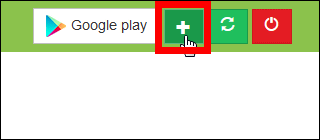
The method of adding the list is the same as above.

The newly added list is in the red frame part. Although notes were not saved in particular in this ... ...

You can easily move notes by dragging and dropping from other lists.

By using this, it is easy to move and tag between notebooks with drag & drop simply. Also, if you divide the list into "ToDo list", "ToDo (done)" like this time, task management using Evernote seems to be even more successful.

If you create a list from tags ......

You can display notes saved on multiple notebooks in this way in one list.

◆ I tried using Kanbanote with an Android application
Since Kanbanote also released a dedicated Android application, I also tried using Kanbanote from a smartphone. The application can be installed free of charge from the following link.
Kanbanote - Android application on Google Play
https://play.google.com/store/apps/details?id=com.kanbanote.kanbanote

In the case of smartphone screen, only one list created in Kanbanote can be seen if it is vertically held.

When I turn the screen sideways, it looks like this. There are two lists next to it, but a trap that only two cards can be arranged vertically. In Android applications, you can view notes in card format, but you can not move notes between lists.

Even if it becomes a heavy user, Evernote seems to be using many notebooks and tags, but if you use Kanbanote, note management can be performed with a feeling different from that of ordinary Evernote, so be sure to use it once for heavy users It is an application you want.
Related Posts:
in Review, Software, Web Service, Posted by logu_ii