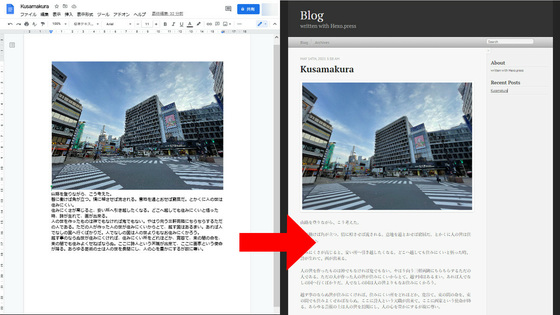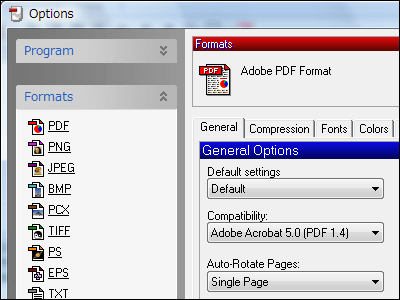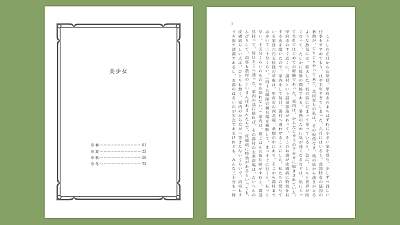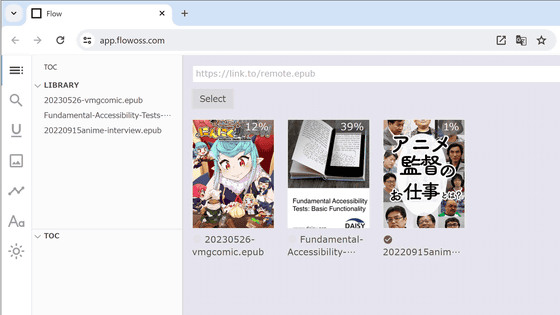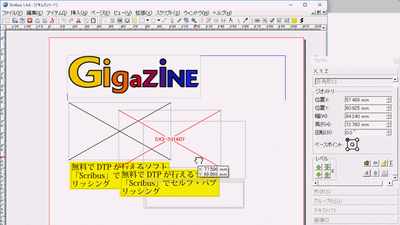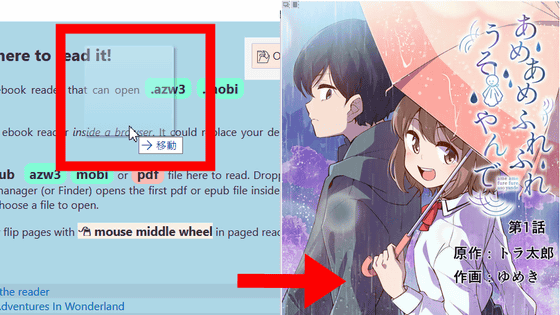I tried using a net service "Romancer" that makes it easy to create an e-book by text input or uploading a Word / PDF file
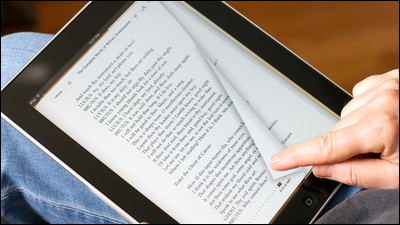
ByRonnie Pitman
Dedicated software is usually required to create e-books, but net service that can easily create e-books by uploading Word files and PDF files and handling texts is "Romancer"is. I did not need a dedicated reader, so I could browse and share the e-books I made from the browser, I could create files for Amazon Kindle, so it seemed quite useful service so I tried using it actually It was.
Romancer (romancer)
https://romancer.voyager.co.jp/
Since you need to register as a member in order to use Romancer, please click "New member registration" on the top page first.
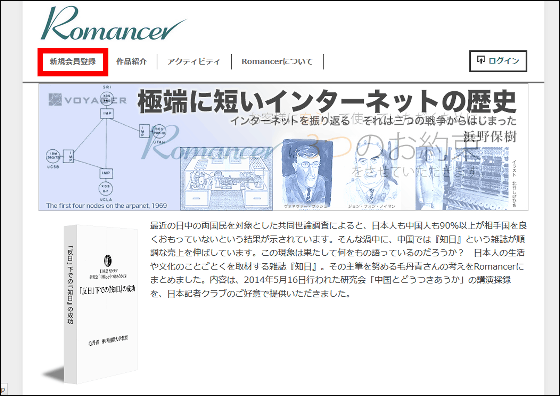
Enter your e-mail address and password, if you do not need, check the "No" checkbox for mail news receipt and "Please agree to the terms?" Check box and click "Register".
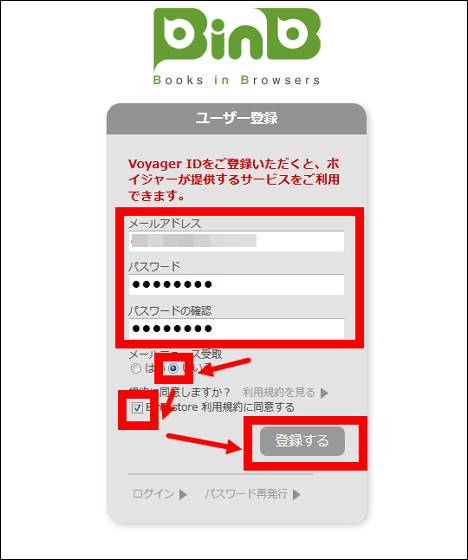
When you return to the top page again click the login button in the upper right of the website.
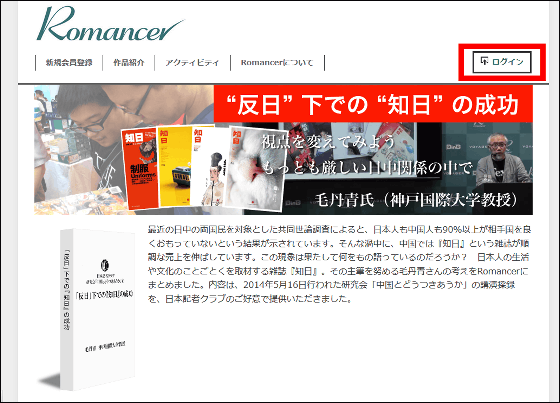
Enter the registered email address and password and click "Login".
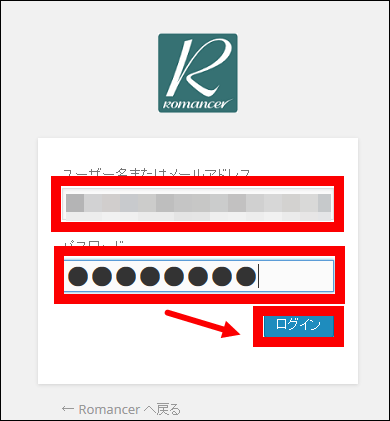
Then, a button called "Member Menu" appears at the place where the "New Member Registration" button was located, so select "Create a book" to "Create new".
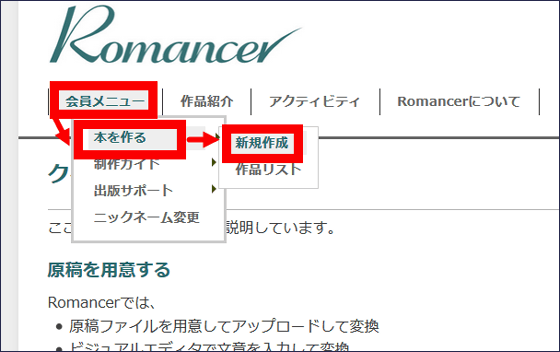
There are two major creation methods, "Upload document file and convert" and "Create by input with visual editor".
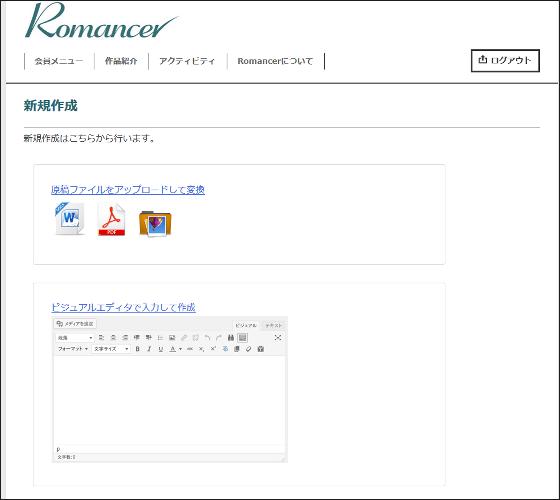
So, first try it from the format that uploads the manuscript file. Upload corresponds to three formats of Word file, PDF file, extension number image with extension .docx and ZIP compression in a folder. This time I select Word file.
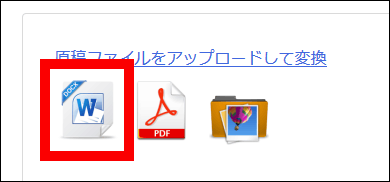
Since a new addition screen appears like this, after entering the title, click "Browse" of the document file, select the file to be uploaded, and press "Open".
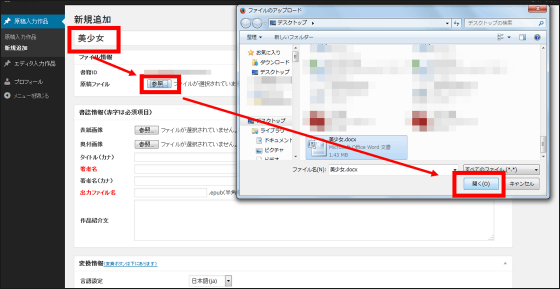
Likewise, in "bibliographic information" select the cover image and the imprint image and input the title · author name · output file name · work introduction sentence etc. The input other than the author name and output file name is optional.
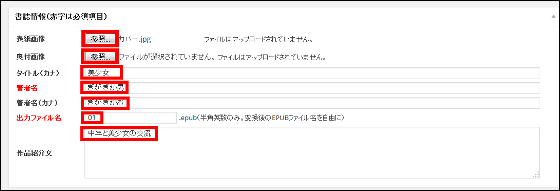
In the conversion information part, you can select the language setting and group direction, and you can also create a file dedicated to Kindle.
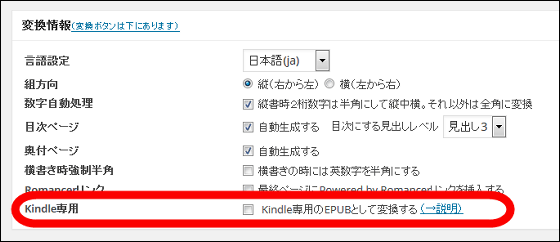
In the book information, you can input information such as subtitle, publication date, publisher, etc. arbitrarily.
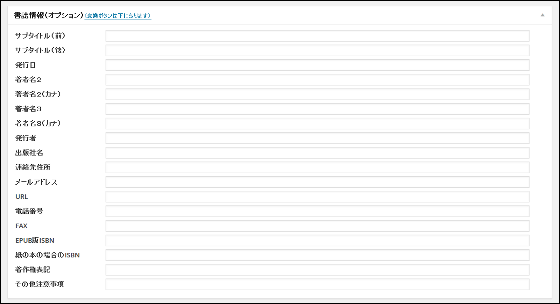
If you can enter information without problems, click the blue "Convert" button.
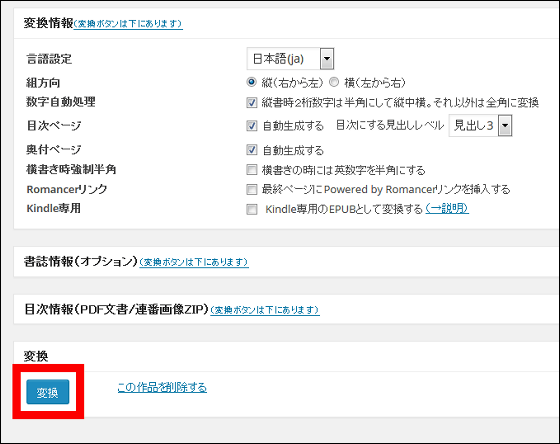
It takes a little bit of time, but after a few minutes the conversion of the file was completed and the URL was generated. At this time, since the e-book is in a private state, only the data can be seen.
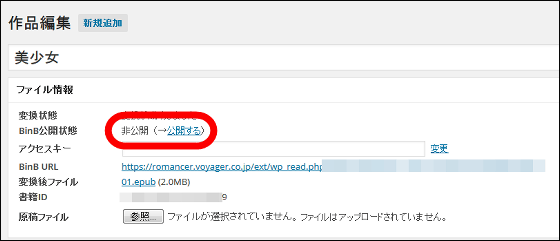
When accessing the generated URL, the uploaded cover image appeared.
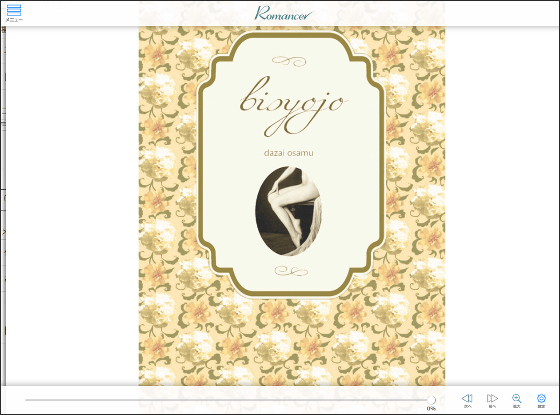
You can read e-books like this on a browser.
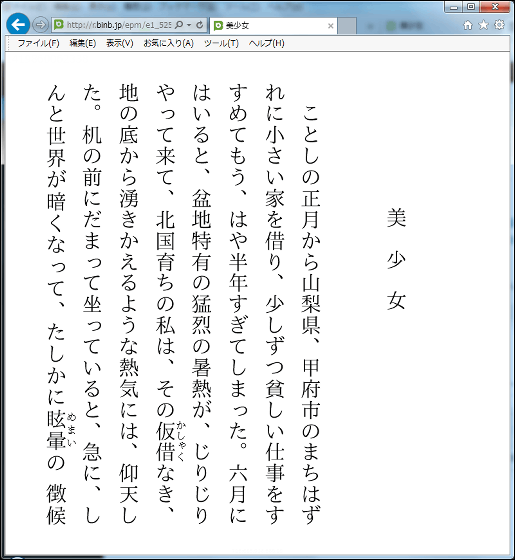
Click on the left side of the browser to advance the book, and click on the right side to return the book.
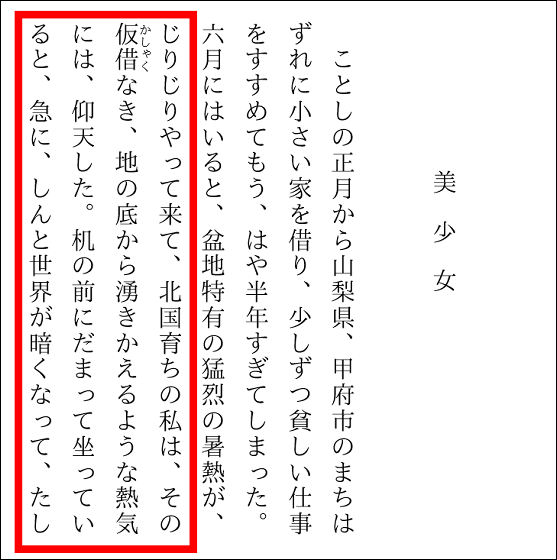
The image has also been properly uploaded, but the layout etc. will not be reflected correctly.

Although the font color specification is reflected, it seems that the font type etc. can not be as specified. It is possible to attach ruby.
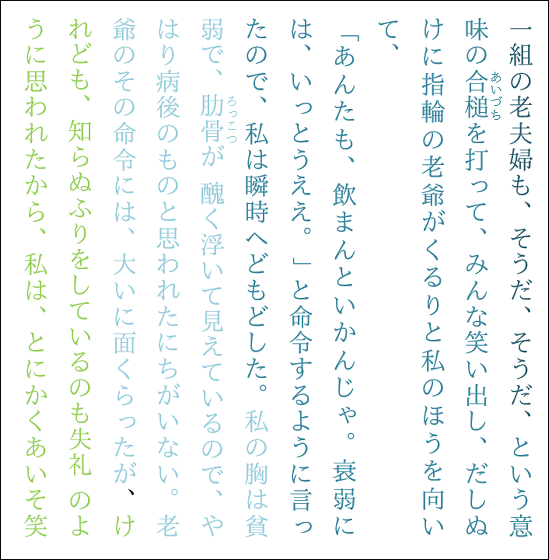
Pressing the upper left corner of the browser showed a menu, which made it possible to search text, add comments and share e-books.
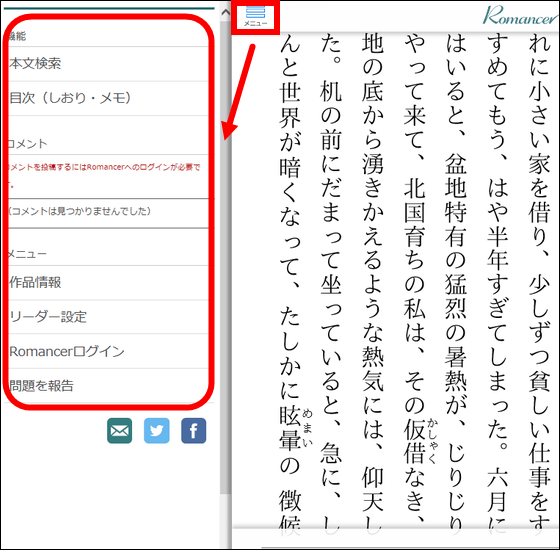
If you uploaded the PDF file, it looks something like this. The two-page spread page is displayed on one screen, and it is natural, but the designation of the font etc. and the layout of the picture are also the same as the file, so those who have an image "I want to display" upload a PDF file I recommend it.
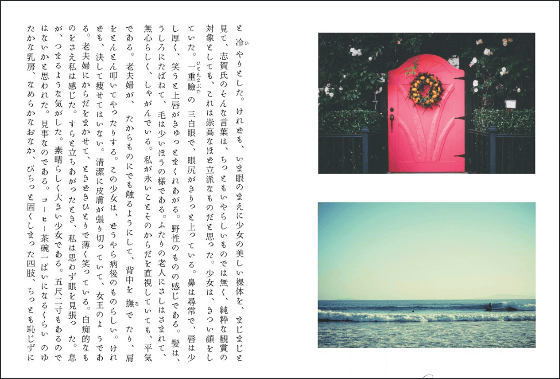
It is also possible to post electronic books by entering texts in an editor. This is the editor input screen, and you can select "left justification" "center justified" "right aligned", increase and decrease of indent, creation of an unnumbered list, insertion of links, search replacement, etc. at the time of input.
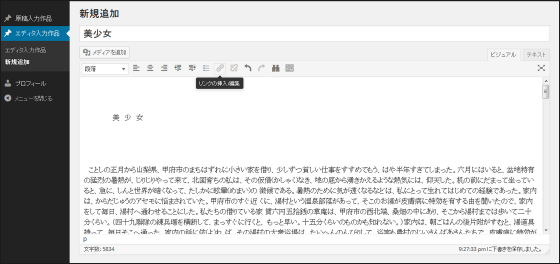
By default it is a visual input, but text input using tags is also possible.
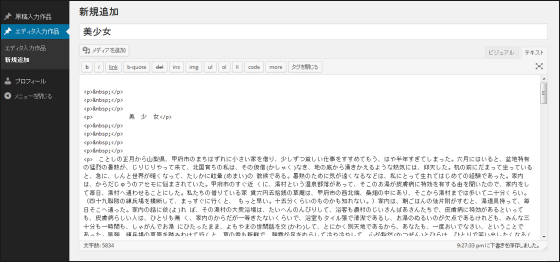
It is also possible to upload and insert images.
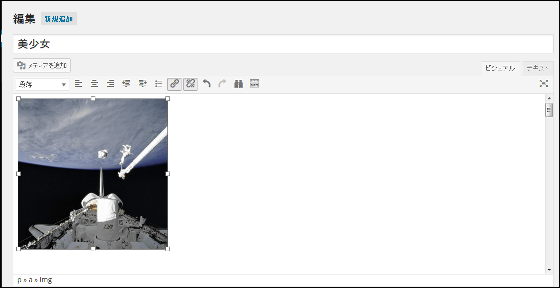
Although it is an undocumented e-book when it is uploaded, it can be opened to the whole, or it can be unlisted by pressing "change" with an access key attached.

Private e-books are accessible if you know the URL, so it is convenient when you want some friends to read e-books.

Related Posts:
in Review, Web Service, Posted by darkhorse_log