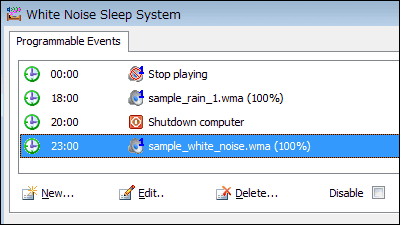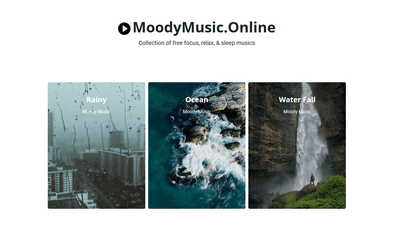Suyasuya Sleeping and seeing everyday being awake clearly, I tried to defeat many sleeping applications

ByAmanda tipton
There are various applications to support you to get a comfortable sleep but there are many different applications depending on the application, from "Sleeping Music To Ring" to "Sleeping Recording", "Recording the Quality of Sleep" There are various kinds. I gradually became cold and it got harder to get up in the morning, so I decided to solve the problem by using various free sleeping apps, mainly iOS app.
The first purpose of this time is "I want to wake up with a good sleep and refreshing." When I looked at the "Health care / fitness" category of the iPhone application, the main function of the popular sleep application is "It sounds music during sleep"It will sound an alarm at a shallow timing of sleep"It graphs the cycle of sleepAlthough there was a thing called "application", there were two functions out of three depending on the application, and it was variously concentrated on one function, so this time all of the above three conditions are satisfiedSleepy cycle watch [Alarm clock]/Sleep Meister/Sleepy sleep alarmI decided to try using 3 apps.
◆ Basic functions
First of all, let's check what kind of functions are attached to each application and what kind of difference there are.
01:Sleepy cycle watch [Alarm clock]
First I tried usingApp StoreWhenGoogle Play"Delivery cycle watch" delivered from. It is an application that won four stars by 5789 people on Google Play. The point measures the cycle of sleep and graphs it, it is in the alarm function that invites a pleasant sleep in sleepy music and wakes it in the morning with a shallow time of sleep. Installed from the App Store this time.

The home screen looks something like this. There are two settings of clock display and "sleep music" "alarm setting", below which there is a start button, and at the bottom of the screen there are alarm, graph, store and setting buttons. First, I will set a sleepy music.
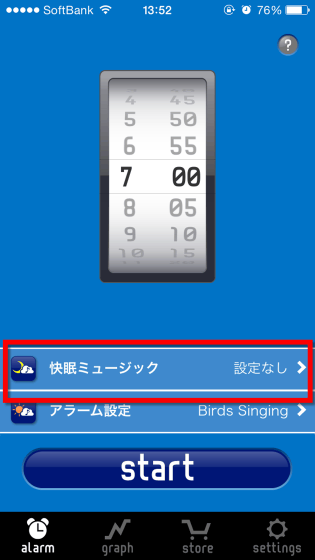
In the state of installing the application, only "Deep Sea" can be set. To download other music for free, tap "All songs DL" at the bottom of the screen.
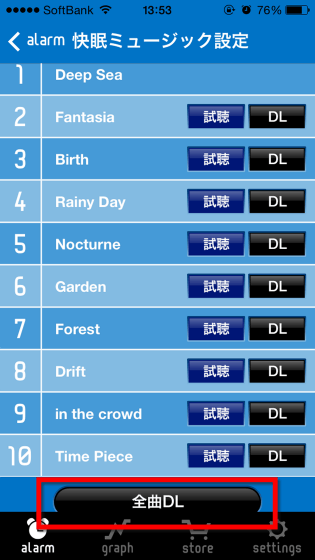
Tap "Upgrade for free".
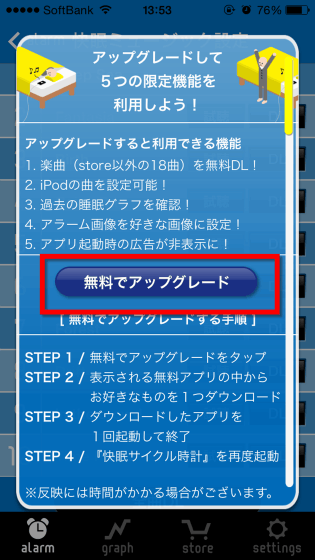
Installing & launching one of the applications displayed on the list will make it possible to download all songs so we will install a free application called calorie management easily this time.
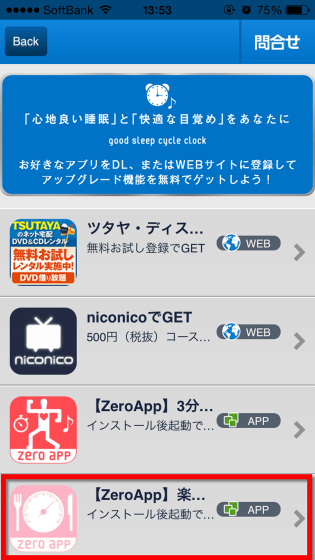
Restart the sleep cycle watch and tap "All songs DL" again to start downloading.
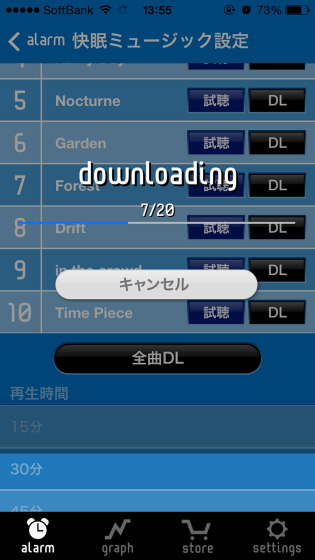
Tap "OK". With this, you can choose the songs inside the smartphone, and you can choose the alarm tone from the ten songs you downloaded. The playback time can be selected from 15 minutes · 30 minutes · 45 minutes · 60 minutes (recommended) · 90 minutes · 120 minutes · 180 minutes.
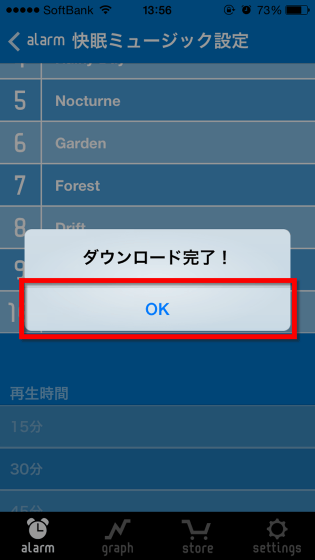
Next tap "Alarm setting".
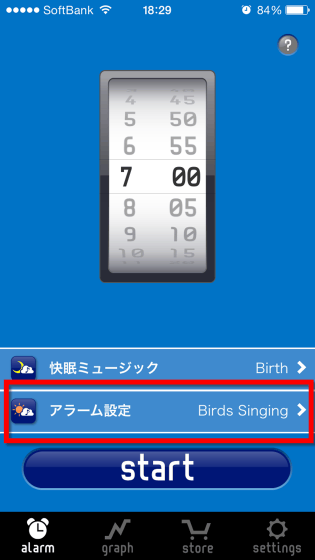
Here you can select your favorite one from 10 alarm sounds, and you can set vibration and snooze function on / off. Of course you can also set music in the device.
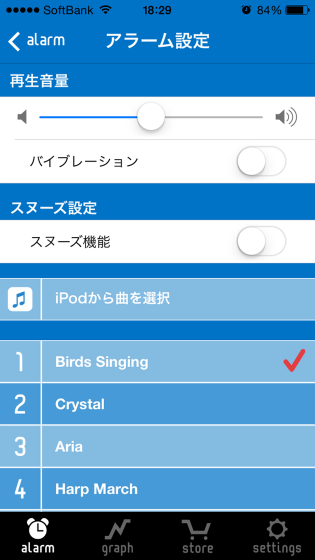
After setting the wake-up time, tap "start".
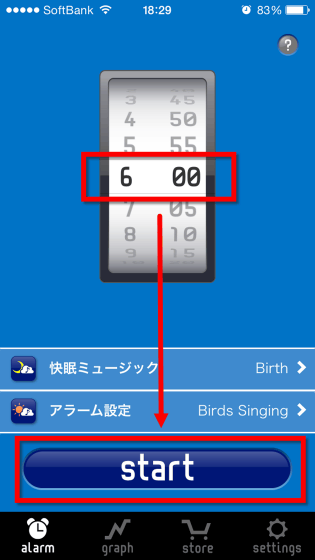
When using the sleep cycle watch, "Do not press the Home button to end the application"Do not lock iPhone with lock button"Do not put the iPhone under the pillow"Placing iPhone screen downwards on top of the sheet"Use it while it is connected to the charging cableNote. Perhaps turning the iPhone screen face down is because the light leaks out when the screen is on the top, because you can not tamper with your smartphone while launching the application, you can do something like "fiddling SNS until just before going to bed." It may be a nice thing to get lost and forced into sleep mode.

The placement of the sleep cycle watch and the sleepy sound are as follows. The sound has become a healing music like flowing in a rock bath, etc. There are people saying "calm down" and some people say "it sounds like electronic sound", so the preference is divided.
Music on sleep on sleep cycle watch - YouTube
For example, if you set it at 7 o'clock, the alarm setting will wake up at "awakening easy timing" between 6:30 and 7:00. Therefore, it is the same as other two applications, but it is not suitable for those who "want to sleep until the end of the day".
Alarm sound of sleep cycle watch - YouTube
02:Sleep Meister
Next, install "Sleep Meister" of the multi-function wake-up application which became the Japan AppStore free category ranking first place. This also records and graphs the sleep cycle and sounds the alarm at the lowest sleeping timing from 30 minutes before the set time with the smart alarm.

This is the home screen. Like the sleep cycle watch, simple design that starts watching time by moving the watch with your finger, and starts the application with "START".
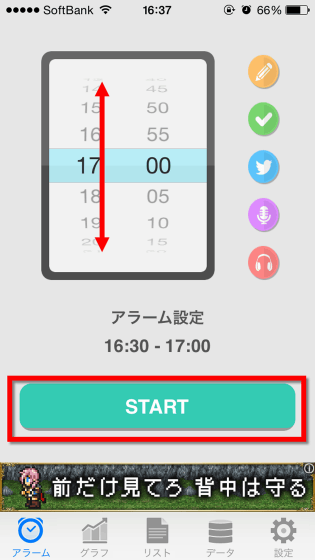
Unlike the sleep cycle watch, there is a menu of "memo" "action" "automatic posting to Twitter" "recording" "music player" next to the clock.
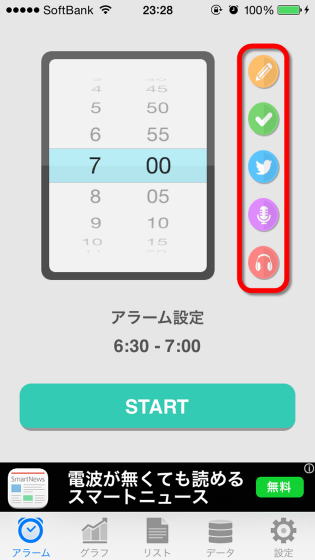
In the "memo" it is possible to take notes on the days when they went to bed and to take notes of actions since they woke up in the morning.
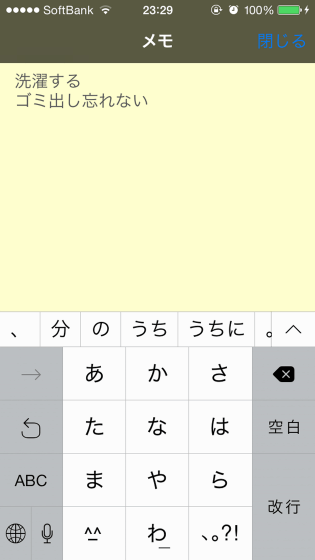
"Behavior" can record actions taken before bedtime with check items. Even if you delete or increase the item from the setting screen it is OK.
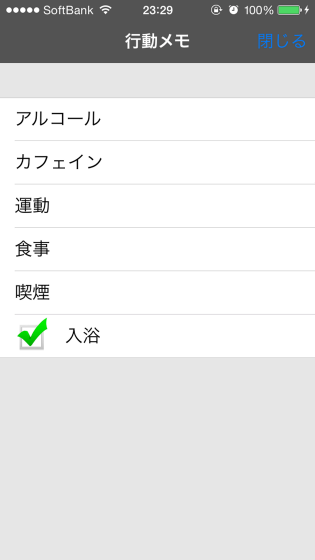
By recording you can record sleeping sounds and sounds so let's allow Sleep Meister microphone access.
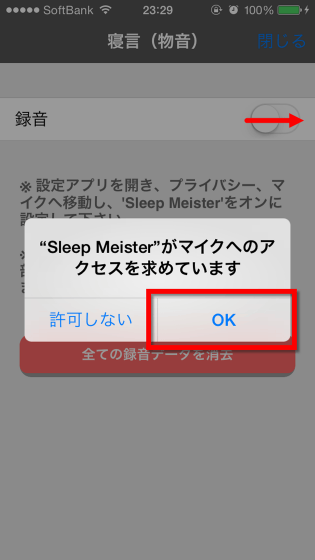
In addition, you can also change sensitivity, quality, number of saved, etc. for the recording function.
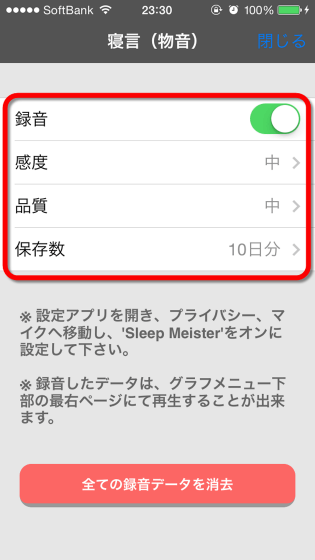
When you open a music player this state. Although there is no music that is prepared in the application in advance, you can select music in iPod music, so that music playback will stop automatically when the dormancy is confirmed.
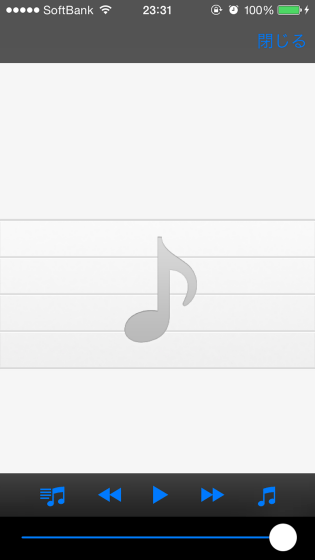
Tap "Settings" to set the alarm sound.
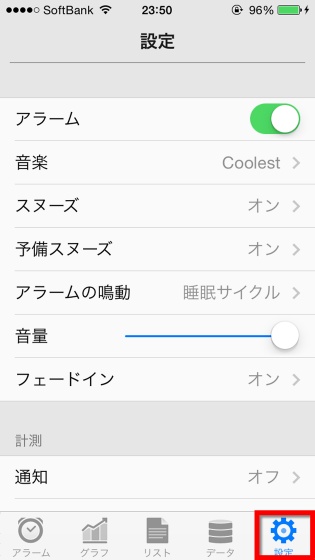
Tap "Coolest" beside "Music" to be able to choose from "iPod Music", 10 kinds of "Sound Effect" "Vibration".
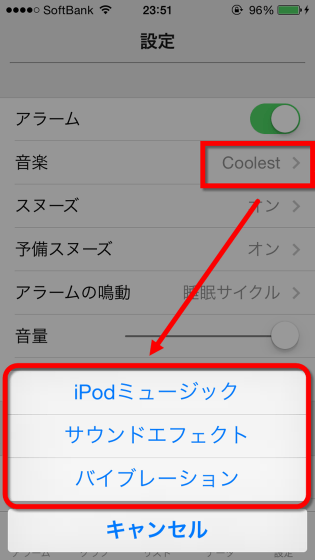
So, actually set the alarm time and tap "START". The alarm setting will wake up at "When it is easy to wake up" between 6:30 and 7 o'clock if you set this at 7 o'clock.
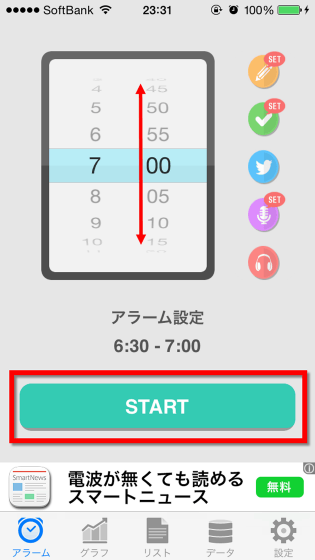
This is the screen under measurement. Measurement is a mechanism that automatically reduces the sound even when maximizing the sound of the smartphone main unit during measurement.
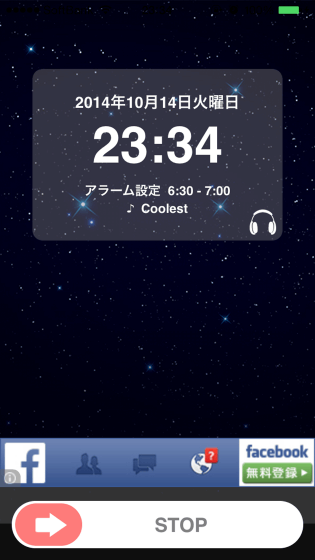
Although it was impossible to use other applications while measuring sleep cycle watch, Sleep Meister can use the application during measurement. Although convenient is convenient, it is convenient, but you can not concentrate on sleeping, you may have to sit up late at night.

The situation when actually waking me looks like the following. Sound gradually increases from the lowest volume.
The alarm of Sleep Meister looks something like this - YouTube
When the iPhone is locked, notifications are displayed like this.
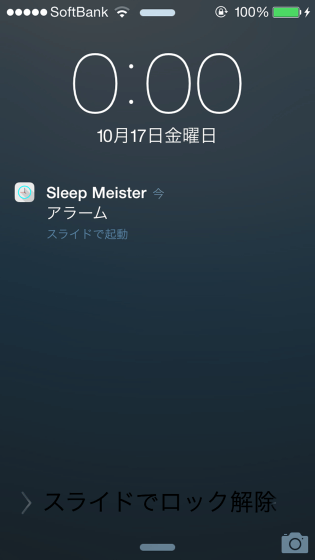
The snooze function has two functions, "snooze" and "preliminary snooze", that is, to sound an alarm again if a certain body motion is not detected after measurement stops. If you slide the slide at the bottom of the screen to the right, the sound stops.
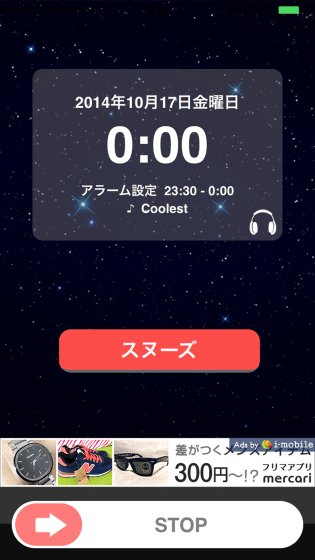
03:Sleeping Sleep Alarm - Sleep & Relax in Alarm Clock and Sleep Record!
Also a sound sleep alarmApp StoreWhenGoogle PlayAli handled by. "Sleeping sleep sound" that leads to deep sleep and alarm sound that can be comfortably raised, equipped with "smart alarm" function to judge REM sleep and sound an alarm. You can also see the sleep report that understands the user's sleep rhythm.

When you launch the application, you are asked about the setting of push notification first, tap "OK".
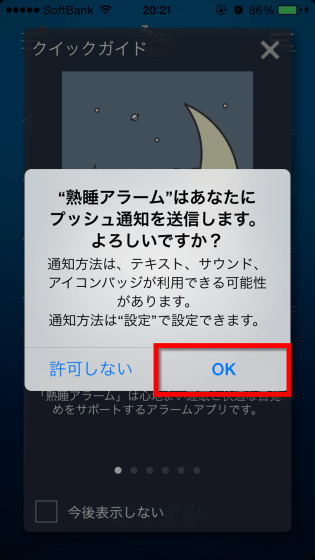
As the quick guide starts, swipe forward.
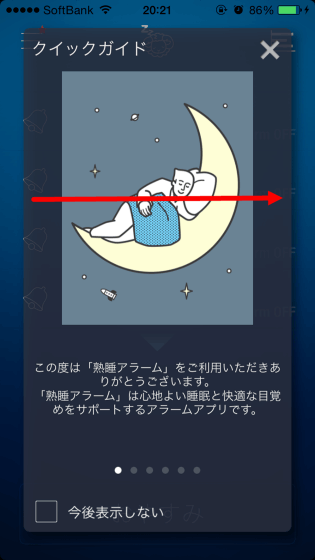
At the end of the quick guide tap "Start".
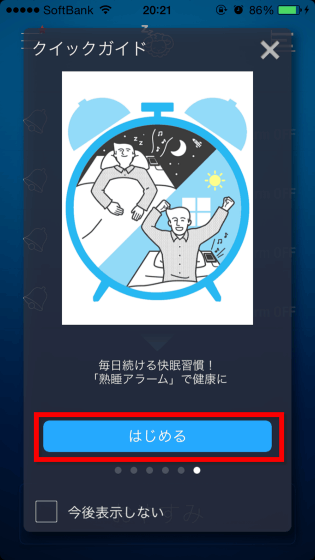
The first thing that appeared was the alarm setting screen. Here you can set alarm on / off setting, wake up time, repeat setting, and alarm sound.
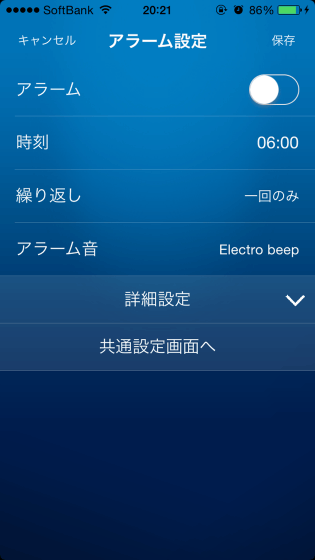
First turn on the alarm and tap "OK".
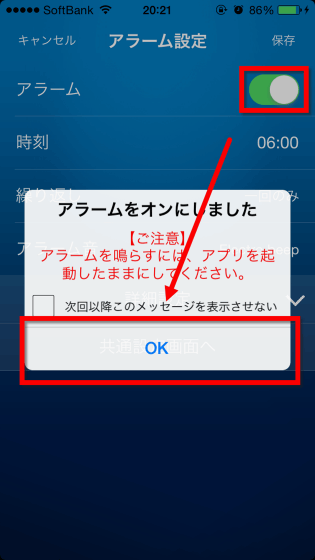
Set the wake-up time to "6 o'clock", repeat setting to "once only", set the alarm tone to "Electro beep" and tap "Save".
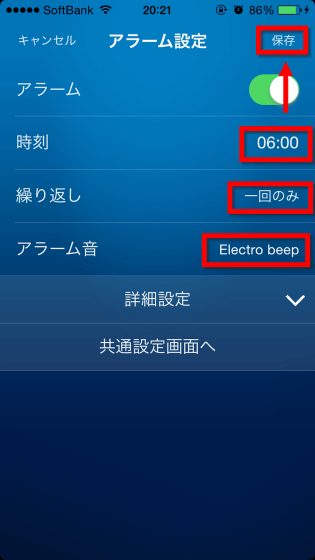
Then it moves to the home screen.

When you press the menu button on the upper left of the screen, the menu "Common setting" "Sleeping sound setting" "Quick alarm" "Sensor test" "Information" "Tell a friend" "Notice" appears.

"Common setting" is like this. Snooze count, smart alarm setting, sensor setting, alarm stop action setting, etc. are decided.
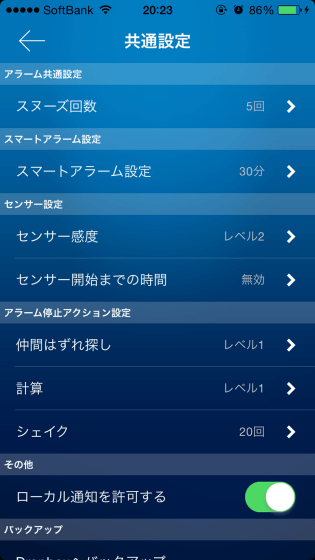
In the sleep cycle clock or Sleep Meister, it was a mechanism to check "the time suitable for the wake-up from the set time 30 minutes before the set time", but in the case of a sound sleep alarm, this set time from "smart alarm setting" You can specify the allowable time in front.
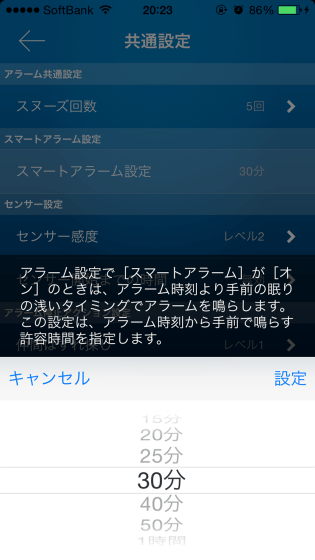
Also, the unique place of the sound sleep alarm is that you can choose "stop alarm action". For example, in "Search for friendships", the alarm will not stop ringing until it finds only one different character.
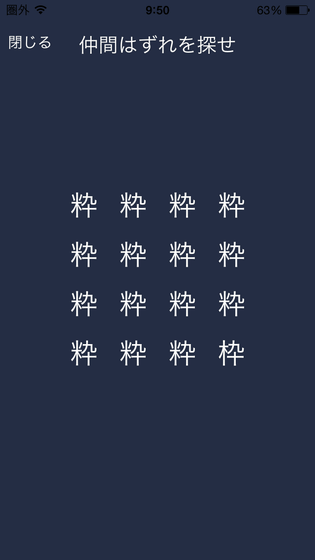
There are other actions "calculate" and ...
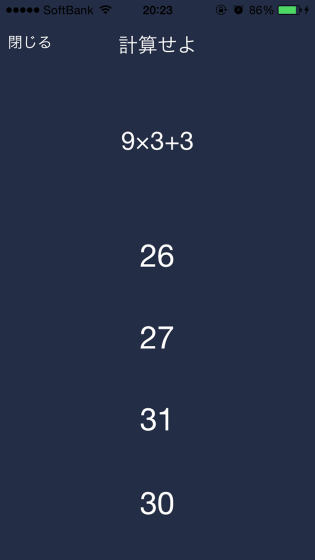
There is an action called "swing until it becomes 0".

You can set the sound that leads to sleep from the menu "Sleeping Sound Settings", but you can only select "Waves of Hawaii" with the free version application. You can also set the volume and automatic stop time here, but it seems that Sleep Meister does not stop music by sensing body movements.
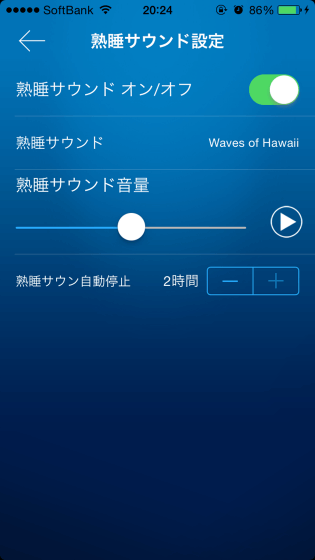
In "Quick Alarm" you can specify that "I want to wake up after hours and hours later", so it seems convenient for a nap.

To set an alarm, first tap "Smart Alarm OFF", change it to "Smart Alarm ON", tap the bell mark, set the time and tap the "good night" button.
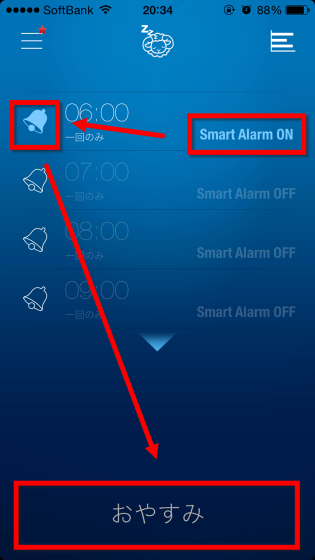
The caveat of the sound sleep alarm is "Do not press home button"Keep Charging"Placing close to the body such as the bedside". That is not to press the home button means that you can not use other applications or Internet, so this is also a type that makes nature sleep naturally. The sound when sleeping is a wave sound choice.
Sleeping sleepy sleepy sound - YouTube
It looks like this when the alarm actually sounds. The alarm at the time of getting up is also a choice of electronic sound, and the sound gradually becomes smaller.
An alarm sound of a sound sleep alarm sounds like this - YouTube
◆ Graphs
Three of them record about the cycle and quality of sleep, but there was a big difference in content and display method.
01: Sleeping cycle watch [Alarm clock alarm]
The feature of the data displayed by the sleep cycle watch should be simple anyway. A graph showing the shallowness and depth of sleep is displayed at the top of the screen, below it there is a share button, and below it is written bedtime / wake-up time and sleeping time. When you slide the screen sideways, it moves to the next data.
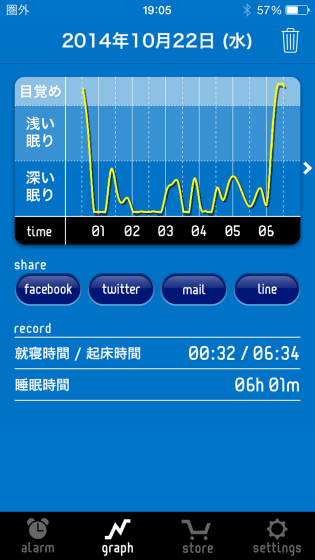
The shape of the graph is quite different even by the same person at that time.

What I just noticed was that the alarm should be ringing "at the timing that can occur most comfortably from 30 minutes before the set time", but there is a case that it will be triggered at the timing of "The insanely sleeps are deep ...". Was it. Of course, when you wake up at a deep sleep, your waking-up will be bad, so there are times when you can not feel the refreshing awakening in the morning even if you use the application.

02: Sleep Meister
By choosing "Graph" from the menu at the bottom of the screen, you can see how it felt the sleep cycle of the day. For example, in the graph below, bedtime starts at 23:31, 23:51, and sleep begins at 0:00. The wake-up time was 6:59, during which time the sleep might be shallow a few times, but you can see that sleep efficiency is 94% and sleep efficiency is relatively high, with no awakening in the midst of sleep.

It is like this when comparing the data of 4 people taken with Sleep Meister. It is different from "a type that sleeps as if dead in a short time" to "a type of awakening though it should be sleeping" by people, I firmly grasp the difference of the quality of each person's sleep quality.
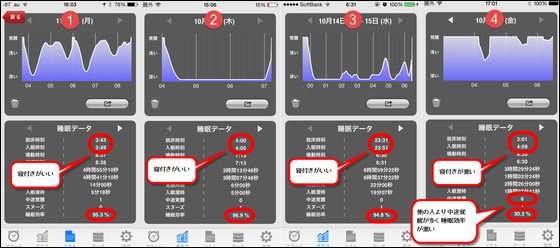
Swiping the bottom part of the screen will check the action memo ......
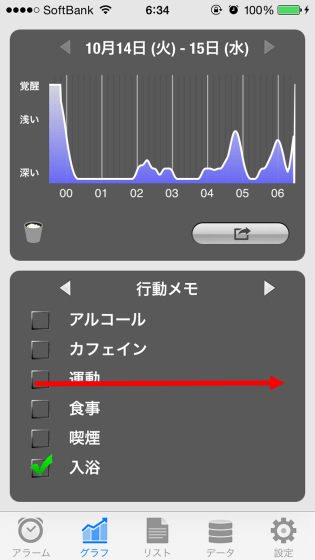
Notes
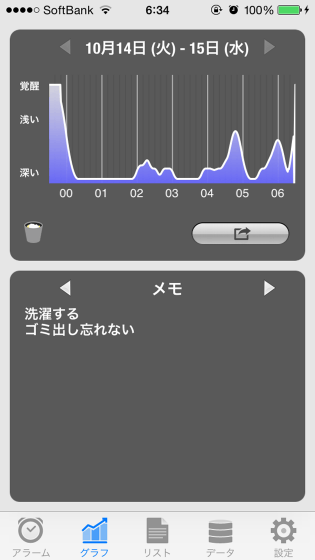
It's a little fun to listen to sleeping recorded while sleeping.
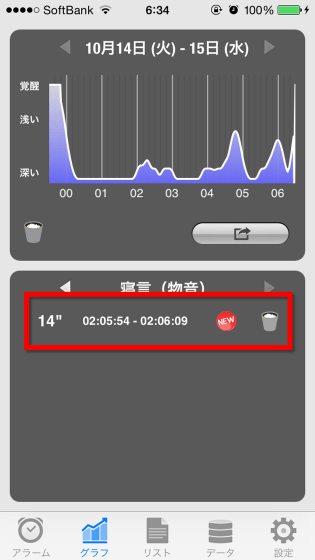
From the list it is possible to grasp the daily sleeping hours at a glance. The 24-hour sleep on 17th was not really sleeping for 24 hours, but at the Apple recital, it was held from 21 o'clock to 24 o'clock on the 16 th, 9 o'clock to 12 o'clock on the 17 th, twice a day If you divide into sleeping it became such a display why somehow.
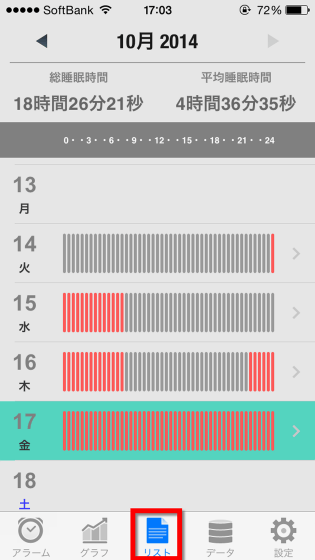
Data was analyzed every day, week, month, year from "data". Here you can check how sleeping time · midway awake · sleeping · sleeping depth · sleep efficiency is.
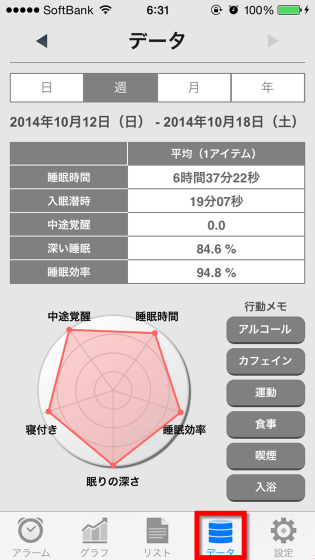
You can also see the data by action taken.
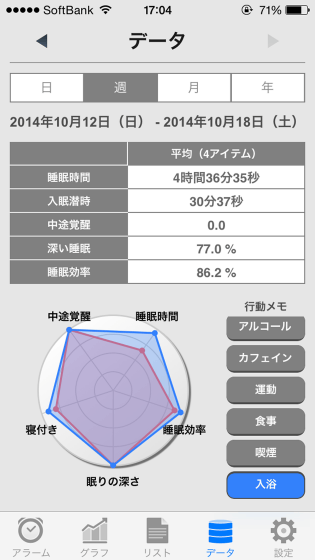
According to the graph, you can check that it is sleeping time, sleeping time, or sleeping efficiency that is not enough for yourself, so someone who is feeling somewhat disoriented in the body improves sleep pattern A perfect app for. Also, since it can be analyzed what kind of behavior it will become easier to sleep, it is also easy to link to concrete actions.
03: Sleeping Sleep Alarm - Sleep & Relax in Alarm Clock and Sleep Record!
The sound sleep alarm is also basically a simple interface that displays data on one screen, the record is also relatively detailed, but the point of view is distinctive. In the following images, "Awakening mood" and "Bedtime", "Wakeup time", "Sleeping time" recorded on waking up, and sleep evaluation, a sleep cycle graph, and a deep sleep rate in their own viewpoint are displayed.
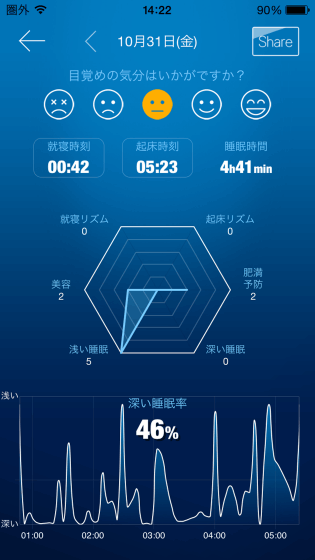
"Sleeping rhythm" of the sleep evaluation is higher as the difference in bedtime is smaller compared to the record of the past three days or so, the evaluation is higher, and "wake-up rhythm" is the same. "Beauty" is an evaluation of how much sleep was taken in the time zone from 22 o'clock to 2 o'clock when hormones necessary for beautiful skin are secreted, "shallow sleep" "deep sleep" is a standard of 7 hours sleep Based on the sleeping time, judge how much sleep is taken from body movements, "Obesity prevention" judges how much sleep shortage or sleep is prone to cause lifestyle diseases.
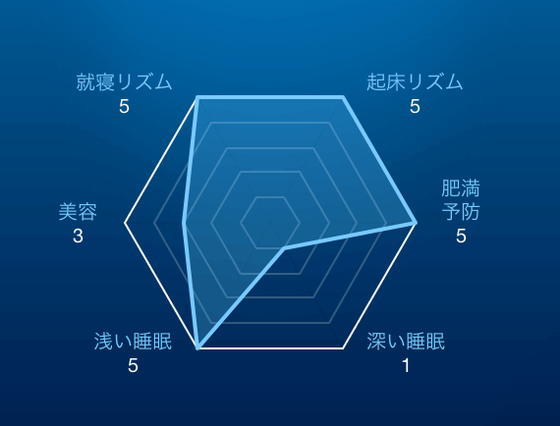
Some people can get 95% deep sleep at 6 hours and 5 minutes of sleep ......
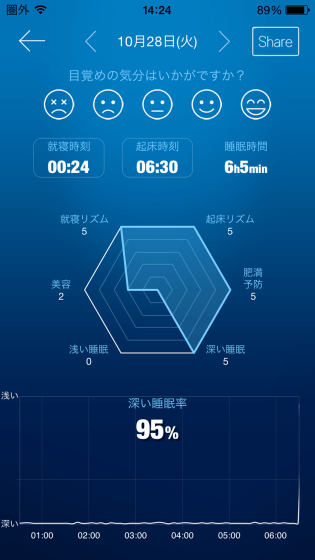
Some people had a deep sleep rate of only 26% even though there was a sleeping time of 5 hours 41 minutes.
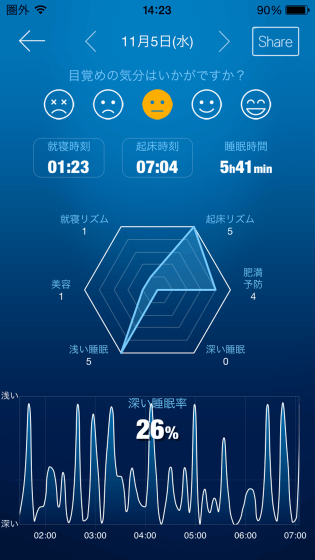
In addition, there is a list of daily sleeping hours, mean time to sleep, average wakeup time, average sleeping time are also understood at a glance. Tap the graph icon on the top right ... ....
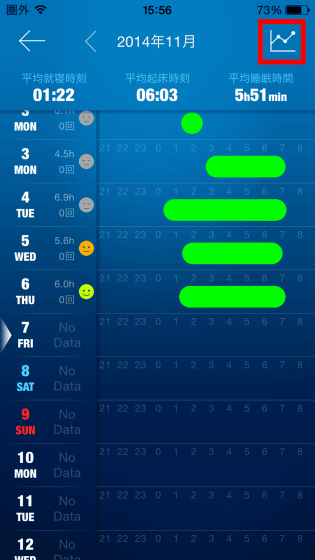
You can also see how it felt for yourself that you felt awakened. In addition to "mood of awakening" at the top of the screen, there are items of "sleeping time" "sleep rhythm" "sleep evaluation", so that you can grasp the monthly data collectively.

From "Sleeping Time", you can see the average sleeping time and the average deep sleep rate of the month, and you can see the deep sleep time actually taken with a bar graph.
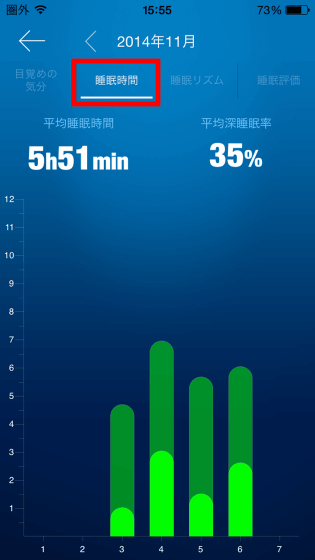
Sleep rhythm and ...

Sleep evaluation is displayed like this. It is very convenient to check the sleep is enough when you feel "lately something sluggish" because you can see monthly data and ensure the necessary sleeping time.
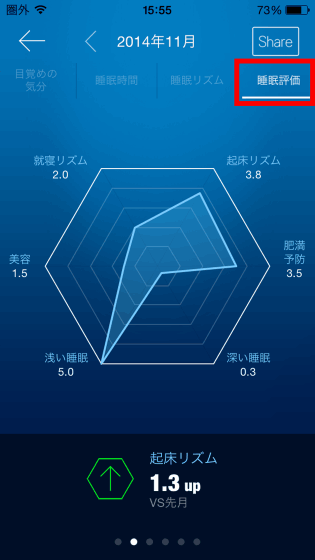
◆ I used 3 apps at the same time and looked at the differences
So far we found that there are differences in functions and recordings among the three applications, so if you use three applications at the same time, will there be a difference in recording? Or will it be the same? I decided to compare that.

On the 26th, the Sleep Cycle Clock (left chart) shows the difference between Sleep Meister (middle picture) and Sleeping Sleep Alarm (right picture) on 27th, but this is the record actually taken at the same time. The graphs are similar in much the same way, the sleep gradually deepens from 1 o'clock to 2 o'clock, the sleep is getting shallow a little between 3 to 4 o'clock, 4 to 5 o'clock, 5 to 6 o'clock and it is too late And approaches awakening. At this time, the sleeping time of the sleep cycle watch and the sound sleep alarm is 0:54, but in the case of Sleep Meister it corresponds to 0:55 of "bedtime". The "sleeping time" that the application actually recorded from body movements is 1:43 and it turns out that in fact it was quite time to wait in the bed.
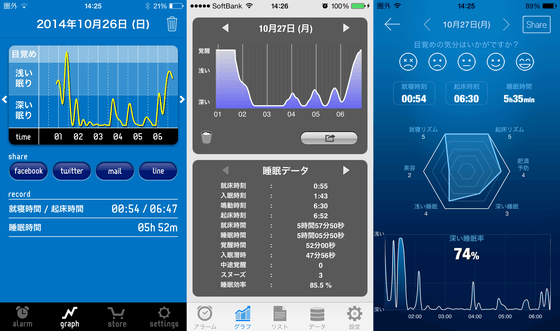
Slight difference also occurred in the wake-up time. Sleep cycle watch (upper figure) is at 6:47, Sleep Meister (middle chart) is at 6:52, and a sound sleep alarm (lower figure) is at 6:30. Sleep Meister itself was ringing the alarm at 6:30, but because it was 6:52 that actually happened because I slept twice. Sleep Meister will record it until sleep twice.

◆ Summary
01: Sleepy cycle watch
Although I tried using three applications focusing on three points, "It is possible to sound music when sleeping", "Sounds an alarm at a shallow time of sleep" and "It graphs sleep cycles" Regarding the point of "sleeping alarm at shallow timing" of the sleep cycle watch, there was a person who said, "When I use it for a week, my morning wake up improved", but the sleep cycle watch occasionally has a deep graph Some people said that they would sound an alarm when they were asleep or "I do not feel particularly awake." As for the graph, it is very simple and easy to see, so it's for people who wish to see "how to feel like sleeping". Although I can not use other applications at the time of using the application, it is good to forcibly place it in the night-sleep mode, but the opinion that the pre-installed sleep music is slightly electronic sound "Do not get much sleep and I feel restless" was.
02: Sleep Meister
Sleep Meister 's victory overwhelmingly its detail and ease of viewing when focusing on one point of "Graphing the cycle of sleep". There was a feeling that recorded the "actual sleeping time" which is not recorded in other applications most accurately, and it seems that it was raising every time at shallow timing properly even when looking at the graph, even with a slight sound And awoke. Where you are concerned is that music that invites sleep is not preinstalled and you have to prepare yourself and that you can launch the application in the background so you can use your smartphone while scooping around.
03: Sleepy sleep alarm
Sleepy sleeping alarm is an application suitable for people who want to know the unique points not found in other applications such as "Beauty" "Obesity". As a real feeling I used it sounded an alarm at a shallow time of sleep properly, "Alarm Stop Action" was also unique, showing data relatively finely. In the case of the free version, music and alarms when sleeping is one, so it is a sense of data to the last. Unlike Sleep Meister, the application does not have a structure that "can access all data directly from the home screen", so I felt a bit hard to use, but it can be said that there is no problem if you get used to it.
Which application to select depends largely on the needs of "what you want to know" and the compatibility with the application, but it was Sleep Meister who was most popular when you used it for multiple people. The point that sleepy music is not preinstalled is a bit inconvenient, but the sleep sleep cycle watch is music music is too electronic, and a short sleep alarm is repeated one short song so preinstall the other two There was an opinion that some music did not settle down.

ByAmanda tipton
◆ Omake
"... ... that means that you should play music on sleep on another application?"Relax Melodies. this isApp StoreWhenGoogle PlayYou can install from the App Store this time.

The home screen looks something like this. There are various sounds such as "river" "bird" "piano", etc. The basic way of using is to select multiple favorite sounds to make sounds that fulfill their own mood.
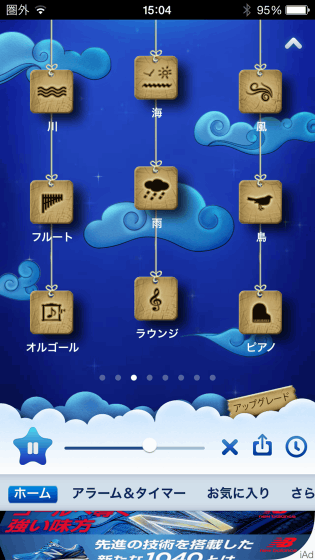
It is possible to choose two kinds of binaural beats, which encourage relaxation and concentration by applying different sounds with the right and left ears and working on EEG.
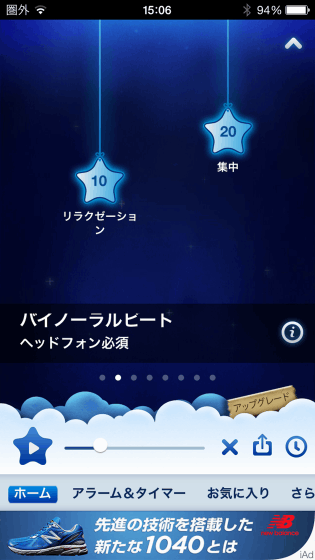
In addition, even if you do not bother to make yourself by yourself, there are eight sounds that are prepared according to themes such as "green thought" and "coffee of the person of Paris", so even if you use this, OK.

You can set the timer freely, and the sound ends according to the preset timer. Although it is not a smart alarm, it also has an alarm function.

Actually creating sound with Relax Melodies is as follows.
I tried creating a sleep sound with Relax Melodies - YouTube
So, "Does sleep quality improve when using Relax Melodies?"

When left did not use Relax Melodies, right when using Relax Melodies with timer for 30 minutes. Editing staff using the application is not a particularly bad result because it is a type that is drifting around a deep sleep rate of 20% to 40%, but it did not mean that the deep sleep rate was improved. However, as an impression after use, it was said that "Sound is not an electronic sound, it is very close to the sound of nature so it can be quite calm and sleepy", so it seems to be effective until the moment of going to sleep.
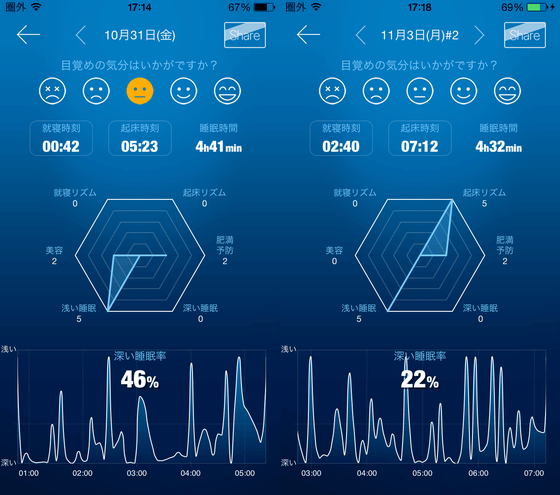
Related Posts: