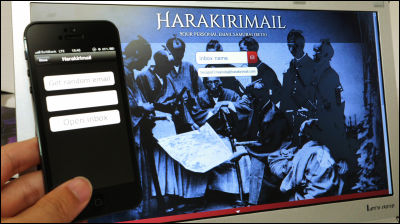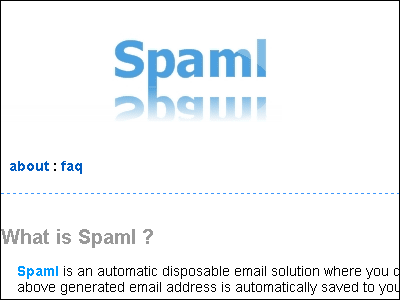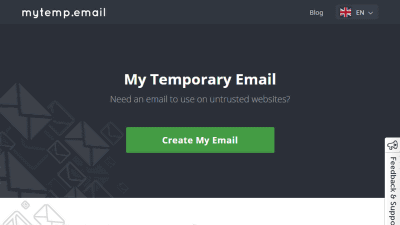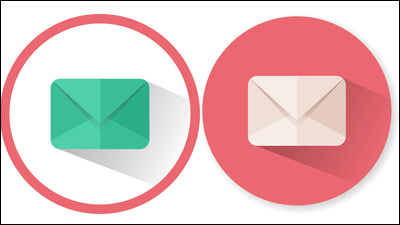Throw away free e-mails / Chrome extension / You can also make and send as many as you can from the browser at the same time "Melu de Poppo"
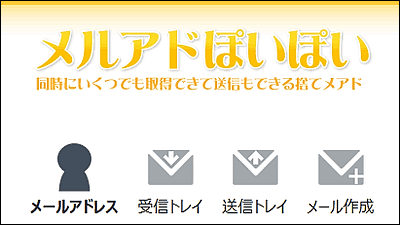
A disposable mail address that you can use for 15 minutes just by accessingThere are many services that can generate mail addresses easily and cheaply, but there are also things that you can only receive, you can not send e-mails, you accidentally exceed the time limit and disappear while using it often. Therefore, although it is "disposable", you can use the generated e-mail address forever, you can use all the mail reception / reply / sending, free free e-mail service that can cooperate with PC · smartphone · Chrome extension "Melado like a p"is.
Melado Pooba | Throwing away
https://m.kuku.lu/
◆ PC (Browser) Edition
When accessing "Melu de Poppo", one e-mail address is automatically generated.
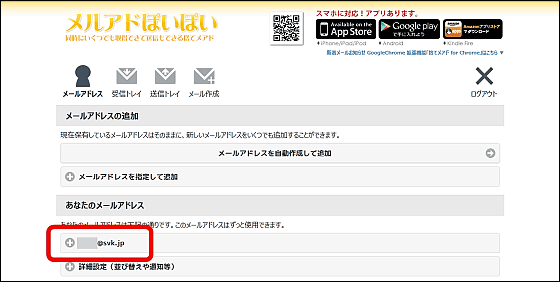
To generate a mail address manually, click "Add mail address automatically and add".
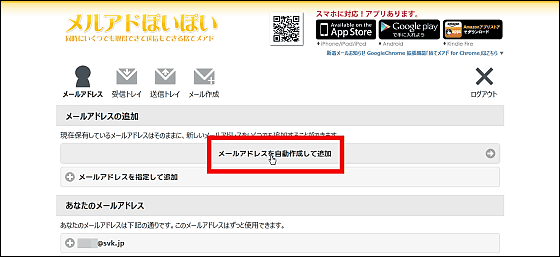
Click "OK".
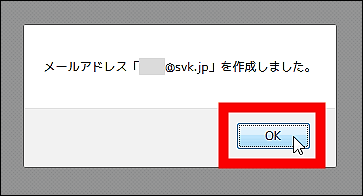
The second email address was generated.
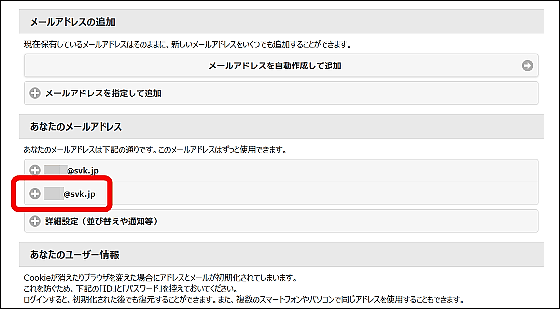
To create a favorite e-mail address, click "Add by specifying e-mail address".
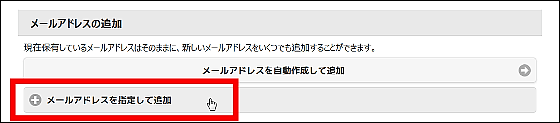
After entering your favorite character string, select either "@ svk.jp" or "@ f 5 si" domain and click "Create email address". Please note that "@ f5.si" has services that can not be registered.
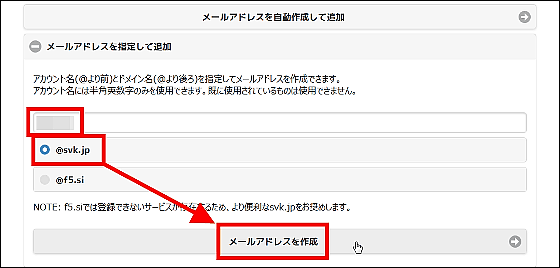
I got the third e-mail address in an instant. Since these can be used forever without disappearing, it is conveniently different from the abandoned e-mail address so far.
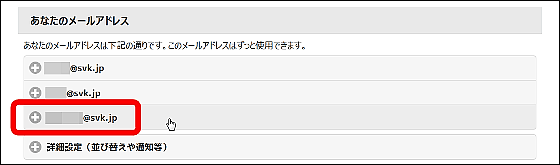
When you click on the mail address from the list, the copy button of the QR code or mail address is displayed. Also, to distinguish one mail address, click "Edit".
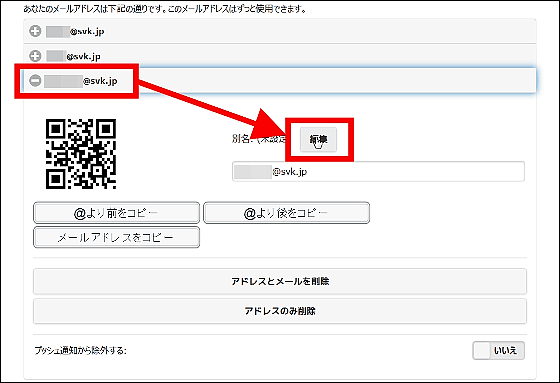
After entering your favorite name in the entry field of "Alias", click "OK".
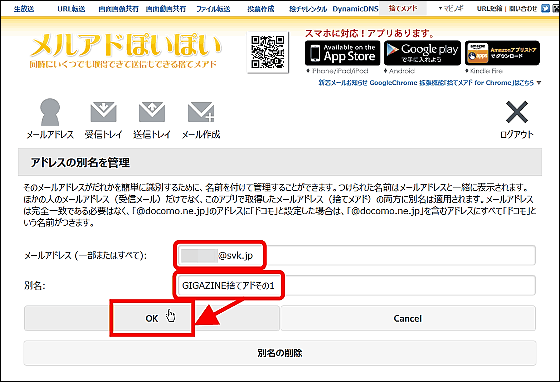
The name is displayed for each address, and it became clear from the top page at a glance.
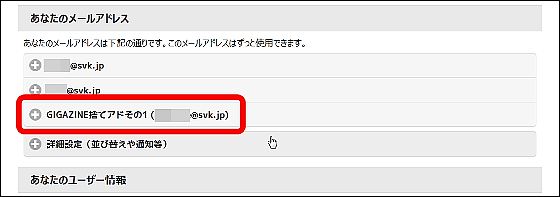
From "Detailed Settings" it is possible to perform "Reorder Addresses", "Delete All", "List of Deleted Addresses", "Manage Address Alias", "Reject Reception", "Change Font Size". When you click "Manage address alias" ...
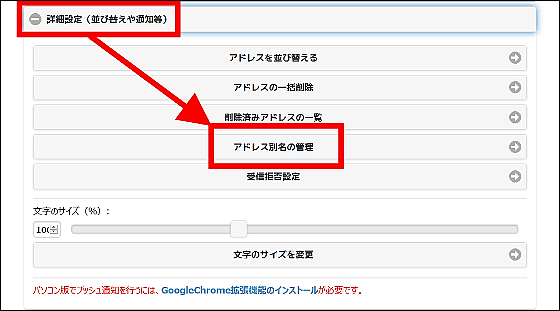
The same mail address name change page as before is displayed, but you can also display the registered name automatically when you receive mail by entering the email address and name of the person who exchanges further.
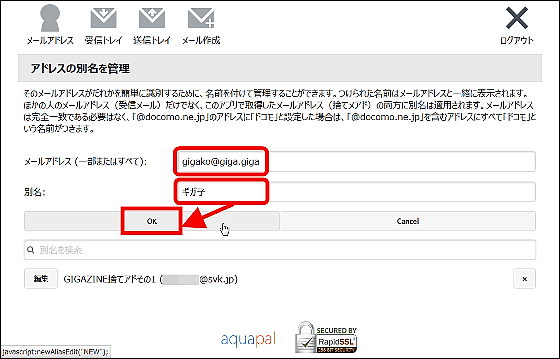
I tried sending a mail to the mail address generated from Gmail in order to see what kind of mail exchange is. If you click "Incoming Mail" for confirmation, you have successfully received mail. Click on the e-mail you received further.

Then the body can be opened and read. Further clicking "Reply" ...
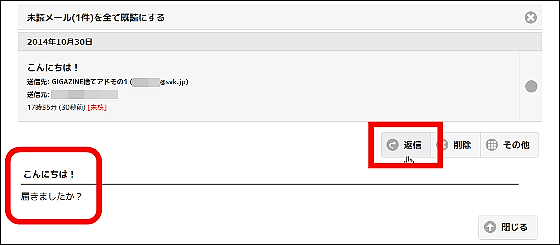
A reply screen will be displayed. After entering the text in the mail body, click "Send mail" OK. It is also a high point that you can attach files with free discard addresses.
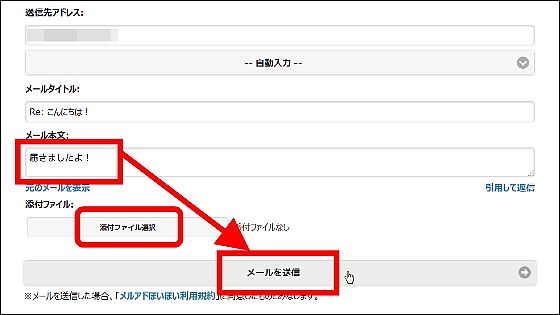
Since the confirmation screen is displayed before sending, you can reply to mail by pressing "OK".
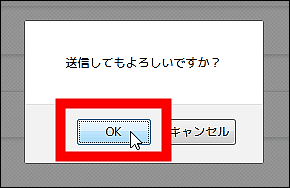
I thought, "Maybe it will get caught in the spam filter?" When I looked at Gmail to reply, I received an e-mail from the abandoned e-mail address without any problems.
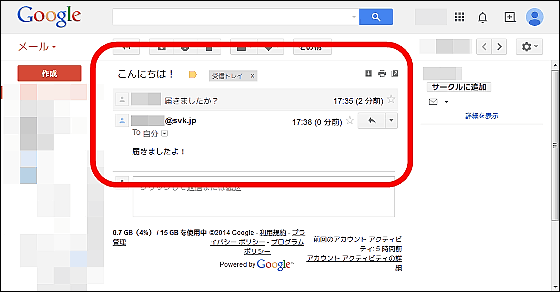
If you want to send a new mail, you can do it by clicking the "Mail creation" button.
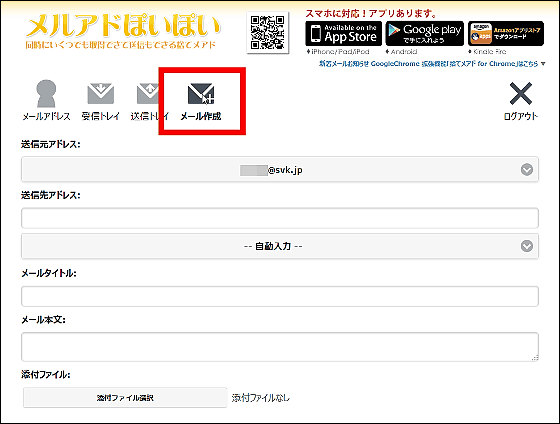
If you delete the page displaying these mail addresses, the created mail address and received mail will disappear. To use the same e-mail address all the time, click "Information currently logged in" to display the automatically created ID and password. By copying this and logging in, you can continue using the same email address from anywhere.
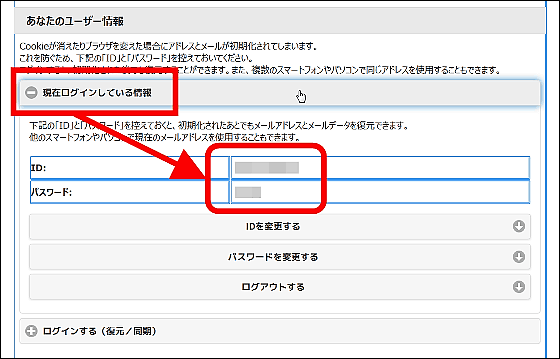
◆ Chrome Extension
Mail received in "Melu de Poppo" is manually updated when accessed from the browser, but you can receive push notification by installing Chrome extension. You can install the extended function from the following page.
Throwing Mead for Chrome - Chrome Web Store
https://chrome.google.com/webstore/detail/%E6%8D%A8%E3%81%A6%E3%83%A1%E3%82%A2%E3%83%89-for-chrome/ephdkjannbbaocplebkfnnnimphfpigj
Click "Free".
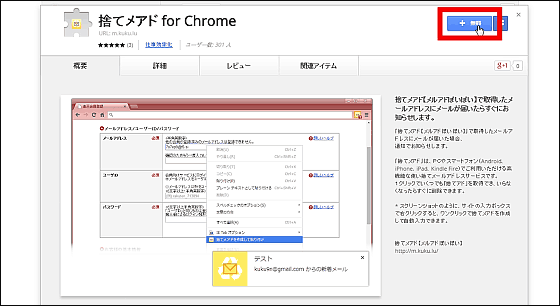
Click "Add".
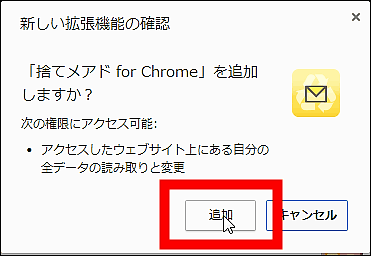
Then the icon of Melude like a Meluad was added in the upper right. Click the icon to open Melude like a word.
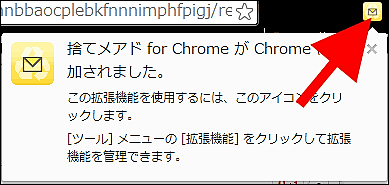
When you access from the icon, the inbox opens, so click "Mail address" to move to the top page.

It is possible to start using this as it is, but try logging in with the account you used earlier. After entering "ID" and "Password", click "Login".
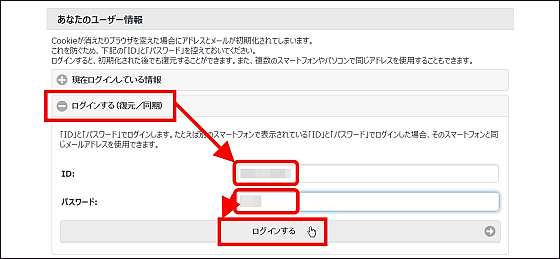
Click "OK".
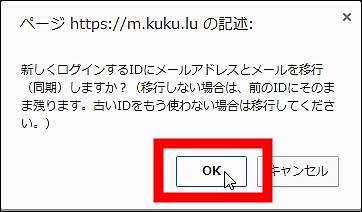
In addition, "OK".
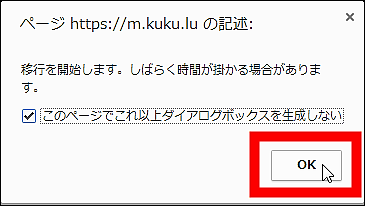
The e-mail address and settings generated earlier were read.

The place where mail push notification came comes like this. It is displayed as a popup in the lower right corner, and the received number is displayed in the icon on the upper right.
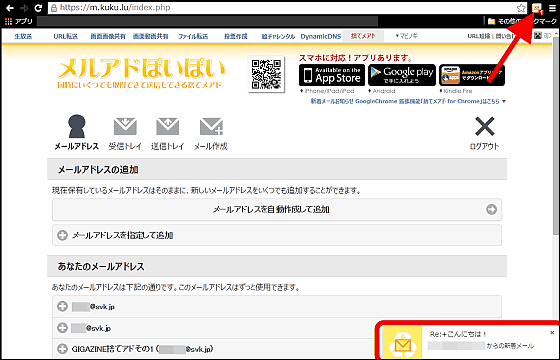
By clicking on the icon, you can access the received mail in one stroke and it is perfection degree that you think that "it is no longer an ordinary mail client ...?"
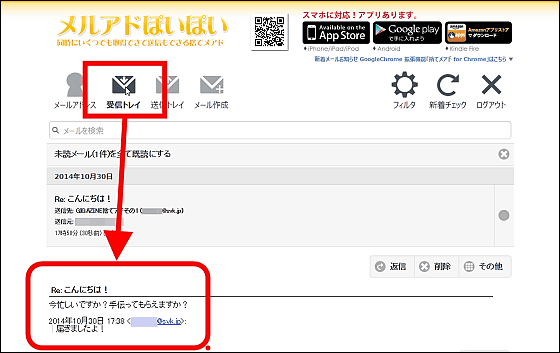
◆ iOS application
In addition, the Merado - Poico is the iOS version,Android version,Amazon versionYou can also use it from the application. In order to check what kind of usability it is, I will review it on iOS version this time.
Throwing away iTunes App Store for iPhone, iPod touch, iPad
https://itunes.apple.com/jp/app/shetemeado/id806157957
Applications can be downloaded for free.

The top page looks something like this. A new e-mail address and account are automatically generated.
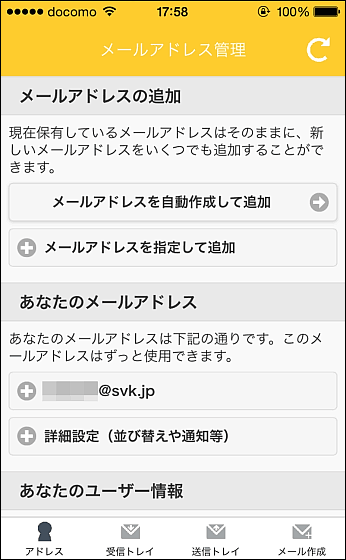
To log in with the created ID Tap 'Login (Restore / Sync)'. Enter ID and password and tap "Log in" is OK.
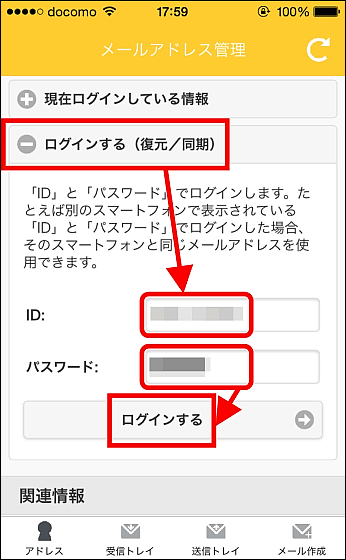
Tap "OK".
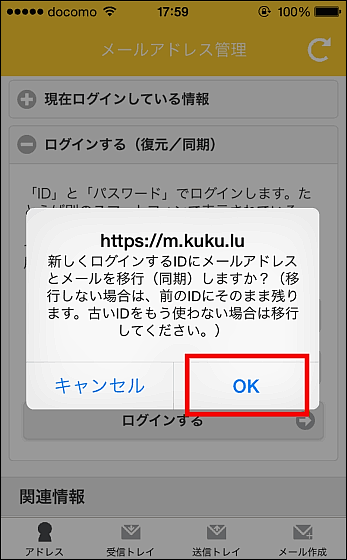
Then you can see that the mail address is loaded as shown below. "Inbox", "Outbox", "Mail creation", etc. are displayed at the bottom of the screen, but basic usage is exactly the same as PC browser version and Chrome extended version so it is safe.
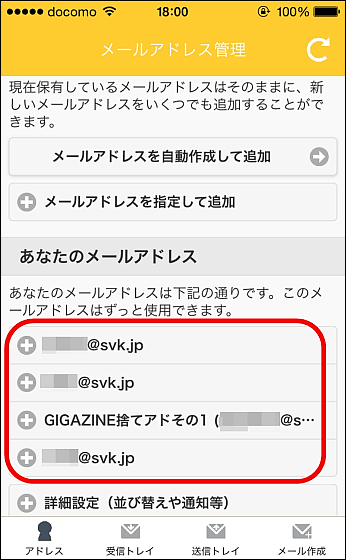
Throwing out e-mail addresses are often the last thing I make, but since it's easy to collaborate like a cloud like this, as there is no time limit etc, it is a service that I could use all the time without disposing . Since you can add as many email addresses as you like, you can use it separately for purposes such as "for information registration of net service" and "for sub account of SNS".
Related Posts:
in Review, Software, Web Service, Posted by darkhorse_log