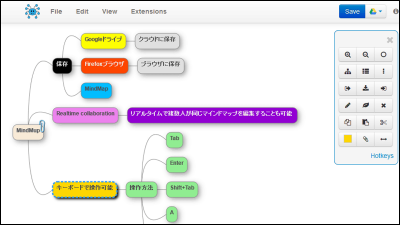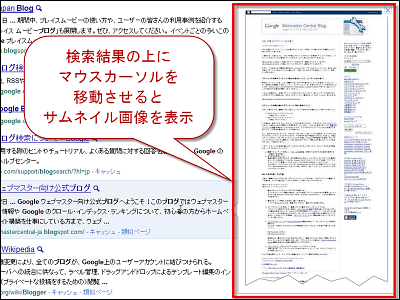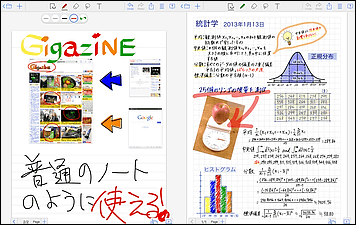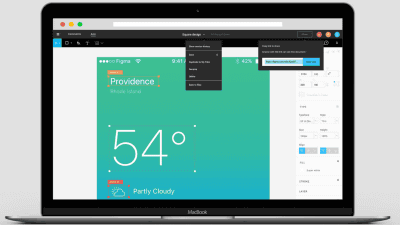I tried using "Whiteboard Fox" which can share a whiteboard on the browser
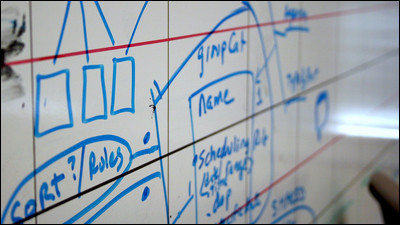
ByBryan & amp; Lyn.
When you think "I want to illustrate here!" On SNS and when you want to make a short meeting with a person at a remote place, it is possible to use the same whiteboard just by sharing the URL without application or softwareWhiteboard Fox"is.
Whiteboard Fox - Simple Online Whiteboard
http://whiteboardfox.com/
You can check how you actually use the whiteboard from the following movie.
I tried using "Whiteboard Fox" - YouTube
Since you do not need an application, you can use the whiteboard on the website, so you can access it from the tablet, smartphone, PC.
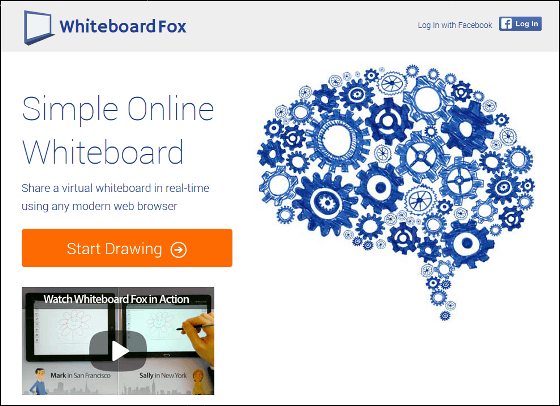
To use the whiteboard, click "Start Drawing".
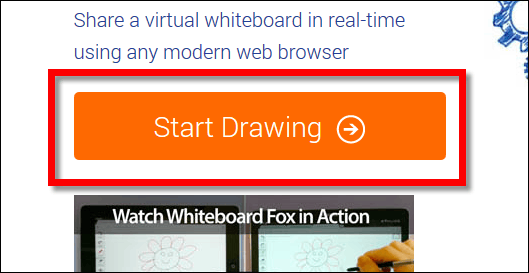
Then a screen with the menu tool was displayed next to the grid paper.
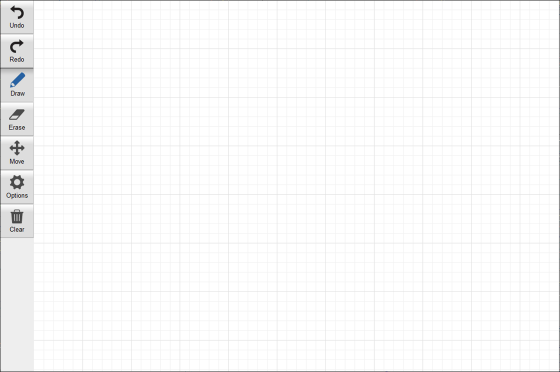
Since the pen was selected in the default state, I tried using a pen. I can not change the thickness and pen tip ... ...
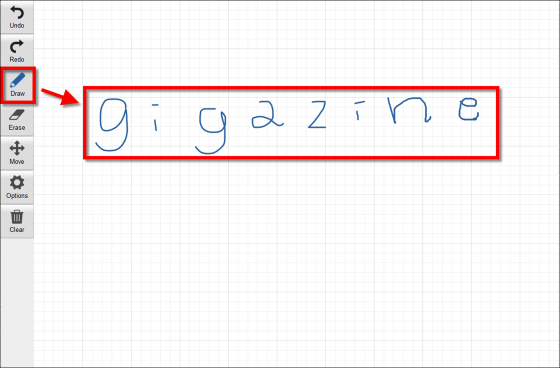
It is possible to change the color.
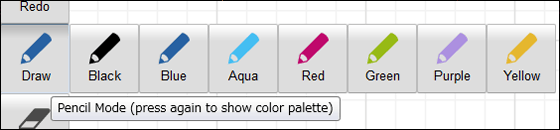
The eraser tool will erase the whole stroke that you touched, so it is not suitable for fine modifications.
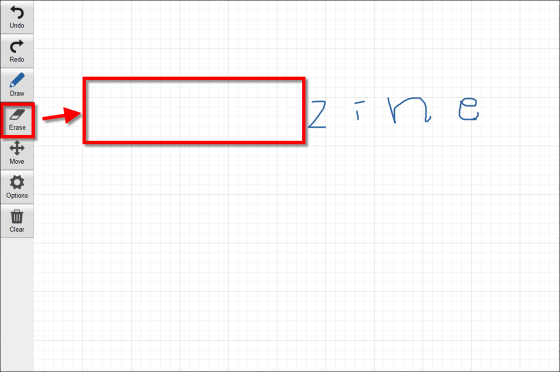
Movement tool.
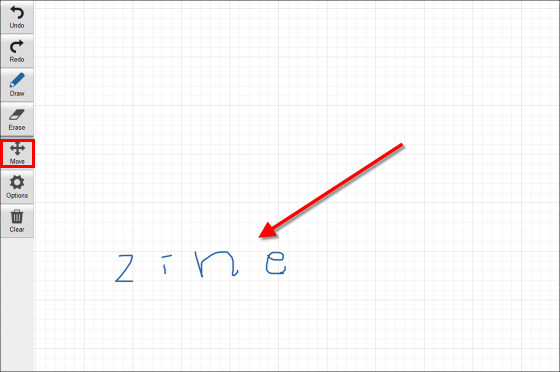
Options include "zoom in", "zoom out", "add text", "add images", "share" "copy all", "snapshot"
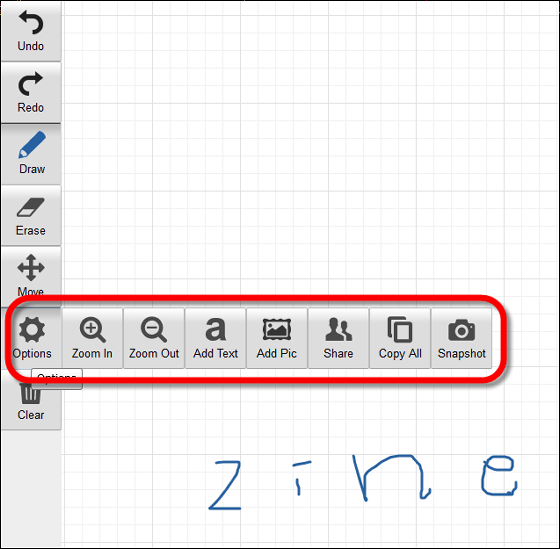
When you pressed the zoom button, the letter grew larger for each grid.
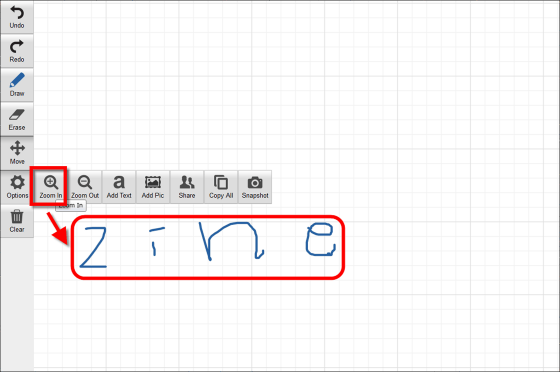
When "Add Text" is clicked, a text field appears. Enter the character you want to add and click "OK".
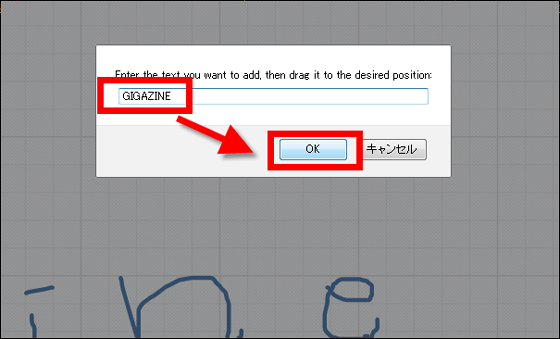
Letters are added like this.
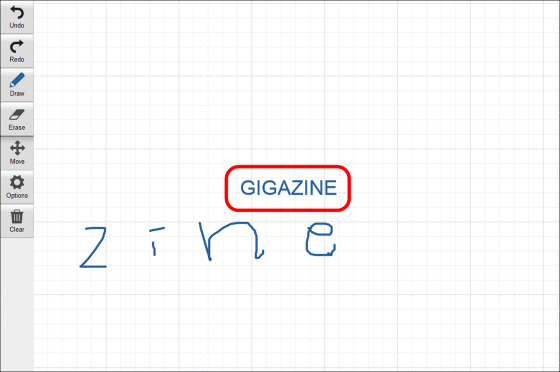
The position to paste characters can be adjusted by using the movement tool.
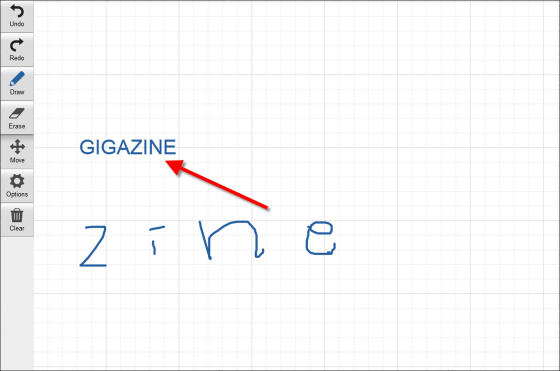
By pressing the "Add image" button, you can paste the image locally.
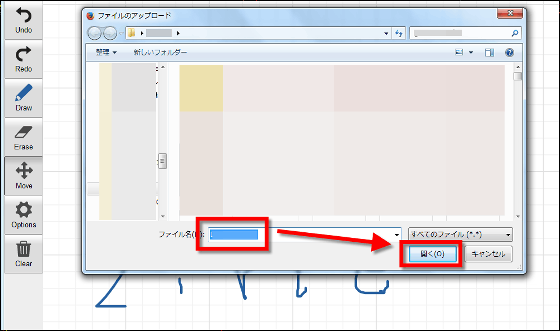
I attached it.
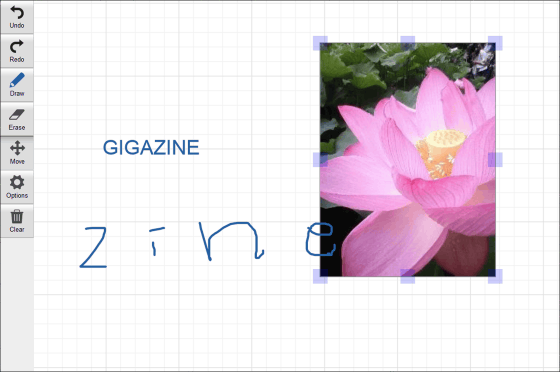
You can also zoom in and out by pulling the blue box.

When you press the Share button, the URL is displayed, and if you send it by copying and mailing etc., anyone can access the whiteboard.
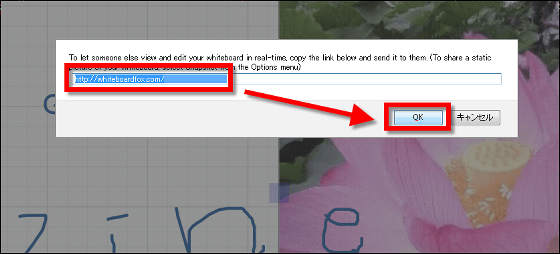
Also, if you select "Copy all", the white board with exactly the same content will be displayed on a separate tab.
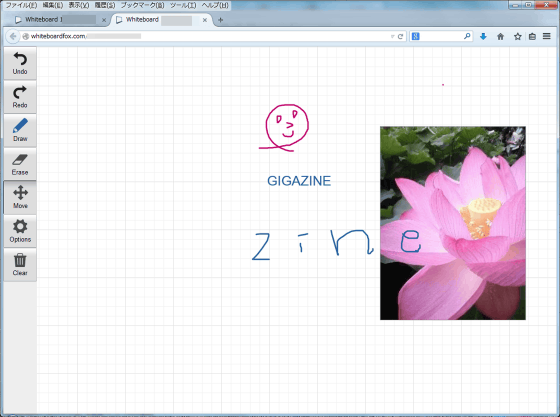
"Snapshot" was a button whose content written was displayed in PNG format. At this time, the entire whiteboard was not displayed but only the contents were cut off, the grid disappeared.
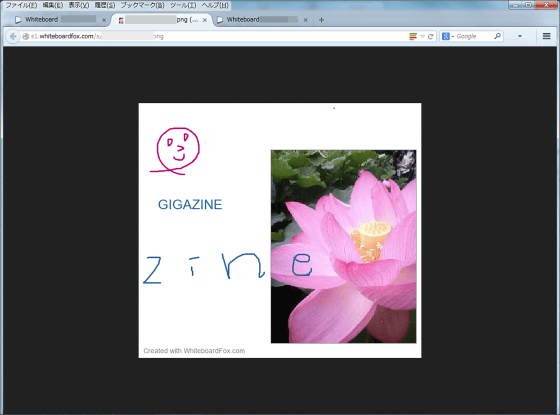
Although it is not suitable for drawing a fine picture, it is convenient to describe it crisply when I encounter a scene called "I can not express well with sentences" during a conversation with e-mail or SNS. Misunderstandings are born and it is likely to get frustrated that the real intention is not transmitted easily.
Related Posts:
in Review, Web Service, Video, Posted by darkhorse_log