I attached a gimbal H3-3D to Quad Copter Phantom 2, I took an aerial shot with GoPro HERO 3

Quad-cotter with outstanding stability & operability "Phantom 2Is a dedicatedGimbal"Zenmuse H3-3D Gimbal(H3 - 3 D) "to make it an action camera"GoPro HERO 3It is possible to shoot the state of swimming in the sky by attaching it. I attached H3-3D to Phantom 2 of GIGAZINE editorial department who finished the first flight and tried to challenge the aerial shoot at GoPro at once.
Zenmuse H3-3D Gimbal | DJI
http://www.dji.com/product/zenmuse-h3-3d
◆Appearance check of H3-3D
H3-3D is in a box with luxurious feeling of black luster.
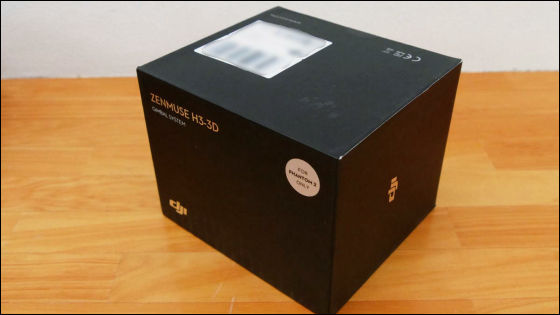
When opening the box, there was a notice of H3-3D · black paper case · noise cut filter.

First of all, a black paper case ......

When opened it is like this.

There were three types of rubber bushings, various screws, GoPro fixing parts, noise cut filter boards, and simple instructions.

Continue to take out the H3-3D main unit.

The left is the H3-3D main body, and the right is the parts (damping unit) used for mounting Phatom 2 and H3-3D main body.

GoPro HERO 3 ......

According to the connector of H3-3D ......


It is fitted perfectly like this.

◆Introduce noise cut filter to Phantom 2
Installation of H3-3D starts with introducing Noise Cut Filter to Phantom 2 at first. Although you can install and shoot GoPro without wearing a noise cut filter, it is recommended to install a noise cut filter to get good image quality without noise.
First, remove the 2 screws of the photo on the back of Phantom 2's rod. After removing a total of 8 screws on the four rods ......

Next remove 4 screws at the tip of the rod.

Finally, after removing a total of 4 screws of the photograph at the base of the rod ......

If you strike the fluorescent sticker for Phantom 2's front indication ...

You can remove the top cover of Phantom 2.

Be careful not to pull strongly as the cable is connected to the cover.

Next, take out the noise cut filter.

Noise cut filter is a board with 2 connectors of this size.
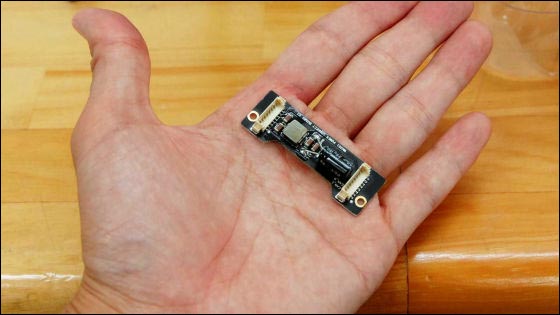
In order to install the noise cut filter, we firstly followed the video cable on the bottom of Phantom 2 ......

Remove the connector connected to Phantom 2.
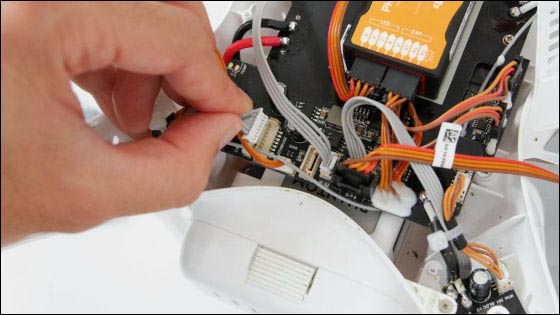
And connect the connector cable (short cable) attached to the noise cut filter as shown in the picture ......
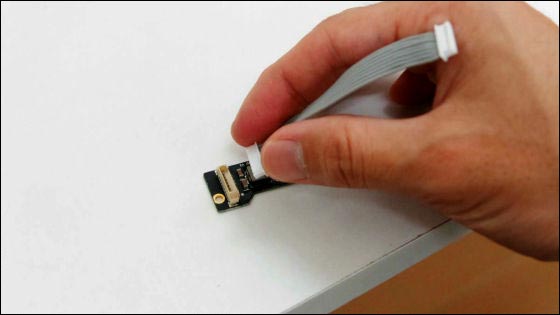
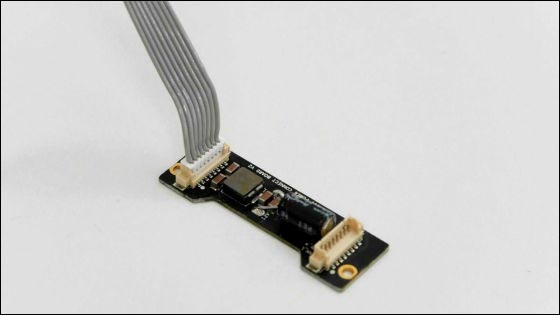
Attach the connector at the end of the video cable you disconnected to the other connector of the noise cut filter.
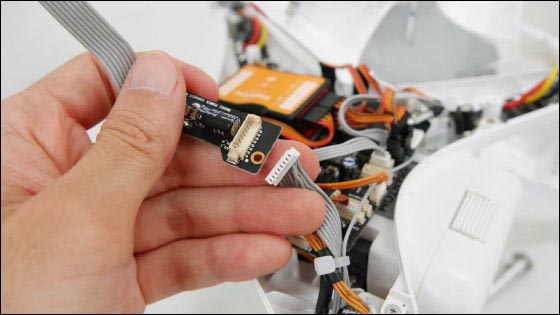
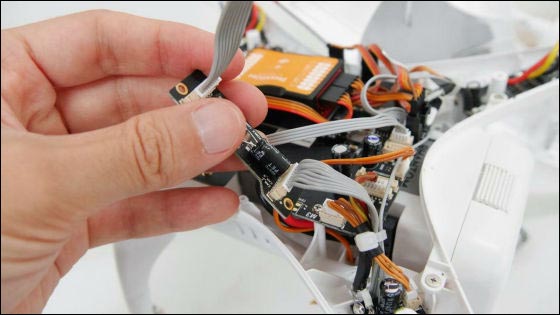
And a short cable of noise cut filter ......

If you connect to the connector of Phantom 2 which the video cable was sticking out, the cable connection is completed.
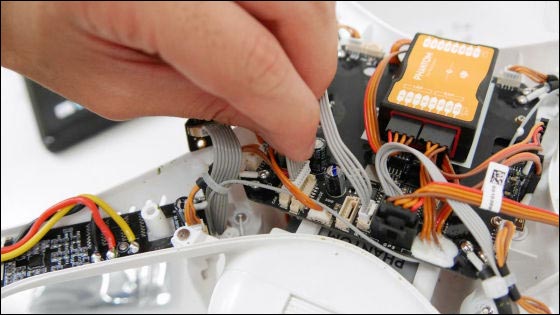
As an image, I feel like putting a noise cut filter (+ short cable) between the attached video cable and Phantom 2.
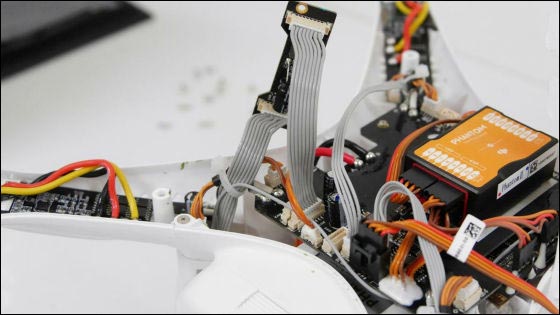
Finally paste the attached double-sided tape on the backside of the noise cut filter board ......
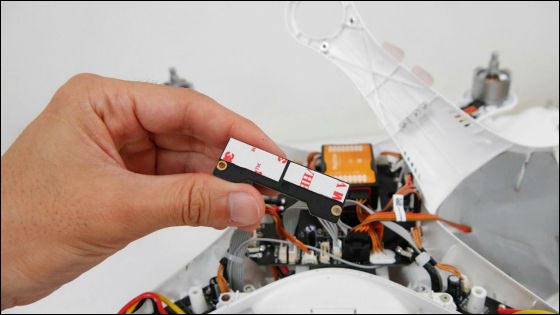
It is OK if you install a noise cut filter next to the battery of Phantom 2.

◆Attach H3-3D to Phantom 2
Attach the supplied adapter (damping unit) to Phantom 2 with 4 screws. It is like this when aligning the damping unit without screwing.

First of all, come with the attached transparent pin ......

Insert four in a damping unit ... ...

Set it according to the screw hole of Phantom 2.

Next, using the included M3 * 5 screws ......

Fit the damping unit firmly to Phantom 2.

Connect the video cable to the H3-3D connector ......


Set H3-3D on the white rubber bush of the damping unit.

Insert the tip of the white rubber bushing so that it hooks into the round hole of H3-3D ... ...

OK if you firmly attach the transparent cap until you hear a clicking sound.


Fix the video cable on the back of Phantom 2's body with a cloth tape so as not to slacken.
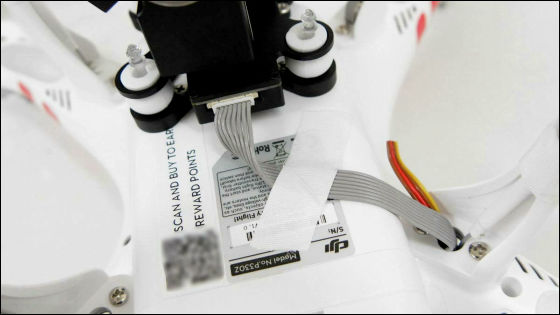
Finally put GoPro HERO 3 on H3-3D ... ...

Fitting parts for fall prevention ......


With the attached M2.5 * 6.3 screw ......

Fixing at two places from the back side completes installation of H3-3D + GoPro HERO 3.

When turning on the power of Phatom 2, GoPro was set horizontally.

In addition, GoPro can change the direction linearly from the horizontal to just below by operating the lever on the back of the propo.
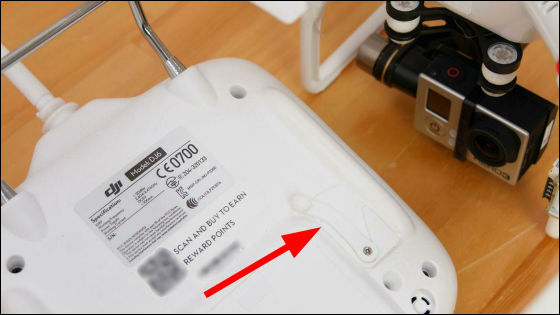
If you topple the lever to the outside, GoPro will be like this and you can shoot downward.

◆I tried the aerial photograph with GoPro
The H3-3D has a posture control function that enables GoPro to keep the horizontal direction even if the aircraft in flight is tilted. You can understand H3-3D's attitude control capability that cancels the tilt of Phantom 2's aircraft by seeing the following movie.
Attitude control of gimbal "H3-3D" for Phantom 2 looks something like this - YouTube
Using GoPro HERO 3Namba PalaceI took a walk in the sky over the sky.

Phantom 2 + GoPro HERO 3 Walking through Namba Palace in the Air - YouTube
Thanks to the excellent attitude control function of H3-3D, I was able to shoot a picture that kept exquisitely horizontal even if I advanced forward and turn with a large inclination of the aircraft. Also, thanks to fine attitude control during hovering in the air, it is surprising that we could shoot a more stable image than we could see as a fixed camera.
·Continuation
Skip aerial photographs while watching with the application FPV to challenge "Phantom 2" + "Go Pro HERO 3" + "Nexus 7" - GIGAZINE

Related Posts:







