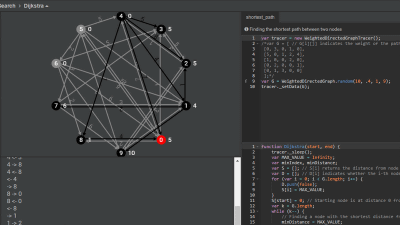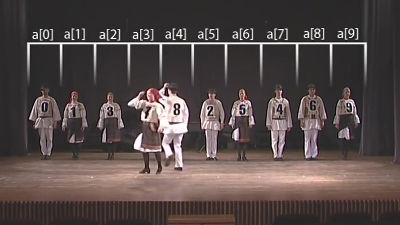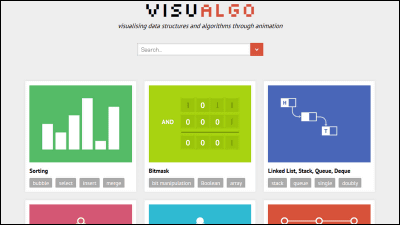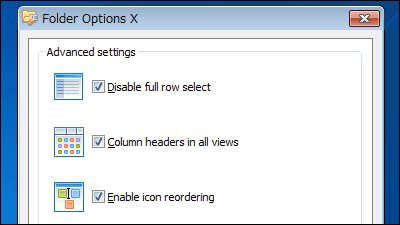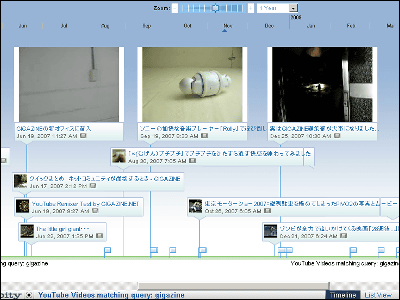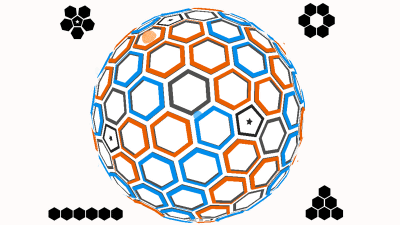"SORTING" service that can visualize and enjoy a number of sorting algorithms
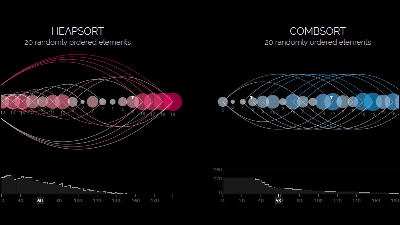
The task of rearranging the data whose relationships are large and small in ascending or descending order is called sorting, which is essential for computers. Therefore, in order to make sorting faster, more reliably and efficiently, variousalgorithmHas been devised. It is intuitive to understand by visualizing the sorting algorithm that has played a part of such a computer's development as "SORTING"is.
SORTING
http://sorting.at/
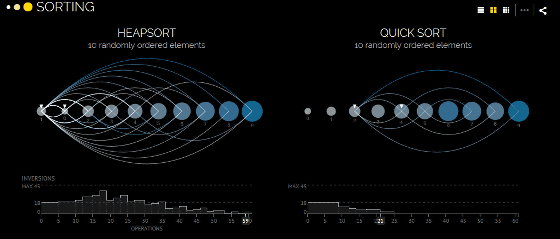
This is SORTING's site page. Select the sorting algorithm and click the "PLAY" button at the bottom of the page, and the balls are rearranged using that sorting algorithm.
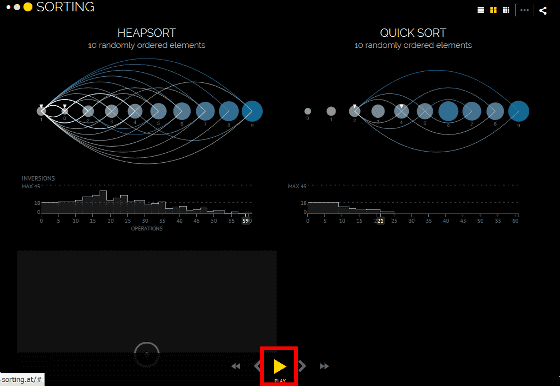
For example,Quick sort"By rearranging the balls of different size in random order from left to right in this order.
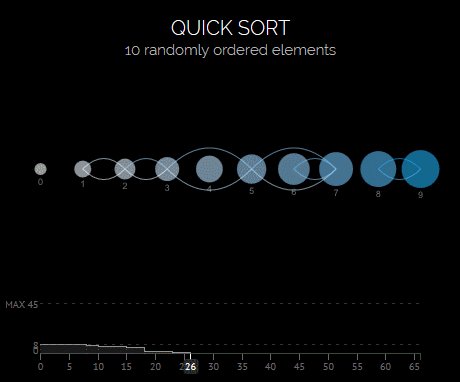
The sorting algorithms you can choose are Quick Sort ·Heap Sort·Smooth sort·Shell sort·Merge Sort·Cycle sort·Selective sort·Insert sort·Normsort·COMSort·Bubble sort·Shaker sort·Illegal transposition sort·Radix sortIt has become.
Let's actually move the sorting algorithm. First, click "ADD NEW ALGORITHM" on the left side of the page.
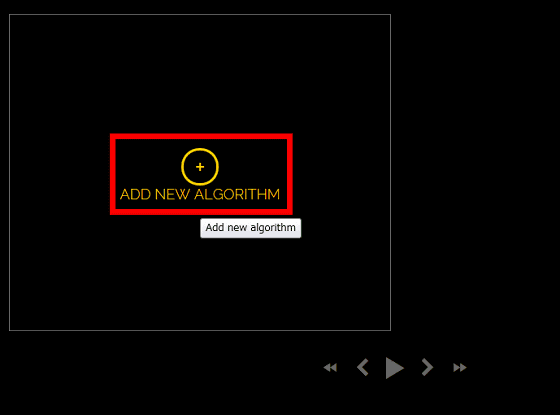
Next select the sorting algorithm. This time, click "SMOOTH SORT (smooth sort)".
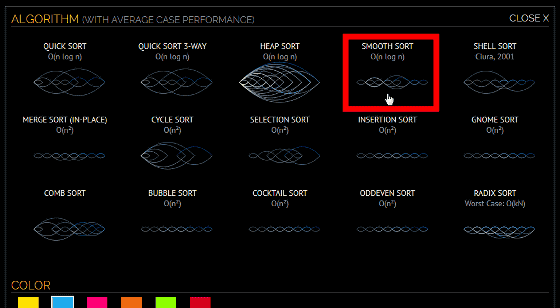
COLOR (ball color) → SIZE (number of balls) → INITIAL CONDITION (initial state) in order. For this time, I chose pink → 10 pieces → Reversed (exactly opposite). Finally click "VISUALIZE ALGORITHM" to complete the algorithm setting.
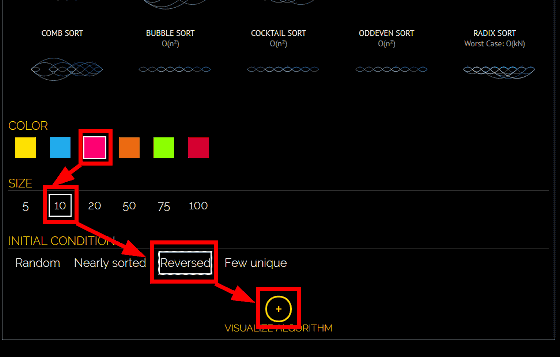
After confirming that the algorithm has been added, sorting will start by clicking the "PLAY" button below.
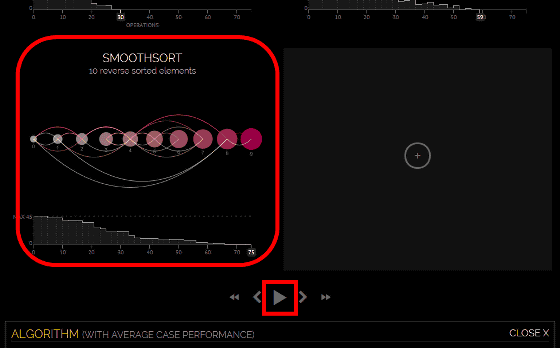
It seems like this is the condition you chose this time.
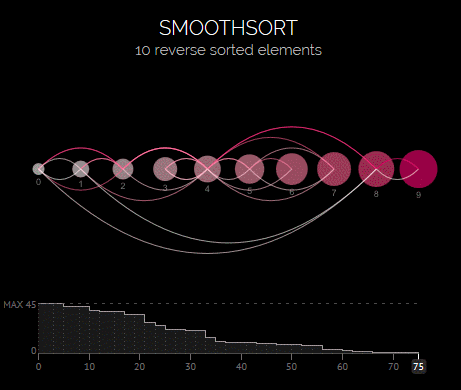
You can also compare multiple algorithms running at the same time. The speed is slow, but comparing the stable "bubble sort" with the famous "quick sort" for the explosion speed can be confirmed by clicking on the picture below.
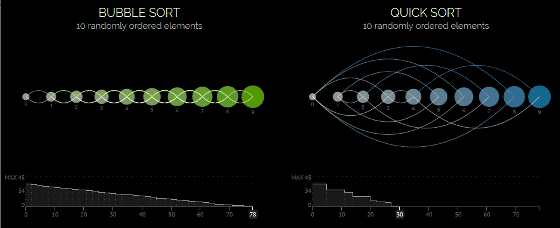
Even if you try to learn the contents of the algorithm with sentences it is hard to understand, but using SORTING seems to intuitively understand the features of the algorithm.
Related Posts:
in Web Service, Science, Art, Posted by darkhorse_log