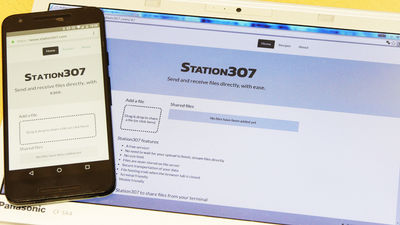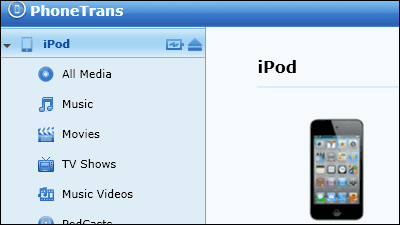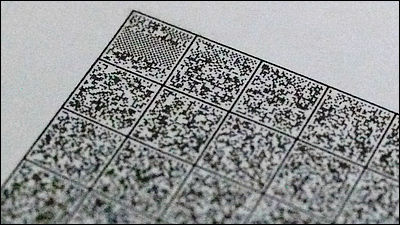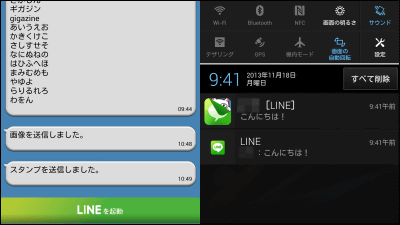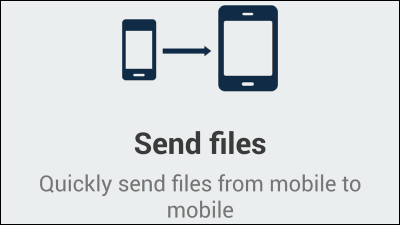"ShareDrop" makes it easy to exchange data between PC and smartphone without software installation
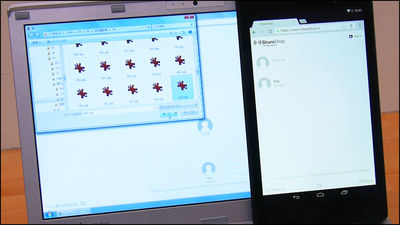
When exchanging data between PCs or between a PC and a smartphone, if you have an SD card, USB memory, etc. you can quickly give or receive data, but if the USB memory If it happens, the file exchange will be bothersome soon. It seems to be active in exchange of such little data such as "ShareDrop"You can exchange data directly between terminals in the same network, so you do not need to upload data to the server.
ShareDrop
https://www.sharedrop.io/
Actually transferring files with ShareDrop will look something like this. The 3.28 MB JPEG file was transferred.
Easy file transfer with ShareDrop tried - YouTube
To use ShareDrop, firstlyhttps://www.sharedrop.io/Access to. When using ShareDrop from PC, it can be used from Chrome or Opera and can be used from Android terminal.
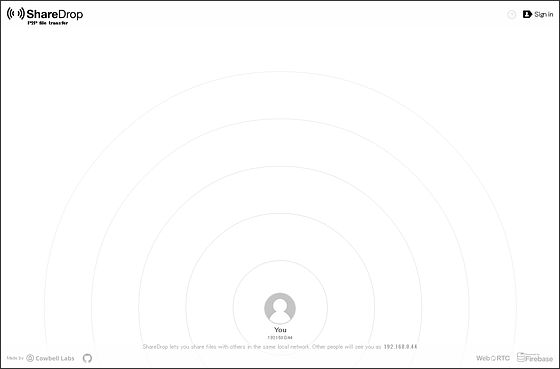
When another user in the same network opens ShareDrop, an icon appears like this.
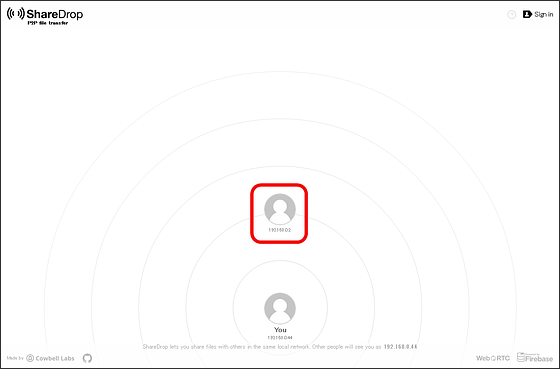
If you want to send the file to other users click on this icon OK.
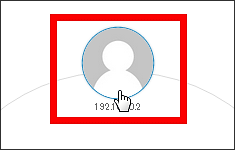
Then select the file to send and click "Open".
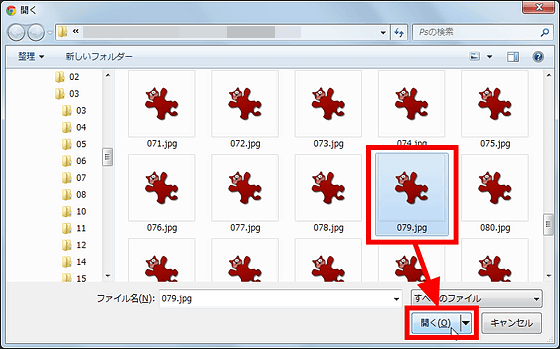
After confirming that the file to be sent is correct, click "Send".
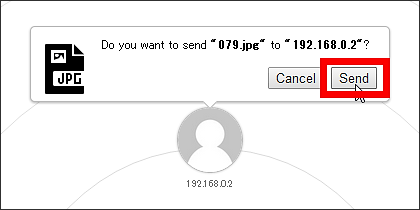
Then the option of "Decline" and "Save" is displayed on the receiving side of the file. Tap "Save" to receive the file.
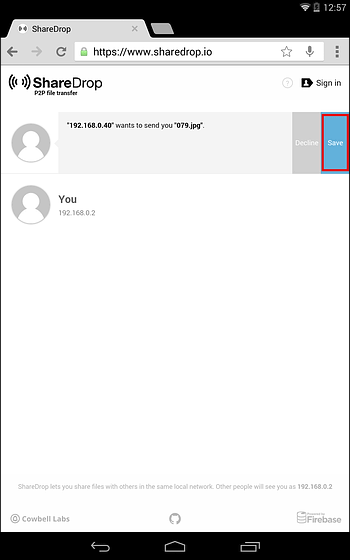
Then the file transfer begins ... ...
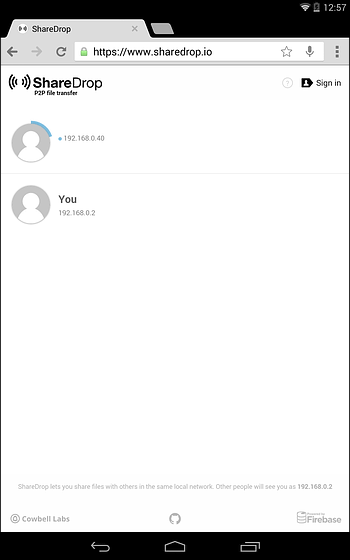
Open the notification bar when the display "Download starts ..." appears.
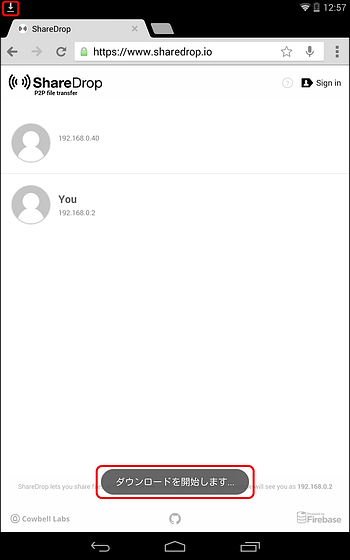
It seems that the download of the file is complete, so tap this.
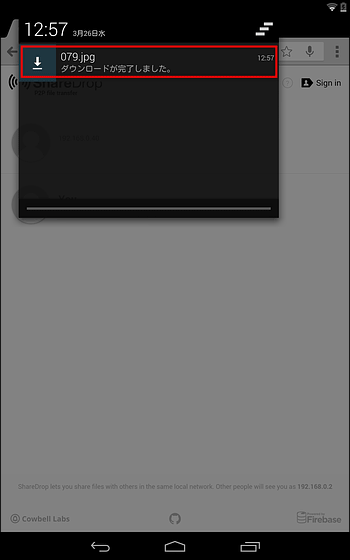
That is why the transfer of files has been completed successfully.

ShareDrop can also send data from the Android terminal side. Also when sending data from Android terminal, tap the icon of the person you want to send like PC side.
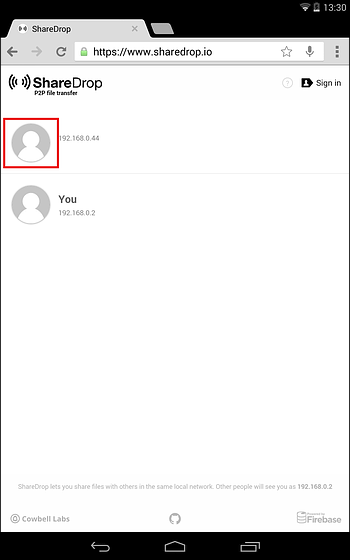
Then tap "Document".
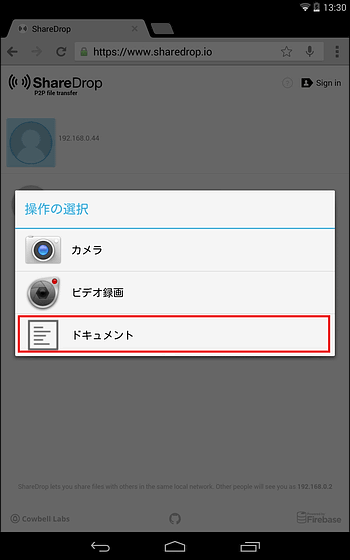
Then the data in the terminal and the storage application you are using are displayed like this, you can select and transfer files freely from this.
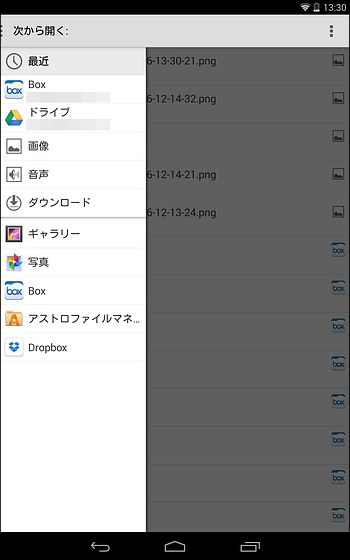
Tap after deciding the file to transfer.
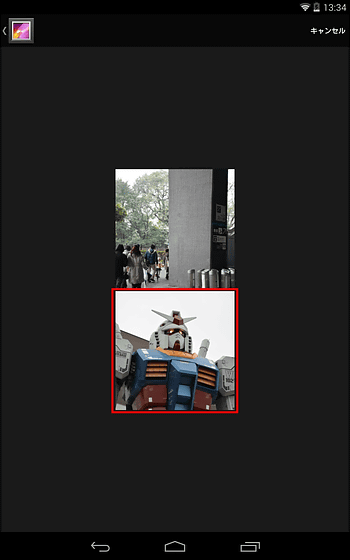
Then tap "Send".
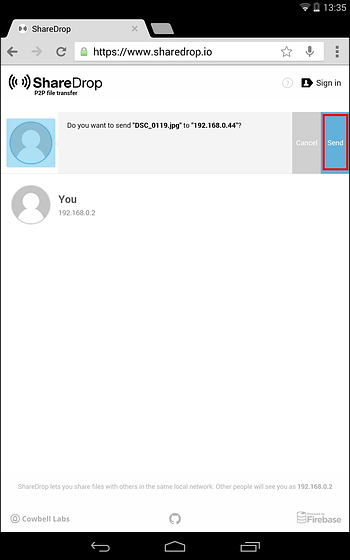
On the receiving side of the file, click "Save" ......
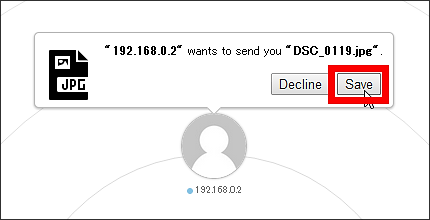
Open the folder where you want to save the file and click "Save" OK.
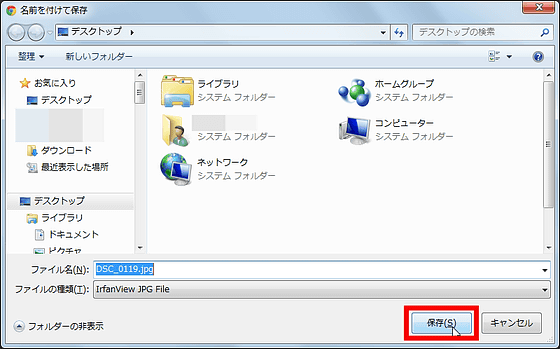
ShareDrop is a service created focusing on inter-terminal communication function called AirDrop that can be used on iOS terminals, AirDropAd hoc networkCommunication is done using, but ShareDrop is exchanging data between terminals in the same network. ShareDrop was also able to transfer files larger than 100 MB.
Related Posts:
in Review, Web Service, Video, Posted by logu_ii