I tried using a touch pen "Jot Script" that realized a 1.9 mm pen tip

Normally the pen tip used for smartphones and tablets is round, and even though the thickness of the little finger is the previous thickness or what is said to be "extremely fine", there are many things of about 3 mm, but the original penPixelpoint TechnologyWith "pen tip 1.9 mm", Bluetooth connection allows you to touch the screen when using the pen is not perceived as being equipped with a feature called "Jot Script"is.EvernoteThe application "PenultimateIn fact, I tried using Jot Script's usability in an application by being optimized for.
Jot Script Fine Point Stylus for iPad & iOS - Evernote Edition
http://adonit.net/jot/script/
This is Jot Script.

The back of the package looks something like this. The description is written in English · Japanese · Traditional Chinese · Simplified.

Jot ScriptEvernoteWhenAdonitBecause of the product developed jointly, the package contained Evernote's logo.

Opened.

Taking a Jot Script by hand will look something like this.

The feature of Jot Script is this pen tip. Since the touch pen is recognized by the device with static electricity, many products are as thick as the fingertips, but Jot Script has a pen tip of 1.9 mm, almost the same impression as a normal pen.

The grip is like this with anti-slip.

Evernote's elephant mark next to the letters of "JOT SCRIPT".

Optical of PILOTWhen compared with the size was almost the same.

The actual measurement of Jot Script is 22 g.

The opt is 19 g and it changes only 3 g with Jot Script, but since Jot Script has AAA batteries in the back of the pen and its center of gravity is behind, Jot Script is more I feel it is rather heavy.

Removed the cap in the butt of the pen and it looks like this.

Remove the seat behind the battery for the first use.

Once the cap is closed again, preparation is completed. It is a state that you can use it anytime.

Jot Script is an Evernote application "PenultimateSo I will actually install Penultimate on my iPad and check the comfort of Jot Script.
Penultimate | Evernote
http://evernote.com/intl/jp/penultimate/
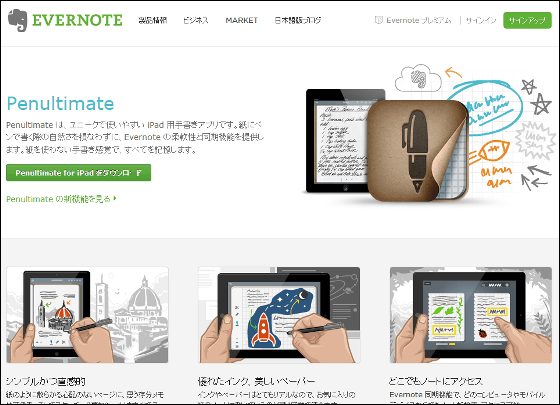
When you start the application, the following screen will appear.

Since "a screen that is closest to the position of the wrist at the time of writing is to be tasted to maximize taste of comfortable writing" appears, the screen appears in the middle of the right handed row Tap the figure.
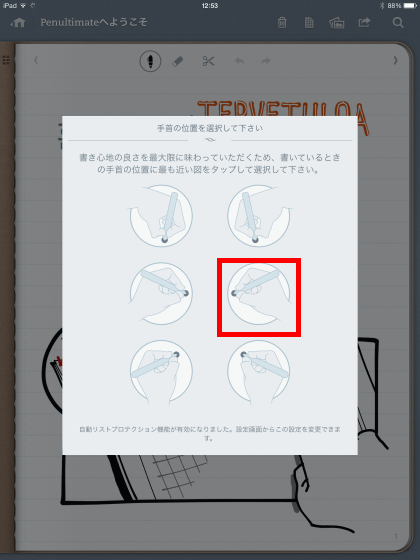
As the screen of the notebook appears, soon I will try to write ... No response.

Jot Script adopts a technology called "Pixelpoint" which accurately reads the electrostatic signal generated by the touch screen of the device and returns it to the touch screen side, and it is necessary to press the power button first in order to use it.

So, turn on the power and try writing the letters actually.

Very smooth writing taste.

With a pen tip like a fingertip you can not see the contact part with the tablet with a round type touch pen, but sometimes I do not know where I write objects, but the Jot Script with a pen tip 1.9 mm can see the contact part better So it is easier to write. There is a feeling that the pen tip is slightly pushed when writing letters, but it is uncomfortable feeling to the extent that it does not matter if you get used to it.
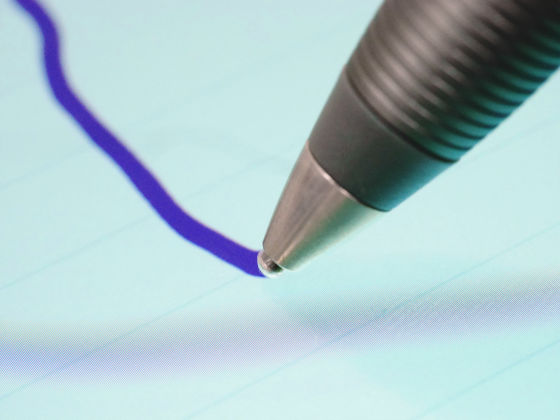
That is why the actual scribbling with Jot Script is from below.
New Sniper Project - YouTube
Moreover, by connecting to the device with Bluetooth, it is possible to increase the input accuracy by detecting the angle by the acceleration sensor. When actually connecting with the device, the display "Connected with Jot Script" appears on the screen.
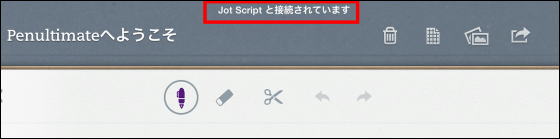
When connecting with Bluetooth it is possible to use "Palm rejection function". With this function, it is possible to prevent it from being perceived even if the hand touches the screen while using the pen. The way the palm rejection works actually can be seen from the following movie.
What is "Palm rejection function" of Jot Script? - YouTube
It is easy to change the color of the pen and adjust the thickness.
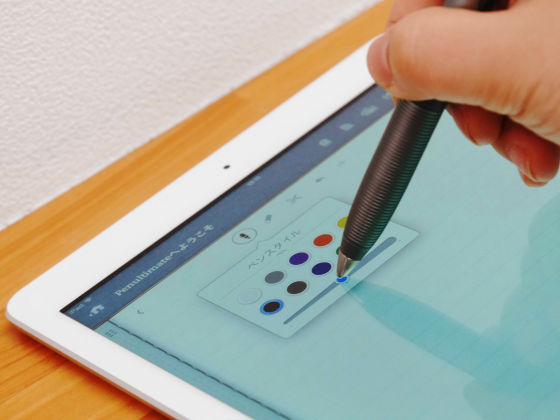
I was able to do the work of loading the image at the pen tip with no problem.

You can write to the image just like a note feeling, and you can take notes.

However, there is a part with a little habit. For example, if you trace the image with the pen upright like the image below ... ...

I firmly touched the doll 's borders.
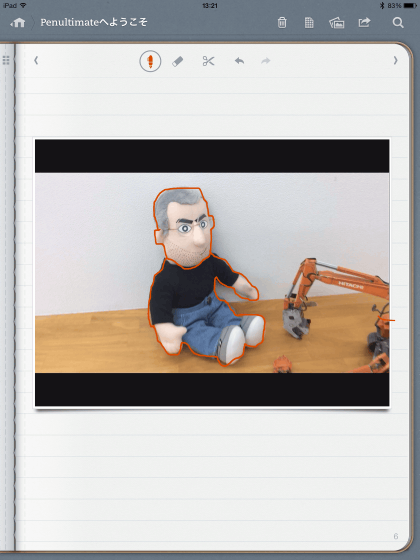
However, if you let the pen tip sleep ... ...

There was such a case that the line was recognized by the pen tip deviating from the touching screen with such a feeling.
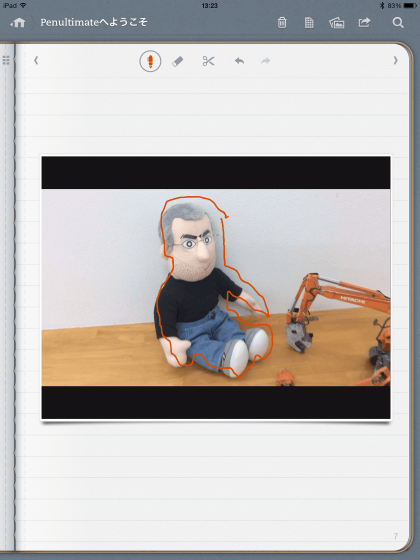
What's going on? I thought, I stared at the pen tip. Normally, the core part in contact with the device reacts as follows.

However, in some cases it seems that a line appears in the part slightly to the right of the core. Rather than shifting the pen as it goes to bed, it is not necessarily the case that you change the selection of the first "picking up a pen" first, or if you first write the pen after standing it upright, the line was displayed correctly . This is the most important point of using Jot Script, and it is "Impression that it is a little difficult to draw fine pictures, although there is no problem for taking memos."

Also, if you draw slowly with a thin line, the line shakes a little.
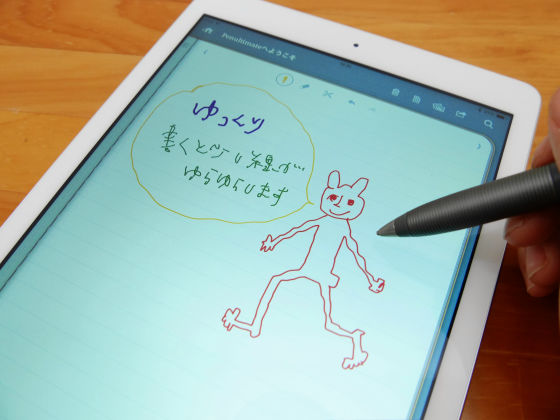
I moved my hand with Sasatsu and drew it, I could write a slurped line.
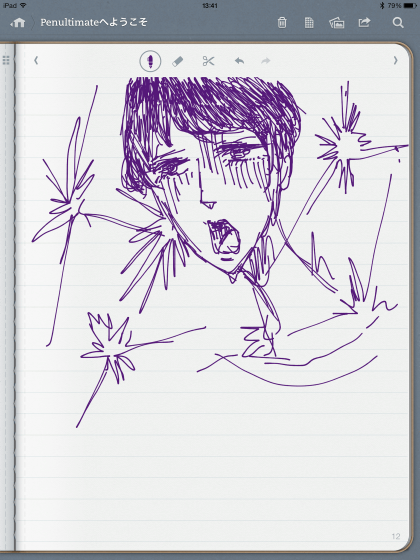
If I draw a line too quickly, the line comes with a delay lagging behind.

The price is $ 74.99 (about 7700 yen). Because I can write to tablets and smartphones with a feeling close to that of a normal pen, it can be said that it is worth to try people who have felt difficult to use with the touch pen so far.

Related Posts:





