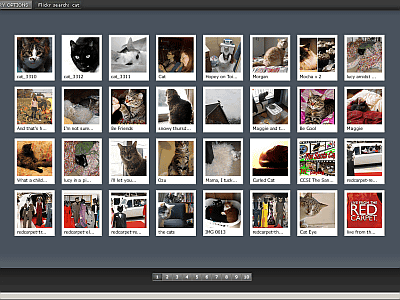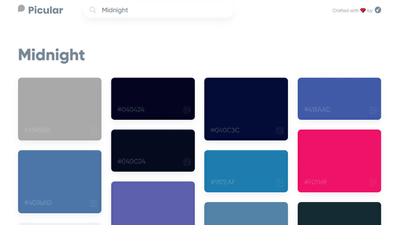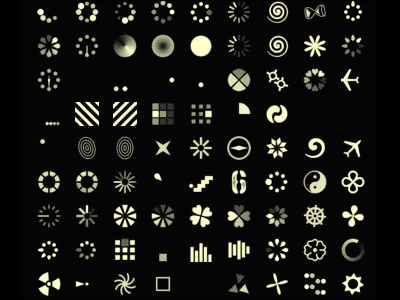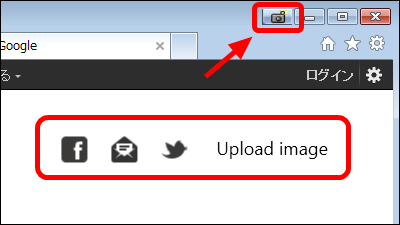"Color color [: iroiro]" that automatically generates image colors according to the words you type

A service that can be used when hesitates as to what kind of clothes he wears or when he / she wonders what colors to use in painting and designColor color [: iroiro]". Automatically generate and display the image color of the word you entered.
Color color [: iroiro]
http://synthsky.com/iroiro/
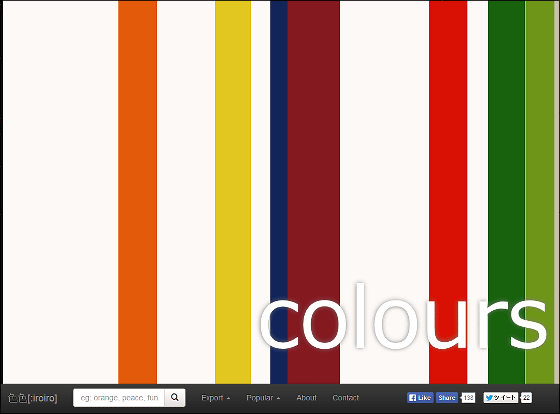
It's very easy to use, because there is a text box at the bottom of the screen ......
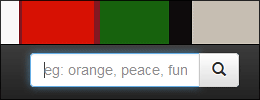
Enter text like this and click the loupe icon OK.
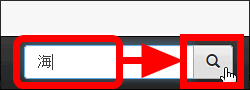
Then it displays the color imaged from that character. It seems that these colors seem to be created by retrieving the image with the input character and extracting the main image component from the outgoing image.
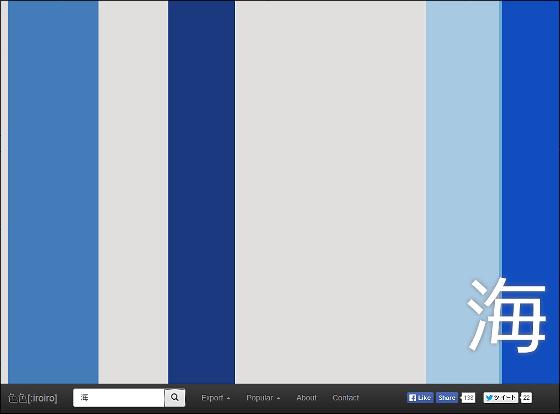
That's why I try to search with various characters.
The image color of "Gachapin" looks something like this.
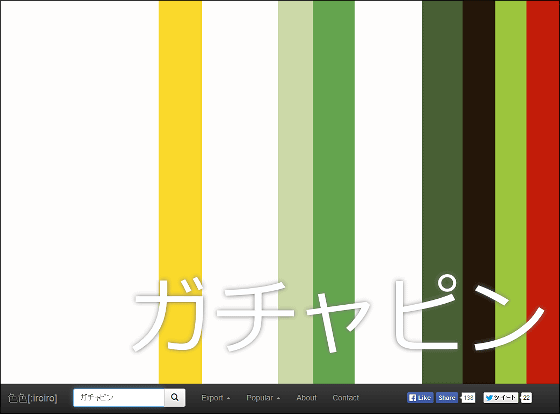
"Muc" is a bit different from the image.
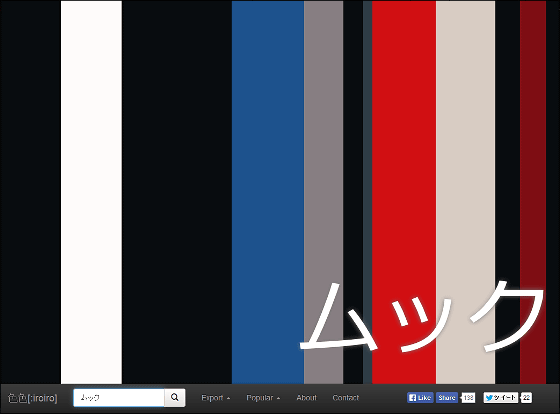
Even if you input letters appropriately and use it for the coordination of the day it is ok.
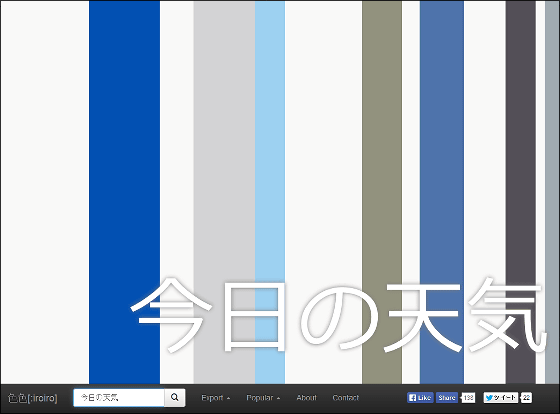
Sometimes colors as the image of words come out ... ...
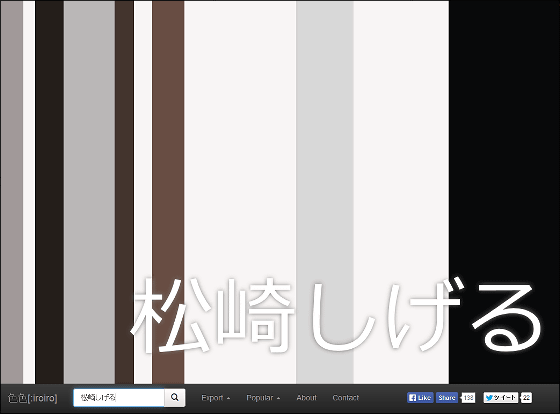
Somewhat different from the image, sometimes it is lovely.
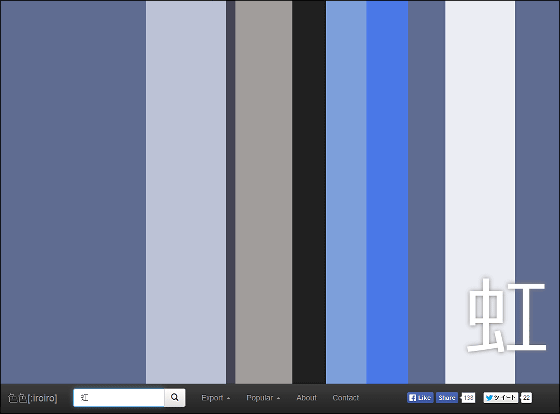
Next to the image search text box there are menu buttons such as Export, Popular, About and Contact ......
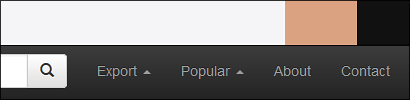
By clicking "Export" here, you can share the search results page on Twitter or copy the page URL.
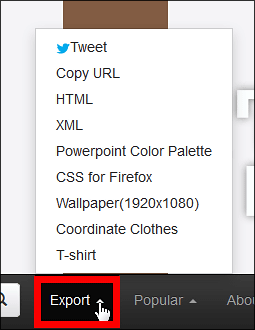
You can also display color codes of each color by clicking "HTML" of "Export".
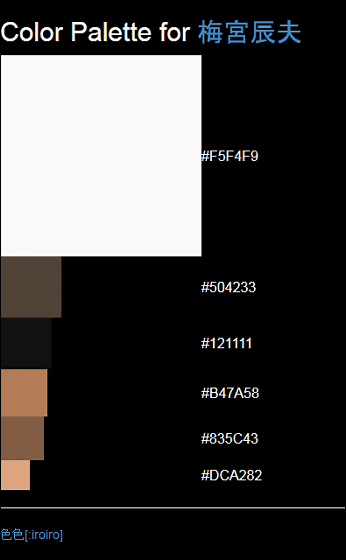
By clicking "Wallpaper (1920 × 1080)", you can also get the characters you searched and the wallpaper made with the extracted colors.
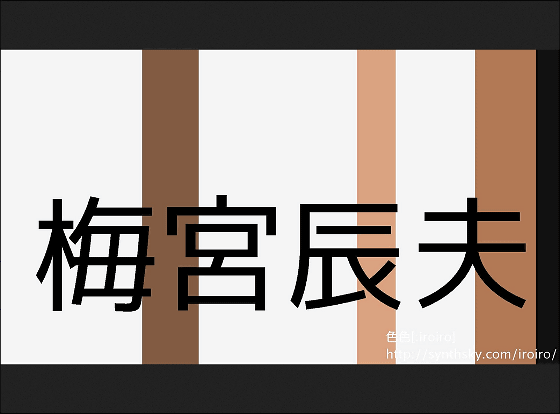
In addition, "Coordinate Clothes" is a kind specification that will make a suggestion for coordination using color items close to the extracted color.
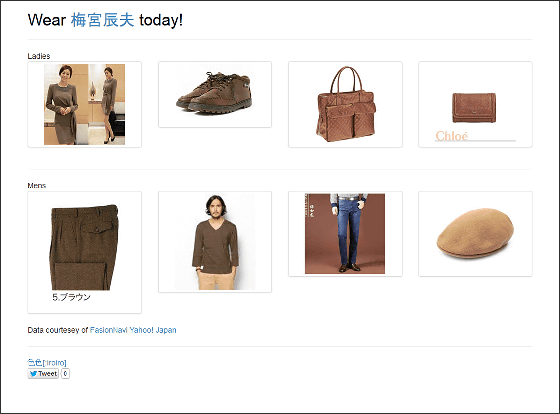
By the way it seems like this when you search with "GIGAZINE". It might be a good idea to search by your name, favorite words, mood of the day, etc., and coordinate the clothes of the day with the colors that came out.
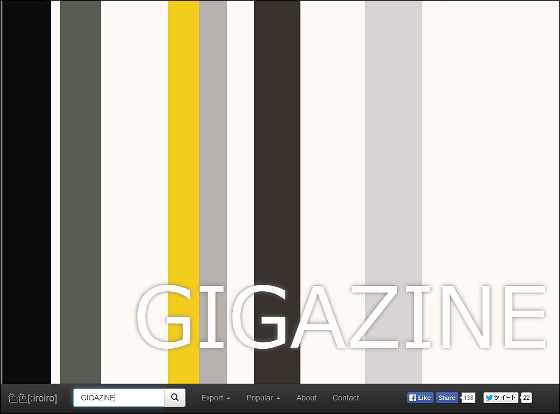
Related Posts:
in Review, Web Service, Posted by logu_ii