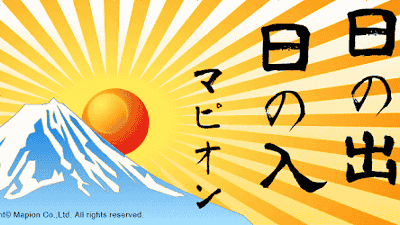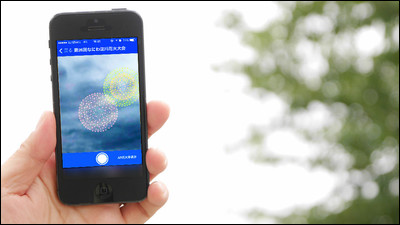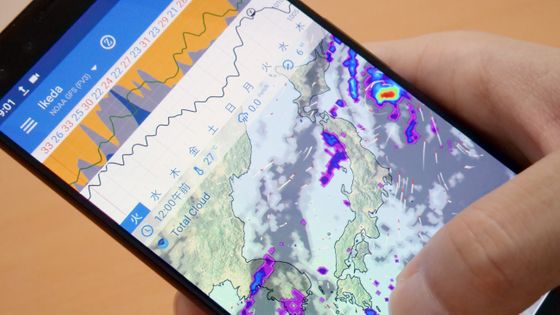Application that can check the latest weather situation of a specific point "Mapion super pinpoint weather"

In addition to checking the weather forecast on TV and the net, in order to know the weather which influences the action of the day,AR application that can see rain condition of the surrounding sky by holding the smartphoneThere are things like. In such an application of weather forecast, it is possible to check the weather of the destination by searching pinpoints anywhere in Japan, and the application that the latest version of weather condition will be taught once a hour in the paid version is "Mapion super pinpoint weather"is.
Maupion, iOS application "Maupion super pinpoint weather" availability began offering Outdoor and other weather action planned ... | Mapion News Release
http://blog.mapion.co.jp/release/2014/01/140107_23302.html
You can install iOS application "Mapion Super Pinpoint Weather" from the following page. Android applications are not released so far.
Maupion super pinpoint weather for iPhone, iPod touch, iPad currently on the iTunes App Store
https://itunes.apple.com/jp/app/mapion-chaopinpointo-tian-qi/id684074834?l=ja
There is also a paid version, but since it is an in-app purchase, first install a free version.
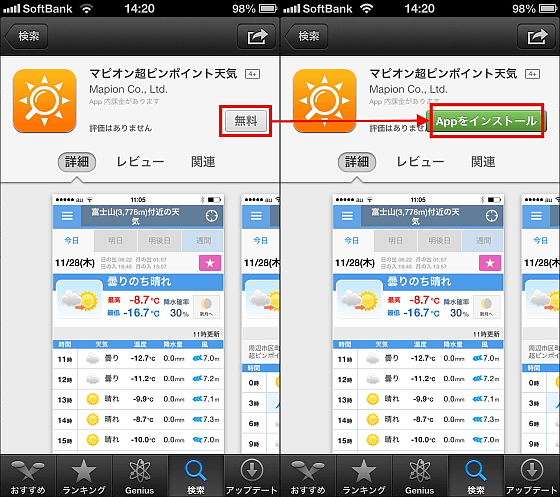
Tap the application icon.
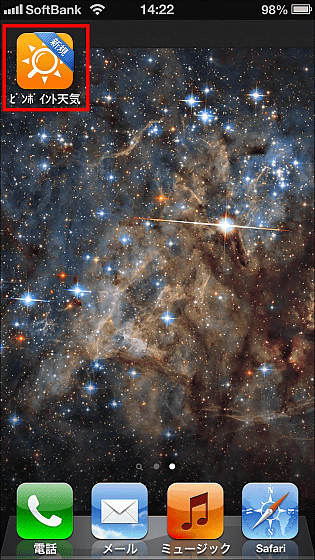
Tap "I agree with the contract".
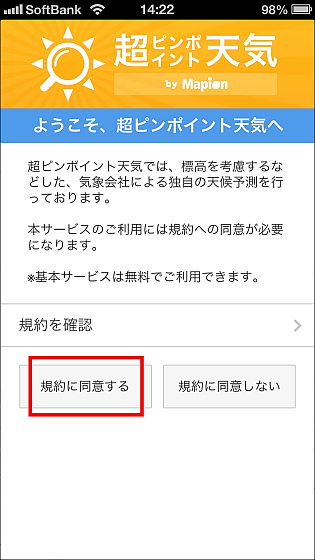
As limited only for 24 hours after starting, it is possible to use some of the functions of the paid version, such as confirming the super pinpoint weather of Mt. Fuji, Disneyland, and Takao (Phoenix) which are fixed. Tap "OK" to continue using the application.
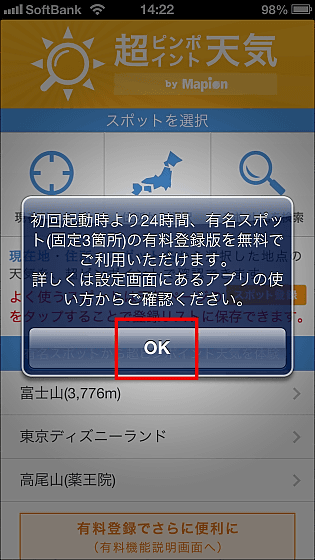
When the top page opens, first confirm what is "weather at your location".
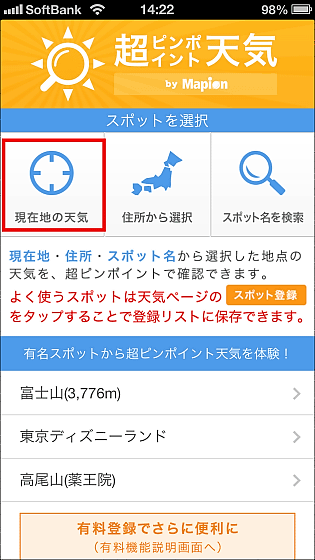
Tap "OK".
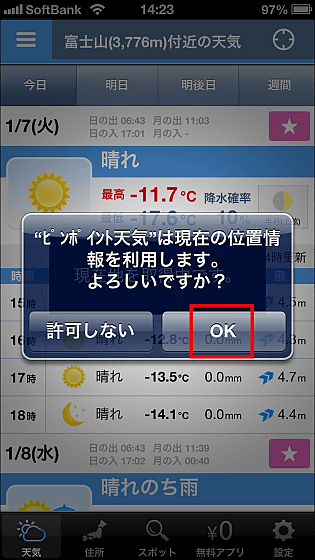
It accurately reads the current location and displays the weather around us. Current weather, temperature, precipitation probability, moon shape is displayed at the top, you can check the transition of weather, temperature, precipitation, wind speed every 3 hours.
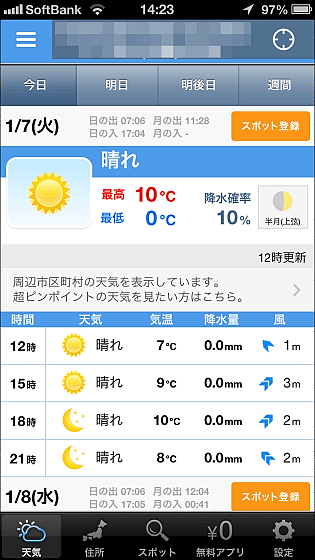
By sliding the screen up, you can check the weather after the next day. You can also switch by tapping the tab.
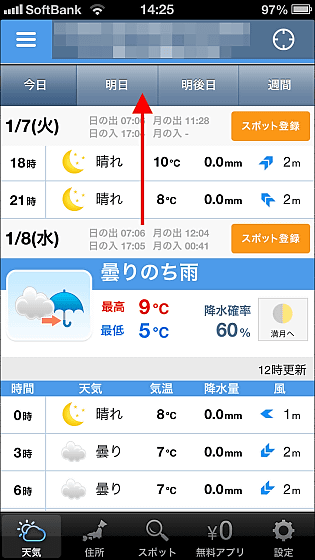
Tap "Week" for weekly weather confirmation to be displayed in the list. Tap 'Register spot' to register your home, company, places you usually go out and so on.

Then a confirmation list of the registration list is displayed, so tap "home" this time and tap "save".
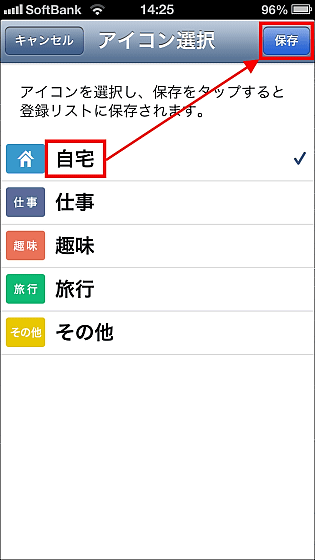
Weather screen By tapping the menu button on the upper left of the screen, a registration list appears from behind, you can see that "home" registered earlier has been added.
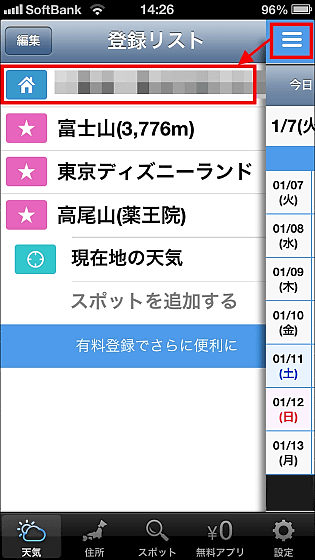
It is also possible to slide the weather confirmation page and switch the registered list in turn.

In addition, switching the tab below to "address", you can search the address of the weather in Japan all over the country.

From "Spot" tab, you can search from store name / spot name. If you input "Makuhari Messe" for testing, you can immediately check the weather of Makuhari Messe and surrounding facilities.
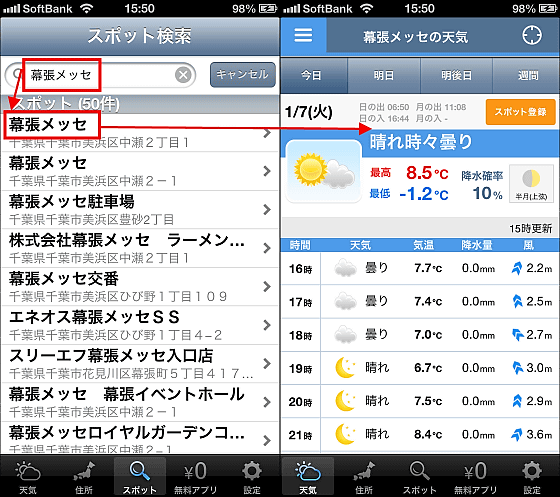
Also, after selecting a prefecture such as "Tokyo", for example, tap "stadium / soccer field" ...
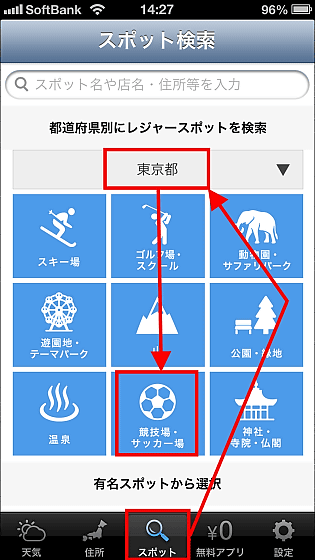
A list of futsal fields such as around Tokyo is displayed, and you can see the weather by tapping again.
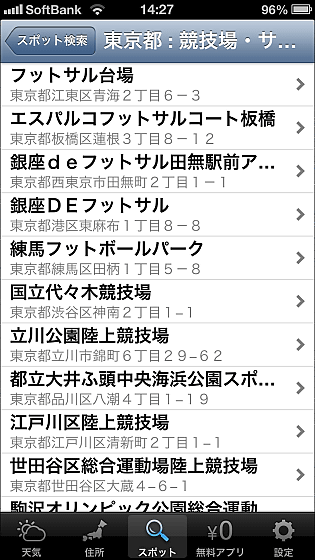
If you go skiing or snowboarding, if you check the ski slope at pinpoint, you can understand the weather fairly finely, so you may be able to avoid getting rained in the rain after arrival.
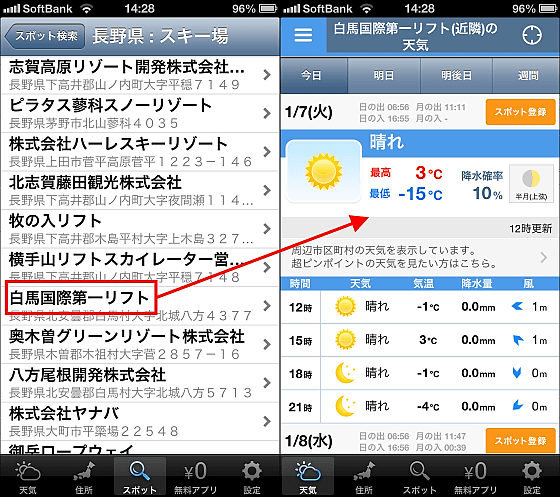
Even with the free version, you can use only this function, but since weather update is done 3 times every day at 6 o'clock, 12 o'clock, 18 o'clock every day, update the weather once a time and always keep the latest weather forecast To use a paid version that can be checked, switch to the "Settings" tab and tap "When to become a paid member".
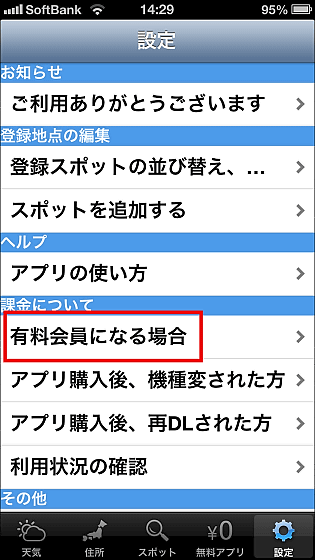
Then the screen like this will appear randomly. In the paid version, it is possible to search up to the street address search which was up to "city, town and village", up to 10 registration lists which was up to 5 can be registered, the latest weather can always be confirmed, advertisement display disappears, more functions It seems to be enhanced so that it can be used conveniently.
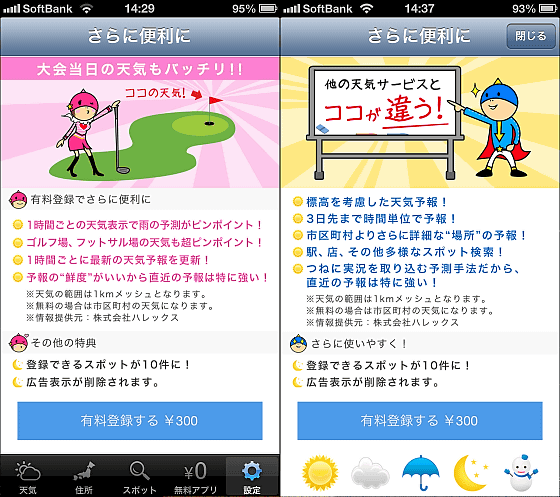
To do pay registration for 300 yen per month, slide down and tap "Pay for registration".
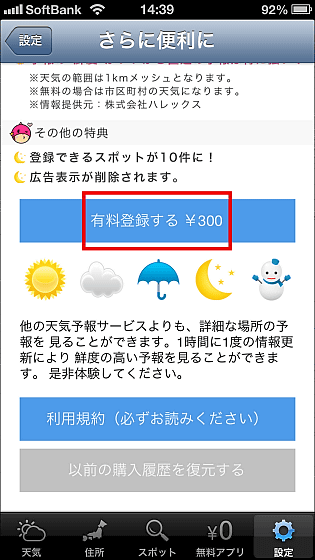
Since paid registration is automatic renewal, pay attention to the point that you will continue to pay 300 yen every month unless you cancel. Paid registration can be stopped from the App Store application. Tap "Confirm" if it's okay.
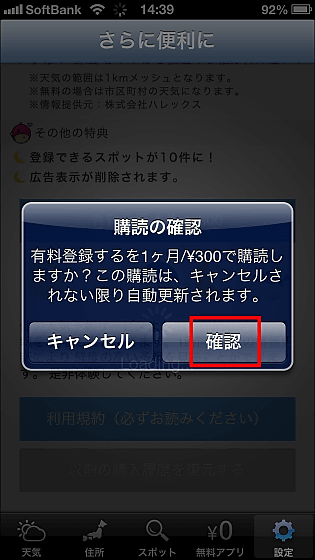
Tap "Use paid content" next to "OK".
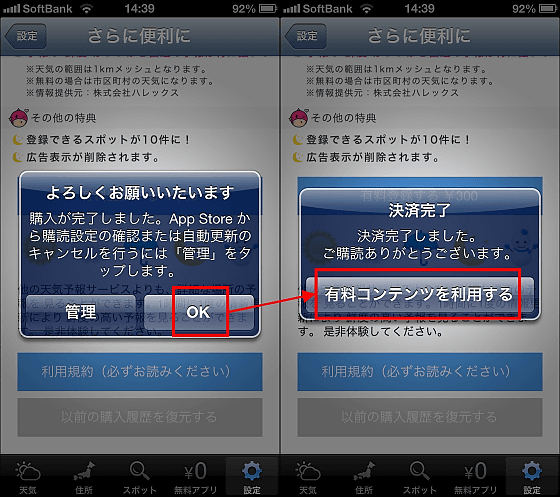
As soon as I looked at the weather page, the weather update time was the fixed time "12 o'clock update" in the free version on the left, but in the paid version on the right it was updated in 1 hour increments It is getting. You can check the latest weather at any time just by opening the application.
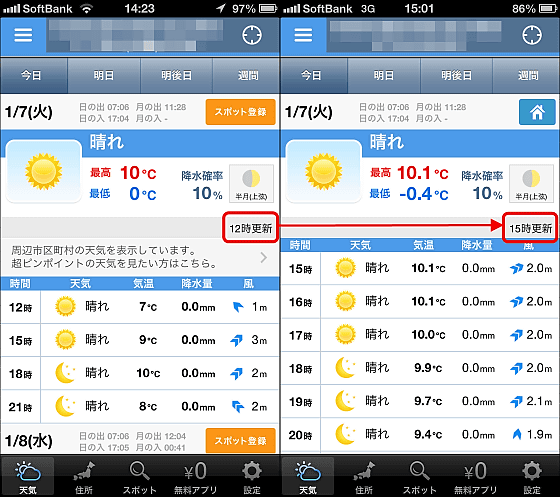
Next, tap address search and go to Tokyo in trial.
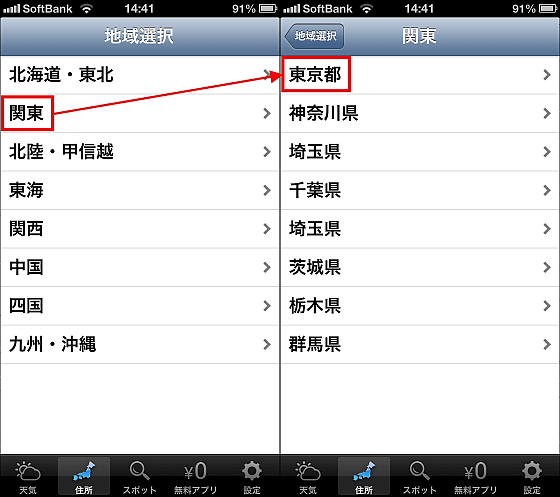
As it is, if you choose a municipality, the address which did not come out in the free version is displayed. Tap "1" of the address as it is ......

I was able to check the weather with a super pinpoint.
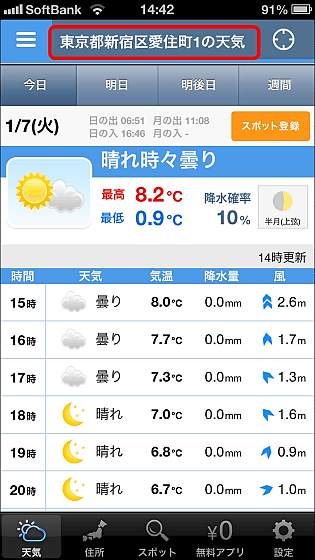
"Maupion Ultra Pinpoint Weather" can use enough functions even in the free version, so people who often check the weather should not suffer any damage for the time being. When it becomes unsatisfactory, switching to a paid version seems to be more satisfied.
Related Posts: