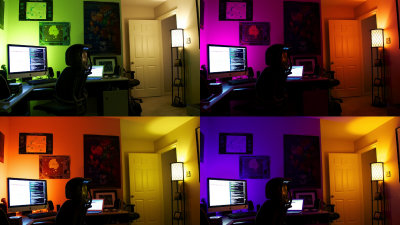I tried changing every color with LED light bulb "Philips hue" which can express color of more than 16 million colors
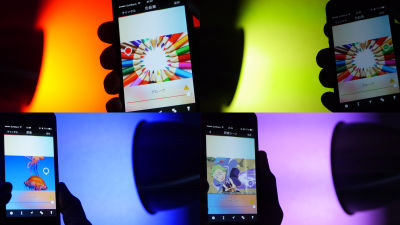
Just by changing the light of the room from a fluorescent light to a warm color light, the atmosphere of the room will change drastically, but purchasing and replacing the light bulb for each color will take time and effort. The lighting of such a room is operated with a smartphone to change it from fluorescent lamp & warm color system to red, blue, green, yellow, orange, pink etc. to over 16,000 favorite colors, through a set of timers or through Wi-Fi The LED lamp kit that can be turned on and off of electricity from the place "Philips hue"is.
Let's know hue - Philips hue
http://www.meethue.com/ja-JP
◆ opening - setting
The package of hue looks something like this.

There are three 8.5 W LED light bulbs, and the brightness of the light bulb is 600 lumens.
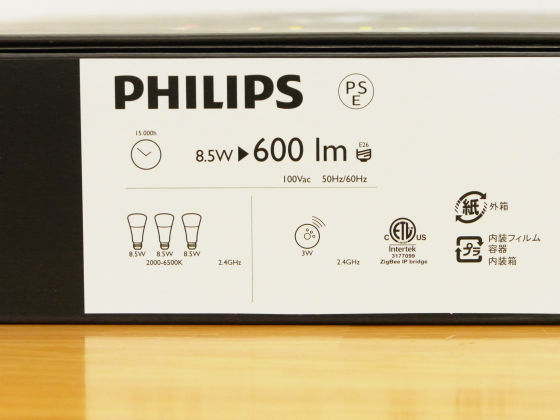
When you open the inside, on the right side there are three bulbs and a "bridge" that is the heart to change the color of the bulb with Wi-Fi.

Turning the end of the left side turned to be able to see the explanation.
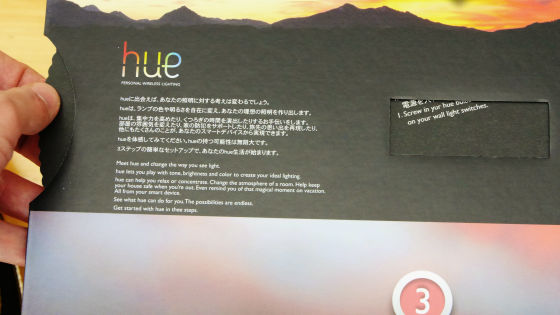
I will peel off the seal in the middle of the package and open it.

Pakari

There are two boxes containing various codes, three LED bulbs, a bridge, and instructions.

The inside of the black box is the power cord of the bridge and the LAN cable.

To use hue at once, connect the power cord and the LAN cable to the bridge.

It is OK if all the lamps are on.

Then set the LED bulb on the lamp stand. Any lighting equipment can be used as long as it can attach a light bulb.

For the time being, I tried a switch and I got a light of a warm color system.

◆ Philips Hue App
You can install the iOS application for controlling the color of the LED bulb from the following page.
Philips Hue for iPhone, iPod touch, iPad currently on the iTunes App Store
https://itunes.apple.com/jp/app/philips-hue/id557206189
Applications can be installed free of charge.
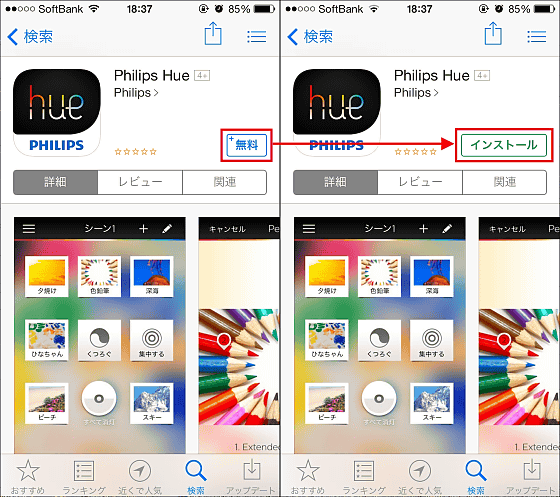
Tap the icon when installation is completed.
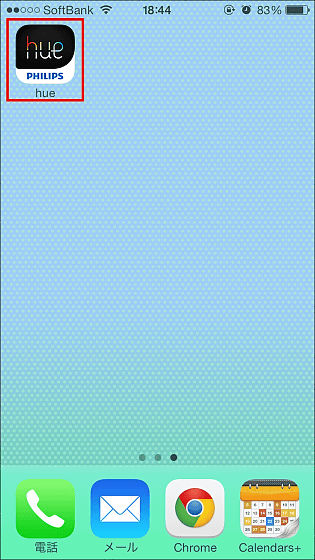
The tutorial is displayed at the first startup. The lamp can reproduce more than 16,000 colors, you can change the color with a single touch for each scene or reproduce colors of images and photos stored in smartphones and tablets with lamps.

It is possible to set schedule and timer, and turn on / off the light remotely from the place where you can control various functions with the application.
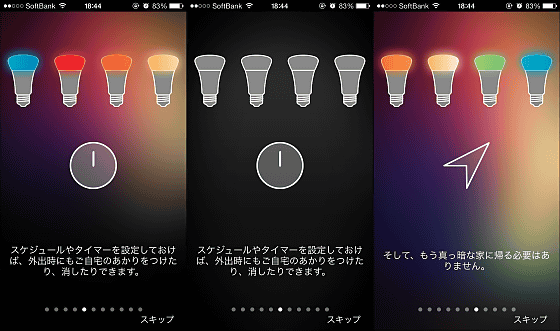
You can turn on / off automatically according to going out with a GPS · You can create a "scene" of a color sample using actual pictures, and you can save as many as you want.
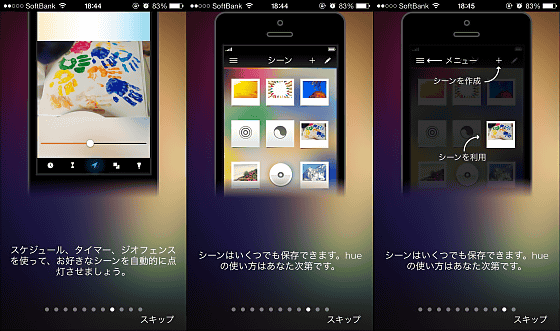
To set up the application, tap "Setup".
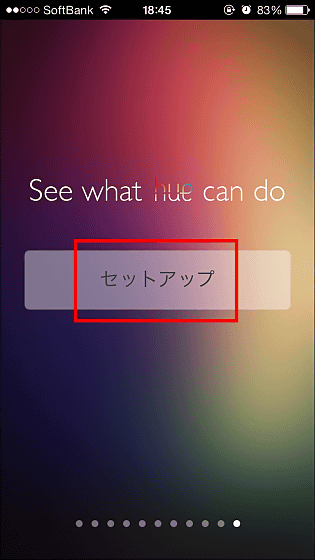
As "Please press the button on the bridge" is displayed, press the button in the middle of the bridge you set earlier.
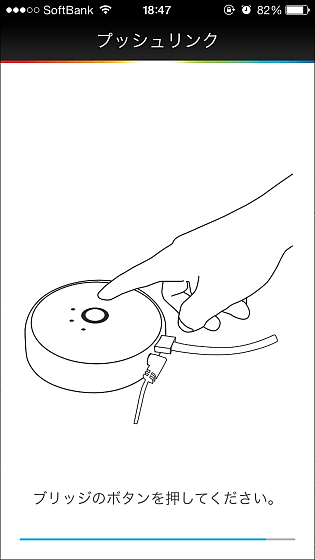
Only this alone, the setting of the bridge and the application is completed, and the selection screen of the preset setting called "scene" which can change the color just by tapping is displayed. It is a unique color sample such as "sunset" "color pencil" "jump" "Greece".
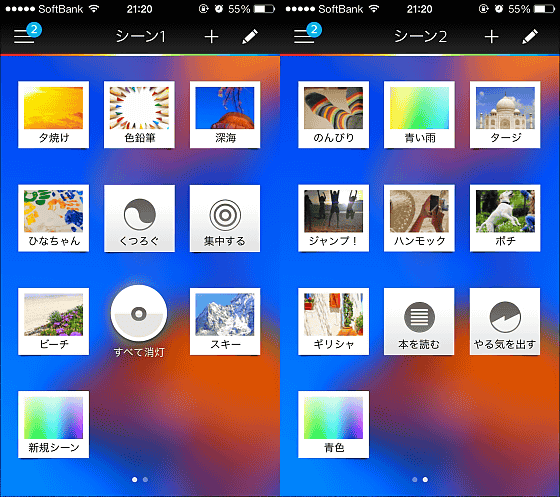
Try tapping "sunset" ......

The lamp color changes to a sunset color, and a scroll bar to adjust the brightness is displayed. To reproduce the color directly from the sunset view, tap the pencil mark.

An image of a sunset glow was displayed. If you slide while tapping on the place of the color you want to reproduce the icon ......
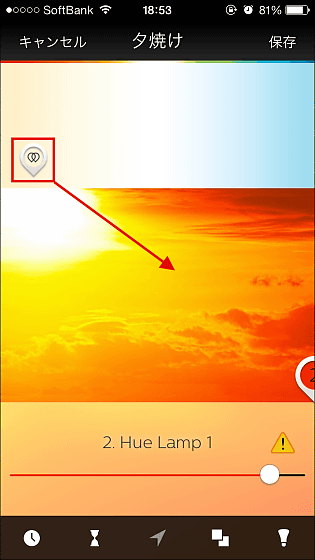
The color of the revolving lamp changes according to the color of the destination image.
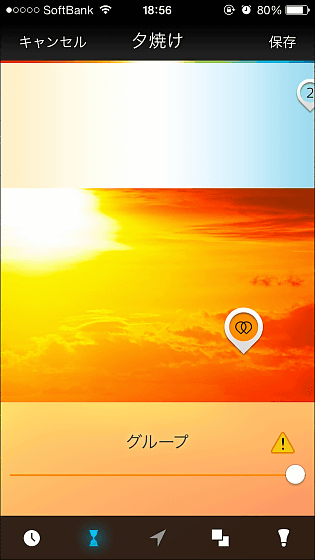
Besides matching icons to color swatches, it is also possible to switch from warm color system such as "relax", "focus", "motivate", "read book", "fluorescent light color preset" from one preset to fit the situation and mood at that time I can do it.
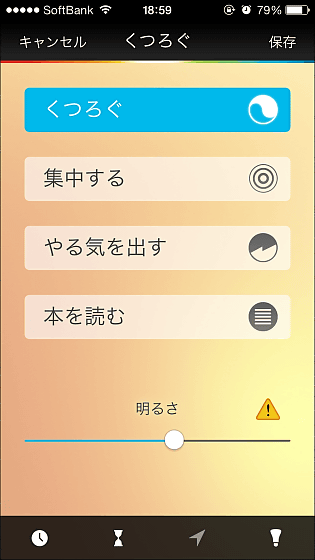
Also, by tapping the clock mark on the bottom right of the screen, you can set the time for turning on and off the open scene.
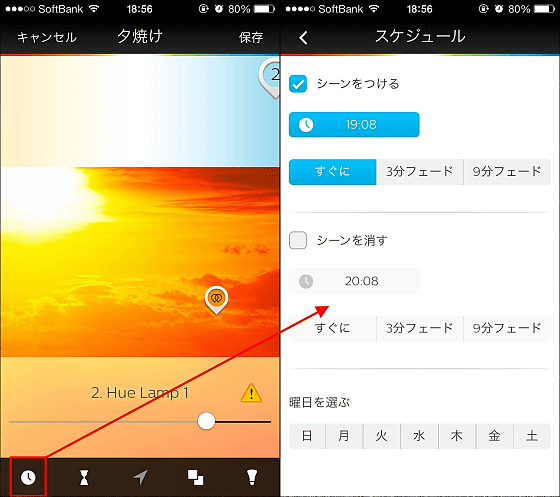
From the hourglass mark, you can set a timer that allows you to turn the lamp on or off after 1 hour, 2 hours, etc.
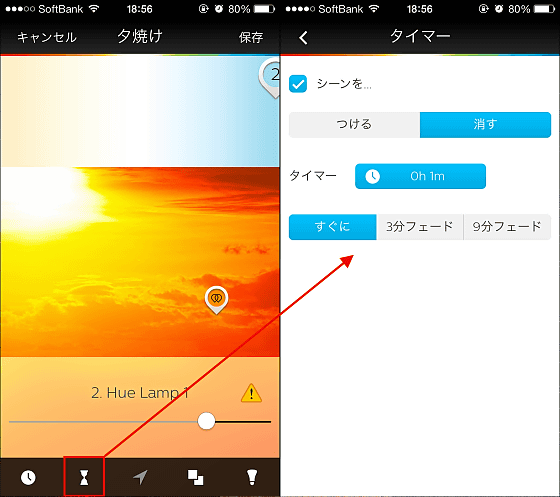
Although you can use the GPS function from the GPS mark, it seems necessary to log in to the Philips community "my hue" first. To use the GPS function, tap "Login".
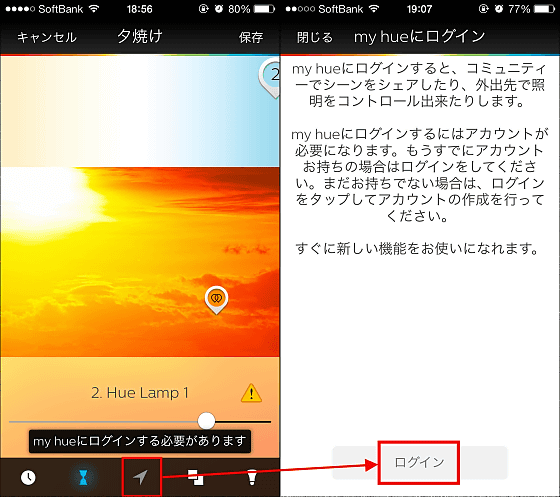
When the login screen opens, tap "Create a new account" to create an account.
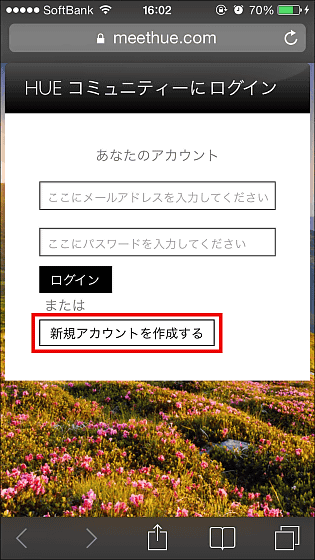
Enter your name, e-mail address, password, check the agreement for terms of use, tap "Continue".
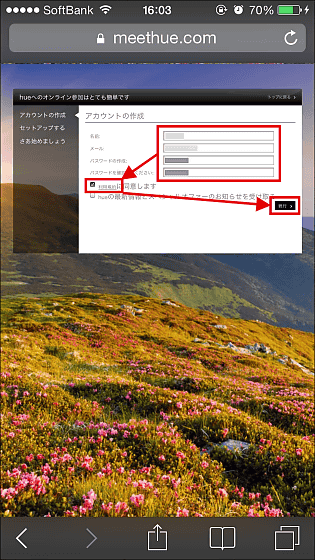
Then, the setting screen of the bridge is displayed as in the case of the application, but since it is already set up, tap "Let's get started", switch the screen and tap "Continue token request".
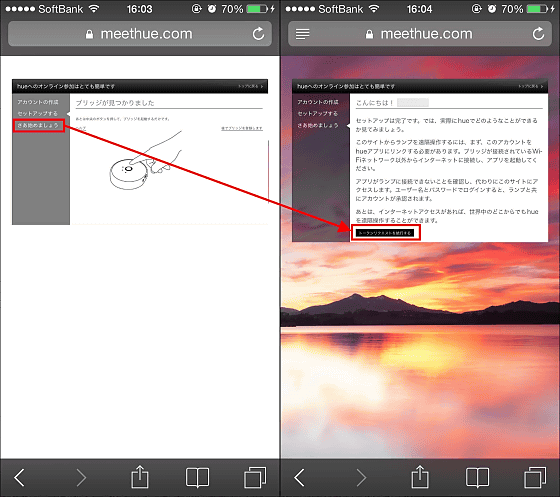
Tap "Yes".
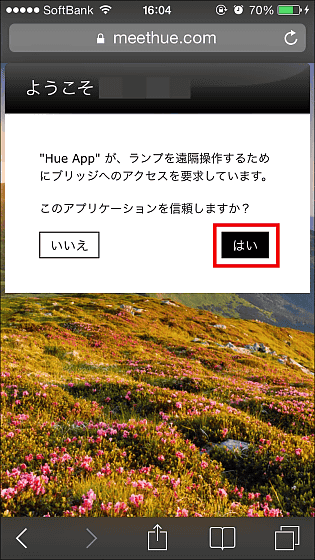
Then I went back to the application and my location was displayed. By reading the GPS information, you can also set the lamp to "light up when you go home" or "turn off when you go out."

In addition, it is possible to create scenes by selecting photographed pictures or images saved in the library. To reproduce color from the image on hand, tap the square mark under the color selection screen and tap "Library".
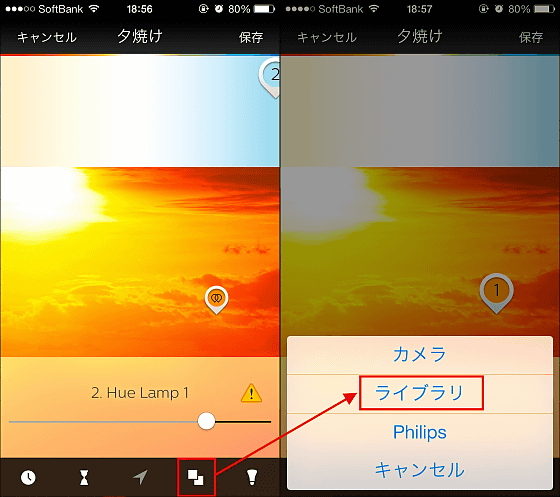
After selecting the image and sliding it to decide the resizing position of the image, just tap "Use" in the upper right. Now you can change the color of the lamp just like any other scene.

You can also turn on / off the three lamps in the hue start kit by tapping the lamp mark.
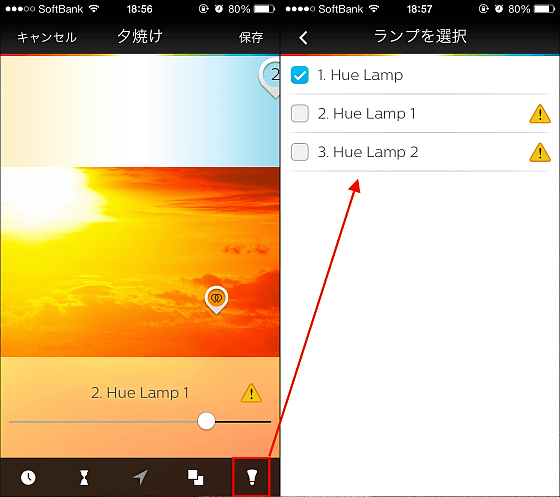
For settings other than the scene, tap the menu button on the upper left of the screen.
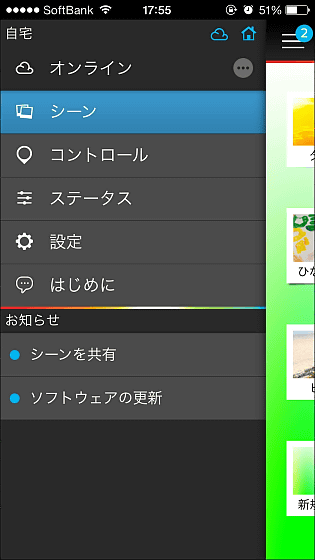
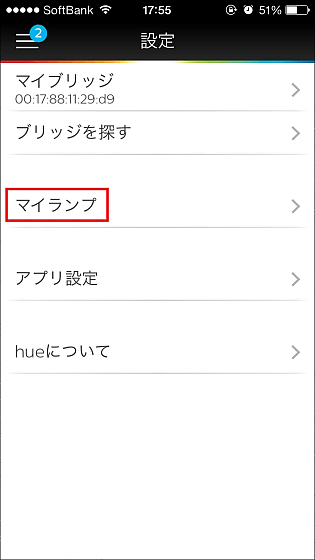
By tapping on the control, you can reproduce the color by moving the icon from the color sample of the gradation.
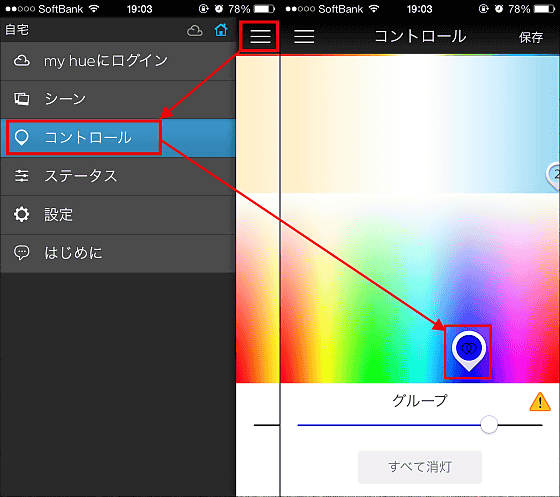
With the blue color reproduced, tap "Save" in the upper right of the screen, you can enter the scene name and register it as one of the new scenes ...
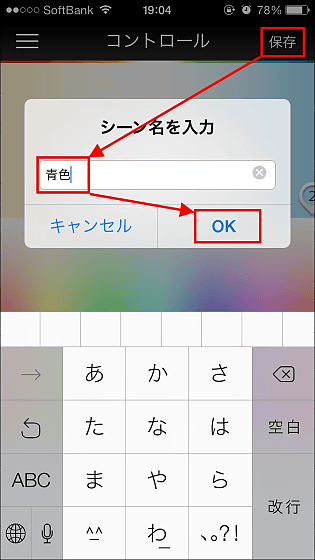
After saving, you will be able to reproduce the blue color just by tapping from the scene selection screen.
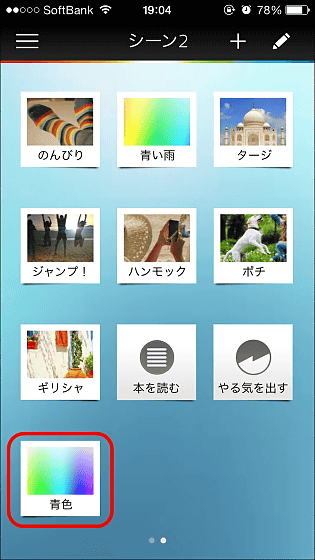
When you tap "Status" from the menu button, the brightness of the current three lamps is displayed with a scroll bar, and slide control is possible.
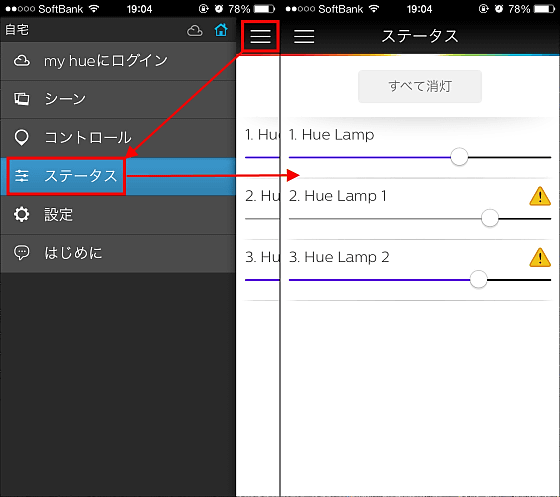
Also, when you tap "My lamp" from "Setting" item ... ...
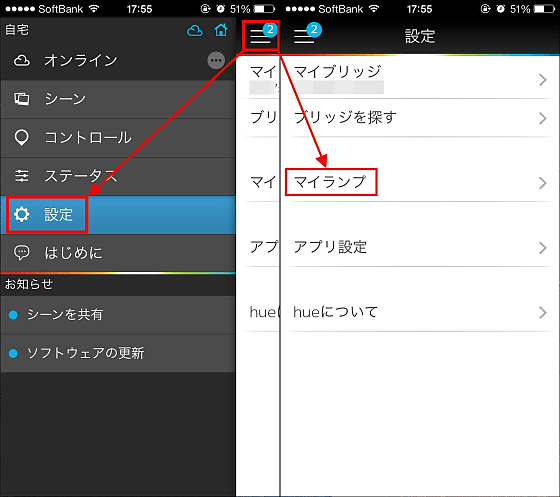
Additional lamps to control from 'Add Lamp' can be added when purchasing 4th, 5th and more lamps in addition, it is enough to register up to 50 lights for one bridge and control It is the number of light accommodation.
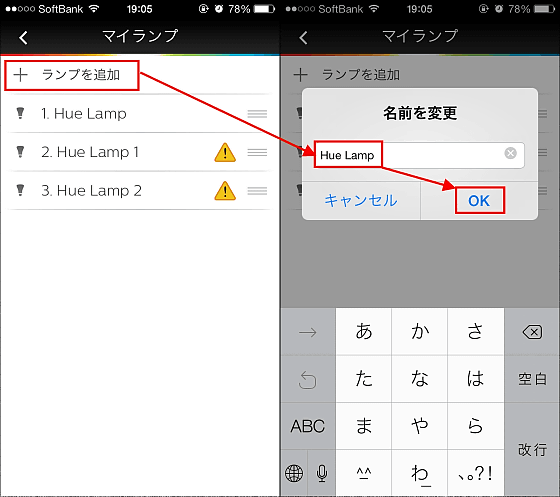
Furthermore, because it is possible to cooperate with IFTTT, depending on the setting, it is possible to "flicker when tagged with SNS" or "change the color of lamp according to weather forecast" . Depending on the idea, there seems to be various ways of using beyond just the bulb.
◆ I tried changing the color of the lamp
From the iPhone application, you can check the appearance of actually changing hue LED lamp color from the following movie.
I operated the "Philips hue" on the iPhone and changed the color remotely - YouTube
The sun shines in the sunset

Orange sky

The red burn sky and the preset scene have high reproducibility, the lamp lights with the color of the image as it is.

Indian world heritageTaj Mahal"Taj" which is the preset scene of this is like this.

Gourdly when you match icons to buildings it turns to whitish light.

White of "Union Jack" selected from iPhone library

Red is reproduced slightly orangey red rather than bright red.

Blue is also light blue. Union Jack 's deep blue or crimson does not seem to be perfectly reproducible.

"Relaxing" is a calm feeling warmth

"Focus" is like feeling handy or PC when studying with a clear color of fluorescent light.

"Motivate" is a more whitish fluorescent light color.

Reading books is a bright warm color system that looks good for reading time before sleeping.

The application is not only for iOS versionAndroidThere is also a version, hue that can easily change the impression of the room from the smartphone or tablet, even more easily, not only to change the color, but also gradually become lighter Timer function - Collaboration with IFTTT - Remote from the net Operation · Geofence function, etc., and reviews that thoroughly used those functions are "I tried to defeat using a light bulb "Philips hue" capable of remote operation and color change on a smartphone"You can check from the article.
In addition, "Philips hue" can be purchased at the Apple Store for one set of 26,000 yen (tax included).
Philips hue LED lamp starter set - Apple Store (Japan)
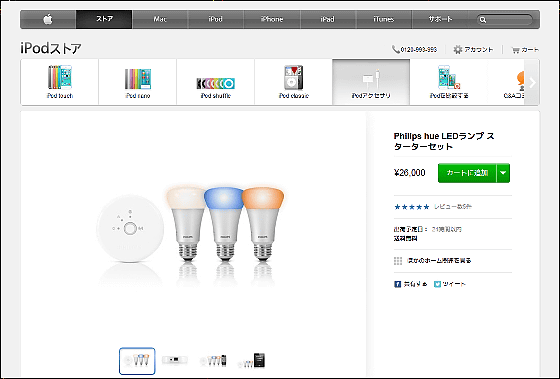
At Amazon, one starter set of parallel import goods is currently being sold at 27,400 yen (including tax).
Philips hue PHILIPS hue Philips LED Smart Lighting System Starter Pack Customize light with smartphone such as iPhone iPad 【Parallel import goods】: Home & amp; kitchen
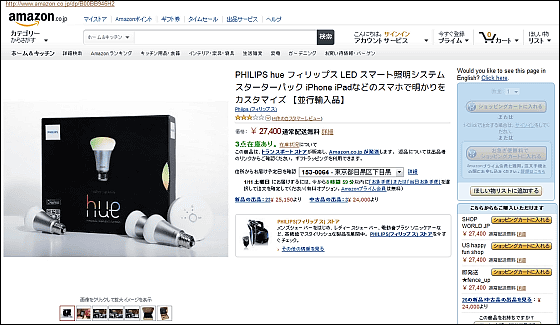
· Continued
I tried to defeat using light bulb "Philips hue" capable of remote operation and color change at the smartphone - GIGAZINE

Related Posts: