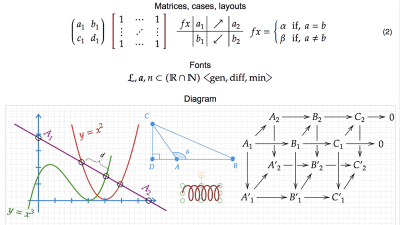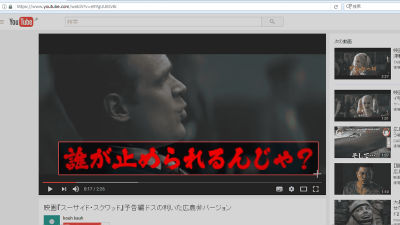Postcard design kit "which can make New Year's cards from more than 1000 kinds of materials for free, PC version & I tried using a smart version which can design New Year's cards by intuitive operation

It is easy to make New Year's cards by intuitive operation such as dragging and dropping materials, handwriting characters, taking in pictures,Postcard design kit". In 2014 PC version software, you can use more than 1000 materials including illustrations and pictures of horse which is zodiac, while in smartphone version you can design New Year's cards in a blink of an eye by simply combining photos in smartphone with application templates So, I actually tried using both the PC version and the smartphone version.
Postcard design kit | Postal New Year's card
http://yubin-nenga.jp/design_kit/

Since the software for the postcard design kit has PC version and smart phone version, first try the PC version. So click on "Download now".

Click on the downloaded application and press "Install".
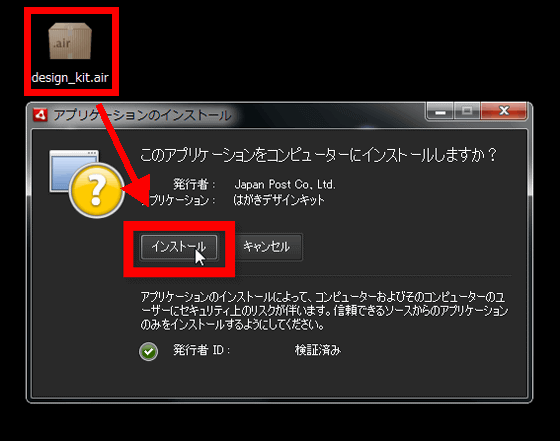
Click "Continue".
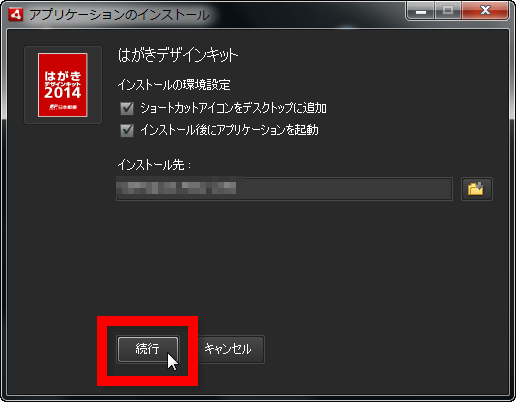
When the installation is completed, the software starts automatically, so click "Register your design kit".
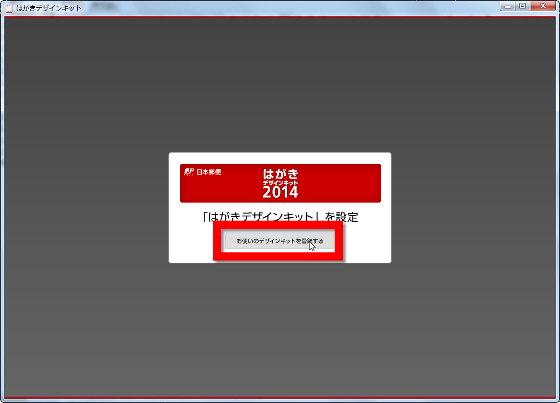
Click "Launch Design Kit".
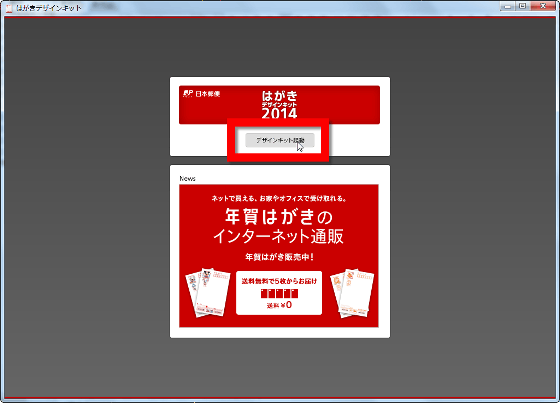
Select a type of postcard from postal postcards, New Year's postcards, seagulls and click "OK". This time I chose a New Year's card.
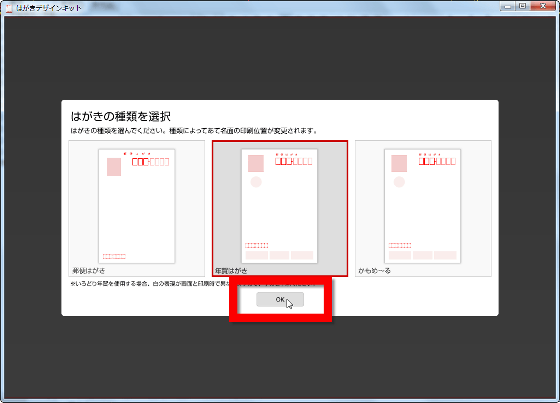
Select the style type from Normal · Woman · Man · Family · Business and press "OK". The one selected this time is normal.
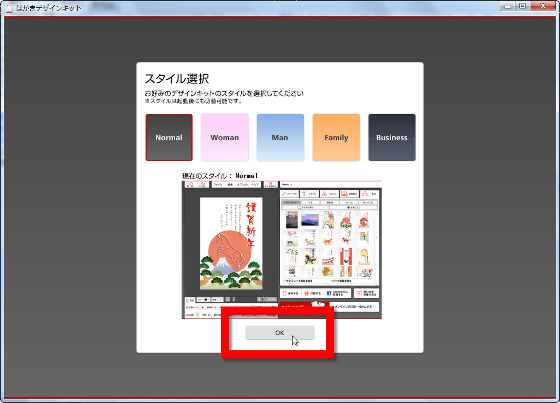
"I will apply the selected style. Are you sure you want to download the file?" Click "OK" as you are asked.
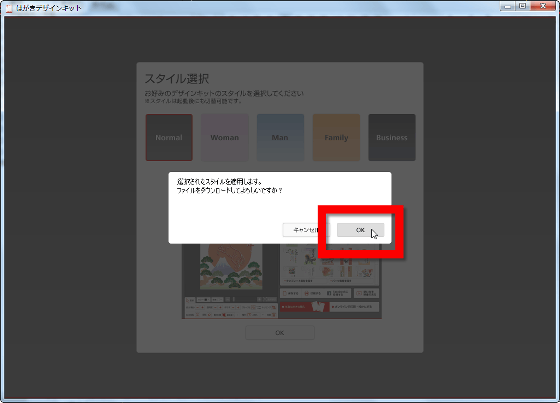
Due to the improved print quality, when using template data or saved project file until 2013, the image quality may be degraded or the layout may be misaligned. Also click "OK".
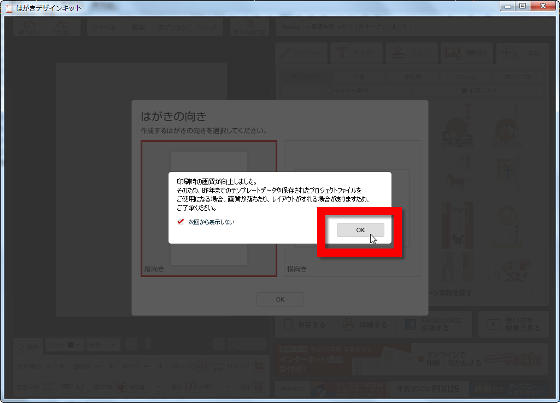
Next, select the orientation of the postcard. For this time, select portrait orientation and click "OK".
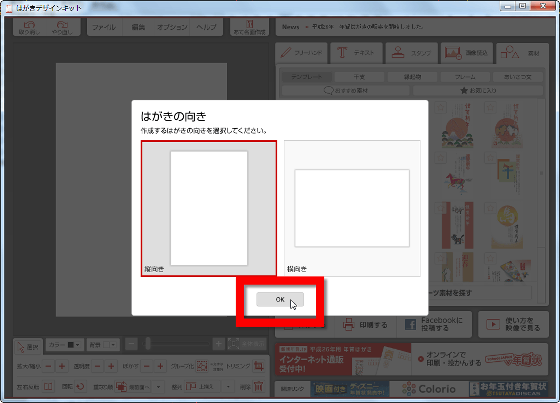
This is the editing screen. On the back of the postcard on the left side, items for the design such as templates are lining on the right side. When launching the software, what is displayed is the "template" that will become a New Year's card as it is when it prints out of the "material" tab
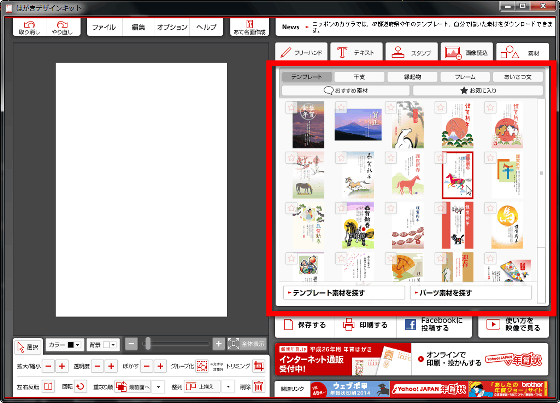
Materials other than templates can also be selected. The following is an illustration of various horses "zodiac"
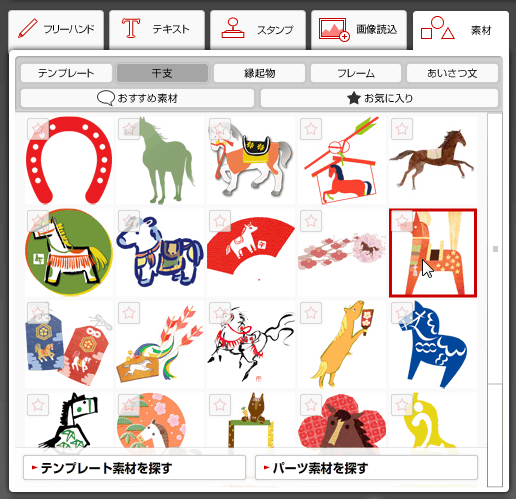
"Lucky thing" where images like New Year gathered
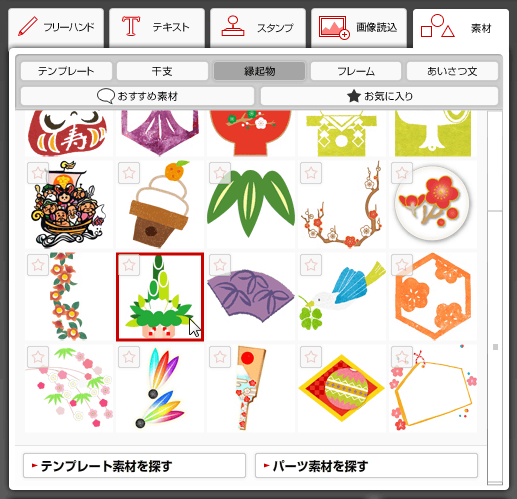
"Frame" suitable for processing photos
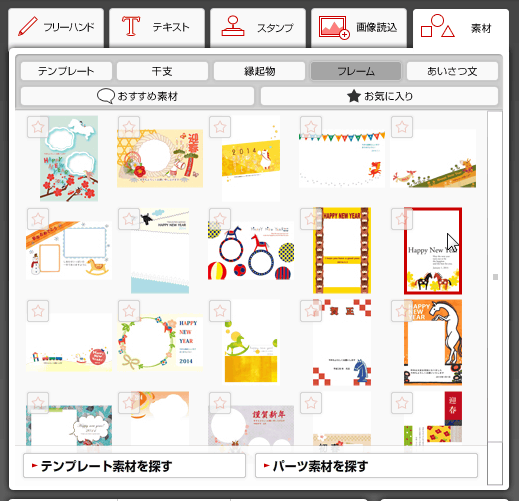
When using frames, you can also import images on your PC from the "Image reading" tab.
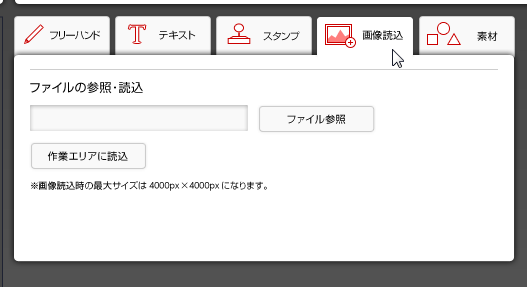
"Greeting sentence" gathered words such as Kaga, early spring,
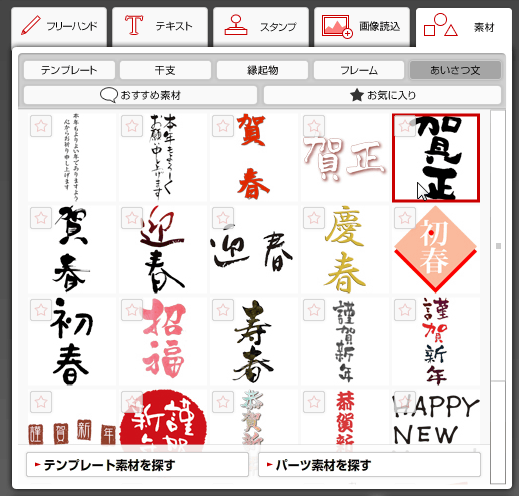
Also, it is possible to search other materials separately. Clicking on "Search for parts material" ... ...
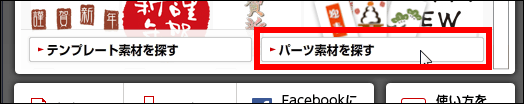
"Search for favorite material" is displayed, so when checking "zodiac" checked, the horses material which was not displayed on the material tab was displayed over 6 pages. In addition to the simple search, there are categories of templates such as "Nippon's Kakera Template", "Camera Daily Template", "Cola Template", "Mt. Fuji Template", and "Tama Fuyo Template".
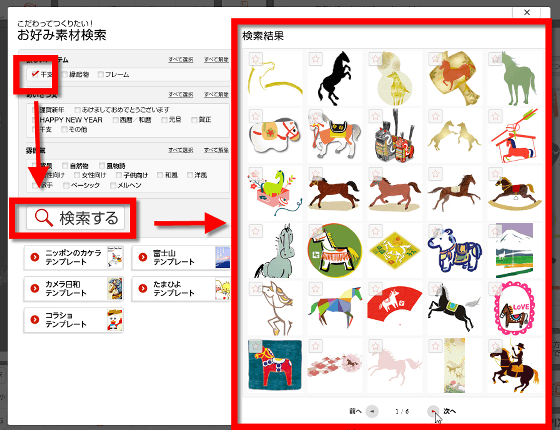
By clicking the star in the upper left corner of the retrieved image and adding it to the favorite, you can use the material easily with the previous editing screen.

Returning to the editing screen, clicking on "favorite", the images with checked stars are lined up, so select the one you like and drag and drop it onto the postcard.
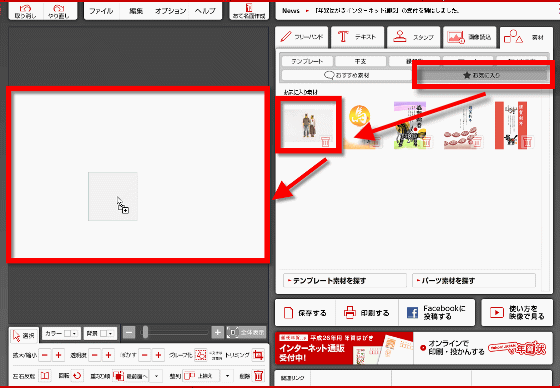
I chose one of the "Camera Daywa Templates". You can put text and put text here by handwriting.
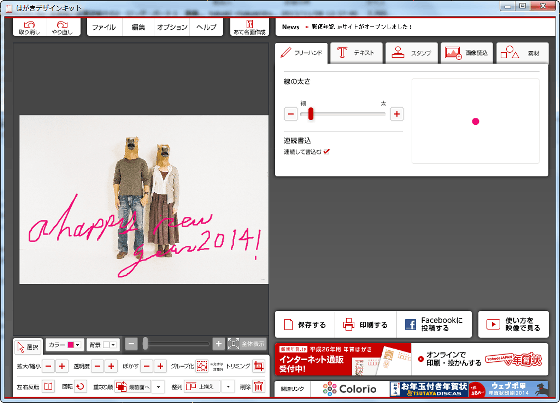
Actually using various tools to design New Year's cards using templates. Drag and drop the template on which the morning glow is drawn onto the New Year's postcard.
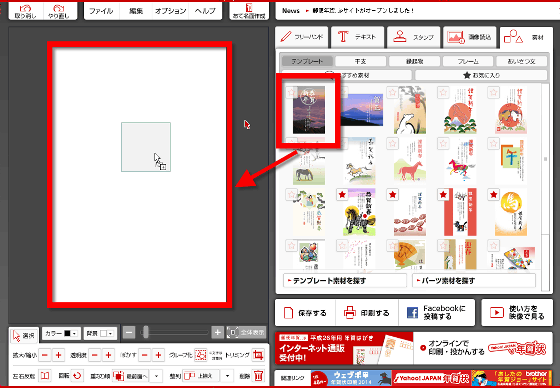
Furthermore, adjust the thickness of the line from "Freehand" tab and enter characters by handwriting ......
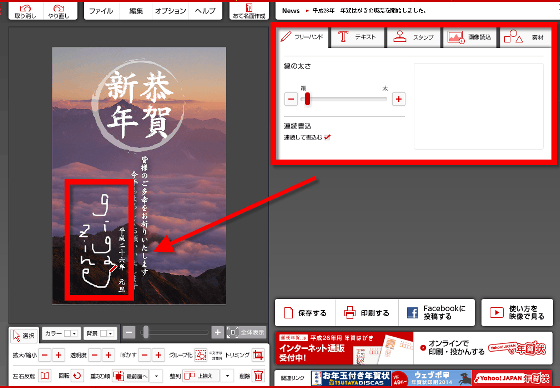
Drag and drop your favorite stamp from "Stamp" tab.
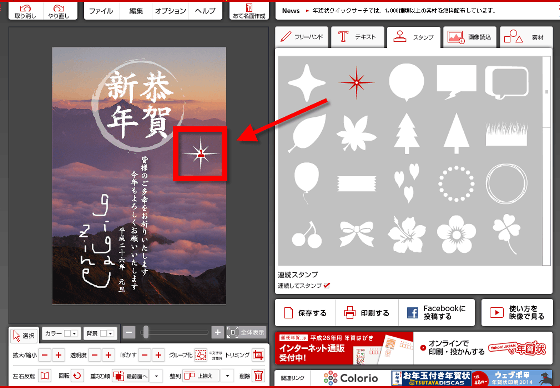
It is possible to input sentences from "Text" tab. First select the font.
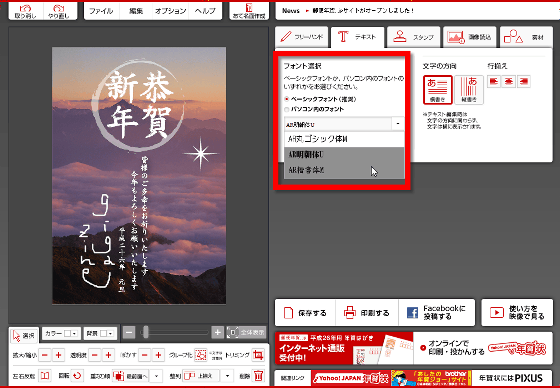
Select character direction and alignment ... ...
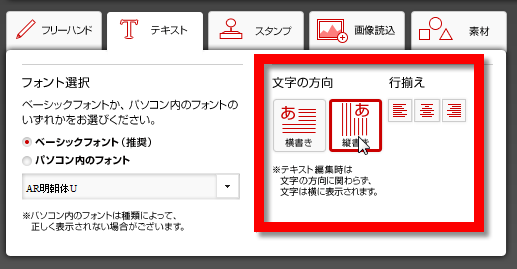
Click on New Year's Card and enter text. Even if it is vertical writing, it is displayed in landscape when inputting.
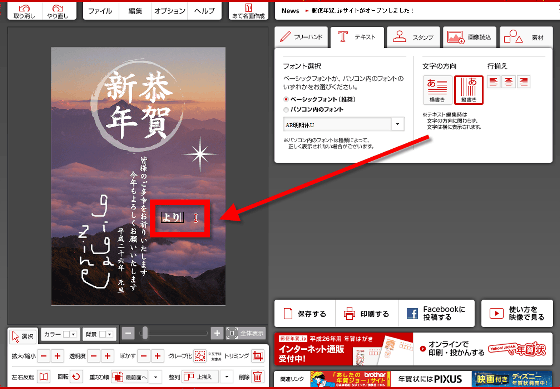
When input is completed, it is converted to vertical writing, so change the size and position of the character.
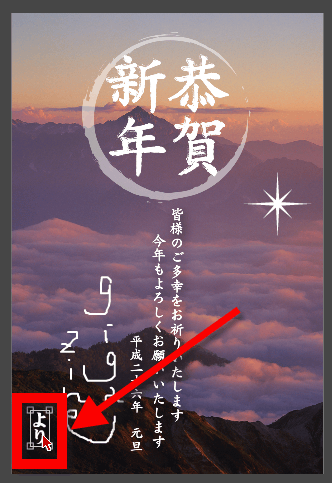
It is also possible to increase the transparency of postcards.
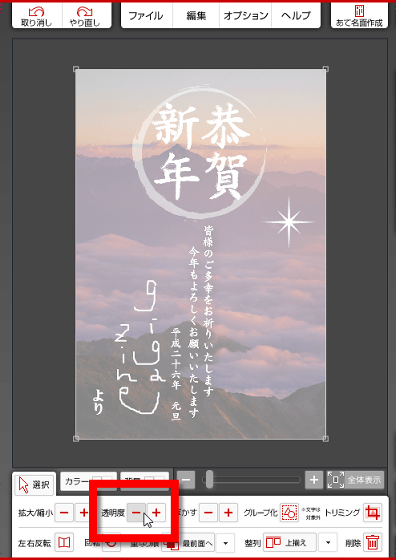
I put a blur effect. In addition to this, there are tools such as left / right reversal, rotation / overlap order change, trimming, grouping, and alignment.
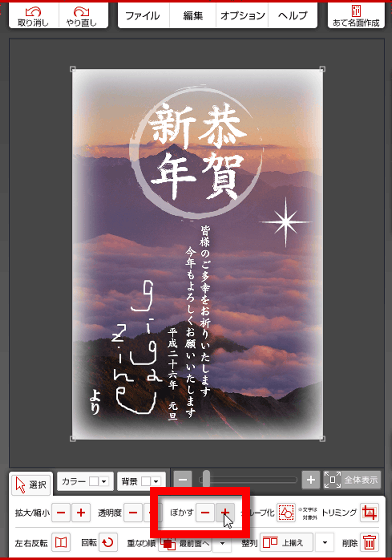
When this is OK, press "Save", enter the file name and click "Save".
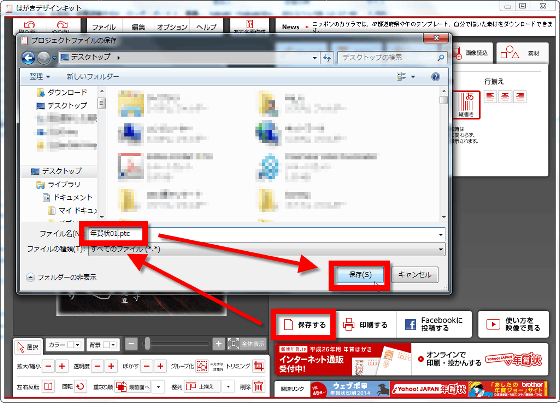
Next time I will try to design New Year's cards without using templates. Click "New" from "File".
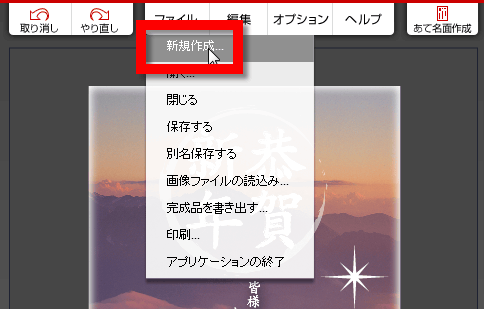
Dragging and dropping the writing strokes on the postcard from "Greetings" on the "Materials" tab to "Happy New Year".
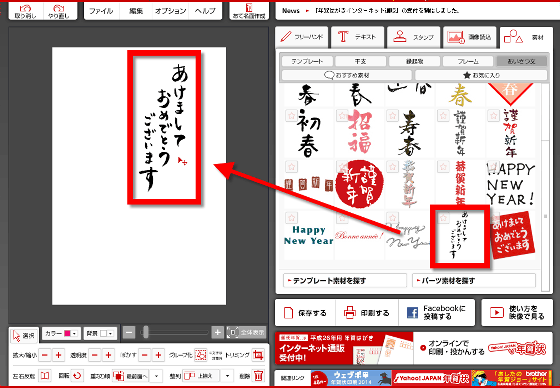
Position, inclination, size can be changed freely.
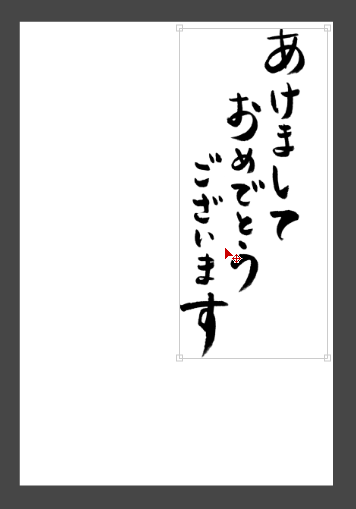
Moreover, drag and drop plum blossoms from "luck".
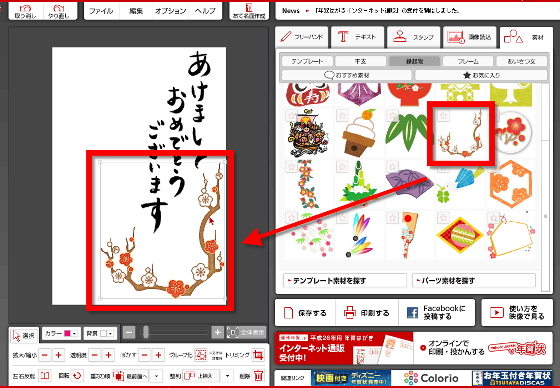
Drag and drop a picture of a horse from "zodiac" ... ...
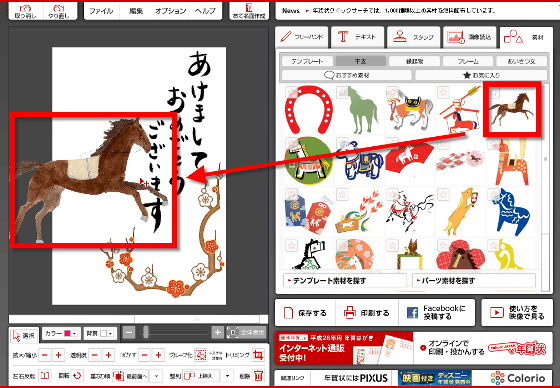
Adjust the slope and size.
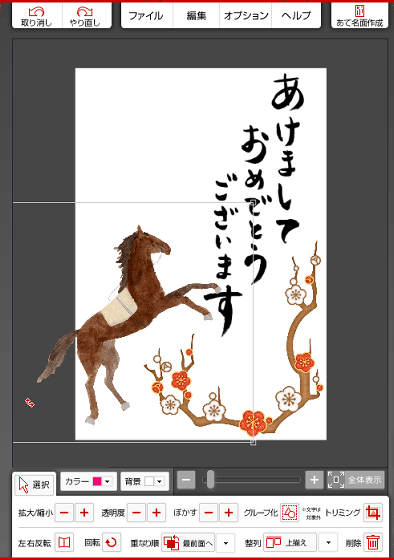
Just by repeating dragging and dropping rapidly like this, a New Year's Day postcard is completed.
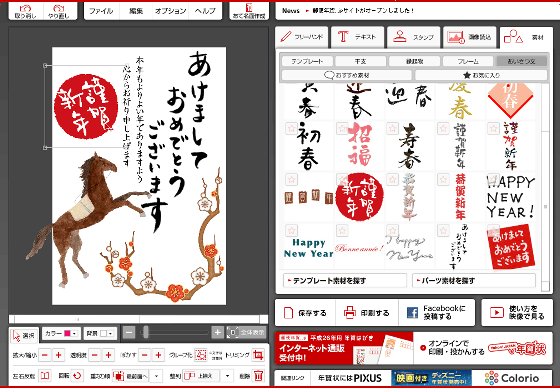
By clicking "Print", you can print on the back of the New Year's card.
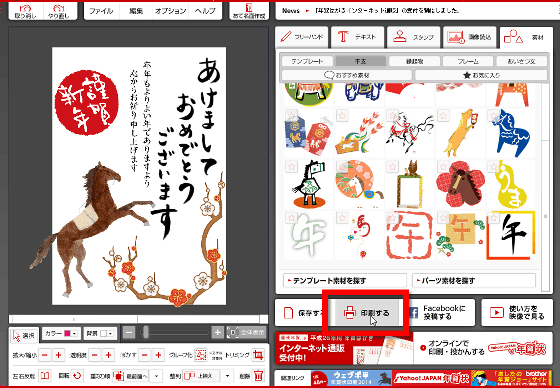
Also, when you click "Create Addressing Face" at the top of the screen ... ...

It is literally possible to create addressing surfaces. In order to register the name and address, click "Create new address face".
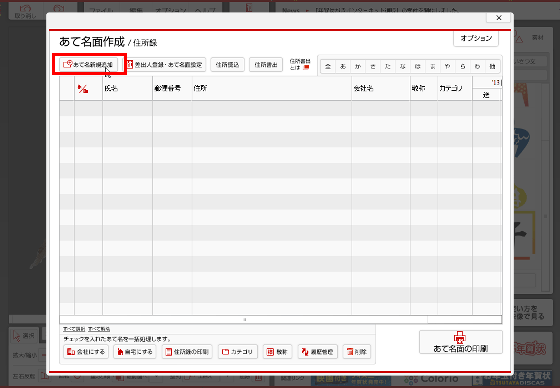
Enter name and address and click "Save".
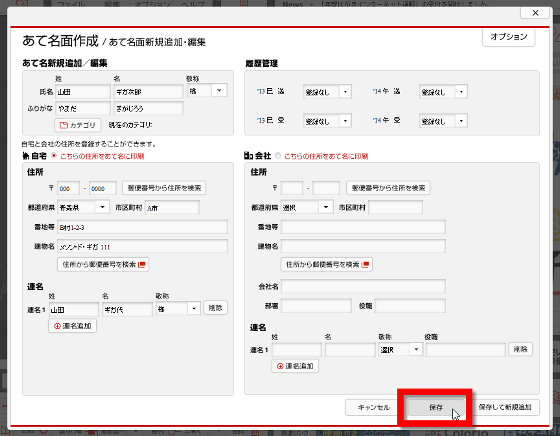
You can print by clicking on "Printing on the address side".
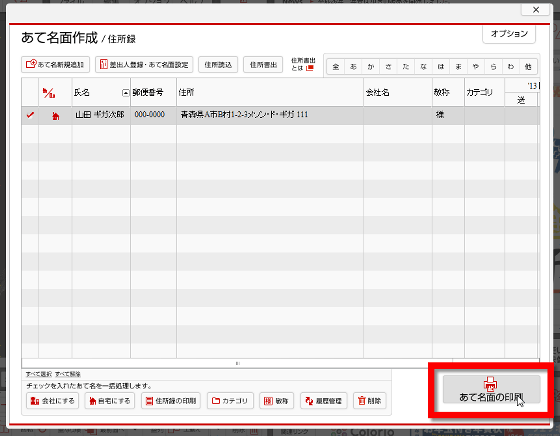
You can also create a list by reading the CSV file on the address side.
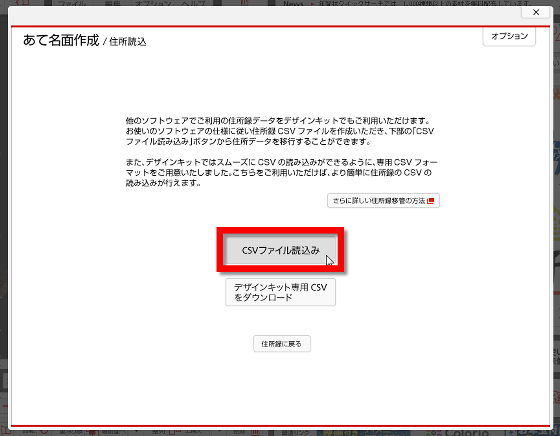
next,Android application of postcard design kitI will touch it. First, install the application from Google Play.

Launch the installed application and tap "Create Design".
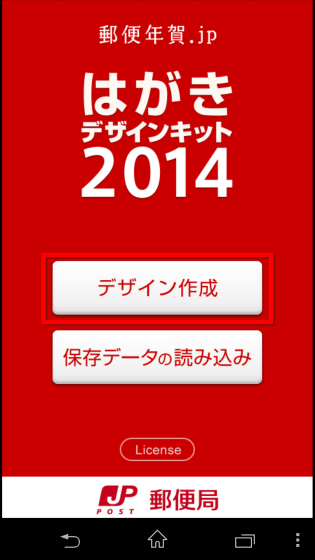
Then, 36 kinds of frames and "frame-less version" can be chosen as "design".

Tap on a favorite frame ......

The next step enters the stage of fitting the photo. Tap the photo mark on the upper right of the yellow frame.
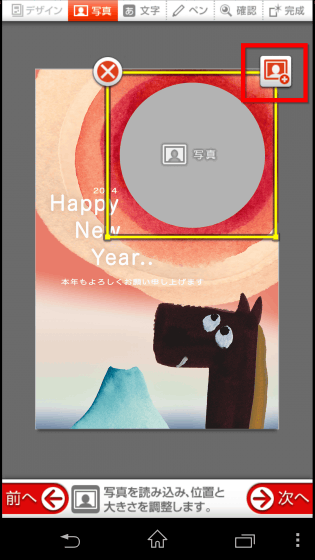
When you select a photo from the album on the smartphone, it will be displayed like this.
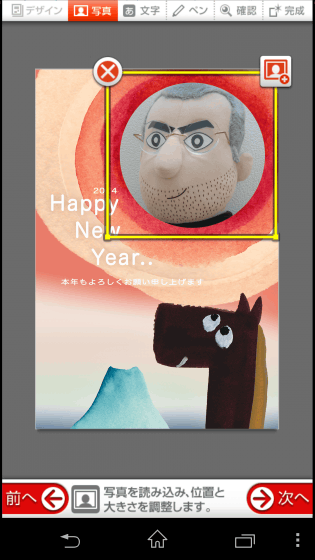
Pinch in and pinch out to change the size of the image, can change the tilt.
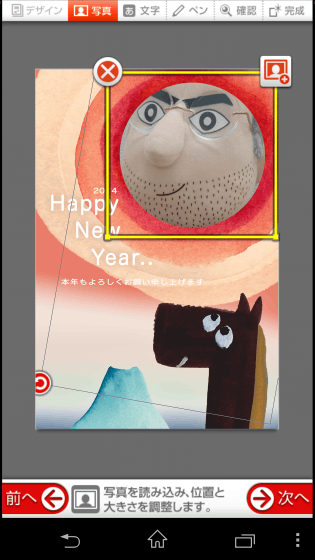
When finished, tap "Next" at the bottom right of the screen to proceed.
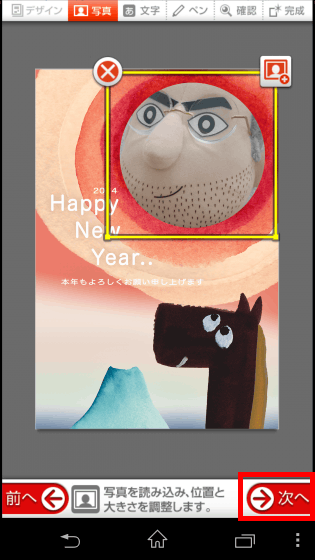
The next step is to enter characters. Tap the text button on the upper right corner of the yellow frame.
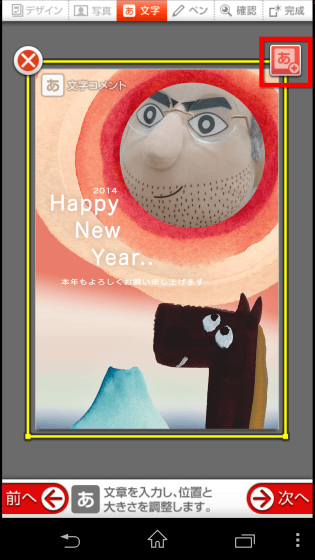
Since the characters can be typed as follows, select the text color, enter the text within 256 letters in the text box, then tap "OK".
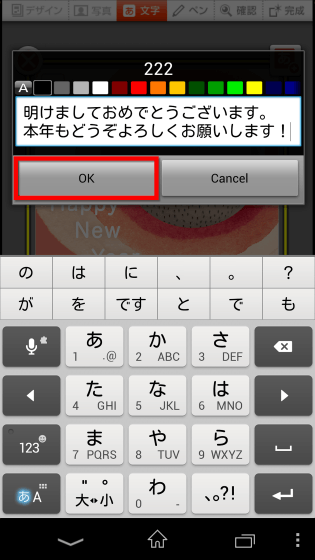
After adjusting the position and size, tap "Next".

Next I will write with the pen freely. Tap the pen button in the upper right corner of the yellow frame.
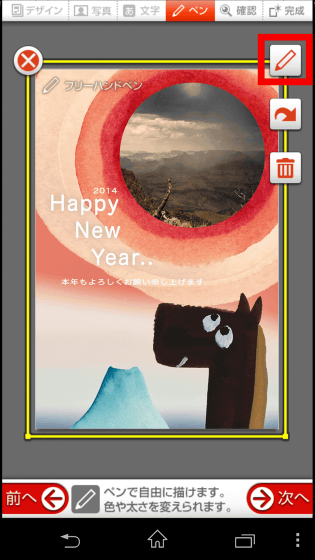
Select the thickness and color of the pen tip and tap on the upper right cross mark.
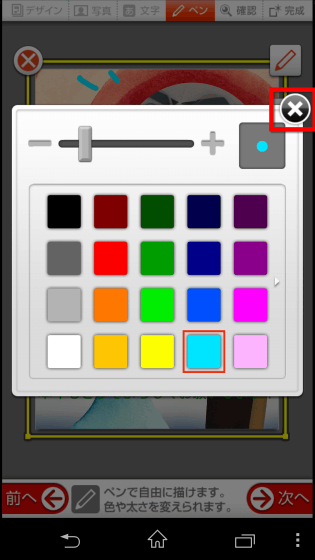
You can freely scribble with pen. After editing with a pen is finished, when you tap "next" ......
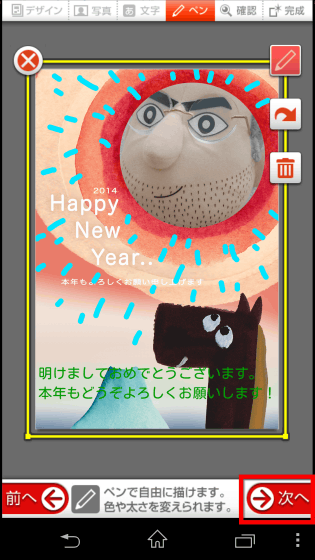
Switch to the confirmation screen. Perform zoom in and zoom out to see if there are any problems in detail.
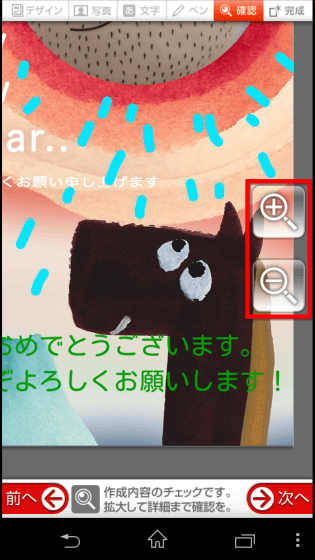
Tap "Next" ......

Completion Design New Year's CardsYahoo! JAPAN PostcardIn addition to being able to order it, of course, even if you export to an image or save it in edit state and output it at home printer, of course OK.
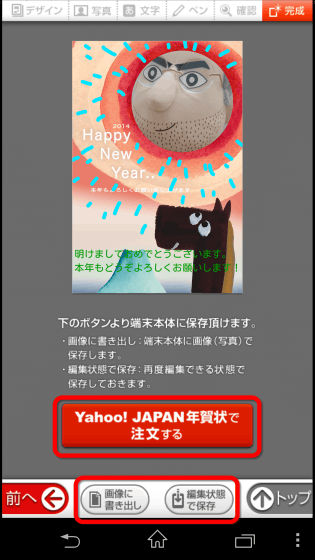
It is difficult to design New Year's cards yourself, and it is not easy to use commercially-available things to say that ... it is convenient that you can easily create your original New Year's cards when saying that. There is time to send New Year's cards yet, but it is likely to start designing early and carefully consider the design.
Related Posts: