"Firefox 21" official Japanese version can be downloaded, graphic performance is improved and proposed function for reducing startup time, etc.

ByMera
If it takes time when Firefox starts up, we propose a method to reduce startup time as necessary, and "Do Not Track" setting for refusing tracking to track user's site browsing behavior is added And improved graphics performance "Firefox 21The official version of "can be downloaded now. In Android version, OpenSans and Charis are incorporated as Web content display fonts, and it is possible to save media files with long press.
Next-generation browser Firefox Fast, secure, customizable free browser
http://www.mozilla.jp/firefox/
Firefox 21 Beta Release Notes
http://www.mozilla.jp/firefox/21.0beta/releasenotes/
Android browser Firefox Android version appeared in that popular browser
http://www.mozilla.jp/firefox/android/
Firefox 21 Beta release notes for Android
http://www.mozilla.jp/firefox/android/21.0beta/releasenotes/
◆Download desktop version
It will be upgraded without permission by the automatic update function, but you can download Firefox 21 now from the following.
· Windows version
http://download.mozilla.org/?product=firefox-21.0&os=win&lang=ja
· Mac OS X version
http://download.mozilla.org/?product=firefox-21.0&os=osx&lang=ja-JP-mac
· Linux version
http://download.mozilla.org/?product=firefox-21.0&os=linux&lang=ja
◆ Setting of "Do Not Track"
In Firefox 21, "Do Not Track" setting for refusing tracking that tracks user's browsing behavior has been added, and "Notify the site of rejection of tracking"Notify the site of tracking permission"Do not notify any site about tracking settingsYou can select from three settings to be set.
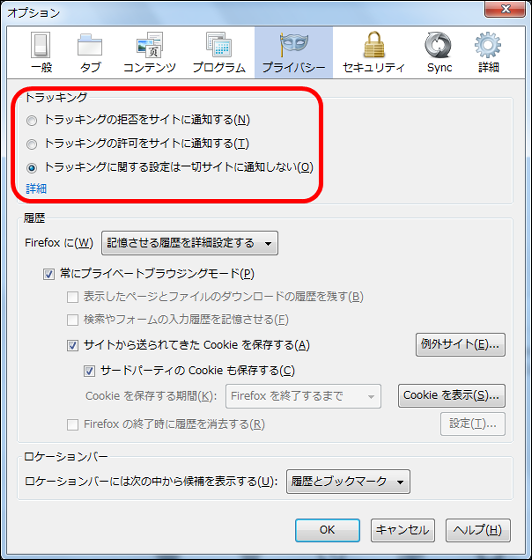
By the way, this is the tracking setting screen of Firefox 20, the user could only set "to notify the site to refuse tracking".
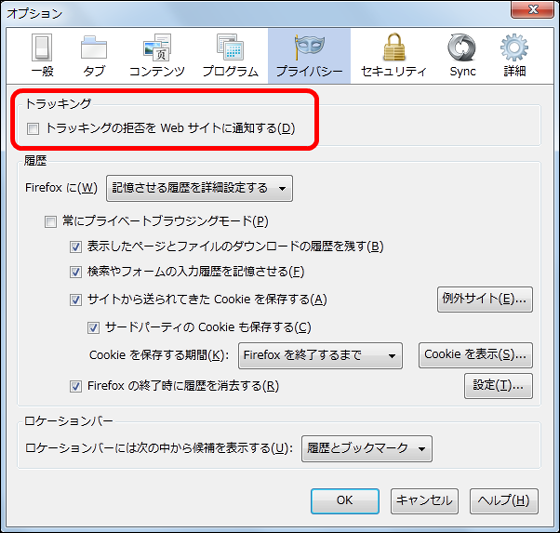
◆ "Firefox Health Report"
"Firefox Health Report" that sends the user's Firefox usage status to Mozilla seems to be used for improving browser performance, etc. Settings can be changed from "Details" in the "Options" menu.
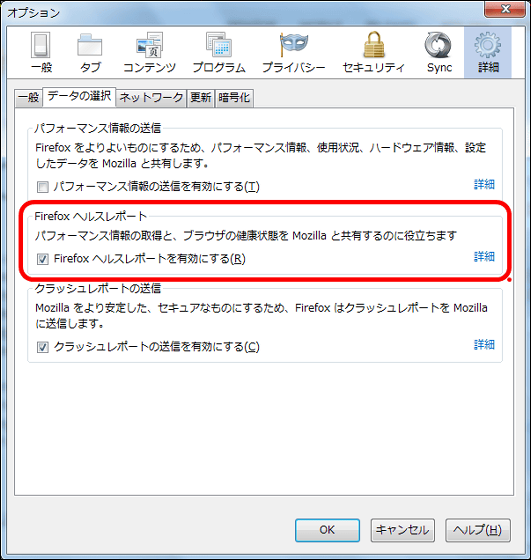
◆ Restore deleted thumbnails on new tab page
Thumbnails can be restored from "Restore All" and "Restore All" even if you delete "frequently visited website thumbnail" displayed when opening a new tab page.
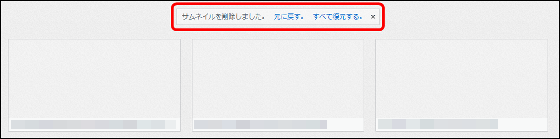
◆Changes in Firefox 21
The release notes for the desktop version of Firefox 21 are as follows.
○ New function
· Improved the user interface of DoNotTrack (DNT)
· We now propose methods to shorten application startup time as necessary.
· Firefox health report has been implemented in advance.
○ Change
· Deleted thumbnails can now be restored on the new tab page.
· Addon's history API has been deleted.
· The behavior of CSS-moz-user-select: none has been changed to -webkit-user-select: none compatibility. (Bug 816298)
· Performance related to graphics has improved. (Bug 809821)
· E4X support has been removed from SpiderMonkey.
○ Developer
Remote profiling was implemented.
· Addon SDK loader and API library have been integrated into Firefox.
○ HTML5
・要素がサポートされました。
· The scope attribute of the style element has been implemented.
○ Correction
- Fixed an issue that sometimes does not work when pressing a function key. (Bug 833719)
· In order to avoid confusion when deleting the download history, the deletion function of browsing history and download history has been integrated. (Bug 847627)
The release notes for Firefox 19 beta version for Android are as follows.
○ New function
· Open Sans and Charis are incorporated as Web content display fonts.
· You can save media files by pressing and holding.
○ Change
- It changed to Polished UI based on Holo theme.
· The behavior of CSS-moz-user-select: none has been changed to -webkit-user-select: none compatibility. (Bug 816298).
· Performance related to graphics has improved. (Bug 809821)
· E4X support has been removed from SpiderMonkey.
○ Developer
Remote profiling was implemented.
· Addon SDK loader and API library have been integrated into Firefox.
・のDOMとコンテントが実装されました。
○ HTML5
・要素がサポートされました。
· The scope attribute of the style element has been implemented.
○ Correction
- Fixed a problem that download manager is not updated after deleting private data. (Bug 777639)
- Fixed a problem where side scrolling occurred on download manager and add-on manager screens on terminal with small screen size. (Bug 840593)
The next release of "Firefox 22" is scheduled for June 25 (Tue).
Related Posts:
in Software, Posted by darkhorse_log







