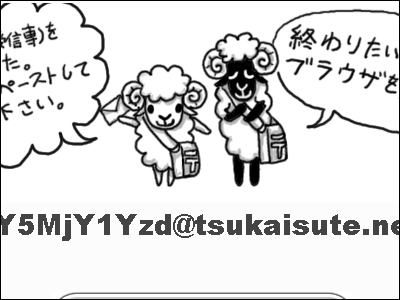Eleven techniques to change the text of e-mail and increase feedback five-fold
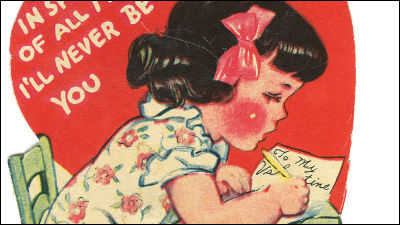
ByKaren horton
Develop and sell software for customer support "SupportFuFounder ofBina SarniMs. Entry that made use of his startup experienceOfficial blogPublished on above. According to Sanni, if we reflect 11 simple points in the welcome e - mail, the response to e - mail will increase five times.
11 Tips for Writing Effective Welcome Emails | Vinay Sahni
http://www.vinaysahni.com/11-tips-for-writing-effective-welcome-emails

◆ 01: Welcome mail "subjectMake it interesting

ByGlsims99
In order to have your mail open from among the mail boxes containing many received mails, the subject of the mail is not a common thing such as "Welcome to Product X", "The SupportFu Ninja is coming to help And "The SupportFu is about to change your life, let me show you how to change it," etc. An interesting person will raise the reply rate.
◆ 02: Insert the message that the individual wrote in the mail

BySPangborn
From the tasteless email sent automatically from the company, the mail personally wrote directly sticks to the customer's heart. It is more effective to create a mail as if you write a letter to a friend you know for a long time.
◆ 03: "From"Enter personal name, not company

ByLarimdaME
In order to have you open the mail that you sent out from the mass mails in the mailbox, not only the subject but also the sender is important. Although it is better for the sender to include the name of the individual, sometimes it is difficult to understand by name alone, so it is good to put the name of the company together as "Saeni from SupportFu" instead of "Bina Saeni".
◆ 04: Send mail from reply mail address

ByDefense Images
"No-reply"Send a welcome email from the email address that the other person can reply, not the email address. If possible, it is better to send from an e-mail address containing an individual's name, but the other party is more secure.
◆ 05: Insert name of opponent into e-mail

ByJason Michael
People say the feeling rises when someone calls their nameresearch resultAs you have signed up, be sure to listen to the name and create a text containing the name of the person.
◆ 06: Send a welcome mail at the proper timing

ByPracticalowl
The timing to send the welcome mail is important and should not be sent immediately after the customer signs up or after 1 or 2 days after signing up. If you are 40 minutes to 120 minutes after user registration, it is perfect for sending a welcome email because you have already tried and the memory is still fresh.
◆ 07: Add some hands to the welcome mail, make it interesting, send it manually

ByDaniel Y. Go
If possible, add stories about customers to the welcome email and send them manually rather than automatically. Mail that touches personal things pulls the attention of customers.
◆ 08: It is not difficult to answer, put a simple question in the mail

ByMuni 88
Is not it a difficult question to answer such as "Do you have any feedback?" Ask questions that the other person can answer like "Do not you have any problems?" Or "Do you have any questions?" An easy-to-answer question tends to trigger a conversation.
◆ 09: Teach useful information and usage

ByJenn Durfey
For example, in the case of a service that raises work efficiency, if you tell me how to use it more efficiently, the reply rate to the welcome e - mail will rise. This method is especially effective for those who do not know how to use it much.
◆ 10: Insert sentence prompting reply to e-mail

ByRofltosh
Even if all of the above nine things are done, there are some people who need a little boost to reply to welcome mail, and in such a sentence, such a person says "Even if there is not any question, Hello! Just return it, "insert a statement prompting a reply.
◆ 11: Tell a thank you with gratitude

ByAZRainman
Finally, since the opponent used valuable time and used it, it is important to communicate things properly because it leads to keeping a good relationship with the partner.
Related Posts:
in Note, Posted by darkhorse_log