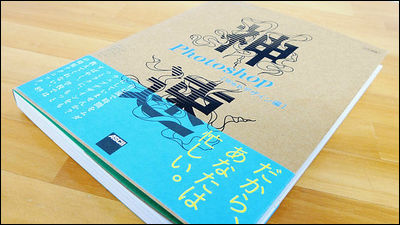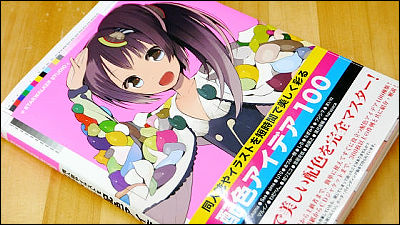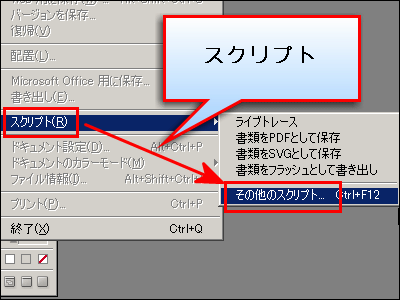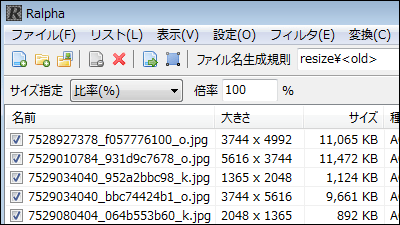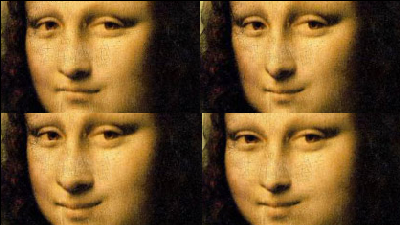"God speed Photoshop" which can take work in 40 minutes in Photoshop in 5 minutes
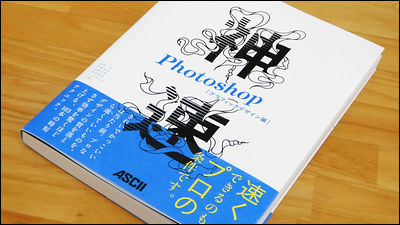
If the result is the same, it is a lie that the process is not relevant, rather if the result is the same, it is better if the result is the same. Increasing the speed of work does not mean to speed up the typing speed of the keyboard physically, but by eliminating waste by "improving efficiency" and making it smarter makes it possible to "maximize It is to master skills that makes it possible to achieve results ", and the book focused on that point is"God speed Photoshop"is.
This "God speed design 5 Kajo" is the first thing to jump into the eye when turning over the real thing page donated. Contents are "Let's take advantage of shortcuts" "Let's take advantage of the latest features" "Let's use tools differently depending on purpose" "Make strong data for" Refine "" Try automating troublesome work " Everything that can be nodded.
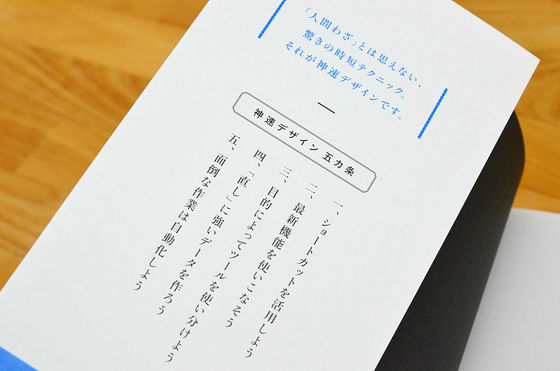
Looking further at the bottom of "How to use this book", it is said that "I can download the example data of this book from the following URL", this is a truly imadoki book, the real thing is surely more than the example on only the magazine The one who was there makes the image quite easy to understand
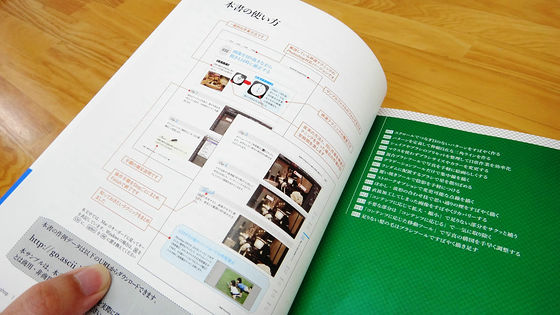
So, for example, in the case of "006. Drawing a concentrated line with just a gradation tool" it is like a spread with the spread. The completed example in the lower right is not sharp.

In the conventional method, it took only 40 minutes for this technique that took 40 minutes, it was just 5 minutes, and actually 1/8 the time was shortened and the speed was improved
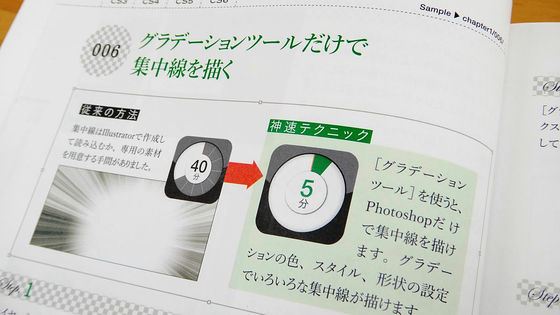
In "032.Correcting skew while cropping images", the work that took 10 minutes took in 1 minute. As this book's Photoshop-related skills books are almost reading things since 2000, I thought that "it would be a big mouse, there is no way it can be done with such a single shot", and if I read it well, "CS6" new It is said to use the function. This is good information because CS 6 has not yet been used in earnest.
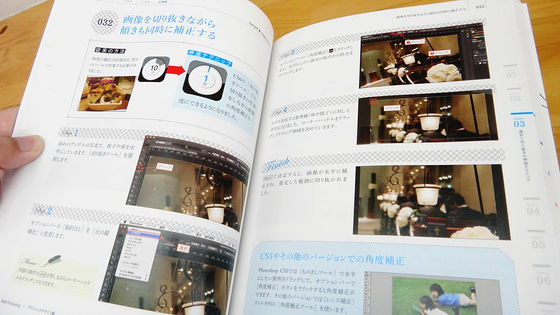
Shorten the work of 40 minutes to 10 minutes The skill "039. Skin color of a person's photo is skincare with skin tone" is also a familiar word because it is "skin tone ......?", So read on Once again, this is the only function of "CS 6". Somehow, from what I was thinking "What is that?!" Every time I close my eyes, all new features of "CS6" are dangerous, and it is a step by step "Is this book a plot of Adobe's intention to buy CS6 ... ...? That's why CS3 or higher, why CS2 is being truncated ... maybe ... ... "and so on.
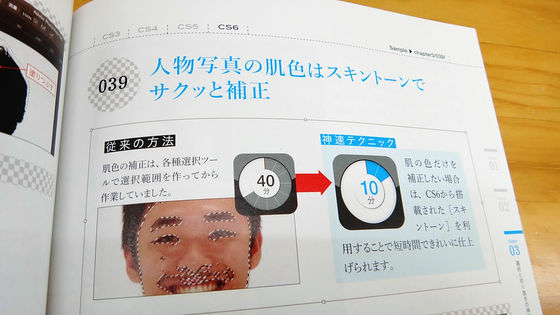
I gradually became suspicion, but I do not know that I know general-purpose it can be used properly in CS 3 or above, like "046. Adjust brightness, contrast, color balance with one level adjustment with level correction" There are also skills that will make a difference between heaven and earth.
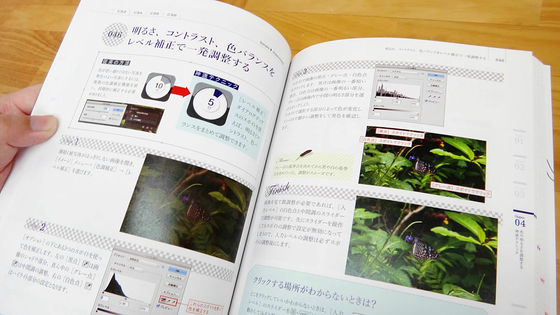
"057. To quickly make dish photos with lens filter and tilt shift" is quite amazing, so if you try thinking about it hoarse again, it will only be "CS6".

"077." Field blur "to blur out without making selection range" together thinking "Oh" and if you look closely then "CS6" only ... After all the functions you care about earlier are all functions of CS6 , This is surely to consider buying CS6.
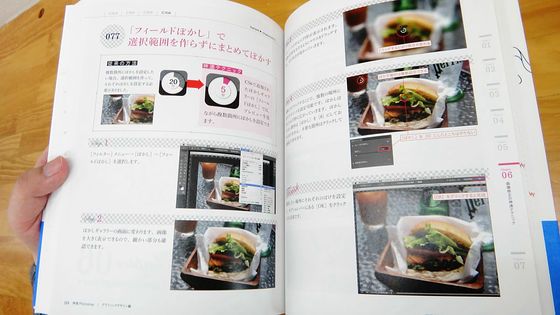
The reason why it was split and josyge is that it can be used with CS 3 or higher "086. Pinto creates a focused photo from a disjointed photograph" technology, 40 minutes work in 5 minutes.
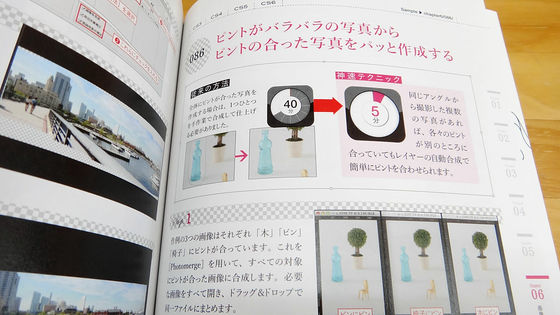
If it thinks "099. I am correcting the green spot of iPhone 4 in one stroke" and there is something that approaches my mind.
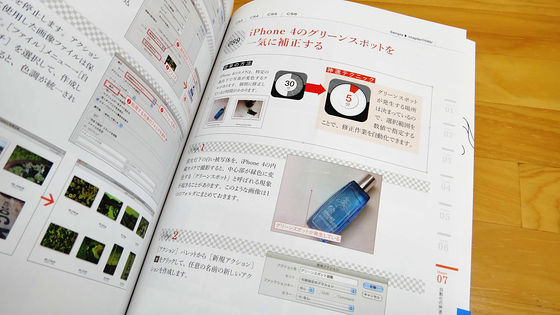
The price you are interested in is 2520 yen for new items and 2400 yen for Kindle version, but it is not a bookbinding that keeps pages open, and it is a very wasteful bookbinding of technical books that you do not often replace from long ago Place Although I never open the page again once I remember it, I do not close it even if I do not hold it firmly by hand.Coota Binding(The link destination should be something like the birth announcement, technology developed by the word triggered by a word "I want a book that can be read without holding down by hand" by handicapped friends) I wonder.
In addition, as a fact that there is no body and lid, as long as you can clearly understand, if you are a person who has never read books of this hand, it is a good book with a good buying level, but how many books of the same kind in the past I also saw that "This is a function like this! If you think this will certainly improve working efficiency!" If you look at it and see it is often new features only for "CS6" In addition to the usual table of contents, I will tell you which version you are supposed to use. If you compare it with your version of Photoshop before purchase, you can clearly see whether it is worth buying, rather it is judged that you are worthy to upgrade to CS 6 if you can use that function if you look at this table of contents I feel that it is more appropriate to try it as a material. Roughly counting, 27 out of 103 techniques, more than a quarter of the total is "CS 6 only" new function.
ASCII.jp: Timeport book for designers, 1st release "God speed Photoshop" released
http://ascii.jp/elem/000/000/752/752391/
◆ Chapter01 God speed technique of material making (responsible: Ishima Mirai)
001. Scroll quickly making seamless patterns [CS 3 and above]
002. Define a pattern to create a flexible triangle [CS 3 or higher]
003. Organize presets of shapes and brushes to improve daily work efficiency [CS 6 only]
004. Change brush size and color without using mouse [CS 5 or higher]
005. Make the picture easy with paint brush tool [CS 5 or more]
006. Draw a concentration line with just the gradation tool [CS 3 or higher]
Scatter stars with a randomly placed brush [CS 3 or higher]
008. Easily attach shading with Dodge Dodge tool [CS 3 or higher]
009. Draw a changeable dotted line with the stroke option [CS6 only]
010. Quickly draw desired smoke with blurring / waveform matching technique [CS 3 or higher]
011. Quickly recover directly processed images [CS 3 or higher]
012. Compensate for missing parts by "Expanding / reducing according to contents" [CS 5 or more]
013. Remove unnecessary parts at once in accordance with "according to contents" [CS 5 or more]
014. Quickly adjust the composition of photos with "Content-dependent movement tool" [CS 6 only]
015. Add hair quickly with a brush tool for missing hair [CS 5 and above]
◆ Chapter02 God speed technique for logo making and text processing (responsible: Hamadana Omi)
016. Quickly make decorative letters by shaping letters [CS 6 only]
017. Quickly make facial expressions with OpenType [CS 6 only]
018. Make the outline of the character a dashed line with the stroke function of the shape [CS 6 only]
019. Quickly pop in letters with shape stroke function [CS 6 only]
020. Quickly create three dimensional shadow of characters with tilt shift [CS 6 only]
021. Make deformed with the nearest neighbor method to make the game-style logo crisp [CS 6 only]
022. Save character style and use format setting [CS 6 only]
023. Make fax style cursive character with monochrome 2 gradations [CS 3 or more]
024. Draw quickly with a pass and a brush the character style wind character [CS 3 or more]
025. Quickly make letters fringed with highlighter with pass and brush [CS 3 or higher]
026. Combine curved characters with warp texts [CS 5 or higher]
027. Make logo with strong dot pattern with layer mask [CS 3 or higher]
028. Make floral letters crisp with layer mask and brush [CS 3 or higher]
029. Push characters into area other than rectangle with only Photoshop [CS 3 or more]
030. Create strong data for wording correction with smart objects [CS 3 or higher]
◆ Chapter03 Selection and clipping of the god speed technique (responsible: Asano Sakura)
031. Create easy-to-modify data with a new clipping tool [CS 6 only]
032. Correcting tilt while cropping images simultaneously [CS6 only]
033. Draw a guide at the exact position with numerical input at one shot [CS 6 only]
034.Speed designation of selection range in sample range of automatic selection tool [CS6 only]
035. Get "Natural boundary line with haste by" Change selection "[CS 3 or more]
036. Cut out a fluffy pussy easily with "Adjust border" [CS 5 or more]
037. Quickly create a selection with a quick mask [CS 3 or higher]
038. Cut out the hair quickly and accurately with pass and channel [CS 3 or higher]
039. Skin color of portrait photograph is crisp with skin tone [CS 6 only]
040. Improved quick correction by taking advantage of color gamut selection [Movement taken over CS 3]
041. Easily move the position of the subject with "Move according to contents" [CS 6 only]
042. Quickly change the distance of the subject with "Expand / contract according to content" [CS 4 or higher]
043. Spot repair brush tool momentarily erases unnecessary things [CS 5 or more]
044. Cut out while correcting the parsing of the signboard using the perspective cutting tool [CS 6 only]
045. Quickly synthesize signboards with Vanishing Point filter [CS 3 or more]
◆ Chapter04 God speed technique to adjust color and brightness (responsible: Sawawa Hattori)
046. Adjust brightness, contrast, color balance one level with level correction [CS 3 or higher]
047. Quickly fix details of blackened pictures with shadow · highlight [CS 3 or higher]
048. Make the sky blank in "Selection of specific color gamut" bright blue with one shot [CS 3 or more]
049. Tone curve gives a calm metal texture [CS 3 or more]
050. Quickly and lightly correct backlit photos with "Auto Select" [CS 5 or higher]
051. Make a picture brighter with "Natural saturation" and Sharp's matching technique [CS 4 or more]
052. Use hue / saturation to change some colors thoroughly [CS 3 or higher]
053. Intuitively take pictures of dullness with lens filter [CS 4 or more]
054. Make a monochrome picture with atmosphere without changing color mode [CS 4 or more]
055 Speed expression of bluish old pictures with lens filter [CS 3 or more]
056. Brilliant photo is converted to sepia color by "black and white" one time [CS 3 or more]
057. Quickly make dish pictures with lens filter and tilt shift [CS 6 only]
058. Efficiently change to silver tone with gradation map and layer [CS 3 or higher]
059. Prairie in the winter is "replacing the color" and it packs in summer grassland [CS 3 or more]
060. One-touch correction of color tone with color look-up preset [CS 3 or higher]
061. Save time and effort of adjusting saturation Change color contrast with Lab color [CS 3 or higher]
062. Quickly make 2 color printing data with custom CMYK [CS 3 or more]
◆ Chapter 05 Lady's God speed technique (responsible: Kato Toshihi)
063. Quickly blur the selection area with the attribute palette [CS6 only]
064. Apply the adjustment layer pinpoint to a specific layer [CS 3 or higher]
065. Accurately lay out with an outright drag operation of the Smart Guide [CS 3 or higher]
066. Finding a specific layer with one layer by layer filtering [CS 6 only]
067. Skipping rough clipping with layered style blending condition [CS 3 or higher]
068. Delete unnecessary elements in synthesis of pictures taken in succession [CS 3 or more]
069. Compare roughness using frame animation [CS 3 or more]
070. Complicated paths can be made with Illustrator and sudden corrections Speed correspondence [CS 3 and above]
071. Work efficiently without deteriorating with smart object layer [CS 3 or higher]
072. Multiple images are batch edited with smart objects [CS 3 or higher]
073. Draw a dotted line with one shot on the outline of the shape layer [CS 6 only]
074. Process photo with stamp style dotted drawing crisply [CS 6 only]
075. Finish double-tone-like machining at a stroke using channels [CS 3 or more]
076. Make posters burning on the day using channel shading [CS 3 or more]
◆ Chapter06 God speed technique for image correction (responsible: Asano Sakura, Ishima Mirai)
077. Blur all together without creating a selection range with "Field blur" [CS 6 only]
078. Speed transplantation of cat's pattern using patch tool [CS 3 or more]
079. Stamp tool efficiency with copy source palette [CS 3 or higher]
080. Skin tone skin correction smoothly women's skin at once [CS 6 only]
081. Simply tracing with the mixing brush tool [Model CS3]
082. Distortion of eyes and contours quickly with distorted filter [CS 3 or more]
083. Puppet warp freely changes the pose of a person [CS 5 or more]
084. Sharpness correction of texture of material with high pass filter [CS 3 or more]
085. Using Panasonic to create a panoramic photo in a flash [CS 3 or above]
086. Make a focused photo from Pinto's disjointed photos [CS 3 or higher]
087. Correct one distortion part with wide angle correction filter [CS 6 only]
088. Make a toy camera style photo crisp with lens correction filter [CS 5 or more]
089. Distorting reflection of product photos Make a filter with a filter [CS 4 or higher]
090. Quickly express the flickering of the water surface with texture and replacement filter [CS 3 or more]
091. Time shortening fine adjustment by utilizing fade [CS 3 or more]
◆ Chapter07 God speed technique of automation (responsible: Toshi Kato)
092. Convert large amounts of RGB images to CMYK at once and store them in EPS [CS 3 or higher]
093. Make all the images in folders thumbnail sheet [CS 3 or more]
094. Overwrite and save a large amount of image with dummy characters [CS 3 or higher]
095. Attach silver fish style style edging at one shot to many photos [CS 4 and above]
096. Correct lens-specific chromatic aberration at the same time [CS 3 or more]
097. Combine multiple images in layers with script [CS 3 or higher]
098. Tune the color tone of multiple images to the color tone of one image [CS 3 or higher]
099. Correct the green spot of iPhone 4 at a stretch [CS 3 or higher]
100. Export layers and use them as materials [CS 3 and above]
101. Changing a lot of images to sunset scratching with color lookup [CS 6 only]
102. Tone correction for a large number of portraits by droplets [CS 6 only]
103. Batch change of file name using Adobe Bridge [CS 3 or higher]
Appendix: New functions in Photoshop CS6, shortcut keys for improving work efficiency
Amazon.co.jp: Kamitaka Photoshop [Graphic Design Edition]: Asano Sakura, Ishima Mirai, Kato Toshi, Hattori Saewa, Hamadana Omi: Books
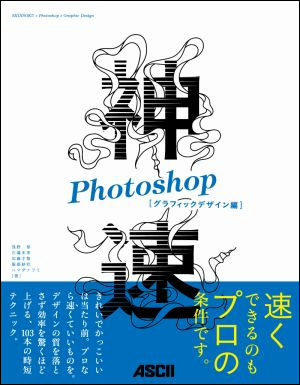
Related Posts: