It is possible to preview & operate from smartphones, you can take pictures of 4K picture quality "GoPro HERO 3" real machine use review

Popular models of action cams that can be installed in any place such as helmets and surfboards, bicycle and motorcycle handles "GoProThe latest model of "GoPro HERO 3"is. This time, the high-end model which can shoot images with 4K image quality exceeding full HD among them "GoPro HERO 3 Black Edition(Adventure) "I bought it, so I decided to actually shoot and try to check its abilities.
HERO 3 Black Edition
http://jp.gopro.com/cameras/hd-hero3-black-edition
◆Photo review
A transparent package that made it possible to see the camera etc inside.

In addition to the camera body, the contents include a waterproof housing case, a sticker, a 3-way pivot, a housing case for an extended battery, a USB charging cable for a camera, a remote control charging cable, an instruction manual, a Wi-Fi remote control, a key ring, Mount, instruction manual etc.

The main body size is 40.5 in height x 59 in width and 30 mm in thickness and can take pictures of up to 4 K Cinema (15 fps) and 12 million pixels.

The area is less than half compared with iPhone 5.

The measured weight of the battery is about 76 g.

The back side.

The capacity of the standard battery is 1050 mAh.

It has a shutter button at the top.

On the right side is equipped Wi - Fi on / off button.
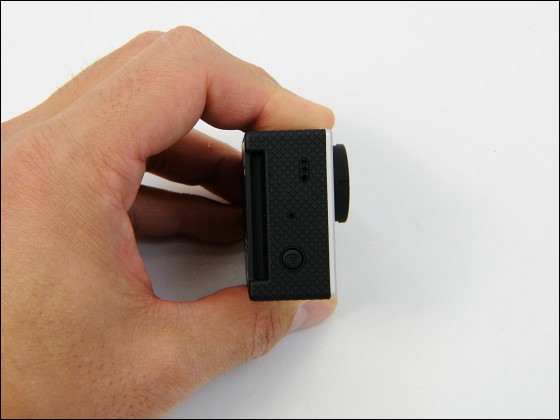
On the right side there are HDMI port, USB port, microSD card slot.


The bottom is like this.

A dedicated housing case that can be used at a depth of 60 m is included.
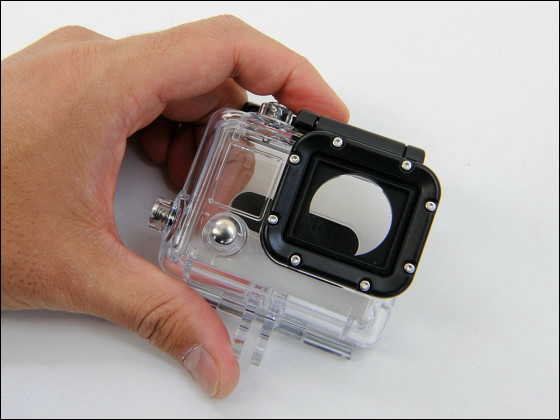
The combined weight of the case and main body is about 162 g.

When inserting the camera in the case, the size is 66 vertical × 72 horizontal × 37 mm thick.

The back side.

Operation of the shutter button etc. can also be done from the top of the case.
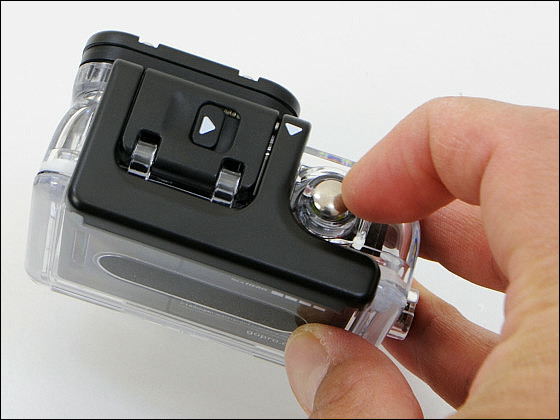
side.

Charging is possible using the included USB cable.

◆Configuration
In order to operate the camera with the application, it is necessary to update the firmware first, so please set up the "New product setting / HERO 3" of GoPropageAccess to.
With Wi-Fi turned off, connect the camera to the PC and click "Continue".

After filling in necessary information such as name and e-mail address, click "Continue".

Click "Launch automatic detection".
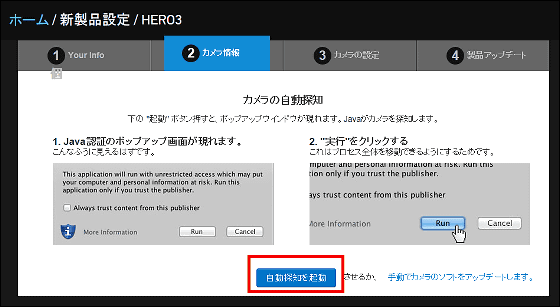
Click "Continue".

Enter an arbitrary camera name, password, etc. and click "Submit". Please note that the password you enter here will be necessary for connecting the camera and smartphone later on Wi-Fi.
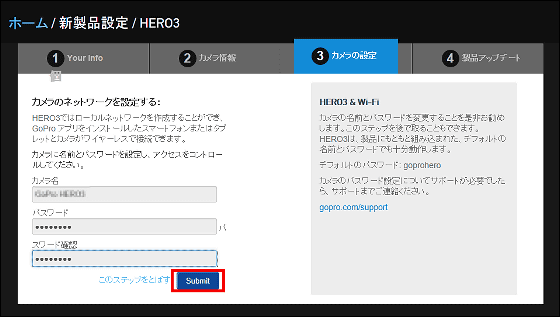
Click "Download update".
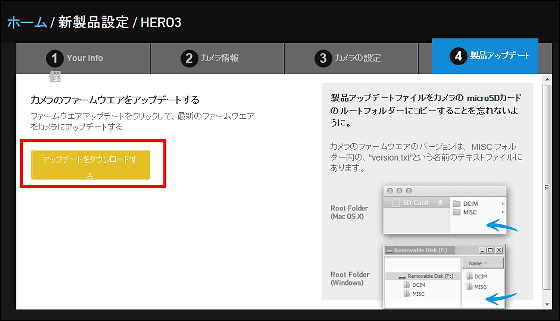
Remove the connection between the camera and the PC and restart the camera to complete the update automatically.
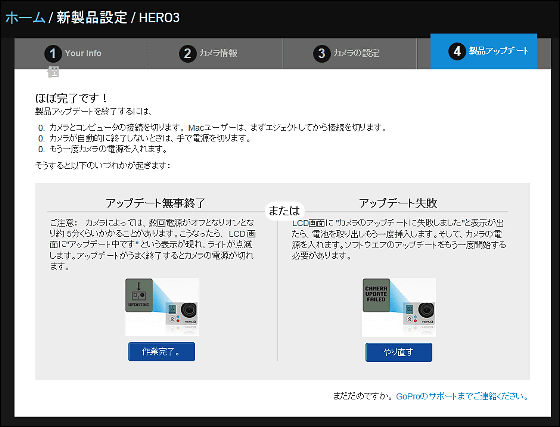
Next, install the iPhone application. Although it is omitted in this article, it is possible to use a similar application on Android smartphone.
When you search "gopro" in AppStore, select "GoPro App" that comes up and tap "Free".

Tap "Install App".

Next, make settings to connect the camera and iPhone with Wi-Fi.
To connect with iPhone Select "GoProHERO 3" from "Wi-Fi" in "Settings".
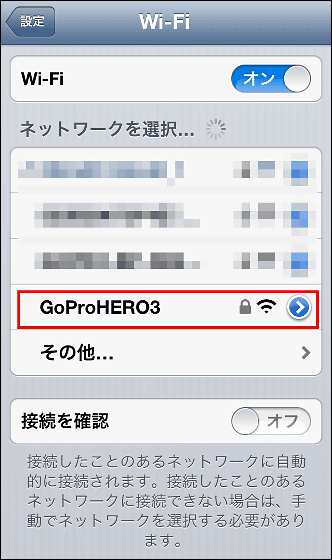
Enter the password set for firmware update and tap "Connect".
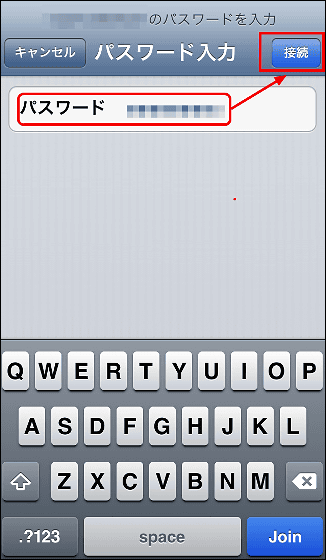
It would be OK if it would display like this.
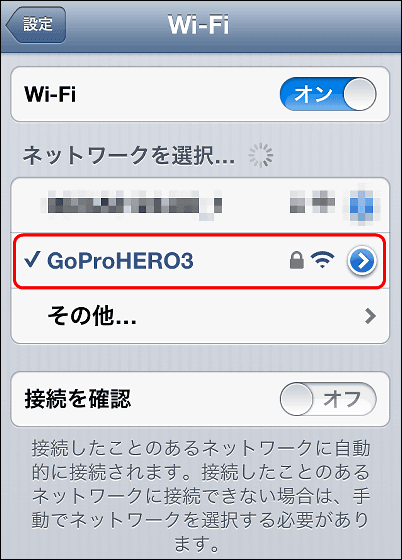
From the home screen tap "GoProHERO 3" icon to launch the application.

Tap "CONNECT + CONTROL".
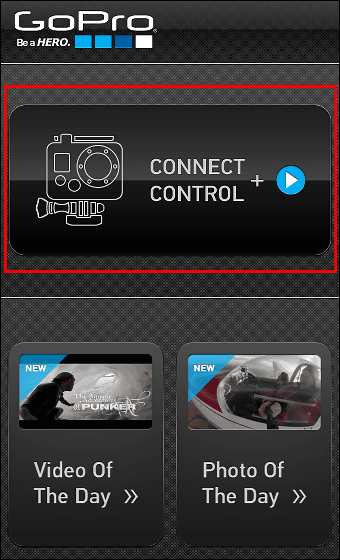
Tap the camera mark while watching the preview on the left side of the screen and wirelessly "GoPro HERO 3You can perform operations such as start / stop shooting of ".

◆I tried using
The picture taken by "WVGA (Wide-VGA, 800 × 480)" image quality from the side of the aunt who was feeding the cat in the neighborhood can be seen below. In addition, since the start and stop of shooting are done by wireless connection from the iPhone, even subjects with a high vigilance can be photographed from close range.
I tried taking a cat at WVGA image quality (240 fps) of "GoPro HERO 3" - YouTube
The image of the passing train taken at 240 fps of WVGA image quality is provided free of charge by MicrosoftMovie MakerHere is a picture of trying to set the playback speed to 1/4 using the following.
I shot a train at WVGA image quality (240 fps) of "GoPro HERO 3", I played at 1/4 speed - YouTube
4 KCinema What happens when you shoot night scenes with image quality (15 fps) can be seen in the following images. To play with 4K image quality, you can click on the gear icon in the menu displayed when playing the embedded video and select "Original".
I tried taking a night view at 4 KCinema picture quality (15 fps) of "GoPro HERO 3" - YouTube
So, it is a big appeal that usability is remarkably improved as usability can be improved by watching the preview from iPhone etc even in the standard state without using accessories etc. The point that the 4K size picture can be taken It is a feature not found in similar products. The selling price at the official website at the time of writing the article was 30,900 yen.
HERO 3 Black Edition | GoPro
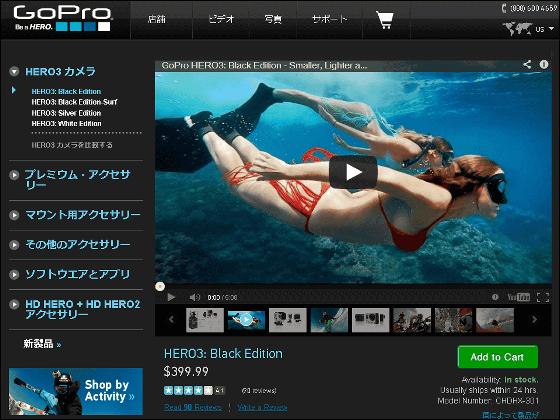
Related Posts:







