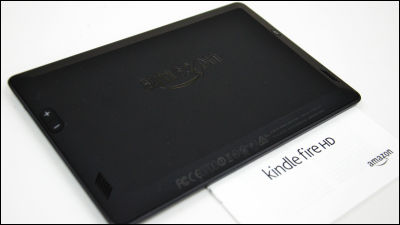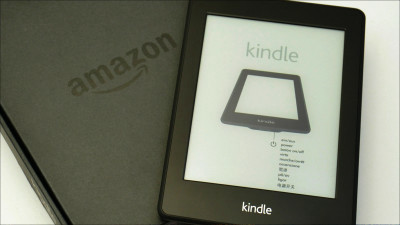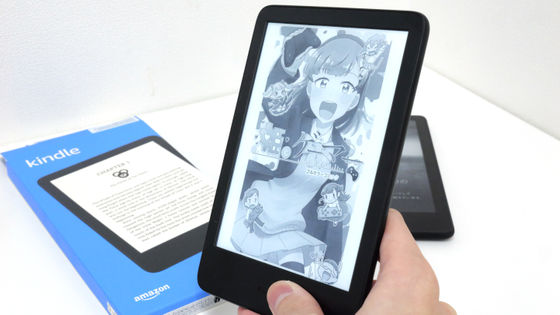Photos & movie review that understands "Kindle Fire" "Kindle Fire HD" roughly, Amazon Amazon's 7 inch tablet of only 10,000 yen

"Kindle Fire" of 12,200 yen and "Kindle Fire HD" of 15,800 yen arrived at the editorial department, so I compare what they are and compare them, I manipulated them and took a movie.
Kindle Fire HD - The world's most popular 7-inch tablet successor model
http://www.amazon.co.jp/Kindle-Fire-HD/dp/B008UAAE44
"Kindle Fire" "Kindle Fire HD" both arrived in this box and arrived.

When "Kindle Fire HD" is taken out of the box, explanatory documents, main unit, MicroUSB cable

This is the body of Kindle Fire HD. 10 points multi-touch function, resolution 1280 x 800.

Equipped with front HD camera. It is possible to use it with Skype.

It is about this if you hold the main body with the hand of an adult male.

At the bottom, HDMI terminal, MicroUSB port

On the right side, Dolby audio · stereo speaker, power button, volume adjustment button.

The back side is rounded, you can see that the left and right have Dolby audio · stereo speakers.
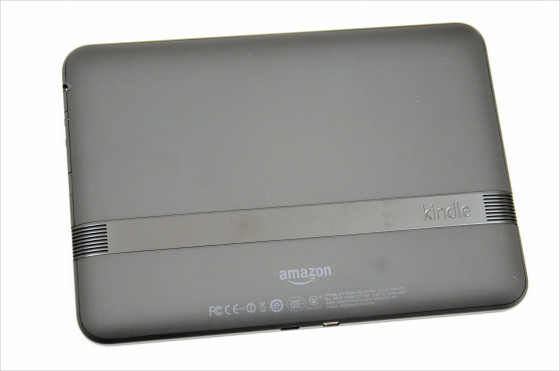
The bezel (border) surrounding the display has a width, so that your finger does not overlap the display when you have it.
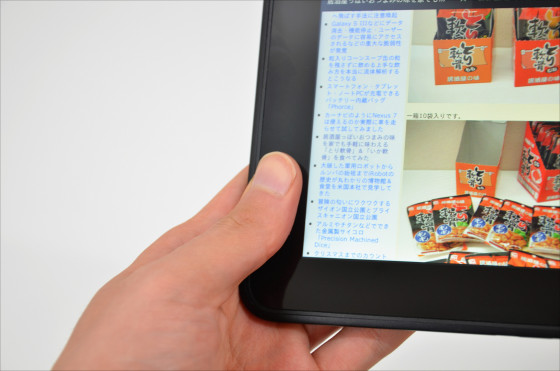
Because fingerprints are often attached to the display, protective films etc may be necessary.

Kindle Fire HD weighs 389 g

Next, it is the Kindle Fire main body. It has 2 points multi-touch function, resolution is 1024 x 600.
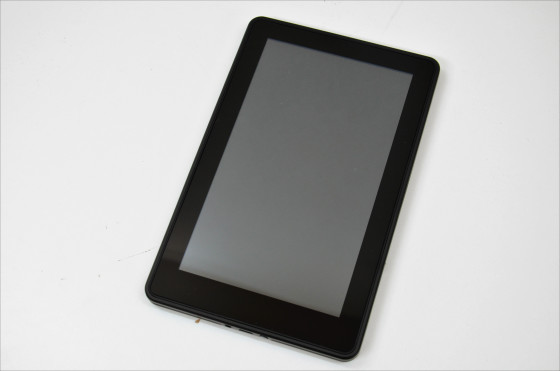
At the bottom are earphone jack, MicroUSB port, power button.

side

Stereo speaker at the top

back
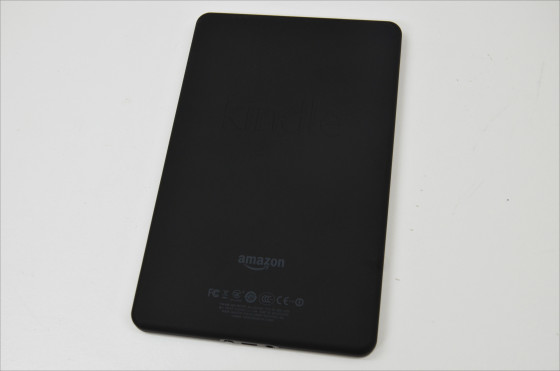
Weight is 390 g and almost the same as Kindle Fire HD.

◆ Comparison
When comparing Kindle Fire HD (left) and Kindle Fire (right) you can see that Kindle Fire HD is somewhat larger.

Comparing the width is about 2 cm difference.

The height is almost unchanged. Also, Kindle Fire HD is rounded and Kindle Fire is angular shape.

Next, when comparing Kindle Fire HD (left) and Nexus 7 (right), Nexus 7 has an elongated shape.

There is a Kindle Fire HD width.

The height is slightly higher for Nexus 7.

The weight of Nexus 7 is 335 g, which is about 55 g lighter than Kindle Fire HD.

And, compared with Kindle Fire HD (left) and 6 inch Kindle Paperwhite 3 G (right), there are some differences in size.
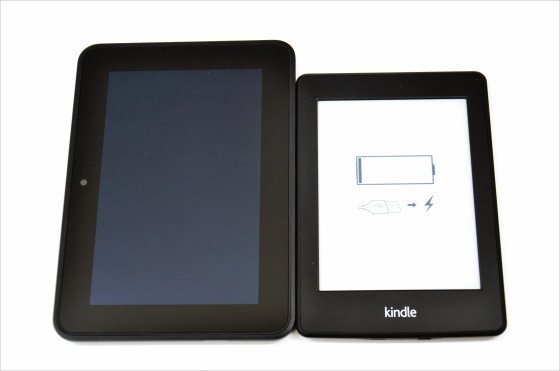
Kindle Fire HD has more natural width as well.

But the thickness is almost the same.

Because Kindle Paperwhite 3G is about 170 g lighter, this weight difference should be blatant when reading for a long time. Actually, when you read with iPad 2 (about 600 g), you will lose the arm you have around 1 hour or so, so this difference in weight can not be disregarded.

◆ Operation
The following is the login screen.
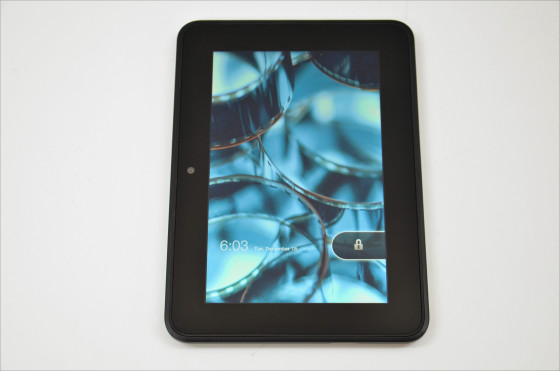
On the top screen after logging in, there are "Shopping", "Game", "Book", "Music", "Video", "Web", "Photo", "Document" that can be done with Kindle Fire.
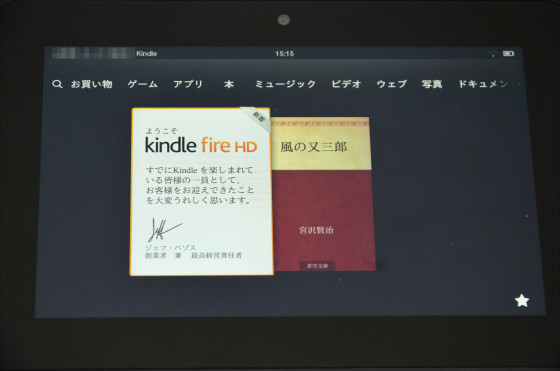
The default applications are listed below.

You can also download the application.

When using the Internet, tab operation is possible using a browser called Silk.

Display of GIGAZINE top page with Kindle Fire

This is the display of GIGAZINE top page in Kindle Fire HD. Kindle Fire HD with higher resolution looked more beautiful.

The movies actually showing the top page of GIGAZINE in the browser Silk are from the following.
Operate "Kindle Fire HD" browser - YouTube
Next, display of e-books with Kindle Fire HD.
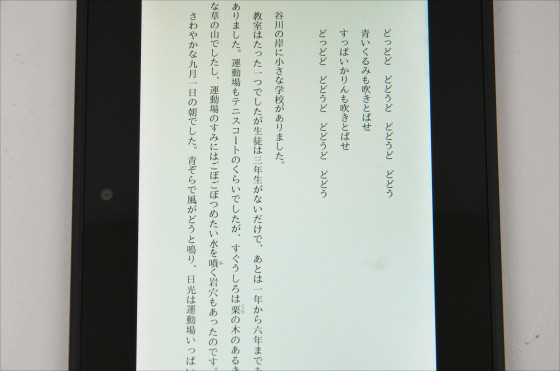
Display of e-books with Kindle Paperwhite 3G. Since the size of the display is different, the display also differs slightly.
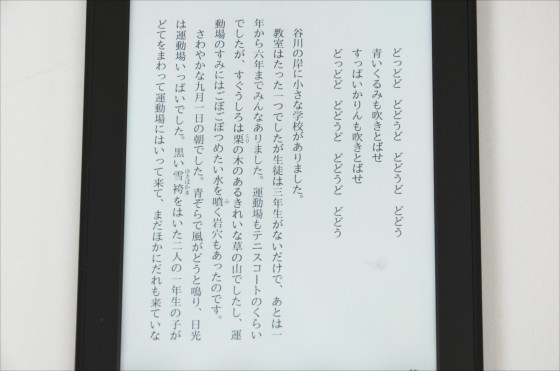
Setting screen for font size, line spacing, etc. of e-book of Kindle Fire HD.
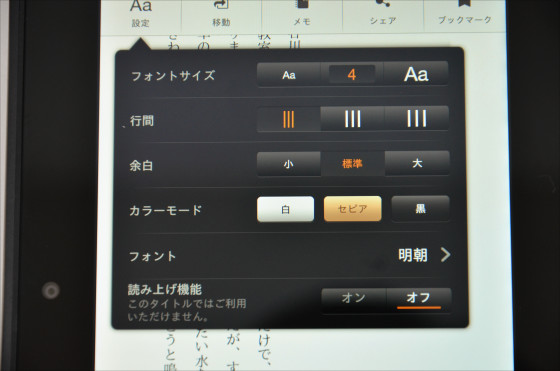
The movie that can check the operation of e-books in Kindle Fire HD can be checked from the following.
Operating e-books with "Kindle Fire HD" - YouTube
As you can see from the above movie, the page turning speed is extremely fast, light, easy to operate, it is crisp, and the stress is dramatic than the same 6-inch e-book reader "Amazon Kindle Paperwhite 3G" which adopted electronic paper Especially when turning over pages one after the other is a mistake. However, as you can see from the above movie, reflection is quite intense, and the degree of fatigue of eyes is almost the same as looking at the monitor. Also, the weight is also relatively small, and the batteries do not have much to compare with "Kindle Paperwhite 3G", so to be honest, looking only at the side as an e-book reader is pretty tough. However, when thinking as an alternative to Android tablet and iPad, the talk is totally different, usability is not quite disappointing, the price is cheap at the 10,000 yen level, shopping is often done at Amazon , Elec- tronic reader & multimedia playback terminal is wanted, or if you want to place tablets at your disposal at hand in the meantime, it is quite "ant".
· Next article
I tried "Kindle Fire HD" as an Android tablet instead of an e-book reader - GIGAZINE

Related Posts: