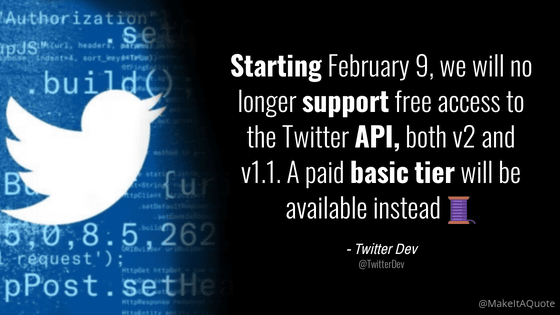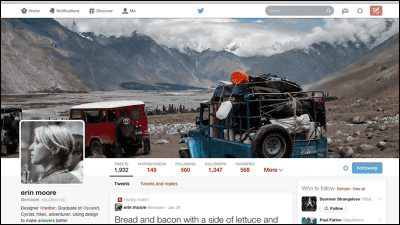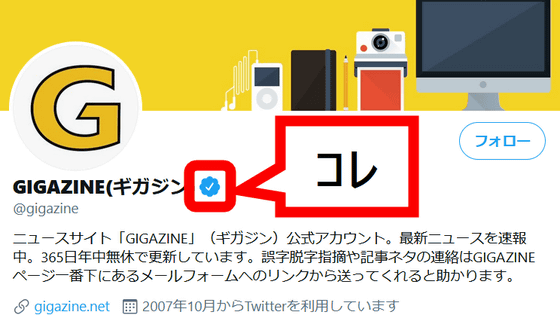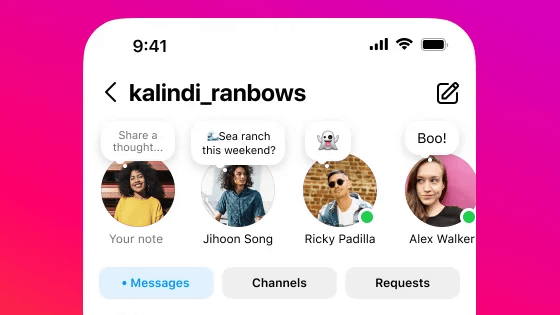Twitter's profile shifts to the new design Local time from 12th December full transition, if the header image is not set to gray

Twitter profile screen can be switched to new design from September 2012Although it was supposed to be, it was announced that full transition from the local time December 12 to the new design was announced.
Twitter Blog: New profiles for everyone
http://blog.twitter.com/2012/12/new-profiles-for-everyone.html
The problem is part of the header photo, and the user of the old old design will remain as the default gray image after the transition.
It will be like this
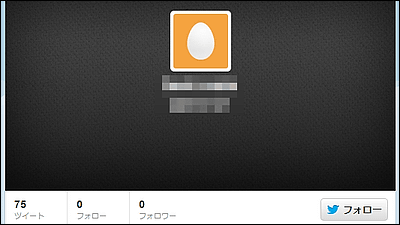
So, a movie that officially explains the setting method of the header picture and background picture of the profile like the following is released.
Twitter Profile, Header, & & Background Photos! - YouTube
Profile photos and Twitter's new design

The user who is keeping the old design right now will be like this

People in the icon are surprised, but ...

It will be the default egg icon up to the icon!

That's why I changed the setting and click "Edit Profile"

You can set your own photo as an icon

Photo taken with built-in webcam

Trim it ... ....

Setting is complete, it is now visible from other people's timeline
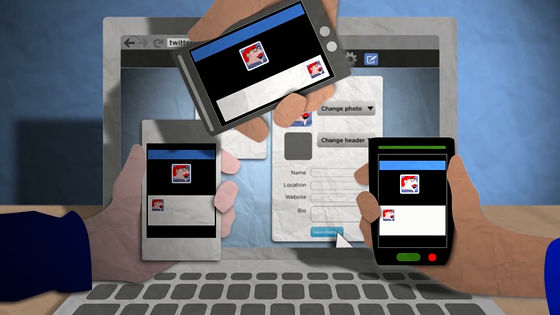
Next is a picture of the header part of the essence
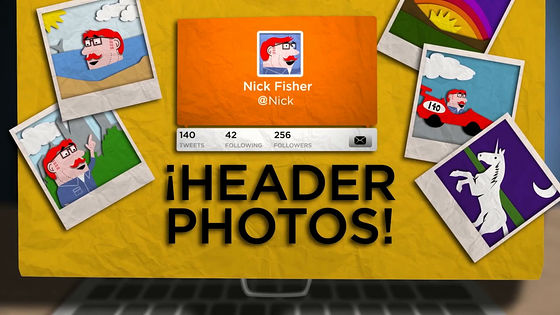
Click "Change Header" to select the image, the recommended size is 1252 × 626, if the image is 5 MB or less OK

Afterwards if you adjust the size the same way

Also change the background image

Perfect, perfect

It can also change from smartphone
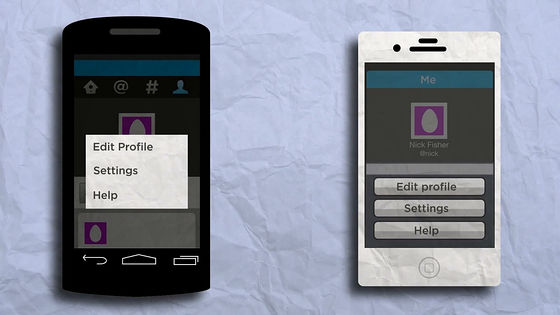
Have a nice tweet.

For that reason, more specific change method details are explained in the help below.
Twitter Help Center | How to change profile picture and information
https://support.twitter.com/articles/245278-#
Related Posts:
in Web Service, Video, Design, Posted by darkhorse