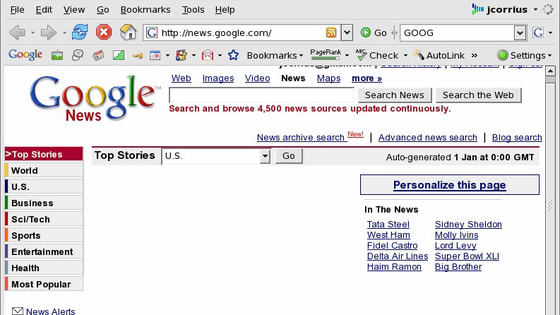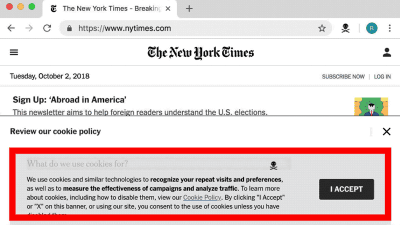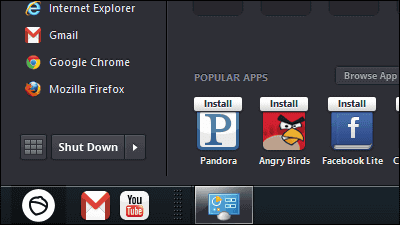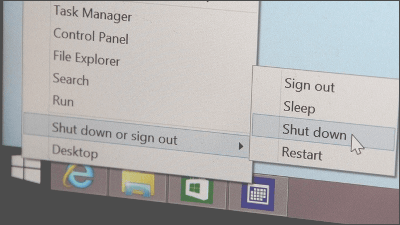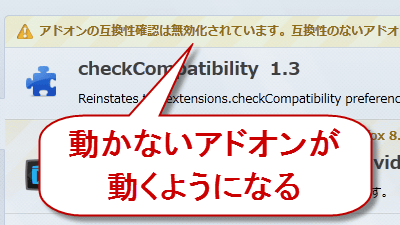I installed Metro style Firefox of Windows 8 and tried using it
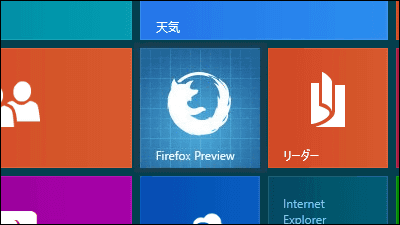
Currently developed for Metro style of Windows 8 "FirefoxIt is gradually becoming obvious what kind of thing is.
Firefox Metro preview version for Windows 8 has been released | Mozilla Japan blog
http://www.mozilla.jp/blog/entry/9977/
Firefox Metro Preview for Windows 8 | Future Releases
https://blog.mozilla.org/futurereleases/2012/10/04/firefox-metro-preview/
Brian R. Bondy - Firefox Metro Preview Release - Status update 8
http://www.brianbondy.com/blog/id/153/metro-preview-release-status-update-8
Looking at the Metro style Firefox start page using a tablet like this one. It corresponds to touch operation.
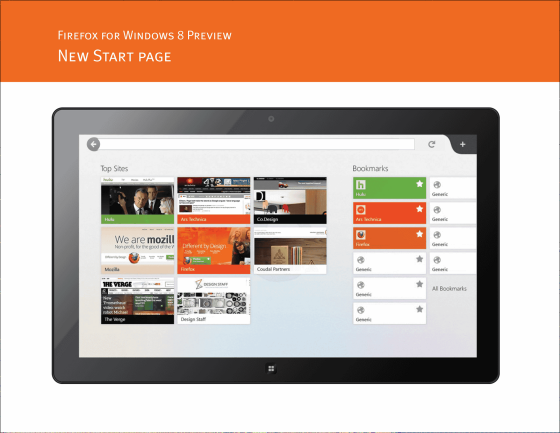
It is a start screen. Here, bookmarks and history are displayed.
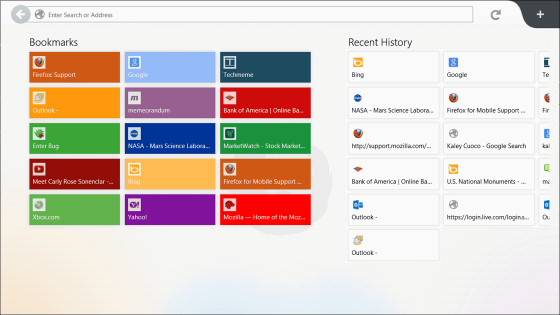
A tab bar is displayed at the top of the start page.
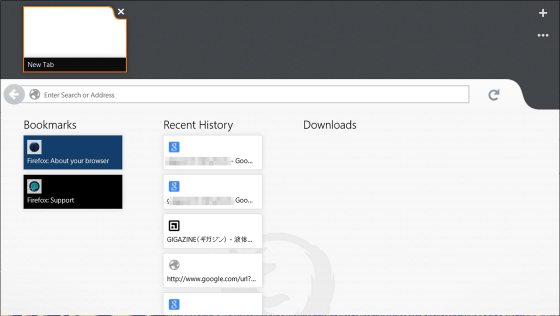
When you see only the site. Of course nothing has changed.

Opening the site and displaying the tab bar is like this.

Pinning an open site on the start screen ......
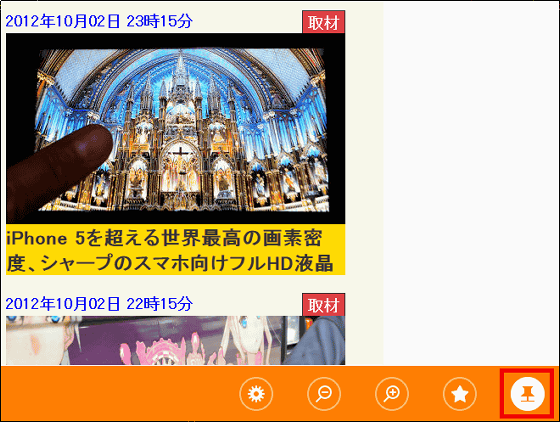
It is possible to always display the tile that opens the pinned site from the Firefox browser on the Windows 8 start screen.
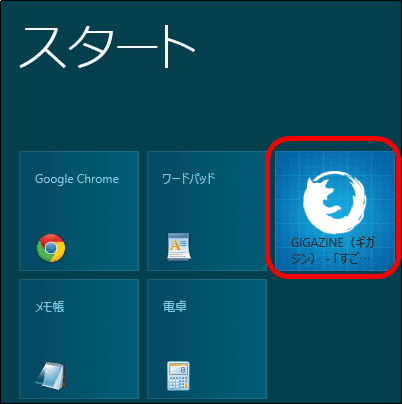
When you enter a word in the search form, the search results of Google, Amazon, Bing, eBay, Twitter, Wikipedia, Yahoo! are displayed on the right side on the left side on the left side.
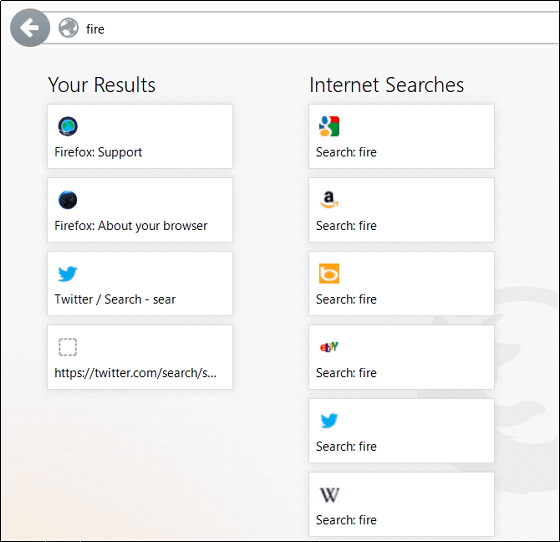
Nightly build of Mozilla Firefox
http://ftp.mozilla.org/pub/mozilla.org/firefox/nightly/latest-elm/firefox-18.0a1.en-US.win32.installer.exe
Actually FirefoxNightly buildIf you want to operate, execute the EXE file from the above download destination and start from the icon created on the desktop.
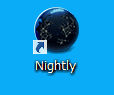
Click "Yes".
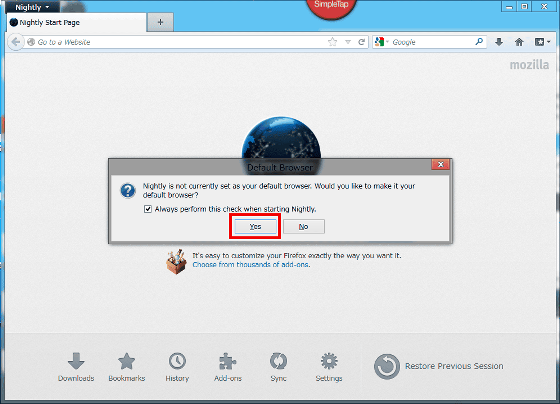
Click "Nightly".

"Nightly" tile will be created on the start screen so click.
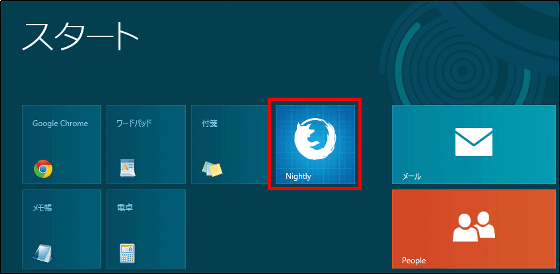
The Metro style Firefox start screen is displayed.
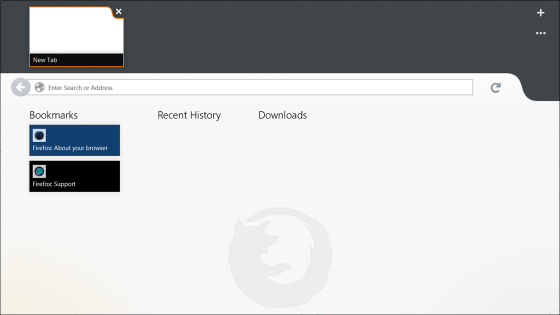
Since it is still under development, I am planning to respond to new functions such as different types of touch operations and functions that have been done so far.
Related Posts: