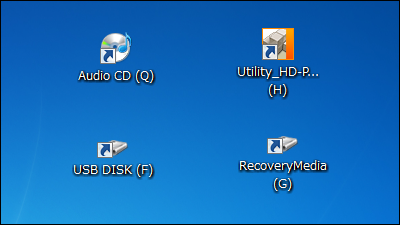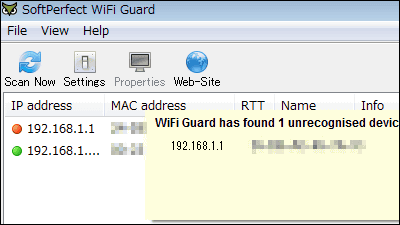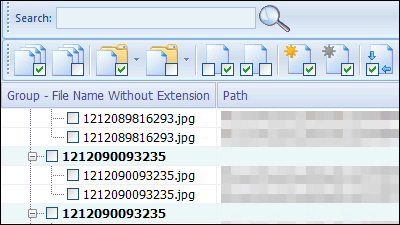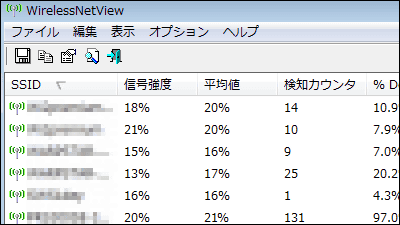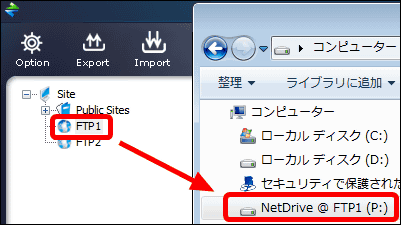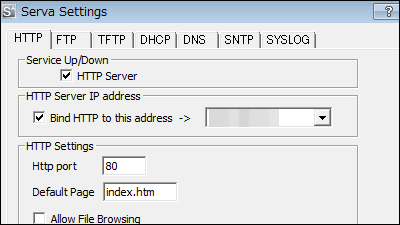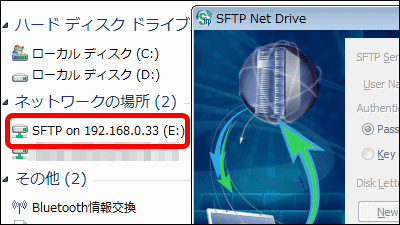"SoftPerfect Network Scanner" free software that can scan and scan the network at high speed to acquire and operate PC information
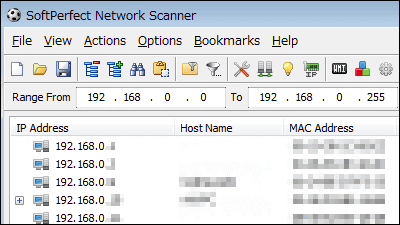
If you installed a new device but can not set the IP address on the network and can not set it, free software that can scan the IP address, computer name, MAC address, response time etc of the device on the local network is "SoftPerfect Network Scanner"is. Operation using Remote Desktop · Wake-On-LAN is possible, it is possible to find shared files at once, installation is unnecessary and can be started on Windows.
Download, operation methods, and functions are described below.
SoftPerfect Network Scanner: fast and free network scanner
http://www.softperfect.com/products/networkscanner/
Click "Download" on the above site.
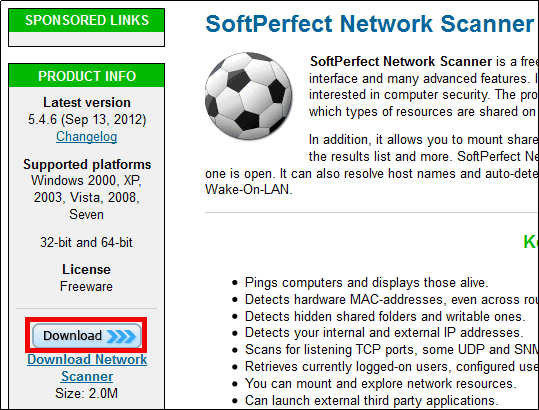
Download the downloaded ZIP fileExplzhFor example, click on "64-bit" to use on 64 bit Windows.
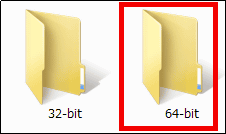
Start "netscan.exe".
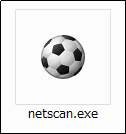
Click "Yes"
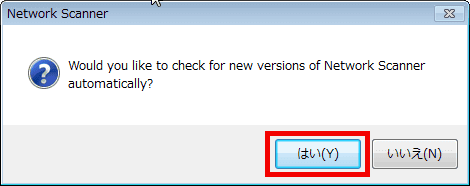
The operation screen is displayed.
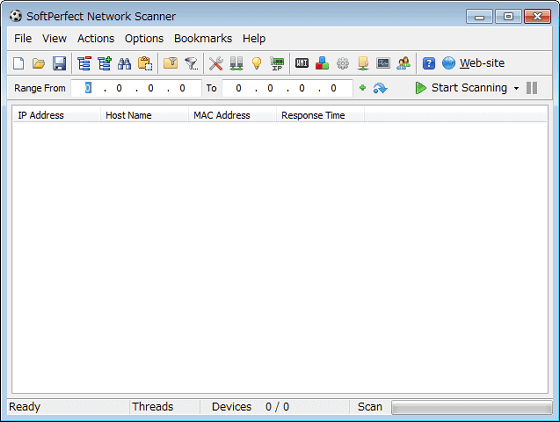
First set the IP address range of the local network to scan.
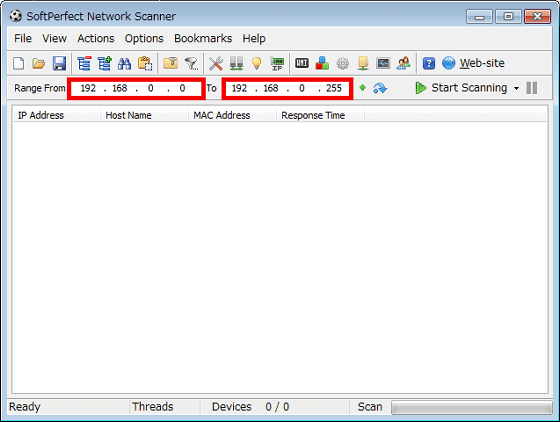
Click "Start Scanning" from "File" in the menu bar.
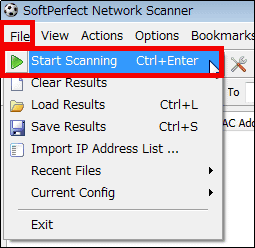
Wait for scan completion. In fact it waited for about two minutes.
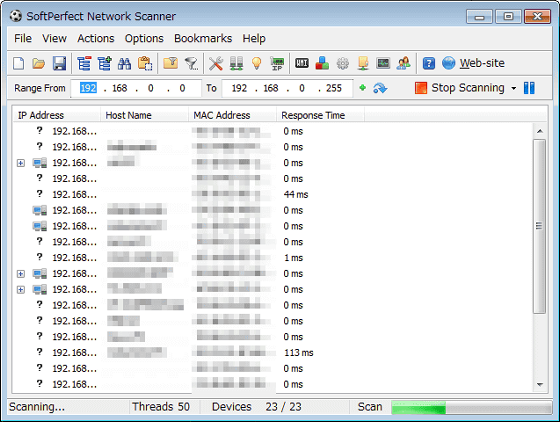
When scanning is completed, the IP address · computer name · MAC address · response time is displayed. It is possible to check the IP address of the newly installed device from this computer's name on this screen.
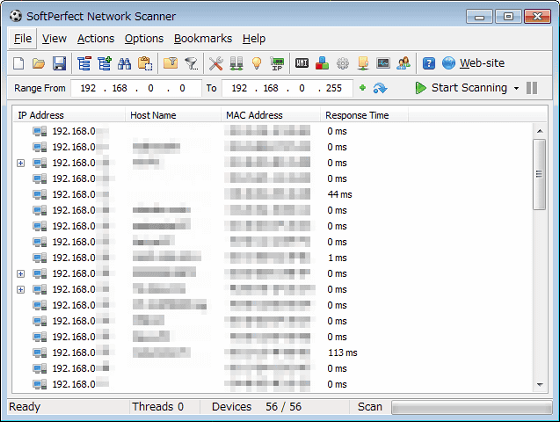
PCs with shared folders can display shared folders as follows.

You can open the shared folder immediately by clicking on the displayed shared folder.
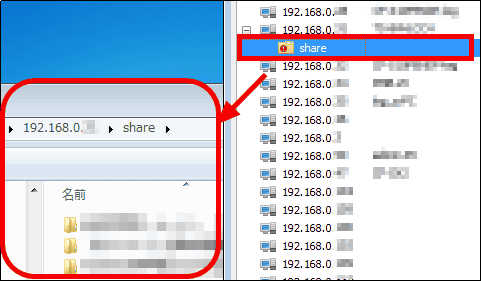
To display only PCs with shared folders, click "View" in the menu bar and click "Shared Folder" from "Quick Filter Hosts" ......
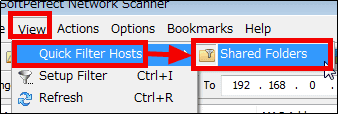
Only PCs with shared folders can be displayed.
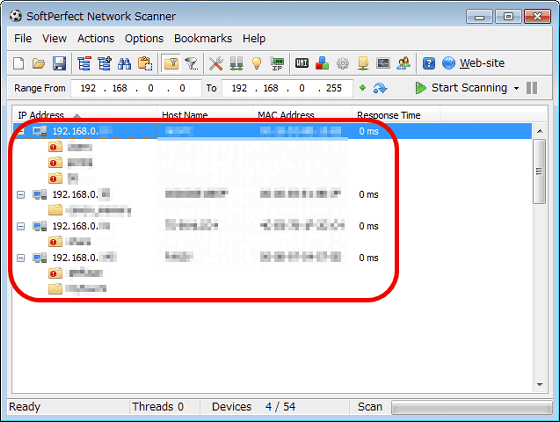
To use Remote Desktop or Telnet, right-click on the PC to be operated and execute from "Open Computer".
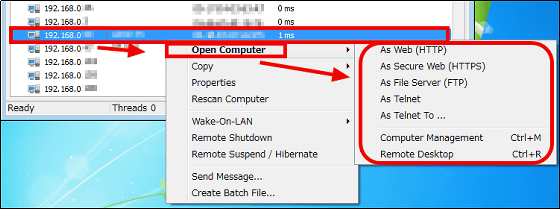
You can also run Wake-On-LAN.
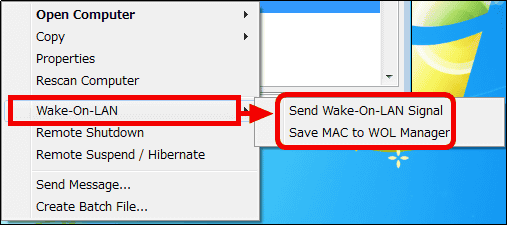
You can also locate the DHCP server and click "DHCP Server Discovery" from "Action" in the menu bar.
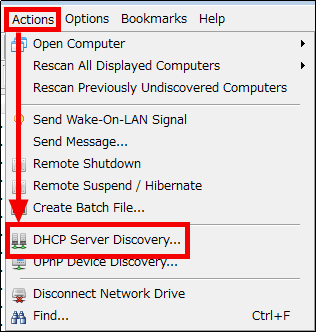
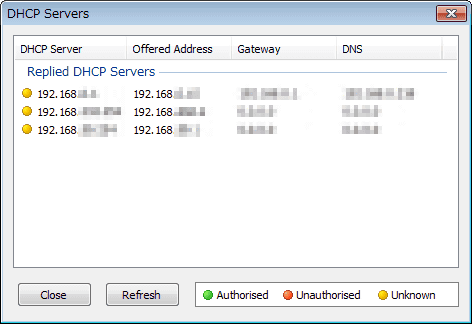
To save the scanned result, click "Save Results" from "File" in the menu bar.
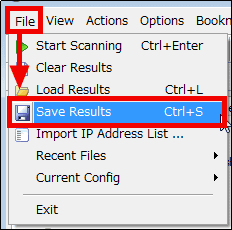
It can save in XML · Text · HTML · CSV file format.
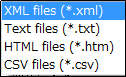
It is also possible to acquire data of WMI · SNMP data and change scan settings.
Related Posts: