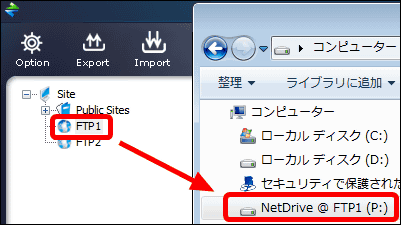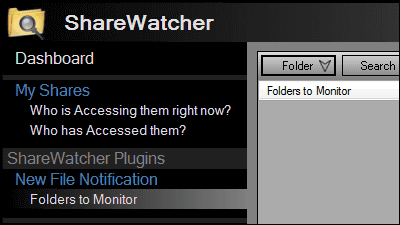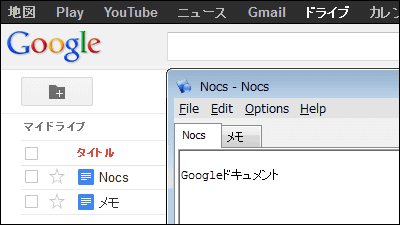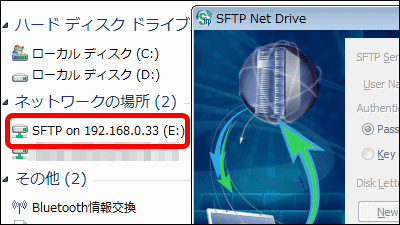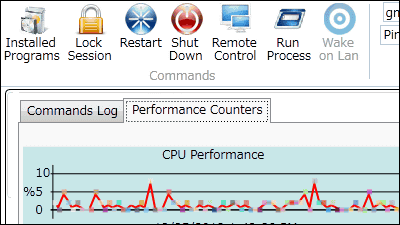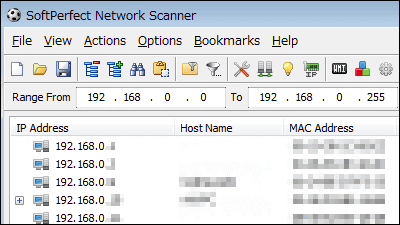"FTPbox" that can automatically synchronize folders of each computer via FTP, SFTP, and FTPS
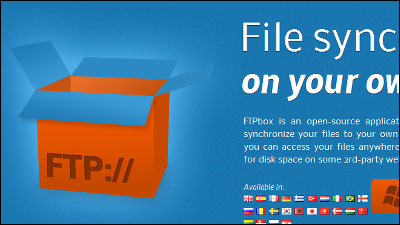
A free Windows-compatible open source software that can automatically synchronize the specific folder of a personal computer at home and the contents of a specific folder of another computer at the destination via FTP is "FTPbox"is. It is compatible with SFTP · FTPS, it can specify the number of seconds of synchronization interval, can only make manual synchronization, you can get the URL for publication from the right click, and in addition you can add files via the browser It is also possible to delete it.
Installation and operation method etc. from the following.
FTPbox - File syncing on your own host
http://ftpbox.org/
Click "Download" on the above site.

Launch the downloaded installer.

Click "Next"
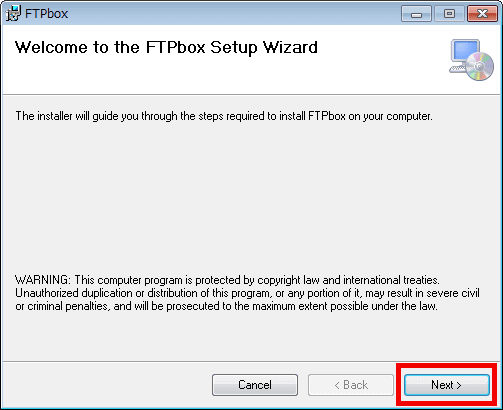
Click "Next"
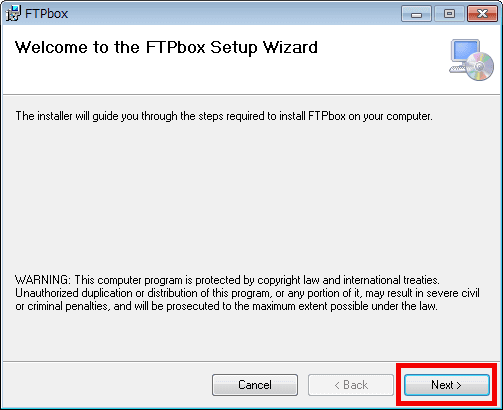
Click "Next"
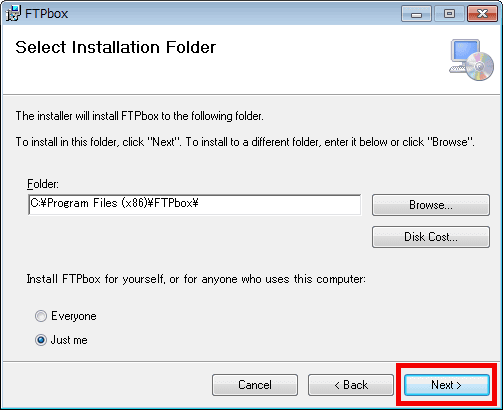
Click "Next"
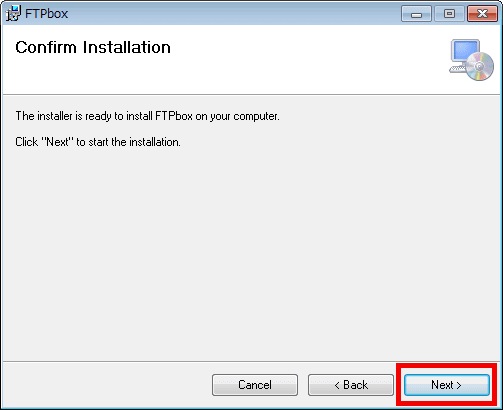
Click "Close"
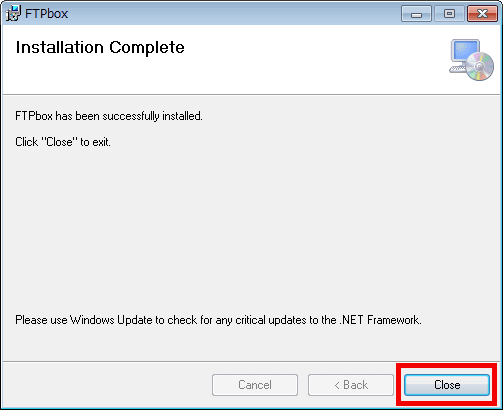
Double-click "FTPbox" created on the desktop.

Click "Yes".
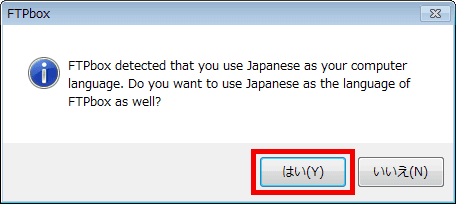
Set "Protocol" "Encryption" "Host" "User name" "Password" "Port" as FTP login information and click "Finish".
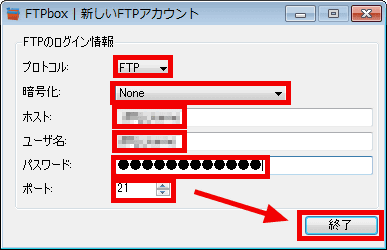
Select the directory to be synchronized and click "Finish".
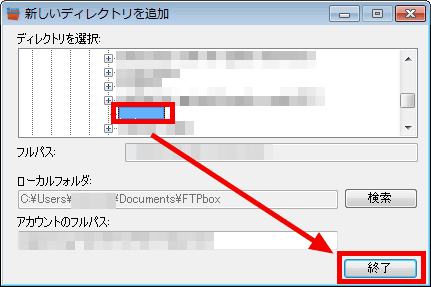
To display the set folder to be synchronized, double-click "FTPbox" in the task tray.

The folders to be synchronized are displayed.
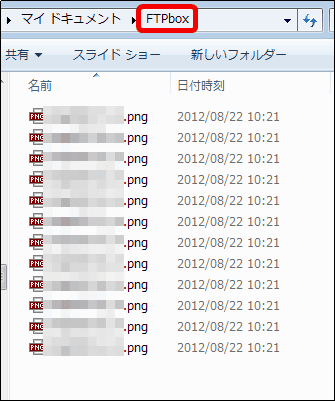
By putting the file in this folder, synchronization is started with the FTP server within 10 seconds by default. By doing the same setting to another computer, it can automatically keep synchronizing via FTP.
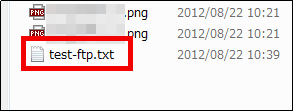
To confirm / change detailed settings etc., right-click "FTPbox" in the task tray and click "Options".
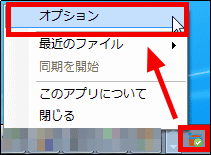
Items that can be set are "basic settings" that allow you to make settings such as full account change and automatic system startup
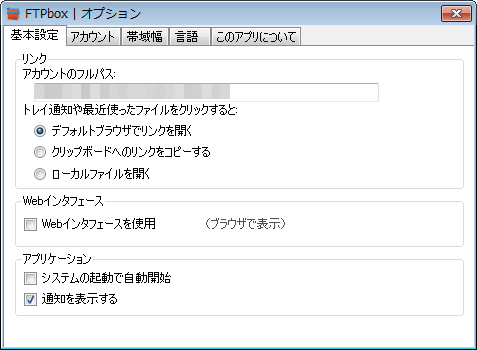
"Account" to confirm account information
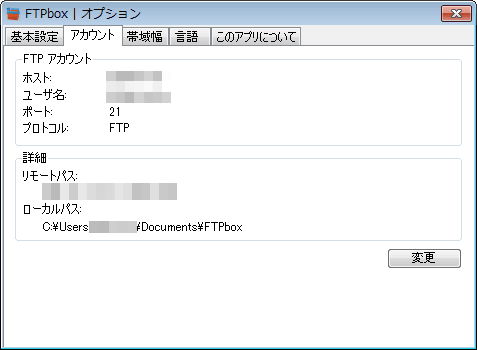
Synchronization method, "Bandwidth" setting bandwidth limit
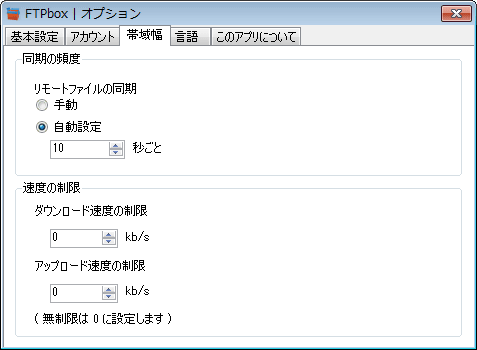
Also, in "Basic setting", check "Web interface" and click "(Browse by browser)" ...
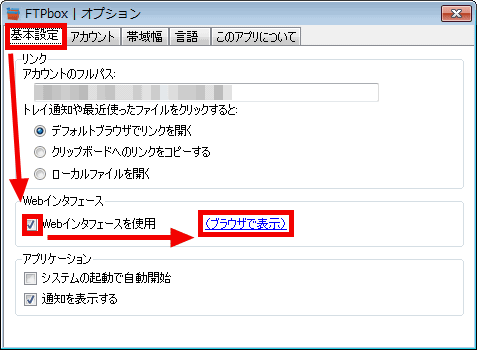
With PHP installed, you can upload and delete files using the browser like this.
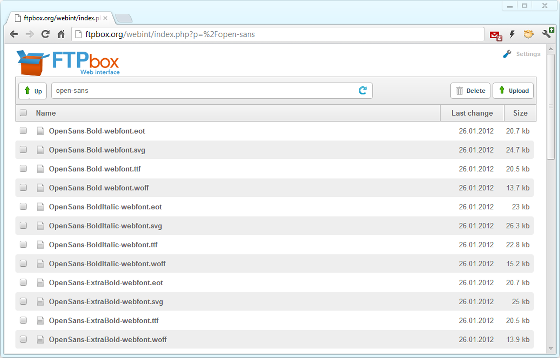
Related Posts: