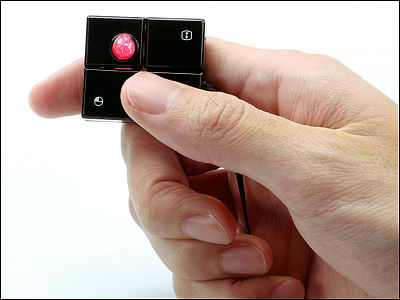Mouse that can change size and weight with 11 buttons "Cyborg M.M.O.7" review

A high-end mouse "Cyborg M.M.O. 7 Gaming Mouse (12,800 yen including tax)" equipped with 11 buttons and 2 wheels in 3 moving parts. It is a product developed for gamers as its name suggests, but since there are plenty of functions that seem to be useful besides games, such as high resolution and function assignment to multiple buttons, actually trying to use it Did.
The package is not a simple rectangle, but a hexahedron whose upper side and the front side of the right side are cut.

CG illustration of a robot mouse is drawn on the reverse side.
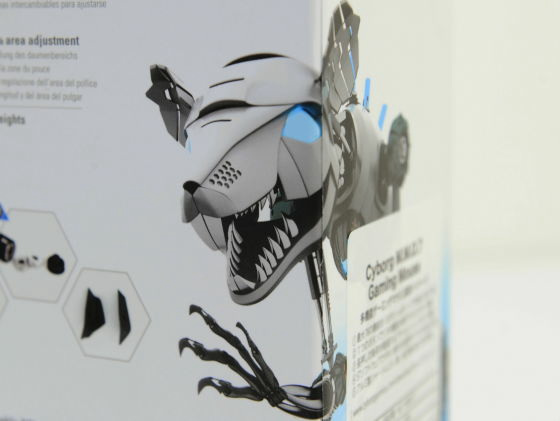
The resolution showing how fine movement can be detected when operating the mouse is 6400 dpi. As an example, "Microsoft TOUCH MOUSE"Resolution is 1000 dpi, so" Cyborg M.M.O.7 "can numerically detect fine movements with more than 6 times this precision.
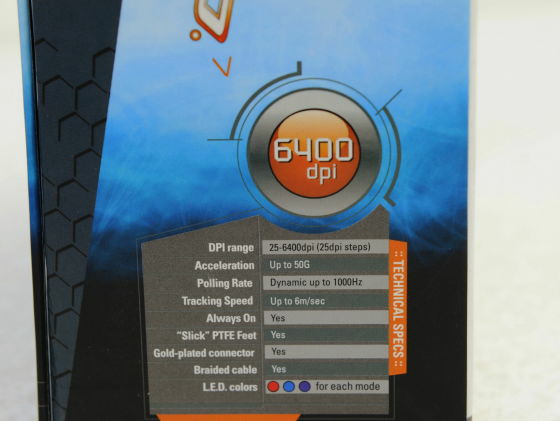
The package lid can be opened like the front cover.

The contents are mouse body, replacement part, instruction manual. Drivers and so onwebsiteSince it is designed to download from CD etc. etc are not included.

Looking at the main body from above it is like this. There are more part divisions than a general mouse, and you can fine-tune the size to make it fit your hands.

The scroll wheel has a slight click feeling when it is rotated, and with a rubber with a small step difference, it is hard to slip and comfortable when carrying out detailed operations.

The bottom is like this.

Connect with PC with USB. Also, as the cable is a little hardened material with elasticity it is getting tangled hard.

On the left side are six buttons for operation with thumb. You can use it conveniently not only to allocate various actions when playing the game, but also to designate operations such as returning the browser, advancing, opening the tab, etc.

The following is the customization screen of special software.
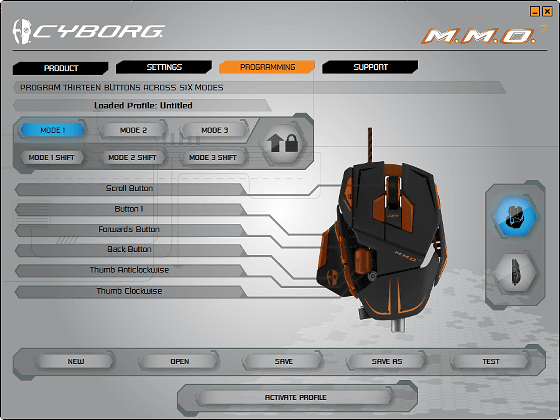
If you click on the tab of the button you want to assign and perform the action you want to register, the input result will be displayed, so please give it a name and save it.

You can also set the resolution from the "SETTING" tab. Since you can adjust the X axis and Y axis by moving the slider, it should be able to fit precisely to your preference precisely.
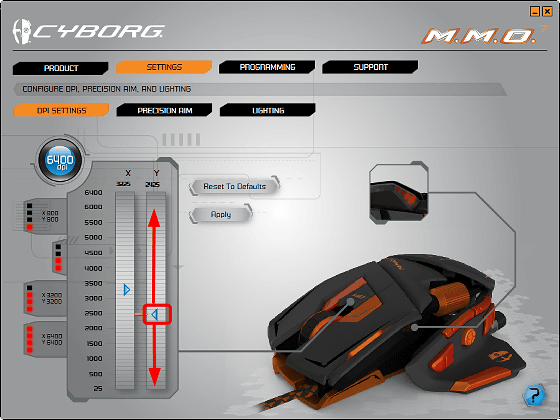
Looking from behind, it is like this.

The right side is like this.

It is like a ride that appears in science fiction movies as if viewed from the front.

From the upper left oblique look like this.

It is the size of a place where it fits in the male's hand.

It is like this where you are grasping from the side.

The wrench used for customization is housed behind the body like this way.

You can move the position of the part on the left side by turning the wrench.

It moves like this when you move forward.

You can also lower it to the back so far.

The situation that you are actually changing the position can be seen in the following movie.
How to change the position of "Cyborg M.M.O.7" button - YouTube
You can also slide the position of the rear part by pushing the knob and change its position.

This position is the shortest.

When stretching it becomes like this.

When you put your hands like this, you can adjust the space between the palm and the mouse so you get a fit that you like.

Replacement parts with different height and material are included.

If you use parts that have grain processing, it will make it more difficult to slip, so the fit is further improved.

You can check the condition of length adjustment and parts exchange with the following movie.
Adjust the length of 'Cyborg M.M.O.7' - YouTube
Also, turn the parts behind it with the wrench removed ... ....
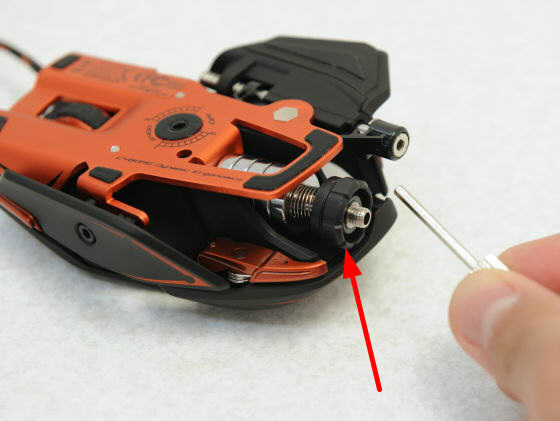
The weight disappears with this feeling.

The amount of weight attached to the mouse can be adjusted according to your taste with a feeling like light if you place importance on the quickness of initial movement, heavy if you want a feeling of stiffness after moving.


Removed weight can be stored in a special case so as not to lose.


You can check the appearance of actually removing the weight with the following movie.
I tried changing the weight of "Cyborg M.M.O.7" - YouTube
Parts on the right side can also be removed using a wrench.

There are three parts so you can choose whatever you like according to the size and preference of the hand.

Try changing it and it looks like this.

You can see the exchange procedure by looking at the following movie.
Exchange side panel of 'Cyborg M.M.O.7' - YouTube
Furthermore, it is possible to change the LED color using special software.
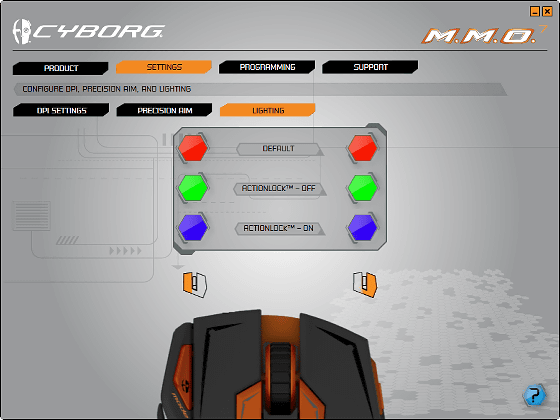
orange.

blue.

green.

Kodawari fans who want to enjoy fine gaudy appearance and fine customization as well as when working fine for games such as FPS and design software etc. are necessary checks.
Related Posts: