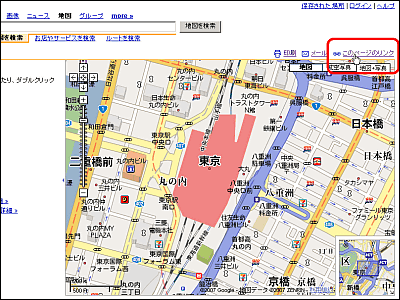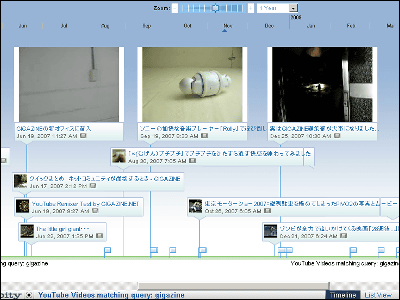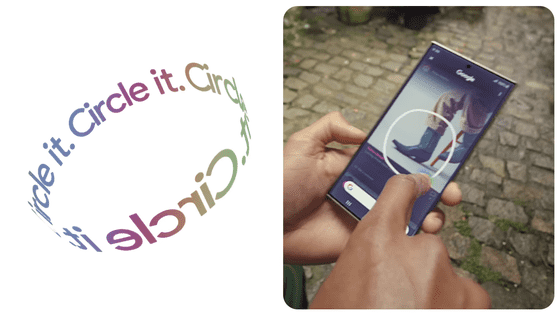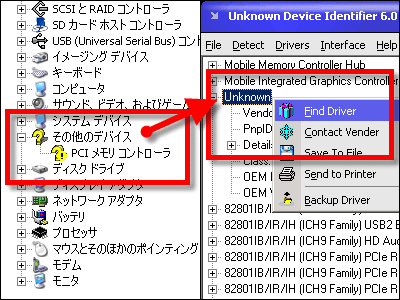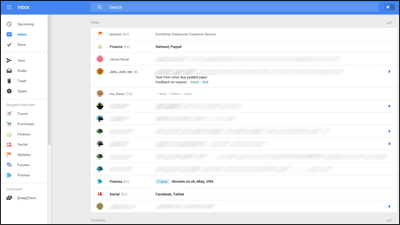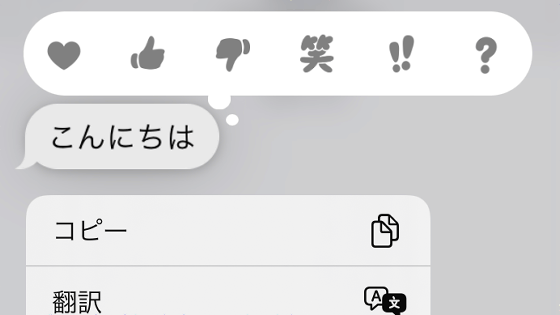"Instant preview" new appearance displaying thumbnail images in Google search results
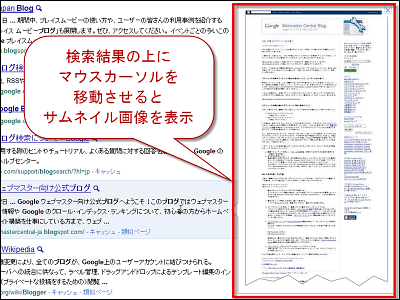
Depending on the search result of Google, a mysterious magnifying glass icon appears, and by clicking on it, you can see the thumbnail images of the sites listed in the search result only by moving the mouse cursor one after another A new feature called "instant preview" which is pretty nice appeared today from Google.
In addition to simply displaying the thumbnail image, it is also possible to know where the character string of the search result is in the entire page, and it is a function which is considerably user-friendly, such as automatically omitting long vertically long pages It is.
Review from below.
Google Japan Blog: Intuitively understand search results. Instant Preview New Appearance
Click this magnifying glass icon to turn on the function
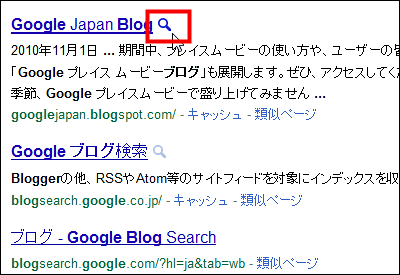
In this way the thumbnail image will be displayed in the blank area on the right
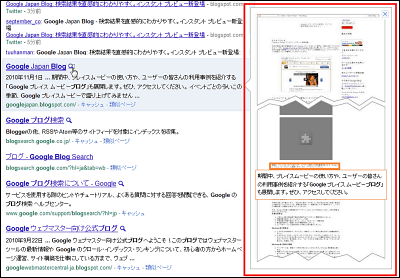
If you can not preview this

The part corresponding to the searched character string is also displayed in the thumbnail image, and it seems that useless clicks will be reduced because you can see exactly what it feels like before going from the search result page to the partner site.
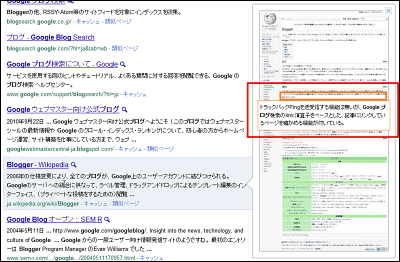
Related Posts:
in Review, Web Service, Posted by darkhorse