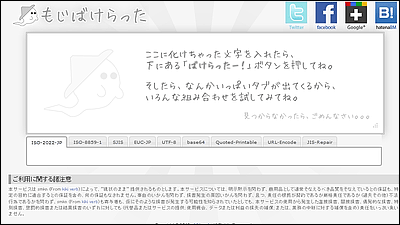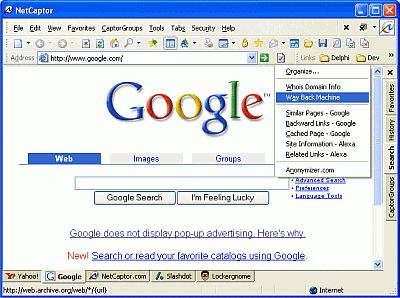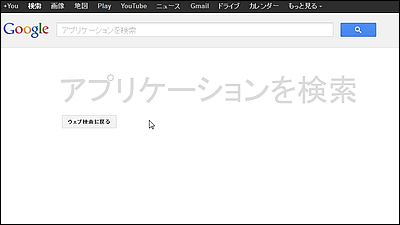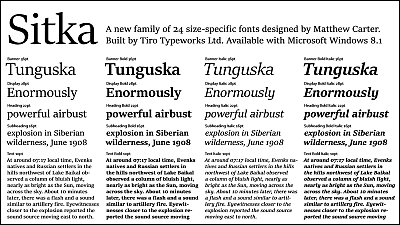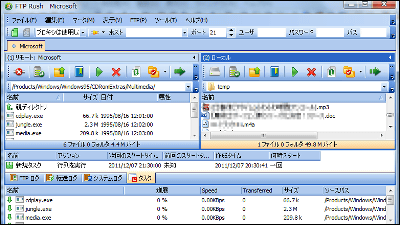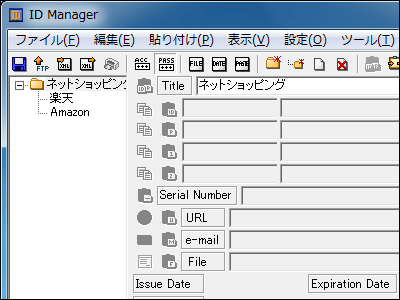I tried to see if "Google Japanese input" can exceed ATOK or MS-IME, and actually use it to withstand practical use
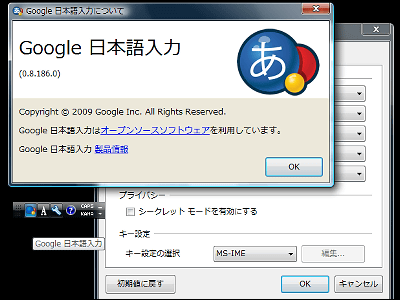
Combining various open source achievementsGoogle Japanese Input"In order to check its ability, I actually installed and used it.
It seems to me that the impression of such roughness can be grasped by how much thing the suggestion function which gives conversion candidate is, what kind of thing can be customized, what kind of feeling you feel, and so on.
The trial report is from the following.
This time I tried it on a PC using Windows Vista SP1. Firstly from installation."Google Japanese input" official websiteAccess and click the button.
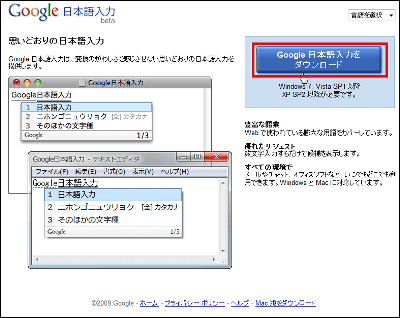
Click "I agree and install"
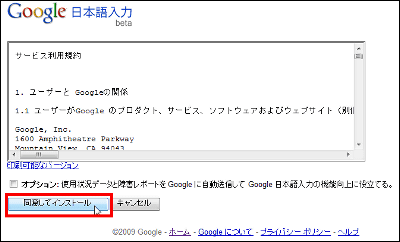
This page will start and the download will start
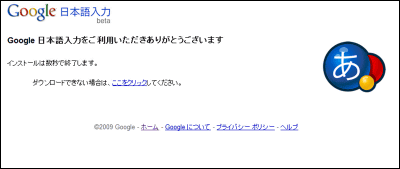
Downloading
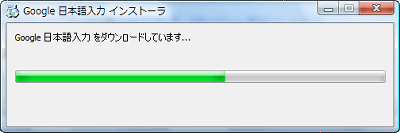
Installing
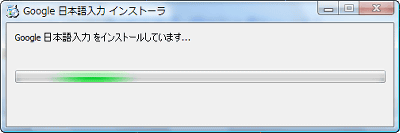
Installation complete. Click "OK".
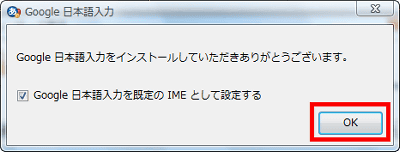
Select "Google Japanese input" from the language bar
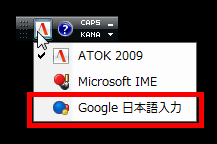
It will be like this.

The input mode is displayed here.

Like this, "hiragana" "full-width katakana" "half-width English number" "half-width katakana" "half-width alphabet" and so on.
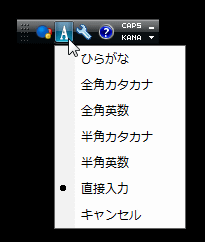
Various settings are available from "Tool", you can change key and turn on / off various functions from here.
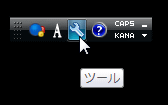
When you click "Tool", "Dictionary registration" "Property" comes out.
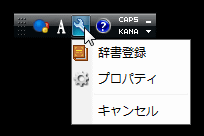
Firstly from "register dictionary". By clicking "register" it is possible to remember words one after another.
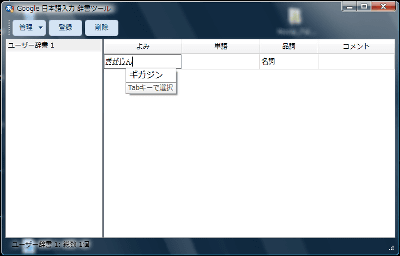
Of course, since Google Japanese input has already been activated at this point, there are times when you want to register as a conversion candidate in some cases, so you may get better without registering.
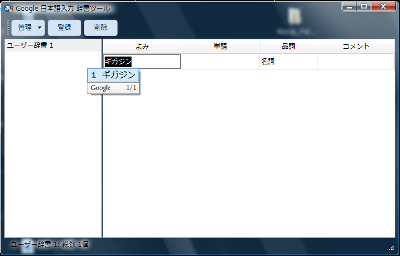
Selection of part of speech
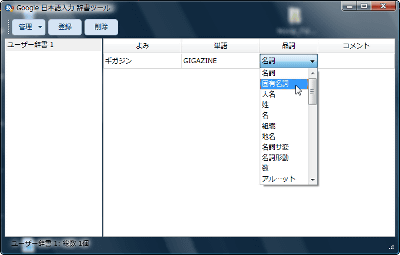
From "management", it is possible to register and use a dictionary used in other Japanese input software, a dictionary distributed on the net, and try to create a dedicated dictionary set. In order to be able to use other dictionaries this time, I chose "Import into a new dictionary".
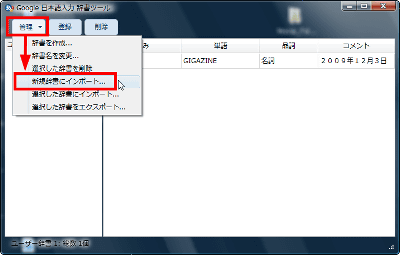
The dictionary format is either Google or Microsoft IME.
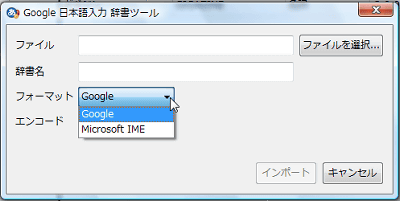
Next, it is an example that I tried as to how far the suggestion function can actually be used. At the stage of inputting "Soba", the nickname of TV anime "Strike Witches"Stopan"And the abbreviation of TV animation" Strawberry Panic "Stopani"Comes out.
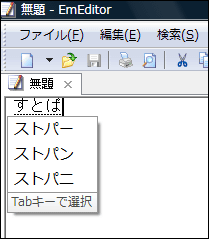
Popular voice actor "Yui HorieAlthough it comes out the nickname of "Hokka-chan" comes out.
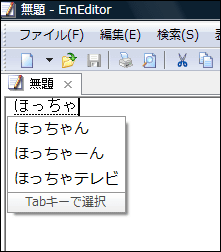
If you enter "PANZYUJA" up to naturally "It's not ashamed because it's not underpants.The phrase pops out.
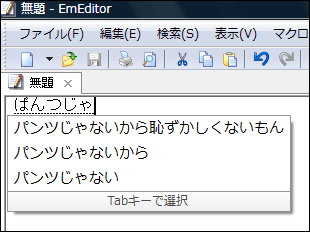
In the case of "bobbo", "Bubobomoiwa"Comes out.
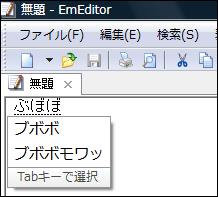
In the case of "Hitorigago", some of the famous line "Let's see! People like garbage!" Of castle laputa comes out.
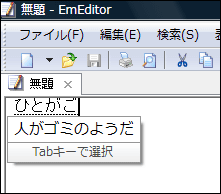
If a machine dependent character is included in the conversion result, it will tell you about it properly.
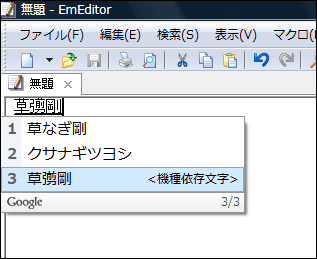
When you input "U", various symbols appear properly.
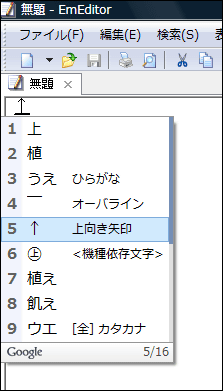
In the case of "Kyoto", various signs appeared as many as mountains.
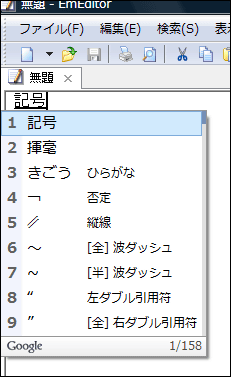
It was also possible to convert kana plus etc. at the same time.
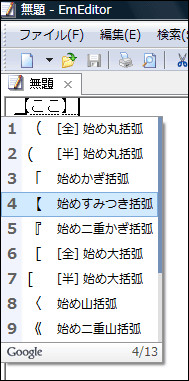
Next, let's look at "Properties".
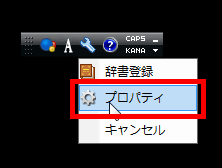
"General" tab. If "Enable Secret Mode" is checked, learning results will not be displayed, so it is possible to maintain privacy to a certain extent.
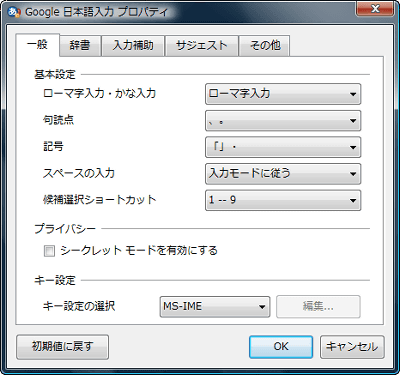
Moreover, it is possible to change from the "key setting selection" to the same key setting as "MS - IME" "ATOK" "Kotoeri" etc.
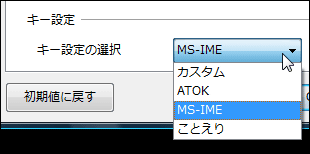
Choose "Custom", you can change it finely.
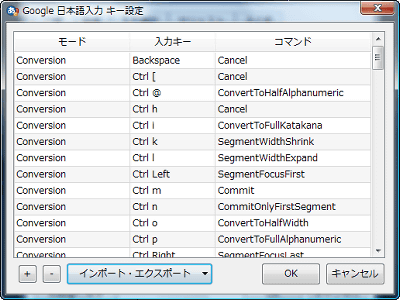
From the "Dictionary" tab you can decide what to do with the learning function.
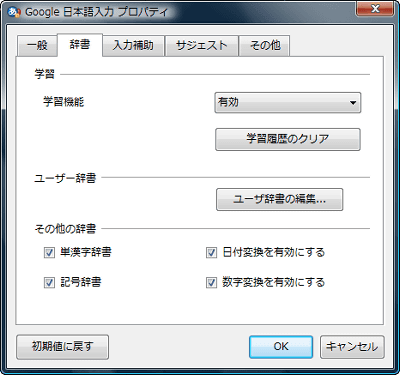
From the "Input Assistance" tab, you can decide whether to enable automatic alphanumeric conversion and how to convert half-width / full-width conversion rules.
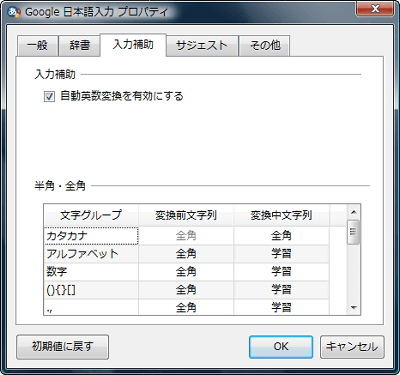
From the "Suggest" tab, you can choose whether or not to output conversion candidates from the input history, and how many candidate suggestions to suggest.
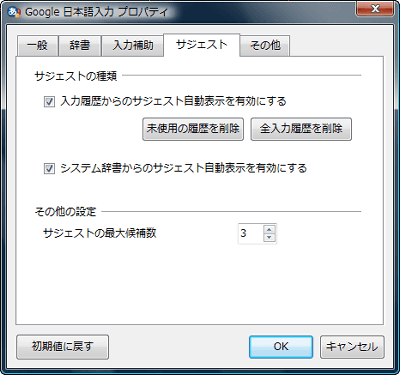
The maximum number of candidates can be up to "9".
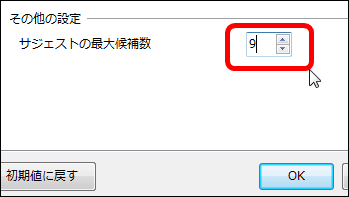
I entered "え ぁ" in the condition that it increased to the maximum number, while "Weekly Shonen Magazine serialized"Magical Teacher Negima!Appears inEvangelineIt will be displayed as a ninth candidate.
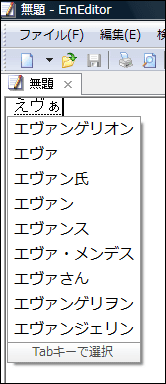
From the "Others" tab, you can set the transmission of fault reports, whether or not to set the prescribed IME, and so on.
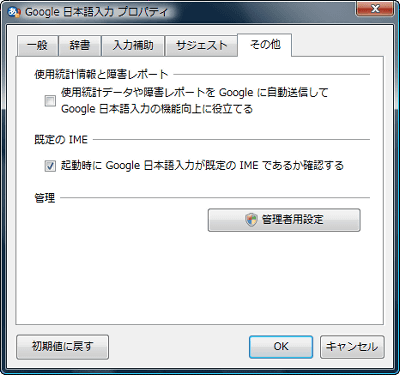
By clicking on the "Administrator Settings" button, you will be able to turn on the option "Disable Google Japanese input on UAC promoted applications" like this.
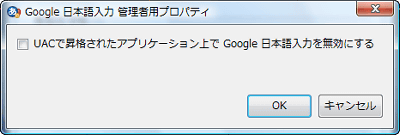
By the way, if you convert with "Bajon" converted, the version number of Google Japanese input will be displayed in the candidate.
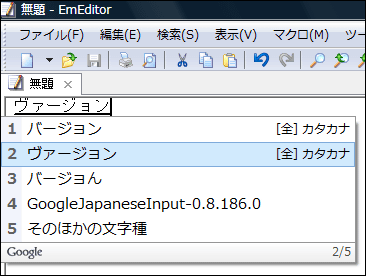
You can also display the version number from Help like this. Since it is currently "0.8.186.0", when Ver1.0 comes out of them,Google's proprietary OS "Google Chrome OS"It will be the timing to be officially released in Japan ... ....

As an impression actually used, I feel that it is higher than MS - IME, slightly lower than ATOK which trained a dictionary. However, given the fact that it is provided free of charge, it should secure a considerable share in the future. Especially since the suggestion function is quite powerful, if you change from MS-IME it is enough "ant".
Related Posts: