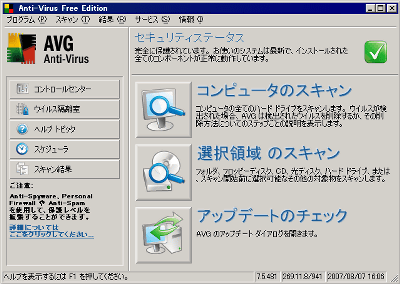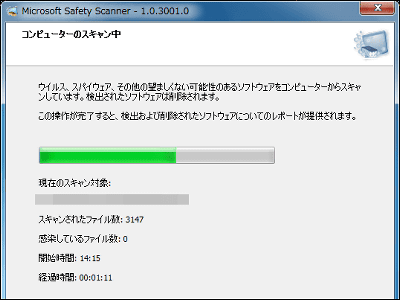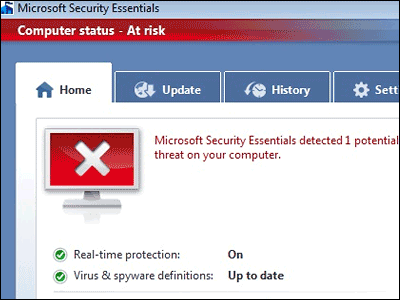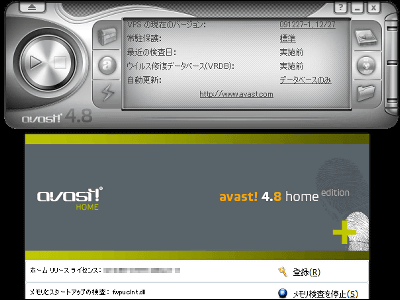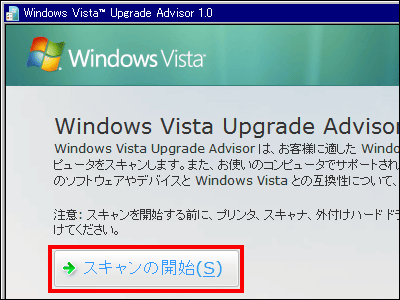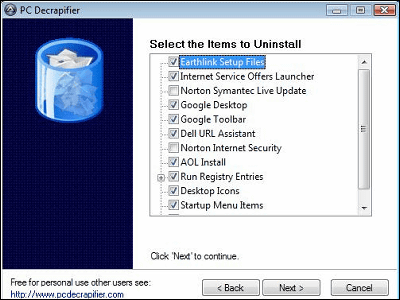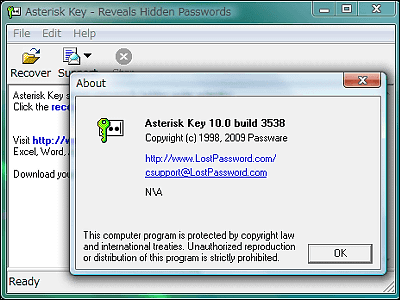I actually tried using Microsoft's free anti-virus software "Security Essentials"
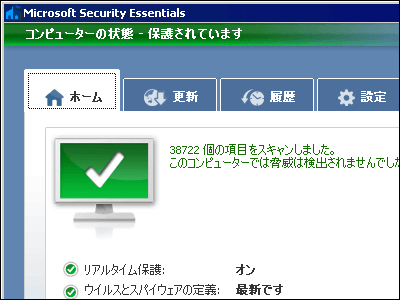
Finally became the official version from the beta version "Security Essentials" is free software that is compatible with genuine Windows XP, Windows Vista, Windows 7, that Microsoft developed.
We are also considering operating in an environment like old PC or netbook, not the latest PC, and CPU and memory usage have been restricted to some extent from the beginning. In addition, it is designed to operate as light as possible when resident and protecting it in real time, and it seems to be updated to the latest virus definition file by "Dynamic Signature Service" at all times.
So, downloading, installing, using, etc. are below.
Virus, spyware, anti-malware | Microsoft Security Essentials
http://www.microsoft.com/security_essentials/
In the first place, Microsoft was basically sticking to offering an OS that itself as a platform, namely Windows, and leaving the various software that runs on it to other companies. As a result, Microsoft has offered various environments to benefit software developers, but since the advent of Firefox Internet Explorer's market share began to threaten, we began to change that policy partly . Especially from Windows Vista, we are starting to pay considerable attention not only to the user's convenience but also to security,Malicious software removal toolWe have been offering. However, it seems that it was insufficient by itself, at last, "Security Essentials" is now being offered as free software for anti-virus, spyware and malware countermeasures.
First of all, click "download now" on the official site to download the installer

Since this time install it to Windows XP click here
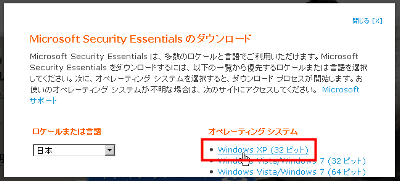
Launch the downloaded installer

Click "Next"
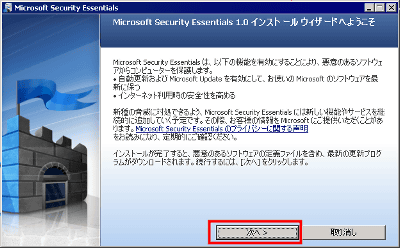
Click "I agree"
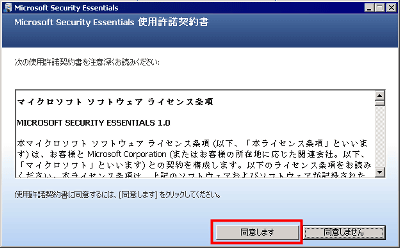
Click "Verify"
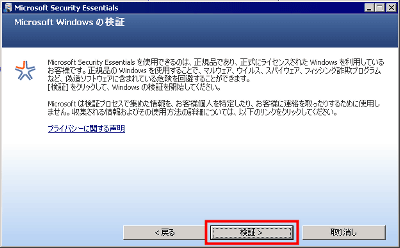
Validation of genuine parts is completed. You can not install if Windows is not genuine.
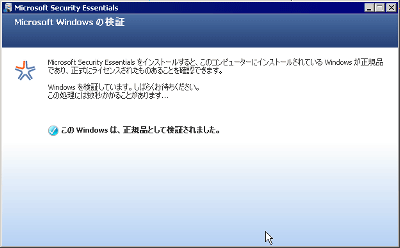
Click "Install"
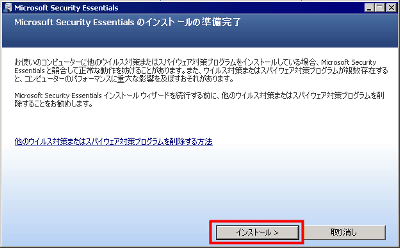
Click "Done"
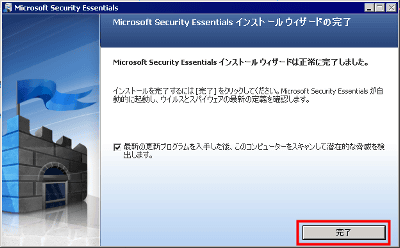
Downloading and updating of the definition file will start
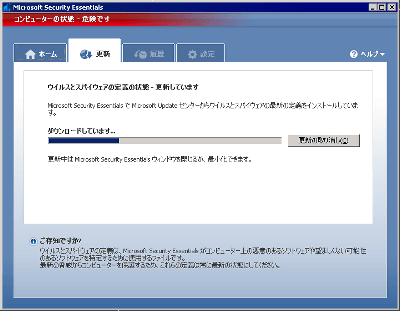
It looks like this while updating
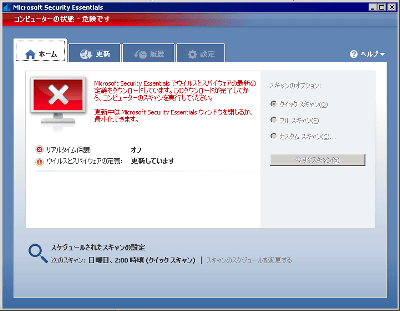
Quickly scan (C drive scan) starts immediately after updating.
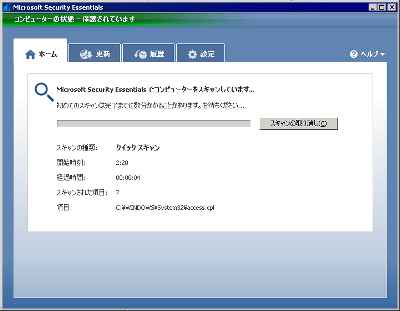
When you find something dubious in the middle, such a window appears. In the meantime, if you click "Send", information will be sent to Microsoft Spynet.
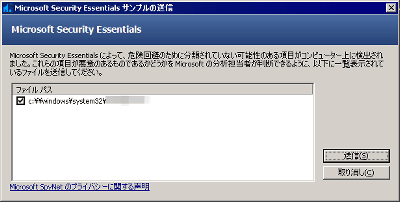
During scanning, the icon resident in the task tray looks like this
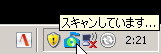
I will look at other items while scanning. This is the "Update" tab. Basically the definition file is updated without permission, but you can update it immediately by clicking "Update Now" from here.
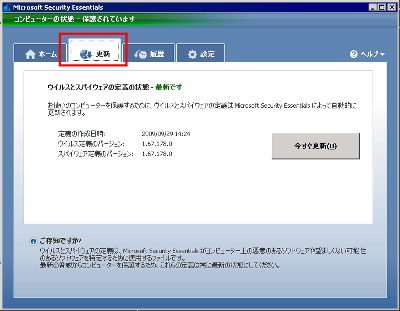
This is the "History" tab. You can check the history of detected viruses.
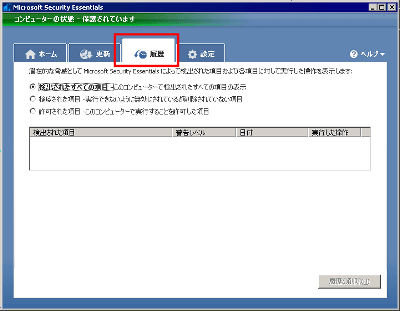
And the most important "Settings" tab. At the top is "Scanning Schedule", by default it will be quick scanned at 2 AM on Sunday. However, as a condition, it is designed to run when the computer is running but not in use.
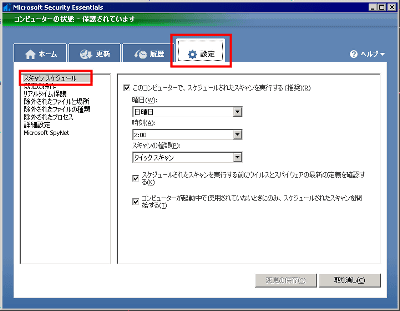
In addition to quick scan, full scan can be selected as the scan type
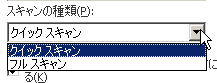
The next is "prescribed behavior". When you discover a virus etc, you can set various actions in advance according to its importance.
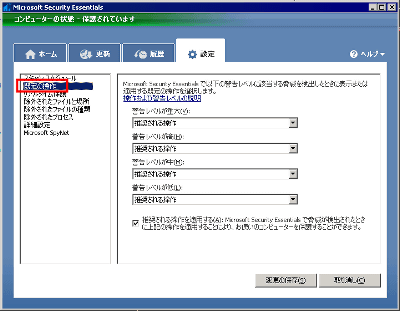
There are 4 types of recommended operation / deletion / quarantine / permission with this kind of feeling. "Allowed" can be selected only when the warning level is low.
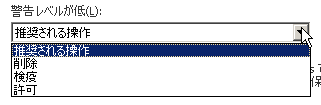
"Real-time protection" is a mode that, as its name implies, monitors the behavior of every file resident and watches. By necessarily turning this on, you can feel that it becomes obviously heavy, such as when starting various software or saving files.
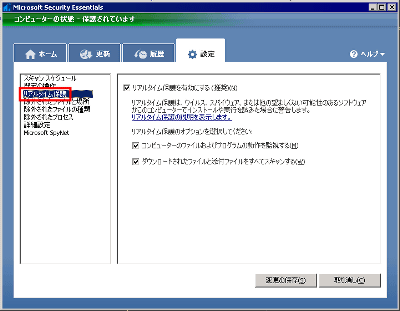
However, it can be made light by designating the location of the software that is heavier in this "excluded file and location", the file to be loaded, and so on.
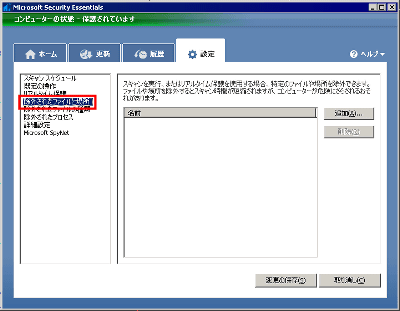
Furthermore, by using "Excluded file type", it becomes possible to stop scanning a file with a specific extension. However, the security risk will increase as a result.
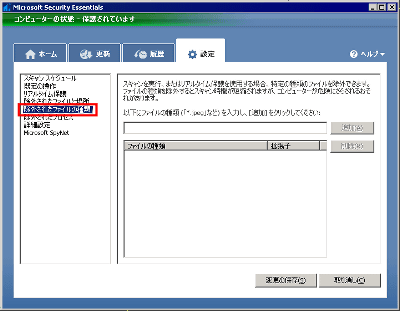
Also, excluded objects can be set not only for files but also for processes, and can be set from "excluded processes".
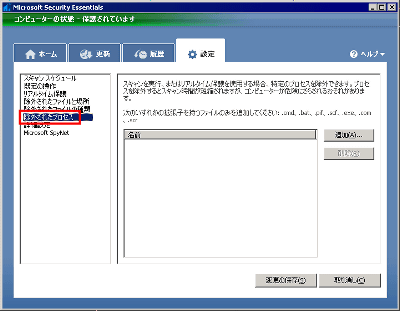
"Detailed setting" allows you to set whether to scan a ZIP file, whether to scan a removable drive such as a USB memory, whether to create a restore point just in case.
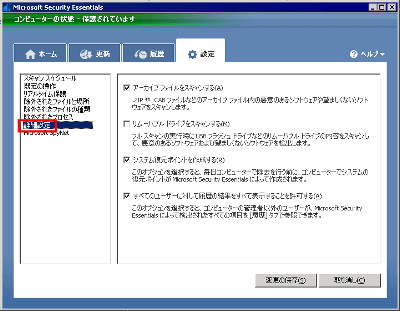
In "Microsoft Spynet", it is possible to choose how to provide the detected information to Microsoft.
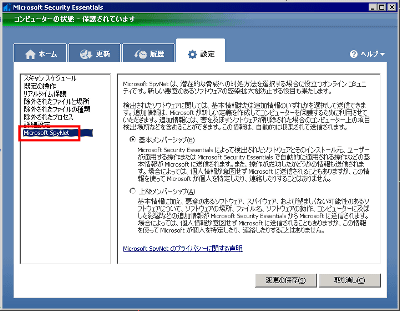
Even if you right click on a file or folder, the menu will appear like this and you can check it separately from here.
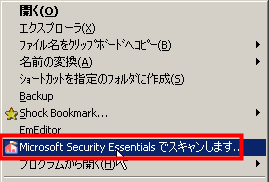
Quick scan finished while doing something. It took about 10 minutes to scan 28.1 GB and 38,822 files.
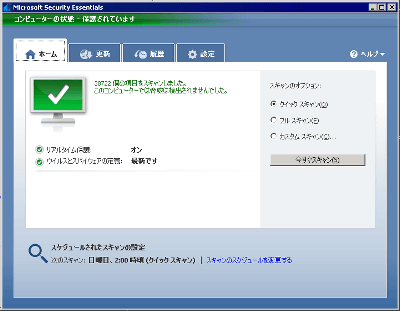
In addition to full scan and quick scan, it is possible to "custom scan".
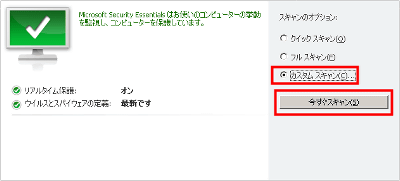
With this feeling, it is possible to scan by arbitrary drive or folder unit.
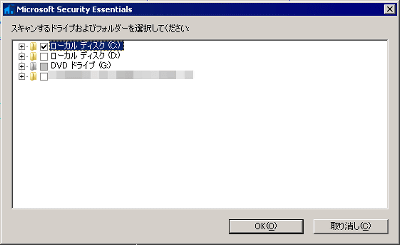
Furthermore, when you discover a virus, such a window pops up from the bottom right of the desktop. Testing is a test virus for checking operation of antivirus software "EICAR"Was used.
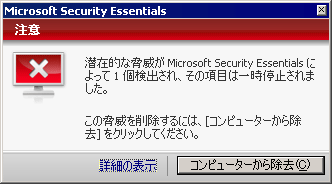
Also, the main window is also displayed, and it becomes like this.
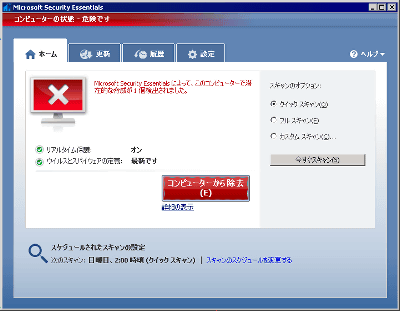
Clicking "Display Details" on the previous screen will look like this.
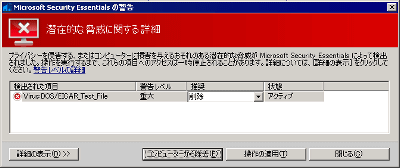
Furthermore, I clicked on "display details".
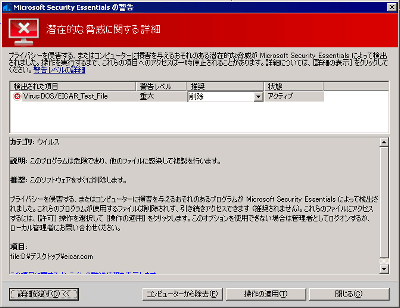
When I clicked "Remove from computer", removal started. What it is, it is late. I did not delete it much like other antivirus software. Hushigi.
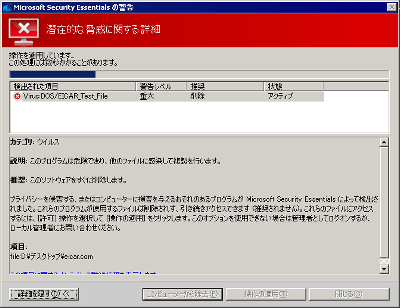
Successfully deleted. For now, it seems to detect virus properly.
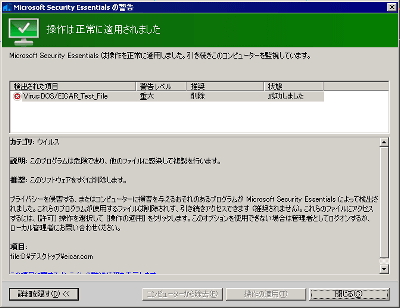
Although overall impression is slightly heavier than the anti-virus software like NOD 32 like anti-virus software like NOD 32, it is somewhat heavy depending on how it is used compared to other typical antivirus software? I felt that it would be enough.
However, since it is aimed at completely protecting the security, for example, if you turn off real-time protection, you get a warning, you can not erase the task tray icon, the speed from discovery of the virus until disinfection It is strangely late, or whether it is a substitute for a commercially available antivirus software completely, it is like "It is better than not installing anything". It is not suitable for those who want to finely customize everything and everything, but in other words, I felt quite reassuring that the software at this level was offered for free.
What I 'm worried about is the detection rate, but at this time it is still a regular version, so it's a feeling like "unknown".
Related Posts: