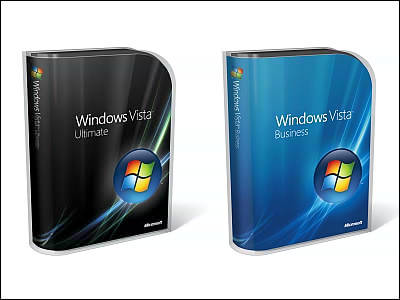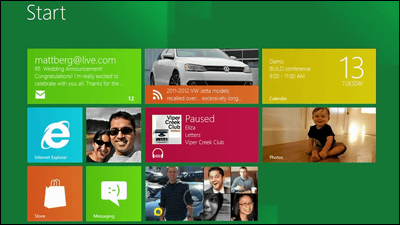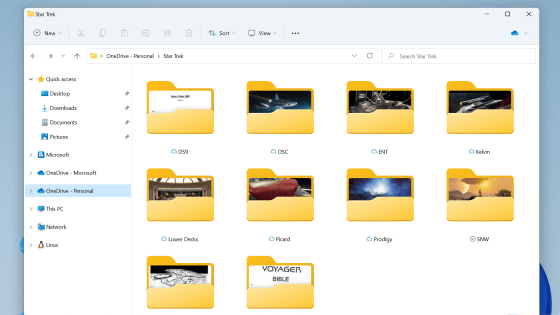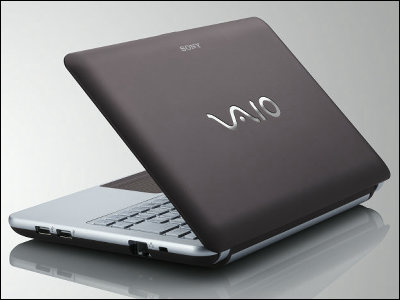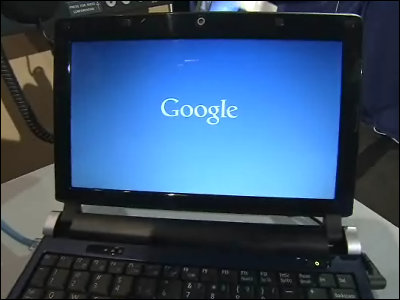Beta version of 'Windows 7', downloadable in Japan from January 13

Microsoft is using the OS for the next generation PC "Windows 7For beta version of MSDN · TechBeta · TechNet users started downloading from today, but for individual users with extensive knowledge of PC use,In Japan, it will be released from January 13It is said that it is a schedule.
This beta download is to be evaluated and verified by developers, IT administrators of companies, users who can install and restore the OS themselves by themselves, and to have feedback to Microsoft In order to improve product quality, we are implementing it.
The latest demo movie of "Windows 7" and details are from the following.
Microsoft CEO Steve Ballmer announces the launch of Windows (R) 7 Beta, Windows Live (TM) at CES
This is the latest demonstration movie
This is a new type of explorer

Jump List

Library function
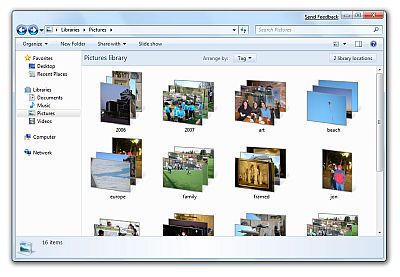
Ribbon interface for new paint

Search
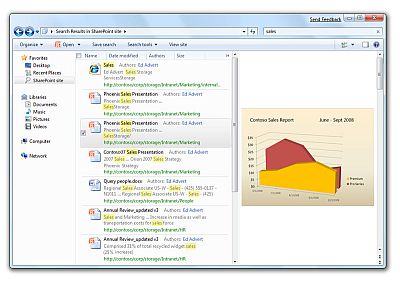
Task bar

Manage themes
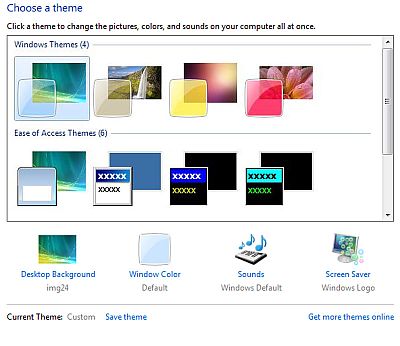
The point that I focus on this time on "Windows 7" is as follows.
■ Realize work in style desired by general users
In "Windows 7", improvements are focused on performance, reliability, security, compatibility, battery performance, and emphasis is placed on improving the user's experience, so users do not mind operating system management , We can concentrate on working on the work.
■ Everyday tasks more quickly and easily
"Windows 7" adopts a consistent and intuitive design, making it easier for users to do daily tasks using PCs. For example, Jumplists, Previews, a new taskbar and other features improve the desktop operation, and it seems that users can access applications and files frequently used quickly and easily. Users also use the new home group feature to connect multiple PCs in the home, share printers, access to documents, music, photos, videos, and more easily. In addition, Device Stage adopting a new easy-to-use interface improves device management and can perform common task from one place. In addition, with the new multi-touch technology of "Windows 7", users can operate intuitively using fingers on the PC screen.
■ Provide a rich entertainment experience
"Windows 7" uses the "Play-to" function to allow users to access music, movies, movies, movies, movies, It seems that you can easily reproduce photos with devices on your home network. In addition, using "Windows Media Center" of "Windows Media Player" and "Windows 7", internal support of various media formats makes it possible to play more media content, use a wide range of devices We are trying to realize sharing with.
It seems quite powerful, but I am looking forward to see what happens.
Related Posts: