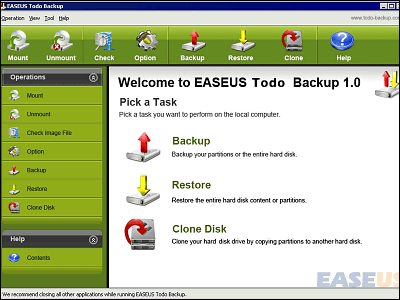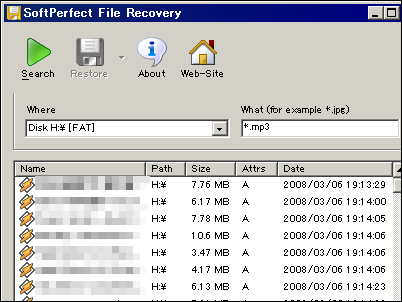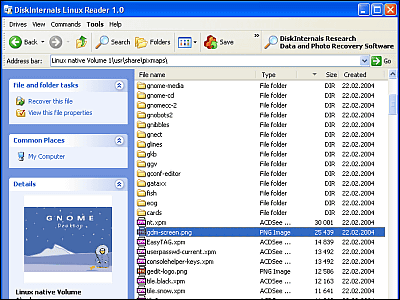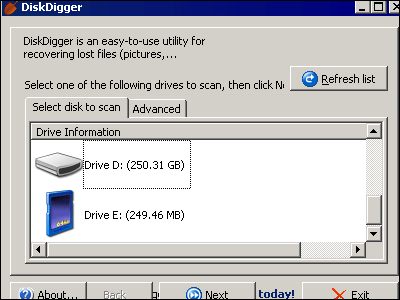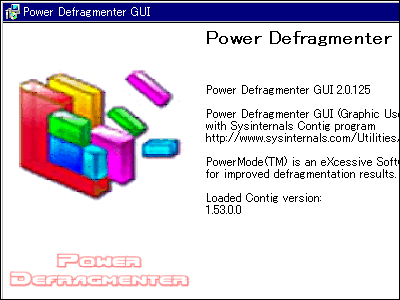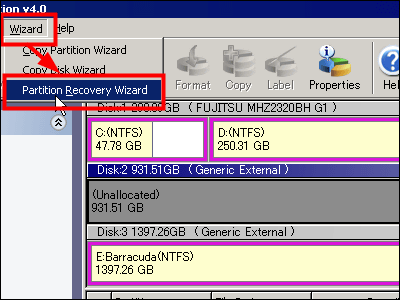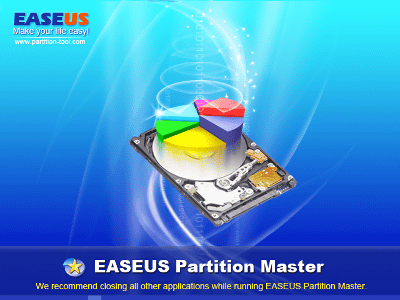Free software "FineRecovery" to restore deleted files from the Recycle Bin
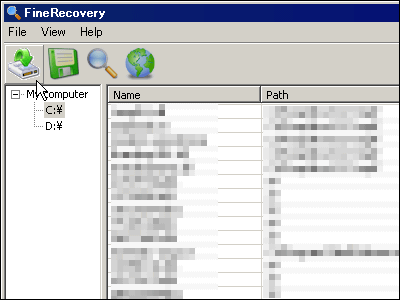
Files erroneously deleted, files erased by virus, files formatted and disappeared, files disappeared due to partition misunderstanding, files that caused bad sectors to disappear, files that were destroyed, MBRs that were destroyed, etc. Free software that can be restored, that is "Fine Recovery".
It runs on Windows NT / 2000 / XP / 2003 Server / Vista and can be restored on NTFS and NTFS 5 file systems. Compatible with IDE / ATA / SCSI connected hard disk, it can operate with 1 TB or more capacity, bootable from USB memory is also possible. There is no restriction that you can restore only one file at a time, which is often found in free software, and you can restore multiple files at once. Moreover, it is restoreable that files which can not be read by bad sectors can be restored.
How to download and install, and how to use it from below.
FineRecovery
http://www.finerecovery.com/
Click the link from the above page to download the installer
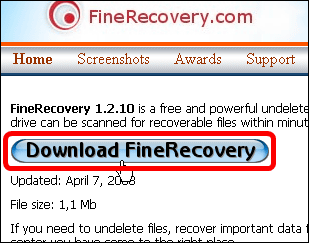
Run and start installation

Click "OK"
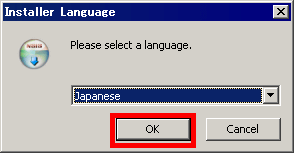
Click "Next"
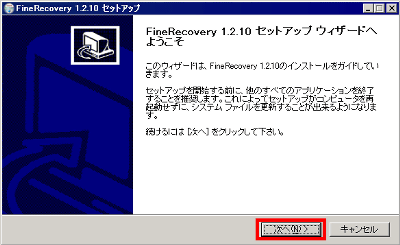
Click "I agree"

Click "Install"
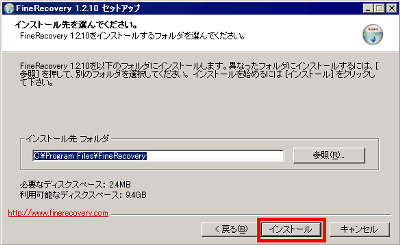
Click "Done"
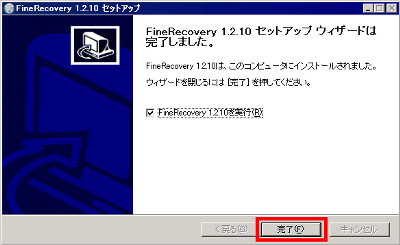
This is the initial screen
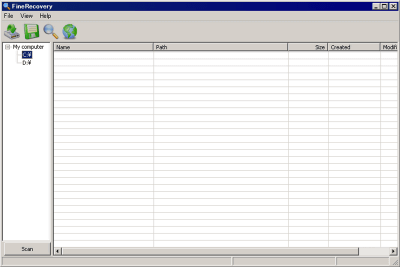
Select the drive you want to scan and click this button

A high-speed scan begins and you see what you can restore in this way
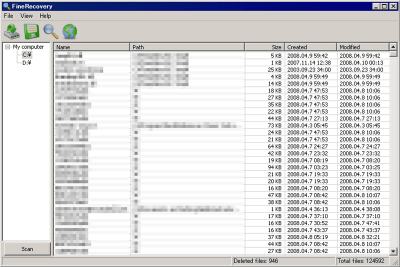
Select the file you want to restore, right click and select "Recover"
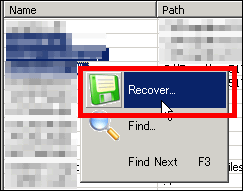
Decide where you want to save and click "OK". Because there is a possibility that it may be lost or destroyed in the same drive, it is a trick to save it in a location different from the original file's restore.
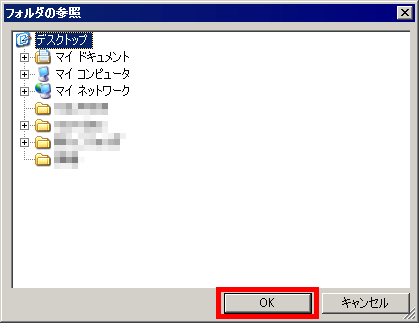
Related Posts: