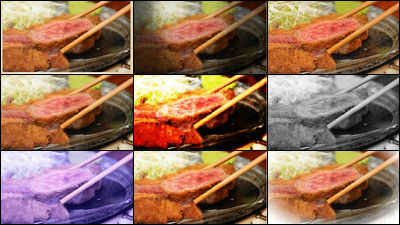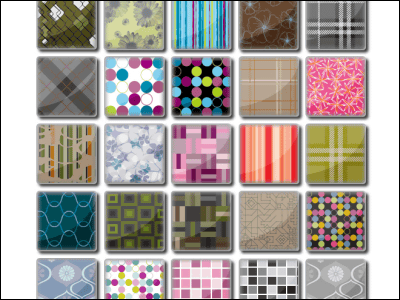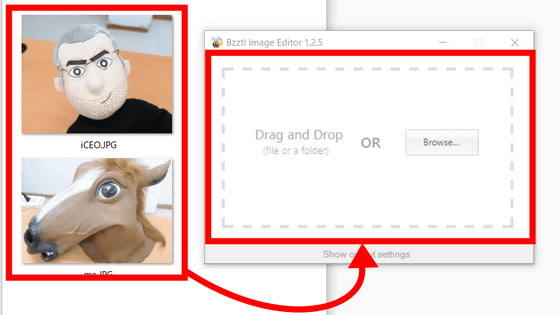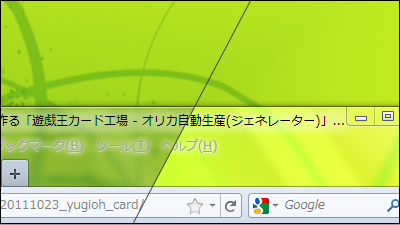Plug-in for Photoshop that applies various film effects "PixelSampler"
![]()
It is a free plug-in collection that can apply various film effects to the photo on hand. Not only for Photoshop but also for this alone, you can use it even if you do not have Photoshop.
There are 9 kinds of "Black and White", "Contrasting Levels", "Duotone", "Starlight", "Starpoint", "Grain", "Monotone", "Tonal Streak" and "Warm Cool". Everything is simple, but you can easily make existing photos easily and easily like that. It is quite convenient.
Details are as follows.
PixelSampler Details
Download from below. There are Windows version and Mac version. Downloadable from the PixelSampler in the lower right.
Download TwistingPixels trial version
"Black and WhiteYou can convert color images to black and white with the following feeling when using. Instead of simply making it black and white, you can change the proportion of black and white so that a unusual monochrome effect can be obtained.
![]()
"Contrasting Levels"Is a plug-in that changes the contrast. It does not simply change the contrast, but since the effect is applied while changing the shadow part etc. in various ways, it can be impossible to do so soon. recommendation.
![]()
"Duotone"Is a plug-in that chooses arbitrary two colors and reconfigures with the color as the center.
![]()
"GrainIs a plug-in that can give a grainy feel like a silver halide photograph. It is a type that demonstrates its merit by combining with other plugins.
![]()
"Monotone"As its name suggests, it is a plug-in that monotonizes with any color. So you can adjust the softness, unlike a simple color change, it is possible to blur a bit and make a monotone of a soft image.
![]()
"Starlight"Is a fancy plug-in that makes highlights a star-shaped light. Applying to night scenery quickly changes to a romantic and glittery photo. Another "Starpoint" is a plug-in that the clicked part glows in a star-like shape forcibly.
![]()
"TonalStreak"Is a plug-in that can take effect like the trajectory of that star that remains when you keep exposing the night sky all the time.
![]()
"Warm CoolIs a plug-in that can add a warm or cold image to the entire image. For example, adding a warm image when shooting a person's face improves the blood color of the face. You can express the summer hot atmosphere and cold air in winter with the photo itself.
![]()
The installation procedure is as follows. Click on the downloaded executable file to start up and click "Next"
![]()
Check "I accept agreement" and click "Next"
![]()
Click "Next"
![]()
Click "Next"
![]()
Click "Next"
![]()
Click "Next"
![]()
Click "Install"
![]()
I will wait until the end
![]()
Click "Finish"
![]()
Launch Photoshop and select it, or click "TwistingPixels" from "TwistingPixels" in the start menu to launch the standalone version.
After starting, click "Trial"
![]()
Click "Edit" → "Preferences"
![]()
Check "Show registered filters only", uncheck "Show Register / License dialog on launch" under it, then click "OK"
![]()
After that, open the image with "File" → "Open" and apply your favorite effects from "Filter".
![]()
Related Posts: