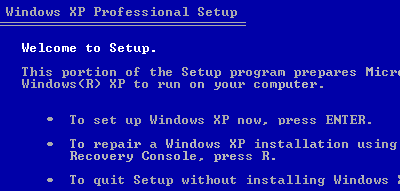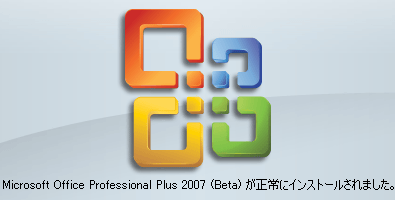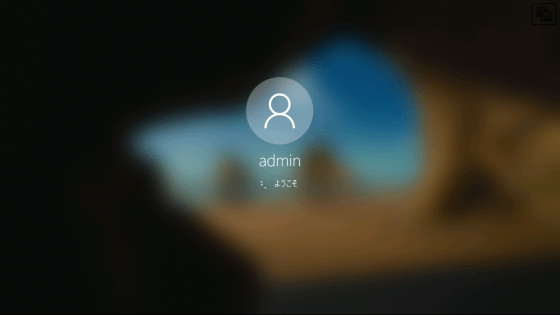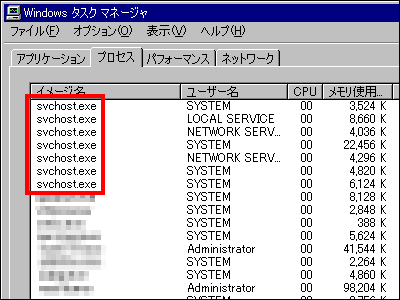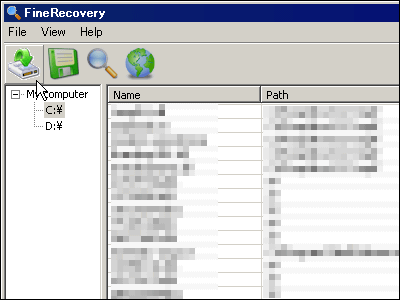"Rebuild" command to save the XP that does not start
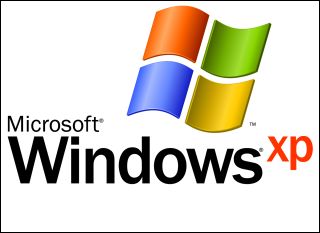
Invalid BOOT.INI file
Windows could not be started because the following file does not exist or is corrupt:
Windows \ System32 \ Hal.dll
If it is displayed, Windows XP will not even start up, but there seems to be a command that can be recovered. It may be helpful to remember when it comes to the case of emergency.
InformationWeek | XP Management | Langa Letter: XP's Little-Known 'Rebuild' Command | 4 17, 2006
http://www.informationweek.com/story/showArticle.jhtml?articleID=185301251
· Simple procedure explanation:
Boot from the XP setup CD and display the recovery console
"Attrib - H - R - S" to "C: \ Boot.ini file"
Delete "C: \ Boot.ini file"
Execute "Bootcfg / Rebuild" command
Run "Run Fixboot" command
If it is only this, it is too meaningful, so if you look further, I wrote it on Microsoft 's website.
Error message at computer startup "Invalid Boot.ini file" or "Windows can not start"
http://support.microsoft.com/default.aspx?scid=kb;ja;330184
In short, by rebuilding Boot.ini, it seems to be able to recover even if broken Boot.ini can not boot up.
Please note that "Recovery Console" used for this is quite useful, so remember that there is no loss.
How to install and use Recovery Console in Windows XP
http://support.microsoft.com/kb/307654/
Also, there is a written repair installation method of XP.
How to Repair Install (Reinstall) Windows XP
http://support.microsoft.com/default.aspx?scid=kb%3bja%3b881207
Everything you need to use this recovery and repair is "Original Setup CD-ROM", but manufacturer's PCs that most people may use may not have such things . In other words, it is not good on "recovery disc". But there is a means of relief properly.
How to obtain a startup disk for installing Windows XP
http://support.microsoft.com/kb/880422/JA/
This will be available via floppy disk drive. The following site is helpful when making CD-R version of this "startup disk for installation".
1 CD Boot Recovery Console Fabrication Method
http://lets-go.hp.infoseek.co.jp/kaihuku.html
If the registry is corrupted, see below.
Windows XP Resurrection
http://bios.sakura.ne.jp/gf/pc/pc/recovery.html
If I remember so far it would be possible to deal with most non-bootable situations.
The commands available in Recovery Console are as follows.
How to install and use Recovery Console in Windows XP
http://support.microsoft.com/default.aspx?scid=kb;ja;307654
ITmedia Enterprise: Windows Tips "Commands Available in Recovery Console"
http://www.itmedia.co.jp/help/tips/windows/w0539.html
Related Posts:
in Software, Posted by darkhorse_log